Get Chrome's new Material Design UI now in the stable version of Chrome 68
1 min. read
Updated on
Read our disclosure page to find out how can you help MSPoweruser sustain the editorial team Read more
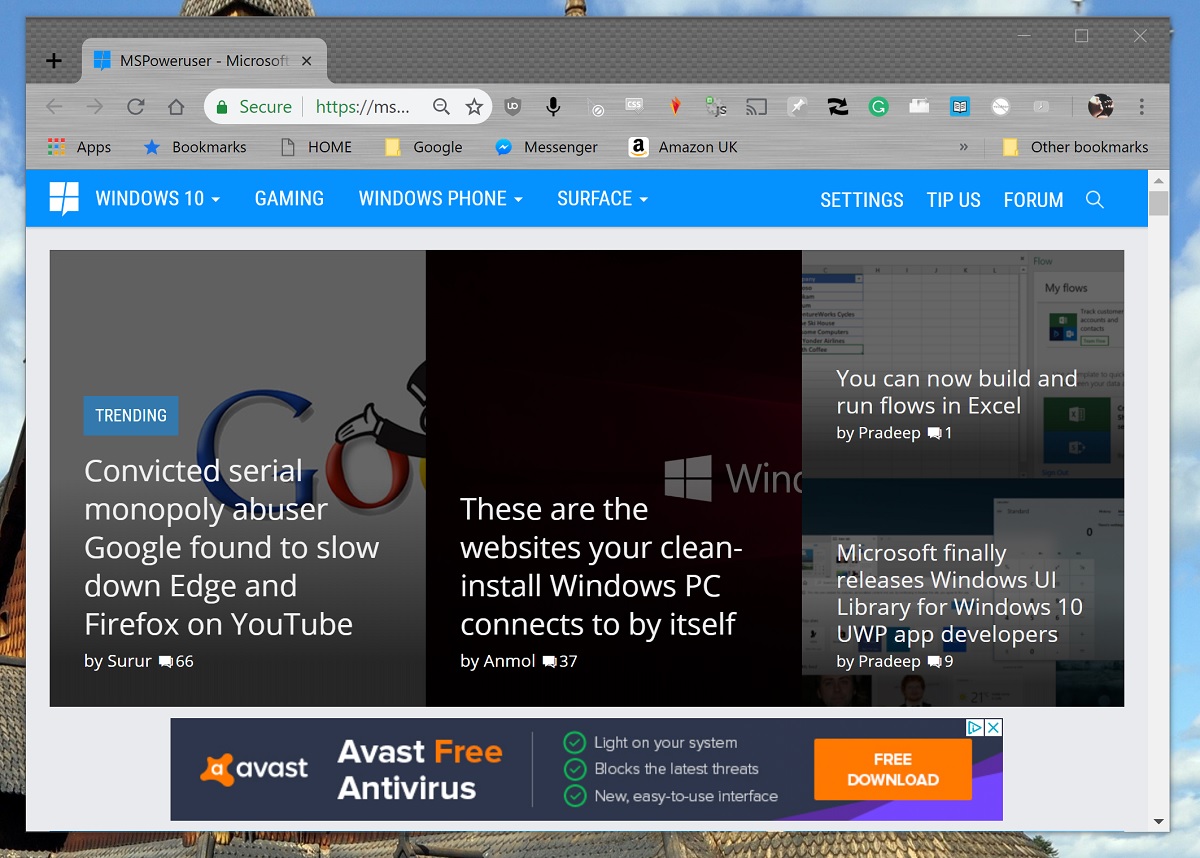
If you don’t want to mess around with Canary builds but still want to try out Chrome’s new Material Design UI you can now activate it in the stable version of Chrome by just selecting a drop-down in the browser’s settings.
In the latest version of Chrome (68) type the following string into the address bar and press enter:
chrome://flags/#top-chrome-md
In the resulting Settings page select Refresh or Refresh Touchable if you have a tablet or touchscreen laptop.
Restart your browser and enjoy the new rounder and somewhat prettier look.
Source: HTNovo.net
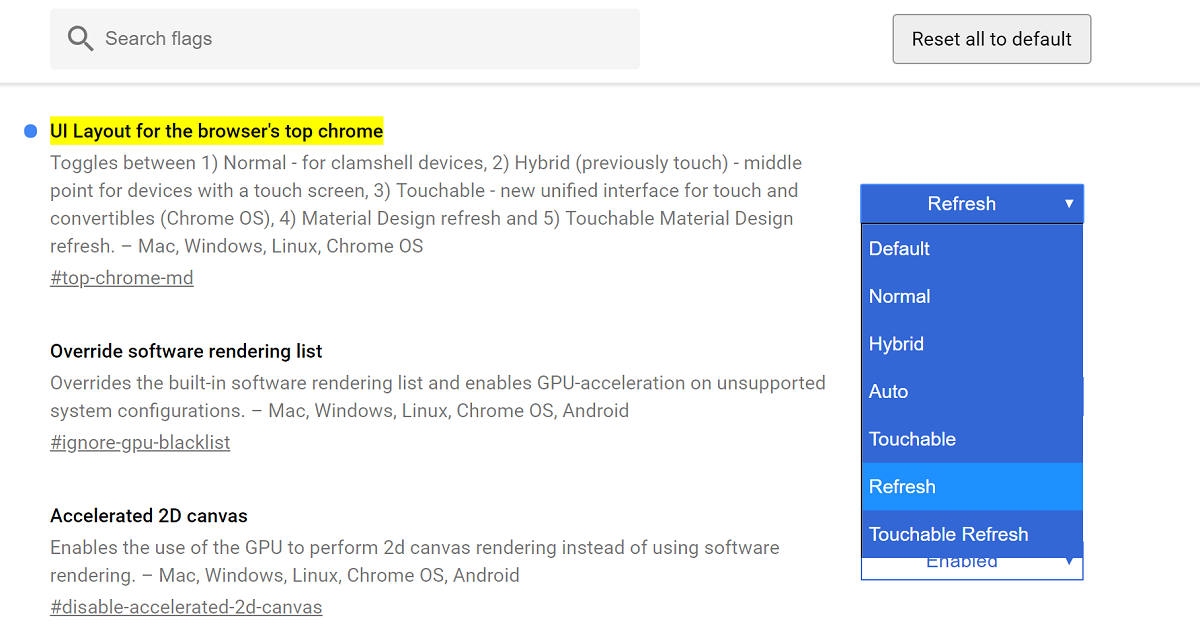








User forum
0 messages