Virtoo, a generic version of Dell Mobile Connect for all Windows 10 PCs coming soon
2 min. read
Published on
Read our disclosure page to find out how can you help MSPoweruser sustain the editorial team Read more
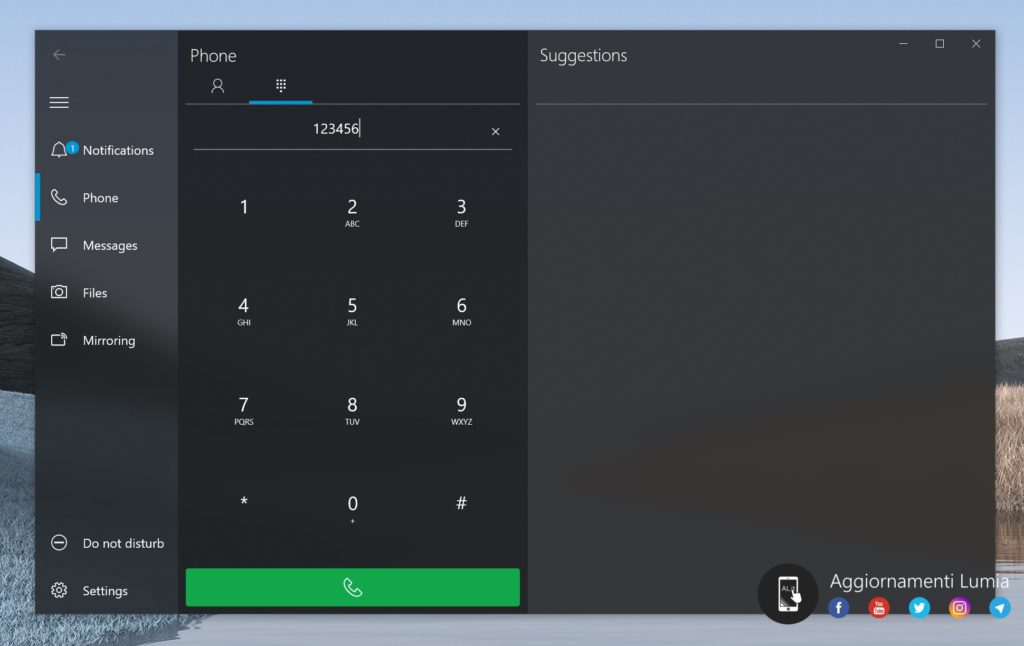
Before Microsoft’s Your Phone became pretty good we loved Screenovate’s Dell Mobile Connect, a remote control app for your phone for Dell PC and laptop users.
The app lets users make phone calls, send text messages, transfer files and see the screen of their handset from their PC.
It seems Screenovate’s exclusive contract with Dell is about to expire, as the company appears to be working on a generic version of the app for all PC users, reports ALumia.
Called Virtoo, the app is identical to the Dell Mobile Connect app, but of course without the branding.
This means we expect the app to offer:
- Hands-free phone calls – Make and take phone calls using your PC’s speakers and microphone.
- Text messaging – Send and receive SMS and MMS messages from your computer.
- Notifications – Receive your phone notifications and interact with them using your Dell system.
- Contacts – Search through your phone’s contacts and make a call or send an SMS directly from the app.
- Screen mirroring – See your phone screen and control it with your keyboard, mouse or touchscreen.
- File Transfer – Drag and drop files between your phone and your Computer.
The app is not yet available, with ALumia reporting the Android companion app not hitting the store yet, but it seems it is just a matter of time.
Given the improvements we have seen with Microsoft’s Your Phone over the last year, which app do our readers prefer? Let us know below.













User forum
0 messages