Gamma AI Alternative: 10 Versatile Solutions
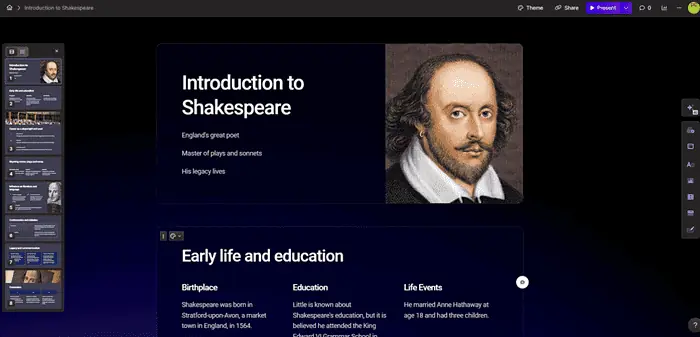
Are you looking for a high-quality Gamma AI alternative? I tested over 25 options to give you the best 10.
Gamma AI excels at generating presentations with the help of AI, but it’s not the only one that does it. And in many cases, its competitors do it better.
So let me show you the ones that caught my eye. But first:
What is Gamma AI?
Gamma AI is an artificial intelligence tool that can create informative and visually appealing presentations. All you have to do is provide a prompt, and it quickly generates slides with relevant content.
What makes it really stand out is a handy functionality for editing your presentation with AI. It works in the ChatGPT style, where you tell it what you want through chat, and it alters your content accordingly.
You can also use Gamma AI to generate unique images to include in the final product. You also get a reasonable number of templates to choose between. However, some alternatives offer a lot more.
In addition, the tool can also create web pages and documents. It’s not exactly a full-fledged website builder, but with the Pro version, you can publish usable pages in your domain.
Overall, Gamma AI is a powerful AI tool with a user-centric approach that simplifies the process of making presentations. However, some of its competitors surpass it.
How to Choose The Best Gamma AI Alternative
Choosing the best Gamma AI alternative for you involves several key considerations:
- AI assistance: Some AI generators for presentations offer more help from AI, like automating design and suggesting content. Others provide more basic service and the results you get require some manual editing.
- Customization options: Templates, themes, and images are key for creating effective presentations. While some programs offer large libraries, others focus more on text and user-friendliness.
- Multimedia support: While the majority of presentation makers support images, not all can incorporate video and audio files.
- Collaboration features: Some presentation makers let multiple users log in simultaneously and edit together. Businesses and larger teams should always pick among them.
- Ease of use: Generating presentations with AI is simple, but you often have to edit the final result manually. This is easier with some platforms than it is with the others.
Gamma AI alternatives
I tested many presentation makers to find the best tools similar to Gamma AI. These are the ones that stood out:
1. Simplified – Best Overall
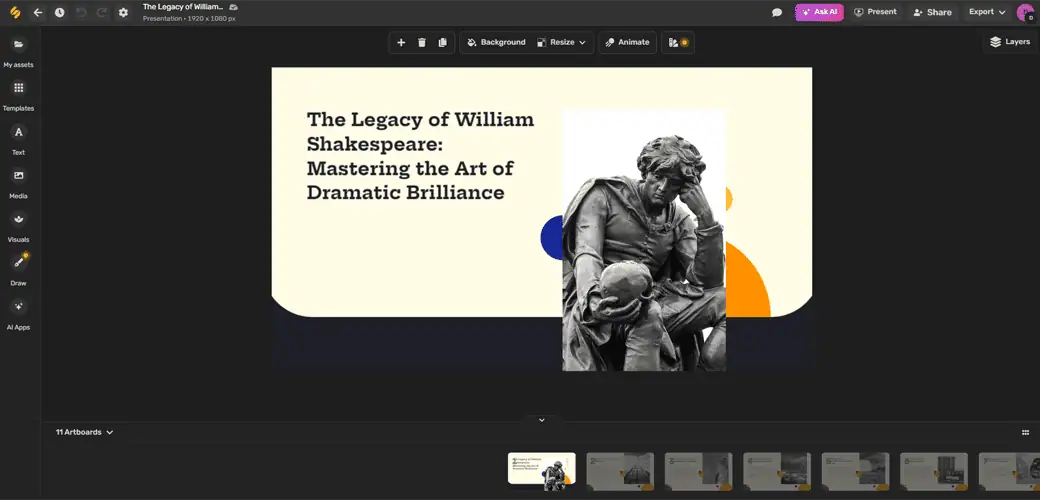
After testing multiple Gamma AI alternatives, I can safely label Simplified as the closest match. It’s a versatile tool that can also generate text, images, videos, and more.
Simplified uses a powerful text generator that reduces the time you need to spend on your content. It creates the most informative and best-structured slides out of all the presentation makers I tried.
The image selection isn’t as good as with Gamma AI, but it doesn’t take much manual work to adjust everything to your liking. You can generate nice-looking visuals yourself and include them in just a few clicks. If you prefer stock images, you can add them directly from sites like Pixabay and Unsplash.
The free plan includes significantly more templates than Gamma AI, and if you go premium, you get a whole lot more.
There’s the Ask AI button that you can use while editing. It’s not as effective as Gamma’s AI editor, but it helps by guiding you through the entire process.
Simplified is a free tool you can use until you run out of credits. After that, you need to purchase a plan that brings even more perks.
If you want a similar presentation maker to Gamma AI, but with a better template choice, Simplified is the way to go.
| Pros | Cons |
| Good AI image generator | AI editing could be better |
| Rich template gallery | Slightly expensive |
| Generates informative slides |
2. Visme – Best for Editing Presentations
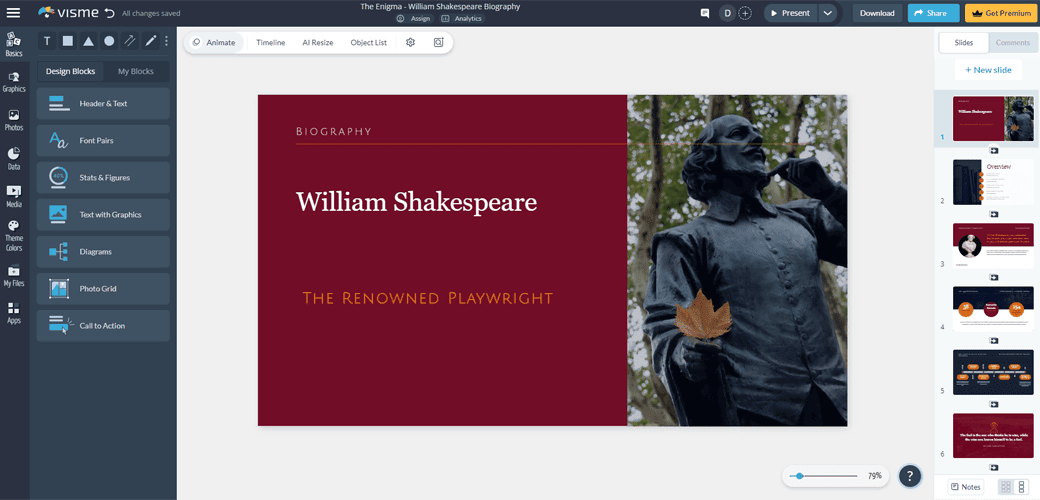
If you’re searching for Gamma alternatives that utilize AI in the same way, Visme is a great option.
Generating presentations starts with talking to a chatbot about what you want to create. You can also use its AI tool to generate unique images and throw them into your presentation.
Visme comes with a gigantic template database and suggests the best ones for your topic. You also get access to more than enough stock images to choose from.
Gamma AI again wins when it comes to image selection, but it’s not difficult to change them with Visme. It takes very little time to find or generate pictures and include them in the presentation.
There’s also a Brand Kit section that makes it easy to save your brand’s colors, fonts, and other assets.
The user interface is sleek and editing your presentations is easy. You can add stats, diagrams, and grids in just a few clicks.
The free account is quite generous, but if you want to do more serious work with it, you’ll have to purchase a subscription.
| Pros | Cons |
| Handy image generator | Image selection isn’t that good |
| Huge templates database | Could include more visuals |
| Nice free plan |
3. Pitch – Best Free Plan
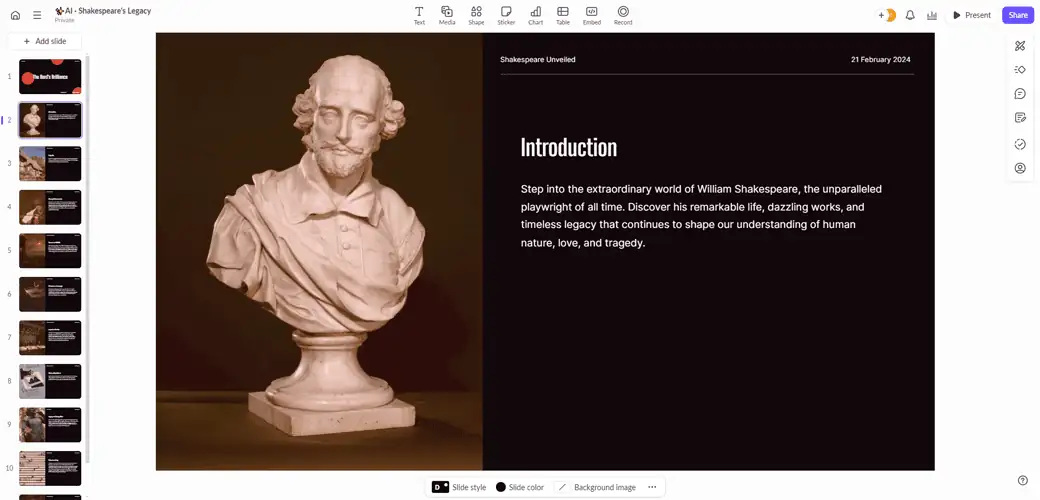
With Pitch, you can make an unlimited number of presentations with as many slides as you want even with a free account.
It also comes with various integration options that make your content more dynamic. Google Sheets, Google Analytics, and YouTube are just a few examples.
Another way to enhance your Pitch presentations is to upload voice recordings and images. The Pro plan also supports video uploads, so you don’t have to rely on video-hosting websites.
The AI for generating presentations does its job well but you still get better results with Gamma AI. It takes some manual work to polish your presentations.
Pitch is also strong on the teamwork front, offering live video collaboration. Plus, it’s possible to upload your fonts to maintain brand identity. This makes it a good pick for teams and businesses.
Overall, it offers more editing options and a superior free plan to Gamma AI but provides less help from artificial intelligence.
| Pros | Cons |
| Amazing free plan | Presentations may require manual editing |
| More than enough integration options | Less help from AI |
| Good image selection |
4. SlidesGo – Best Budget-Friendly Alternative
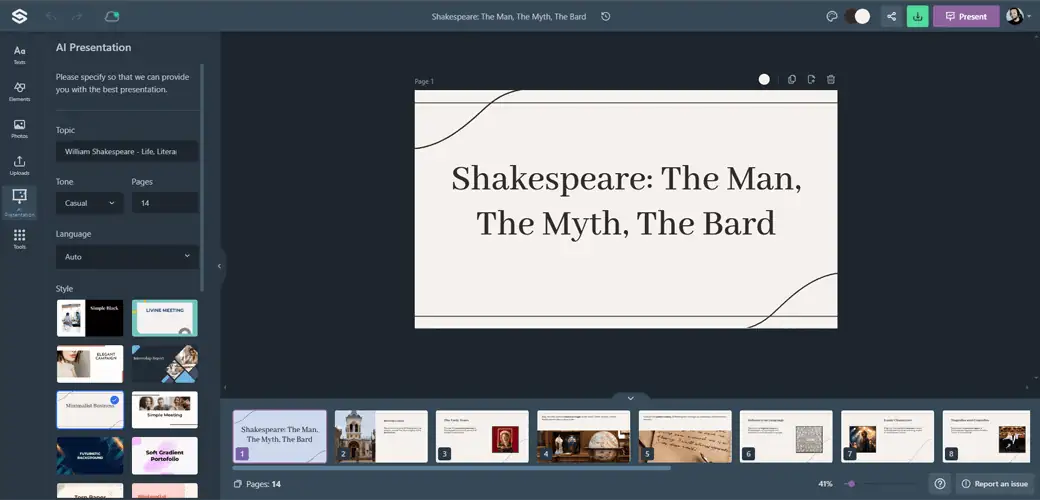
SlidesGo is a great all-around tool for creating beautiful presentations with ease. Rather than just asking you to provide the topic, it also wants to know your preferred writing tone. It also suggests the best themes based on the presentation style you choose.
Just like Gamma AI, SlidesGo lets you choose the language you want. However, it has no limits to the number of slides you can generate, even when using the free version.
The image selection could be better, but if there’s something you don’t like, you can easily replace it.
The interface is user-friendly, but you’ll still find editing with Gamma AI a more enjoyable experience.
SlidesGo is cheaper than some Gamma AI alternatives and the quality of presentations it generates definitely doesn’t lack.
| Pros | Cons |
| Unlimited number of slides | Image selection isn’t that good |
| Guided presentation-making | Limited number of themes |
| More budget-friendly option |
5. Sendsteps – Best for Audience Engagement
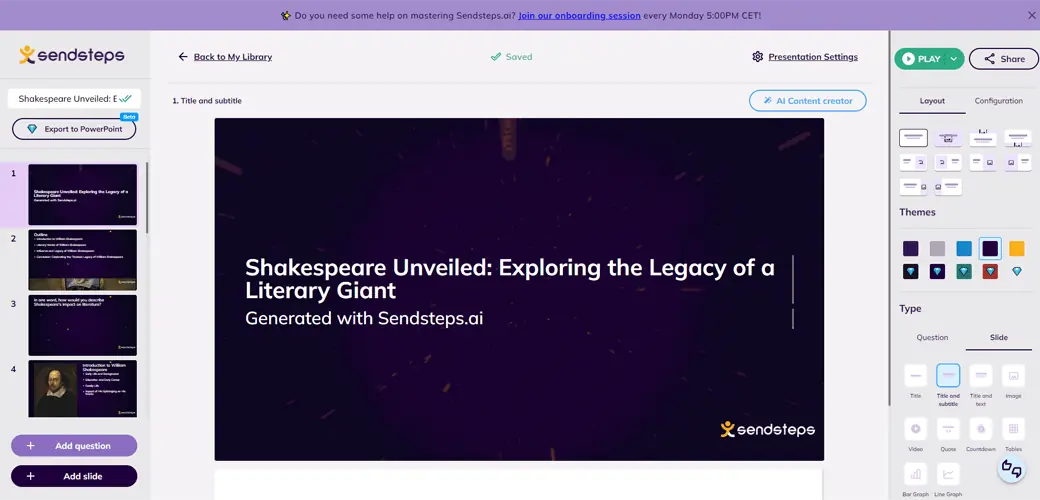
Sendsteps is an AI presentation maker that emphasizes audience participation. It creates presentations that are both visually appealing and engaging.
It does so using questions and quizzes, which is something you usually don’t get when using AI. You can also conduct live polls and test audience knowledge.
Presentation-making with Sendsteps is more of a guided experience. The program suggests several titles and lets you pick how detailed you want the output to be.
The theme gallery is quite small, but since the platform focuses more on drawing your audience in with content, that’s to be expected.
The output looks better with Gamma AI, but no AI presentation maker handles audience engagement like Sendsteps.
It also supports numerous languages, but only English is available with the free plan.
The presentation editor is easy to use but lacks some features you get with more standard software. It’s also not the best option for complex and data-intensive presentations.
Given its focus on audience participation, this tool is seen best as a presentation maker for teachers and students.
| Pros | Cons |
| Keeps audience engaged | Lacks in visuals |
| Great for classrooms | Doesn’t excel at professional presentations |
| Offers guided presentation making |
6. Wepik – Best Basic Presentation Maker
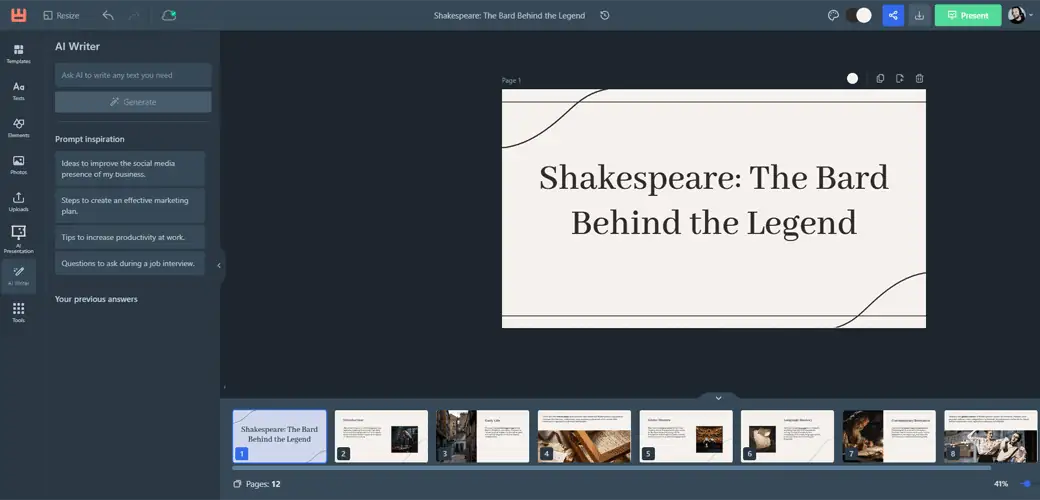
Generating presentations with Wepik is quite easy. All you have to do is provide a topic and choose a theme, and your presentation will be ready in just a few seconds.
It’s one of the more straightforward presentation makers available, but that’s also what makes it so appealing.
Like with Gamma AI, you can use artificial intelligence to edit the text in your slides. So, if you’re ready to spend some time tweaking the presentation after the initial generation, Wepik is a great tool to work with.
Image selection isn’t quite there with the free plan. You only get the very basic visuals before you purchase a premium account. You can still replace them with your own images though.
In addition, Wepik doesn’t support media files other than pictures, which may be a problem for some users.
Overall, it’s a very simple tool that creates decent presentations for absolutely free. However, it takes a premium plan to really benefit from its rich image gallery.
| Pros | Cons |
| More user-friendly option | Poor image selection |
| Capable free version | The generated text could be more informative |
| AI writer tool makes editing easier |
7. Tome – Best for Brainstorming
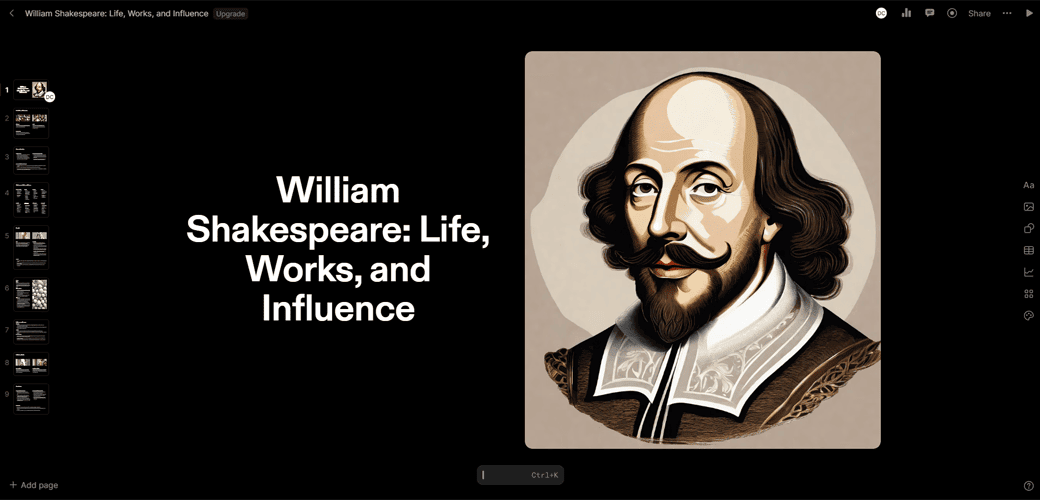
Next on my list of Gamma AI alternatives is Tome. It provides an enjoyable presentation-making experience from start to finish.
It lets you design your own workspace and provides detailed information on what you get if you go premium at the very start.
When you use it to generate your presentation, it first provides an outline that you can edit before the final version is drafted. This is very useful as it lets you guide the process the way you want.
The output comes in a minimalistic design with a black background. You can later change this if you want.
Also, all of the images it uses are AI-generated. If you don’t like them, you can create new ones instead. In my tests, all of its creations looked well and in line with the topic. Of course, you can also upload your own visuals or those you find online.
However, its minimalistic take on the visuals may not work for everyone. The theme library is significantly smaller than that of Gamma AI.
If you’re fine with a minimalistic approach and prefer AI-generated images, it’s a good pick. It also works wonderfully as a quick brainstorming tool that provides ideas to use in your own presentations.
| Pros | Cons |
| Guided presentation-making | Image selection is very limited |
| Generates good-looking images | Lacks in template choices |
| Useful for brainstorming |
8. Presentations.AI – Best for Business and Marketing
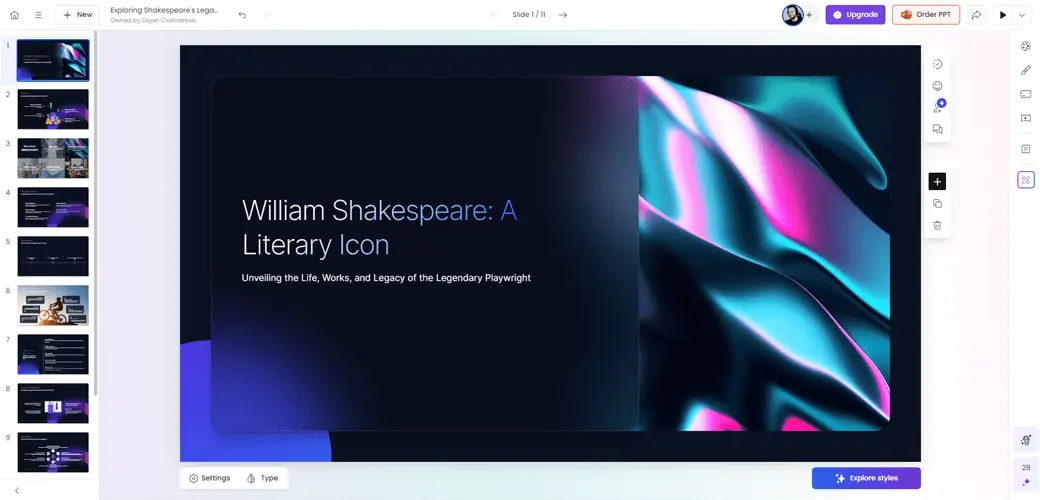
If you’re looking to create business and marketing presentations, you can’t go wrong with Presentations.AI.
Although this program isn’t only aimed at businesses, it excels at creating professional-looking presentations.
Users who want to create educational or informative content may struggle with it though.
For example, the William Shakespeare presentation I generated with Gamma AI is way more suitable for a school or college presentation than the one I got with Presentations.AI. Everything from the layouts to image selection says so.
But if you plan to use it for work, you’ll love everything this tool has to offer. Professional images, great image selection, and numerous editing options are just some of the perks.
Another thing Presentations.AI does right are transitions. It makes running through your slides smooth and more visually appealing than any other tool on the market.
The free version only lets you create 10 slides, but if you opt for a premium plan, you can generate stylish and content-rich presentations with just a few clicks.
The pricing system also suggests Presentations.AI is aimed at business, given it only offers yearly plans.
| Pros | Cons |
| Professional-looking presentations | Too much focus on business and marketing presentations |
| Smooth transitions | Only offers yearly subscription plans |
| Numerous editing options |
9. SlidesAI – Best for Google Slides
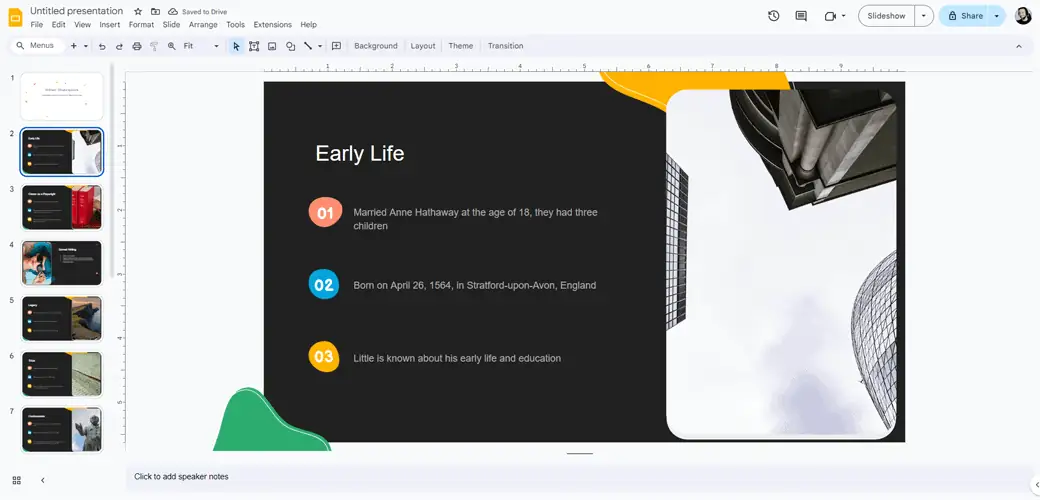
SlidesAI operates as an extension for Google Slides and currently has support for Microsoft PowerPoint in early access. Like other AI presentation makers, it lets you generate content just by entering a few prompts.
For now, you can choose a topic and provide instructions, and SlidesAI will create exactly what you want. Upcoming functionalities will let you input a link to a post or YouTube video, which the AI will use to generate your presentation.
Since it’s a Google Slides add-on, editing is pretty straightforward. Using AI to do so isn’t as easy as with Gamma AI, but it provides some help as you polish the content to your liking. There’s also a handy tool for remixing and refreshing current slide layouts and text.
Gamma AI handles image selection significantly better, and it’s much easier to change them than with Slides AI.
This is another presentation maker you can use for free, but it comes with some constraints. As a non-paid user, you only get three monthly presentations with a 2,500-character input limit.
Compared to Gamma AI, SlidesAI is less feature-rich and only operates as an extension, which may be a deal-breaker for many. However, when article-to-presentation and video-to-presentation features arrive, SlidesAI will definitely start attracting more attention.
| Pros | Cons |
| Handy for Google Slides users | Lacks a standalone app |
| Very easy to use | Poor image selection |
| Exciting new features announced |
10. Canva – Best for Outline Generation

Last on my list of Gamma AI alternatives is Canva, one of the best general-use graphical solutions currently available. It also comes with a feature for creating presentations, but it’s not a fully-fledged AI presentation maker.
This means it doesn’t use AI to generate entire presentations. Instead, Canva only creates outlines and lets you do the rest. This can be handy if you want more control over the content but don’t want to bother with aesthetics.
All you have to do is tell its Magic Media feature what your presentation is about, and it automatically creates the best outline for it. It picks fonts, layouts, and color palettes for you.
So, you cannot use it the same way you would use Gamma AI, but it has its own perks. It has a rich media gallery and lets you generate unique visuals.
All this is available in its free plan that you can use to create as many presentations as you want.
While it’s not your typical AI presentation maker, I had to put it on this list, given its reputation and popularity, especially among larger teams. Use it to create an outline, fill in the information, and you’ll have a perfect presentation ready.
| Pros | Cons |
| Extensive media library | AI doesn’t generate content |
| Carefully-chosen outlines | No automatization when editing |
| Great free plan |
Summary
With AI content generation making so much noise recently, it’s no wonder there are so many Gamma AI alternatives on the market.
If you want the closest possible alternative, go for my number one pick – Simplified. If you’re after a straightforward creation process, then Wepik is a no-brainer. And in case you’re on a tight budget, Pitch will make you happy.
As you can see, the options are many. But each of the solutions I covered in this post has something that sets it apart from the competition.
Which Gamma AI alternative did you pick and why? Let me know in the comments!
Read our disclosure page to find out how can you help MSPoweruser sustain the editorial team Read more




User forum
0 messages