FreeCharge App Updated To v3.7 with offline payments and push notifications support
2 min. read
Published on
Read our disclosure page to find out how can you help MSPoweruser sustain the editorial team Read more
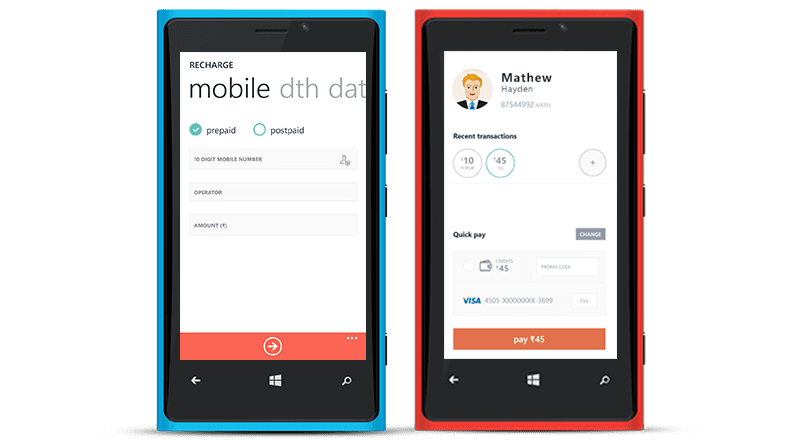
FreeCharge is one of the leading online recharge app in India for Prepaid mobile recharges, Postpaid bill payments, DTH recharges and Datacard recharges.
The app features:
- Fastest payment experience, complete your recharge & bill payment experiences in less than 10 seconds.
- Pay or add cash to your wallet with debit cards, credit cards, net banking from all leading banks such as State Bank of India (SBI), HDFC Bank, ICICI Bank, Axis Bank and others.
- View tariff plans on full talktime, top up, 3G and 2G data recharge on all major prepaid mobile operators in India.
- Save recharge, account details & transaction preferences for quick repeat experience.
- 100% Secure. Your money is always in safe hands.
- Saved cards, address and personal details for faster payment experience on FreeCharge, Snapdeal and other merchants (coming soon).
- All your transactions are 128 bit SSL secured with trust seal from industry leaders such as VeriSign and PCI-DSS.
- Login using your Google+ or Facebook accounts and enjoy the best recharge experience ever.
- Now your account credentials work on both – FreeCharge and Snapdeal.
- Amazing discounts and cashbacks on all types of transactions – mobile recharge, bill payment, dth recharge and utility payments.
The FreeCharge official Windows Phone app has just received an update to v3.7 with some new features.
Change log:
Pay merchants offline using #OnTheGo PIN.
Data card plans – you can browse plans before recharging your data card.
Support Push Notifications, ICICI quick check out and ‘debit + ATM’ payment.
See screen shots of the app below:
[gallerify title=”FreeCharge app screen shots”]
[/gallerify]
The updated app can be found in the Windows Store here.
[appbox windowsstore 9wzdncrdsr94]

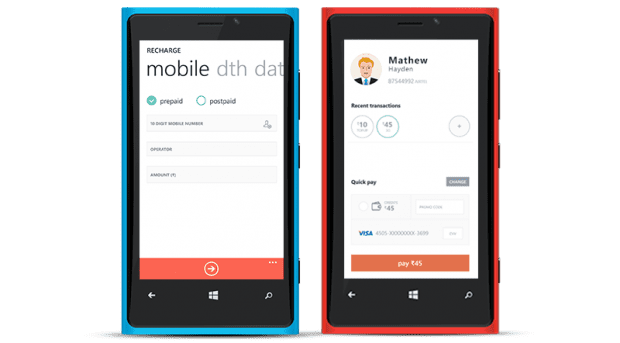
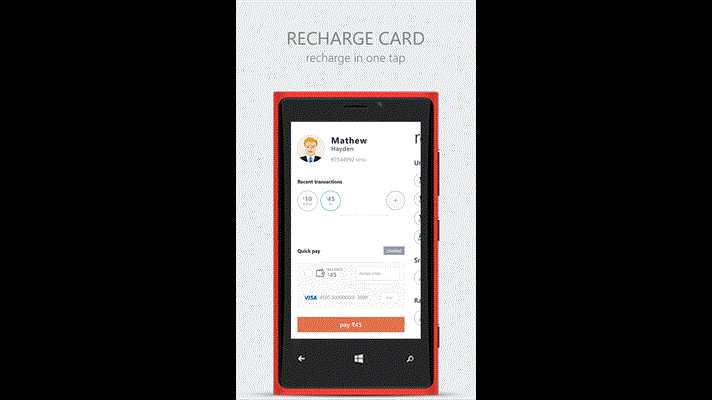



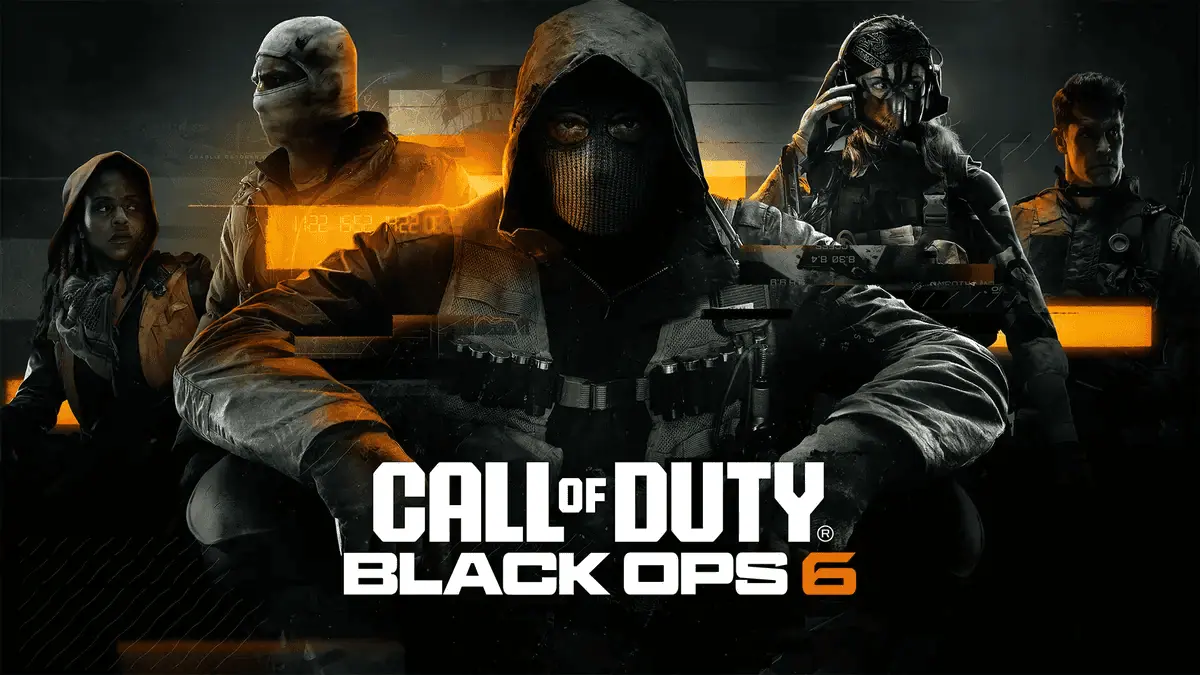

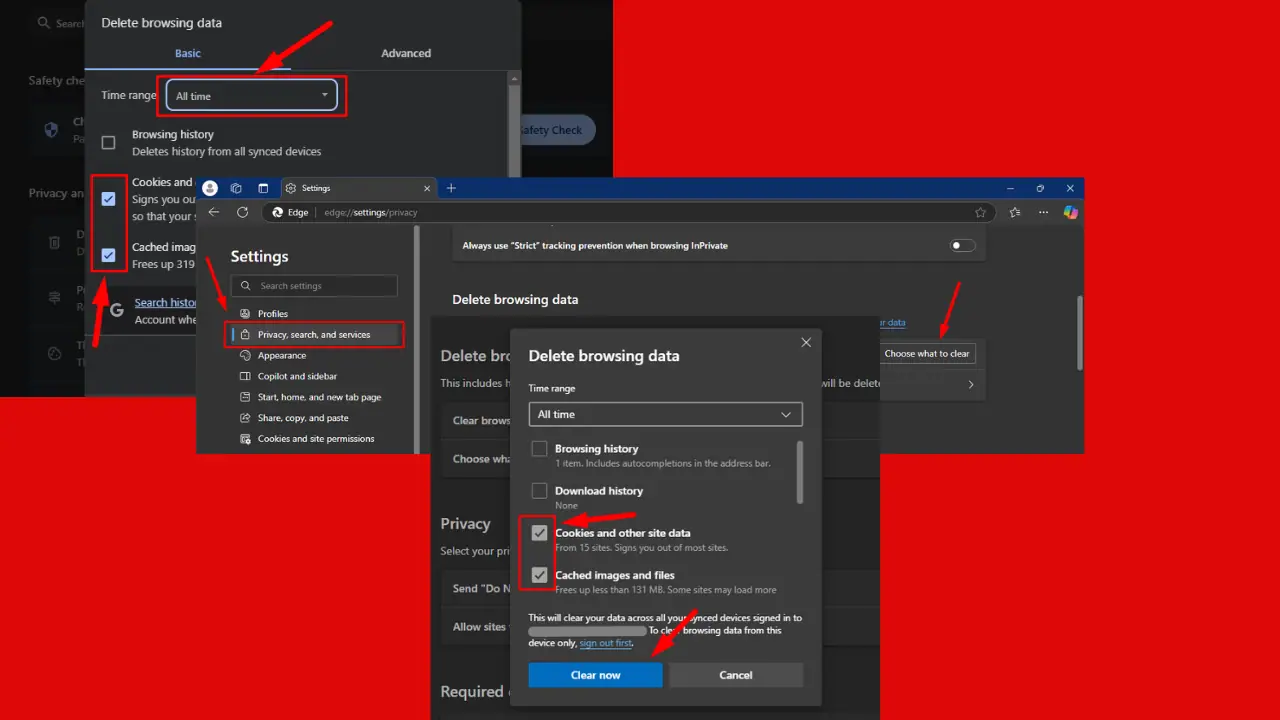

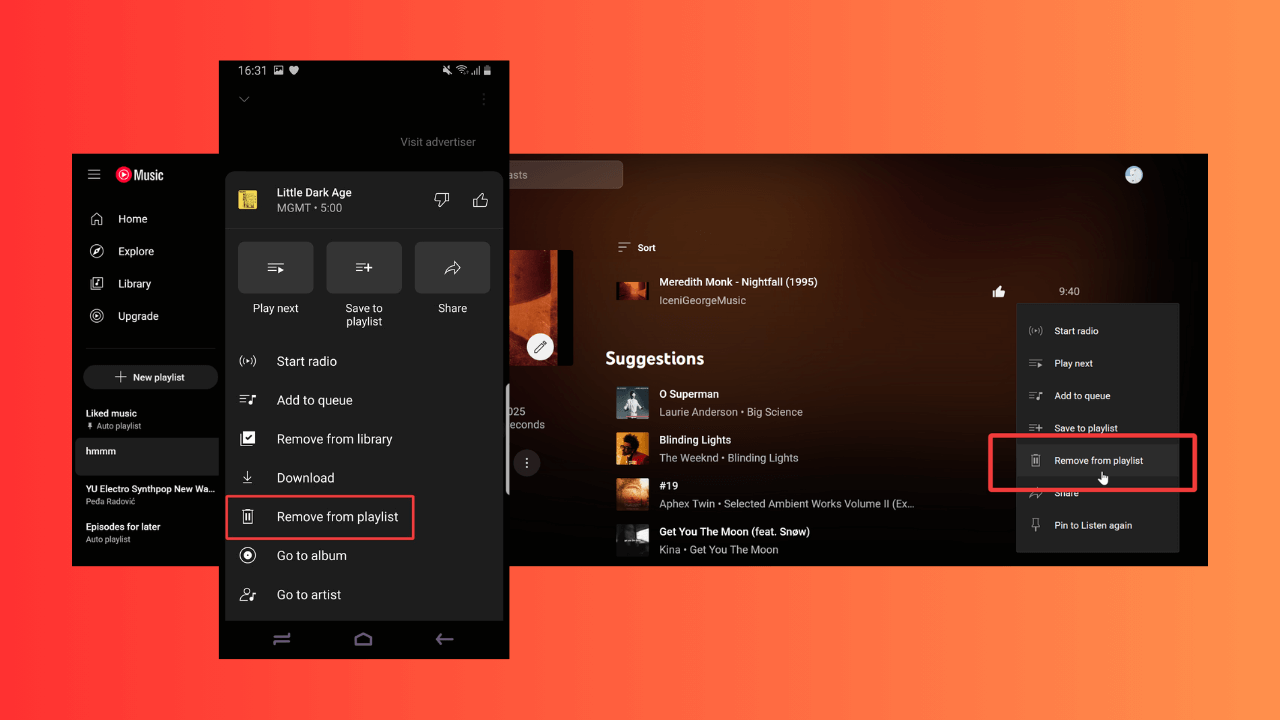



User forum
0 messages