Flipboard app updated with Google+ sign-in support
2 min. read
Published on
Read our disclosure page to find out how can you help MSPoweruser sustain the editorial team Read more

Flipboard has updated their Windows app to bring support for signing in using Google + accounts.
The app, which lets users create a personal magazine, is a popular way to catch up on the news you care about, read stories from around the world and browse the articles, videos and photos friends are sharing. To begin, users pick a few topics and tap any of the tiles to begin flipping through their personal magazine.
The app features:
- All your news, interests and social updates in one personalized magazine.
- Save stories you love into your own magazine. Use the “+” button on any item, select “create a magazine” and collect favorite stories, images or videos.
- Search for anything—people, topics, hashtags, blogs, your favorite sites—and flip through the results in a beautiful magazine format.
- Connect Flipboard to up to 12 social networks, streamlining your reading and activities like commenting, liking and sharing. Services include Twitter, Facebook, Instagram, Google+ and many more.
- Read Cover Stories for a quick check on what’s happening now. Cover Stories is created just for you and is filled with popular items from everything you’ve added to your Flipboard.
- Enjoy Flipboard in 18 localized editions: for Australia, Brazil, Canada, China, France, Germany, Hong Kong, India, Italy, Japan, Korea, Latin America, Netherlands, Russia, Spain, Taiwan, US and UK.
- Explore hundreds of staff picks using “Discover” at the top, including must-read magazines and blogs, gorgeous photography and special curated sections devoted to the day’s news and other interests.
- Access Flipboard quickly by adding Flipboard as a live tile on your Windows Start screen.
The full changelog reads:
- Now use Google+ SSO to sign into your Flipboard account on Windows 10 devices—we’ll log you in with all your preferences so you have everything you’ve already saved ready for you to enjoy.
- Get the latest stories right on your home screen with Flipboard’s Live Tile now compatible with Windows 10.
- Never miss the day’s stories from Flipboard with push notifications now available.
- Bug fixes and performance improvements.
See screen shots of the app below:
[gallerify title=”Flipboard screen shots”]
[/gallerify]
Find the updated app in the Windows Store here.
[appbox windowsstore 9wzdncrfj32q]

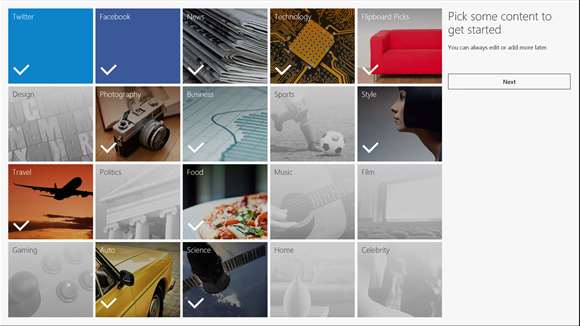
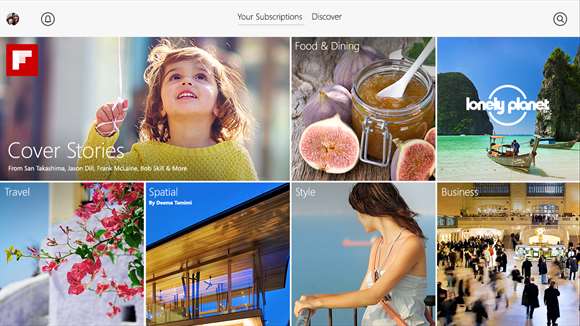
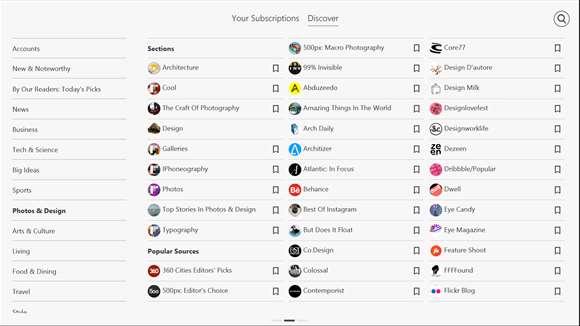
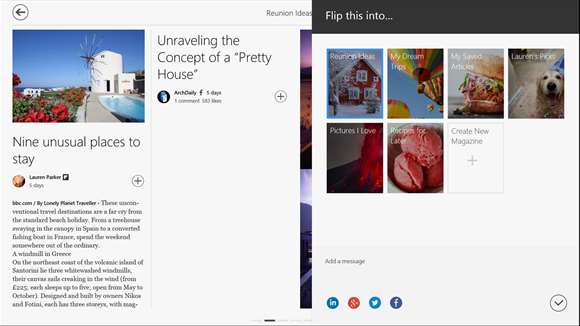

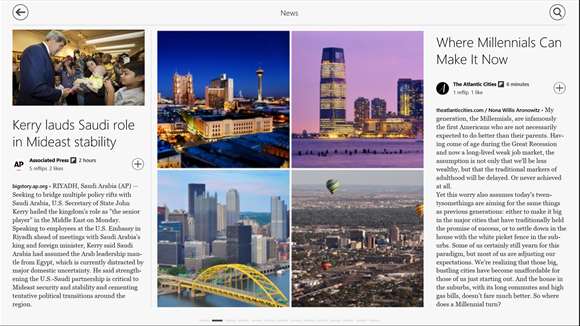








User forum
0 messages