Finally, Chrome Canary brings Edge-like Split Screen, 'Split View' to everyone for testing
Split View flag is now available in Chrome Canary
2 min. read
Published on
Read our disclosure page to find out how can you help MSPoweruser sustain the editorial team Read more
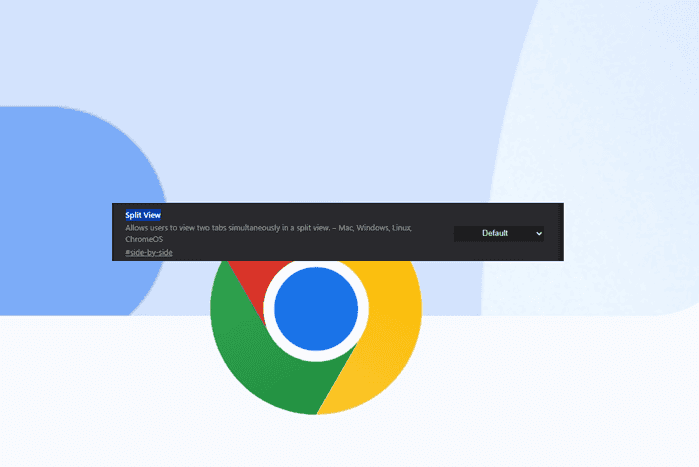
You no longer need to wait to test the Edge-like Split Screen feature, which lets you put two tabs side by side in the Chrome browser. The feature flag for Split View is now available to everyone in the Canary version for testing.
In case you don’t know, Google has been testing the feature for some time. Albeit, the feature was not made available via a flag. But you could enable it by running Canary with a command-line switch. That is no longer needed—the flag is now available to everyone.
Split View
Allows users to view two tabs simultaneously in a split view. – Mac, Windows, Linux, ChromeOS#side-by-side
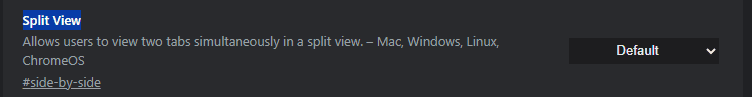
As we reported before, Google ensures the feature gets close to the already popular Microsoft Edge’s Split Screen. If you enable the flag, you will notice new tab context menu options called Add tab to Split View and Exit Split View.
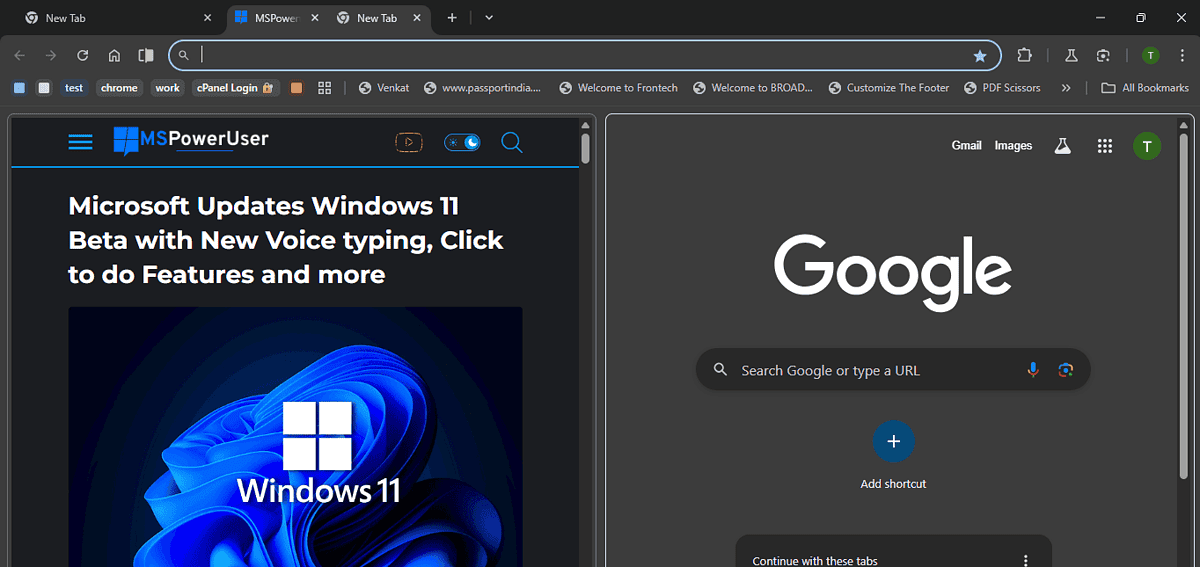
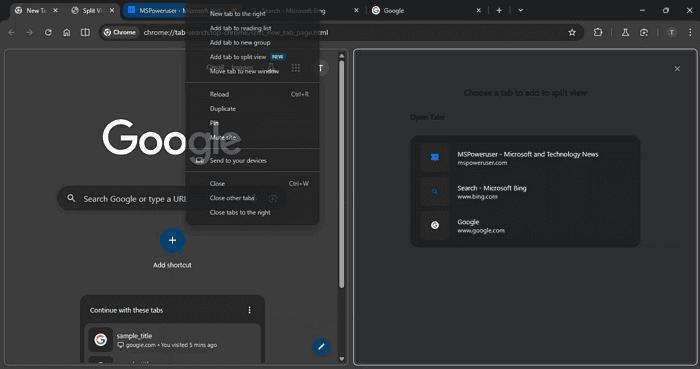
When you enter, Chrome treats two tabs as a single tab and presents both side by side in a split view. Chrome also shows Split View icon on the toolbar to quickly switch to a “horizontal layout”, “reverse views”, “separate views”, and “close this view”.
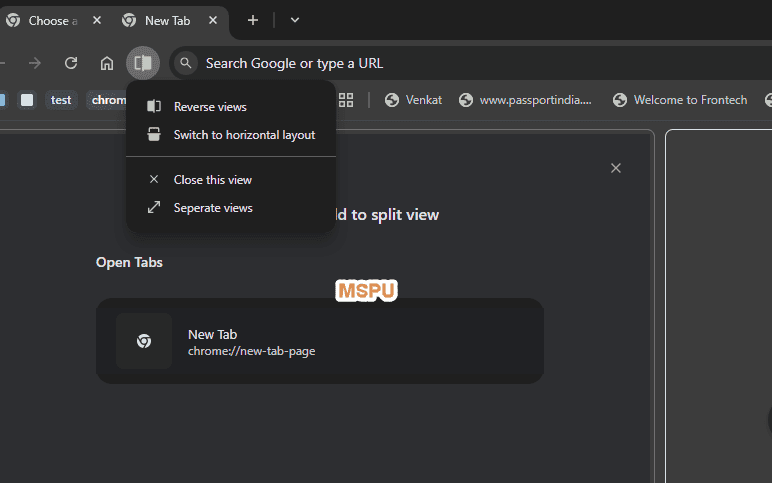
Like Edge Split Screen, Chrome also allows users to choose a tab to add to Split View from open tabs in one pane. We need to wait for Google to announce this for it to actually be available to Chrome users in the release channel.
Which do you prefer- Edge Split Screen or Chrome Split View? Let us know your thoughts in the comments below.








User forum
0 messages