You'll soon be able to filter files in Google Drive by who they're shared with
2 min. read
Published on
Read our disclosure page to find out how can you help MSPoweruser sustain the editorial team Read more
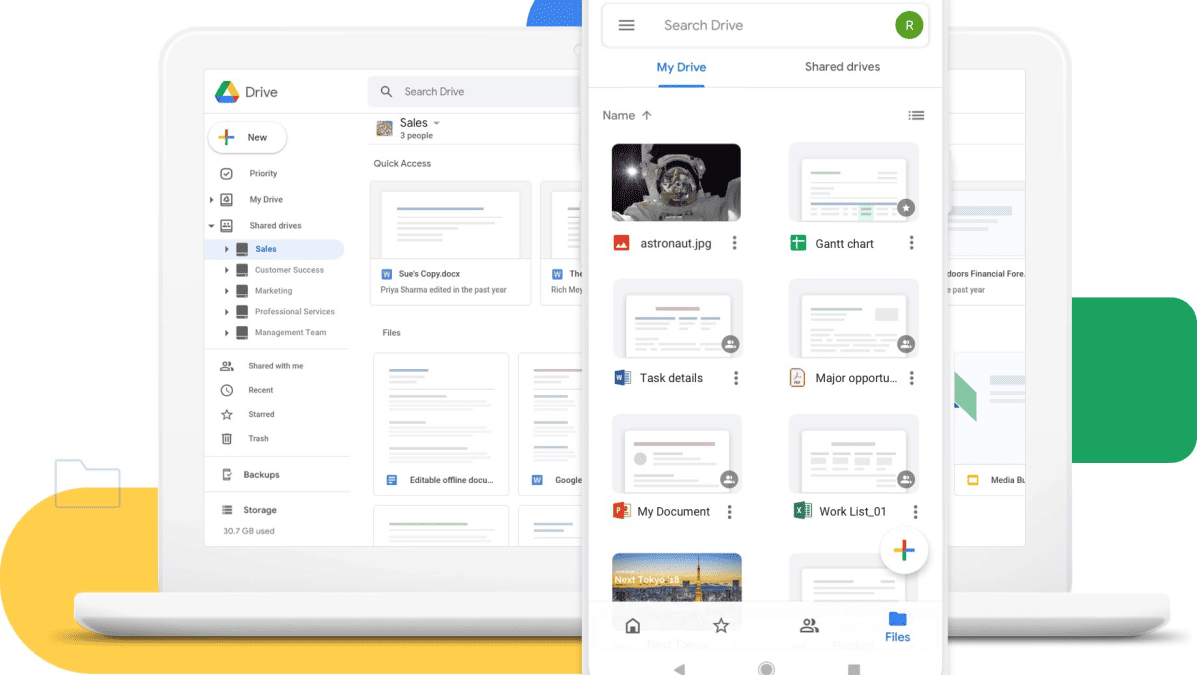
Want to filter files in Google Drive a whole lot easier? Well, Google has just rolled out a new feature that will let you see which files or folders have been shared with specific people or groups.
Everyone who uses Google Workspace or has a personal Google Account will be able to use this new feature. It will be available to Rapid Release domains starting today, November 9, 2023, and to Scheduled Release domains starting on December 5, 2023.
With this new filter, you will be able to see more clearly who has access to your files, both inside and outside of your organization. Take a peep at how the feature should look like:
To use the new filter, go to your My Drive, Shared Drives, Shared with me, or Recent files. Then, click on the “People” filter. You can then search for the person or group that you shared the files with.
To find files shared outside of your organization, select “External users.” To find files you own that are shared with a specific person or group, select “Owner” and then search for the person or group.
The filter will display a list of all the files or folders that match your criteria. You can then view the permissions that each person or group has for each file or folder.









User forum
0 messages