Files App for Windows 11 Gets Major Update
3 min. read
Published on
Read our disclosure page to find out how can you help MSPoweruser sustain the editorial team Read more
Key notes
- Files app has been updated to version 3.3.
- The latest version of Files brings a redesigned layout picker and a new settings page.
- The updated Files app also comes with a shimmering animation.
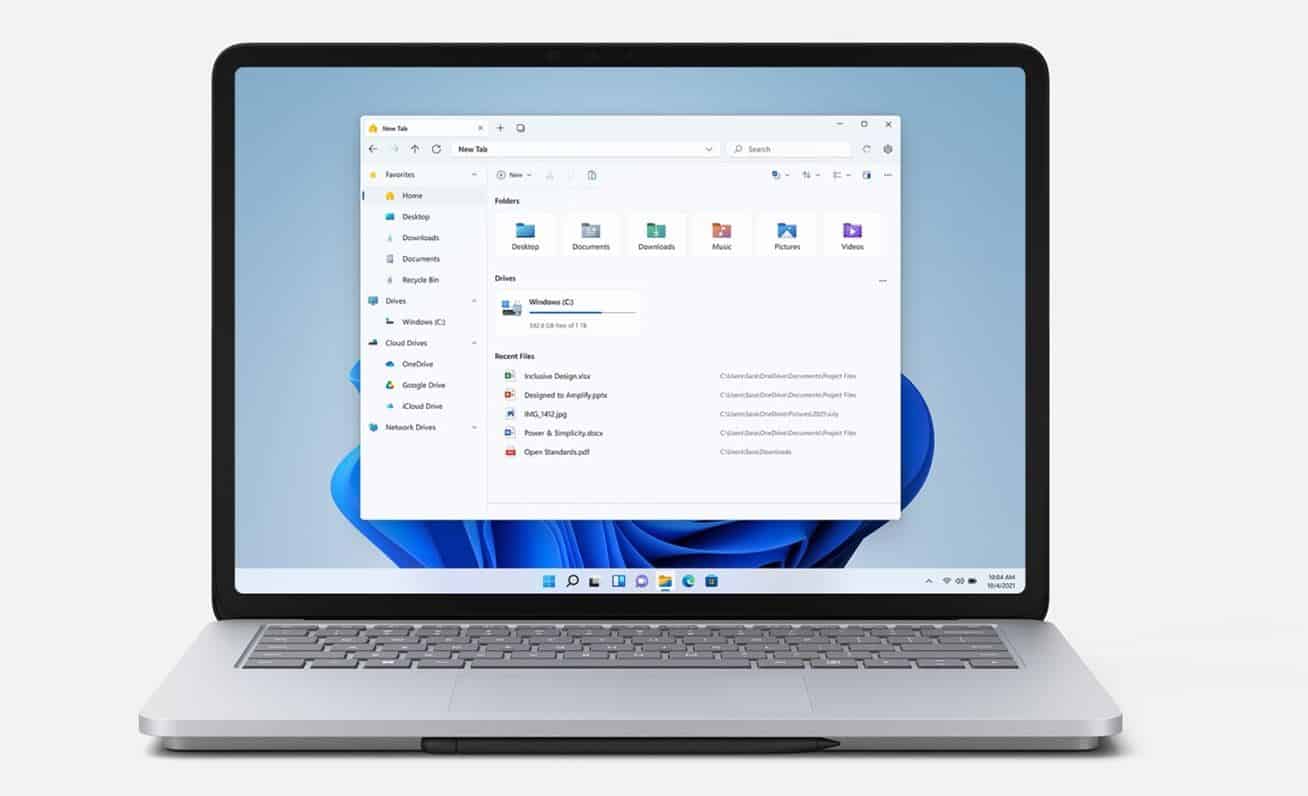
Microsoft is working on adding Copilot to the File Explorer context menu, and in the meantime, the third-party app, Files keeps getting better with each update. The developer team has released Files version 3.3, adding significant changes to the app, including a refreshed layout picker, additional spacing options for the layouts, and more.
What will you get in the Files 3.3 update?
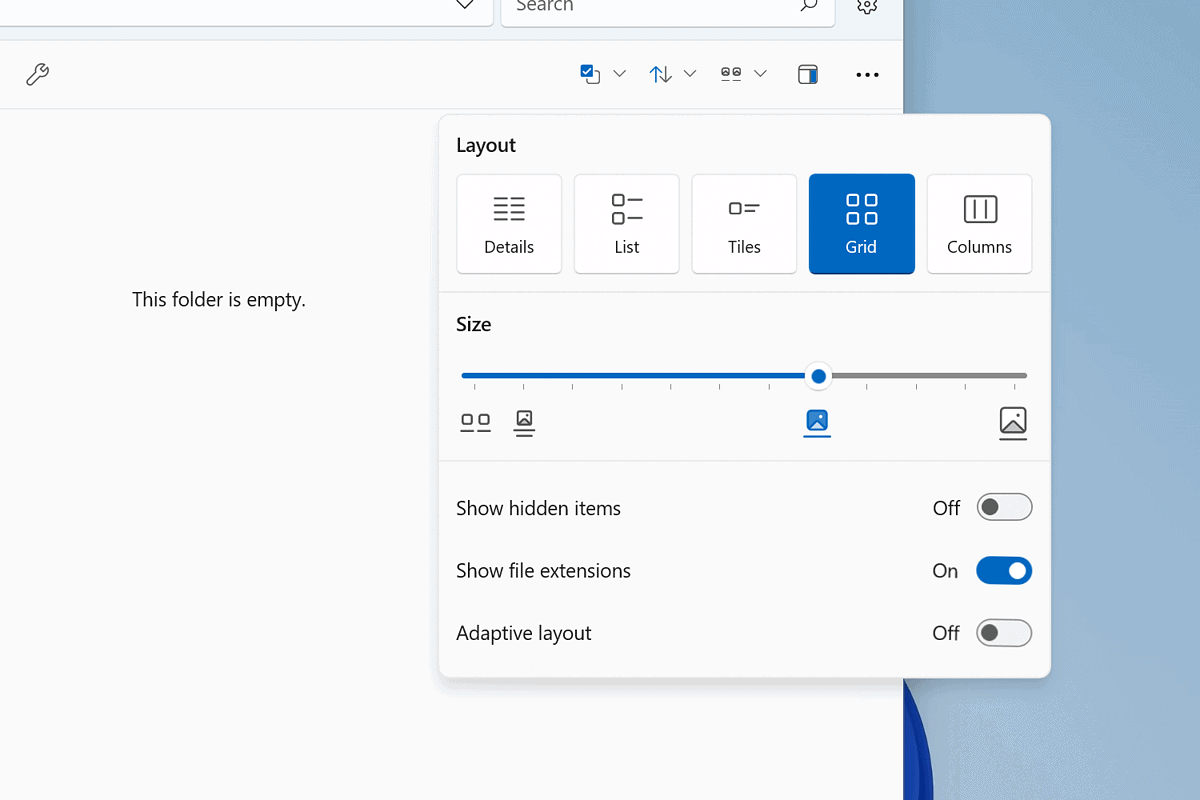
As you can see in the above screenshot, the developer team has redesigned the layout picker in the Files app. You now get all the layout options in a single row, and when you select any of them, it’s highlighted with the accent color. Additionally, the buttons in the layout options have become larger. The refreshed layout picker also has a slider to control the sizes of those layout options.
After installing the latest version of Files, you’ll see a shimmer animation on your display when a thumbnail takes longer to load. On top of it, developers have also added DPI support for icons on the home page, tabs, and left-hand sidebar.
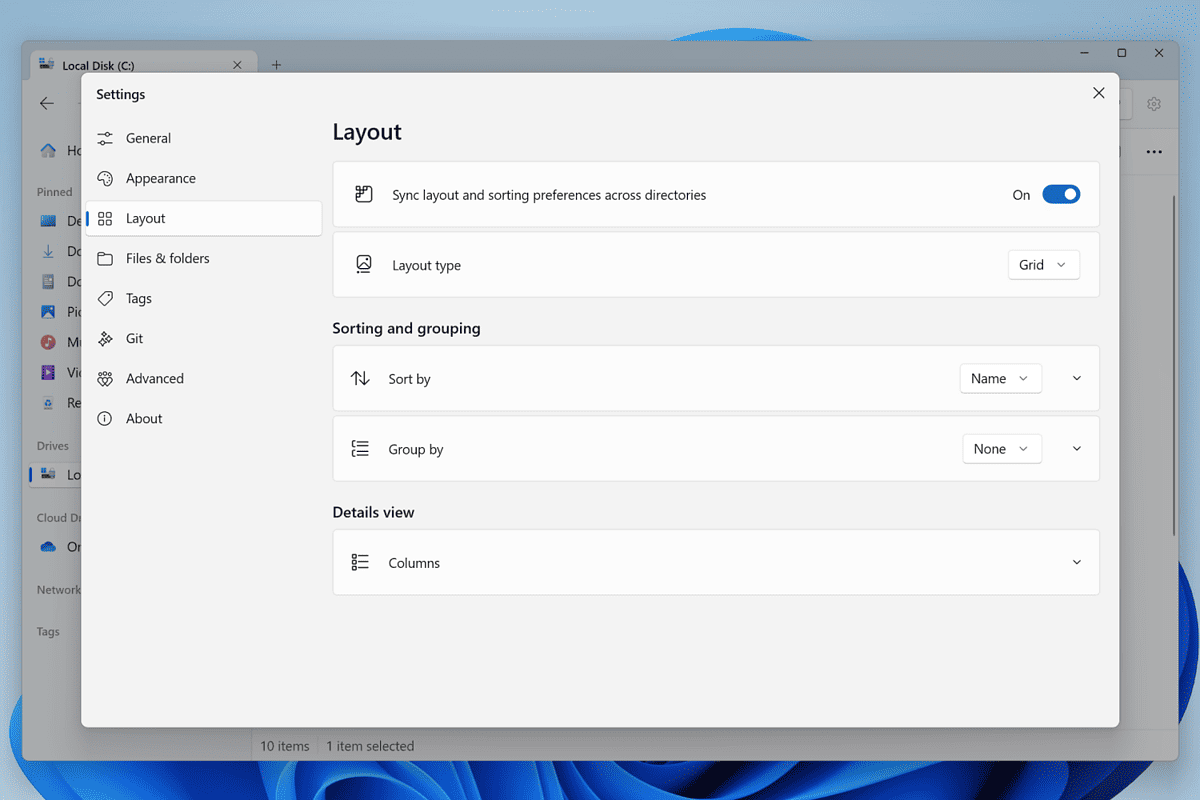
Another major change in the updated Files app is the new settings page, which has been designed to “simplify the management of your layout preferences.” The layout preferences are now available on the new settings page for better accessibility. However, no matter which way you want to access those options, the Files app now supports “continue where you left off” even when Windows is restarted. Below is the complete official changelog.
Official changelog
- Updated the project to WinAppSdk 1.5
- Renamed the “Favorites” section on the sidebar to “Pinned”
- Added a header to the home page
- Replaced the string ‘Layout mode’ with the simplified term ‘Layout’
- Added a link to our Discord server on the about page
- A prompt for credentials will now be displayed when access is denied to a network share
- Added support for opening and extracting mrpack files
- Removed the icon placeholder for web shortcuts in favor of the new shimmer animation
- Removed the transition when loading items in the Grid View and List View layouts
- Fixed issue where item selection wasn’t working properly the List View layout
- Fixed issue where the “Open with” and “Send to” submenus didn’t appear properly in Widgets
- Fixed issue where copying an item from an archive didn’t work
- Fixed issue where hashes weren’t able to calculate
- Fixed issue where some files failed to load properties
- Fixed icon overlay alignment in the Details View layout
- Fixed issue where items couldn’t be dropped from 7-zip
- Fixed issue where drag and drop from Edge didn’t work
- Fixed issue where video bitrate was displayed in plain text
- Fixed issue where the window wasn’t always brought to the foreground
- Fixed issue where focus would incorrectly switch to new tab
- Fixed issue with drag and dropping items onto .ahk files
- Fixed SocketException in GitHelpers.RequireGitAuthenticationAsync
- Fixed NullReferenceException in Item_Opening
- Fixed NullReferenceException in CloseTab
- Fixed NullReferenceException in ShareItemsAsync
- Fixed NullReferenceException in DuplicateSelectedTabAction.ExecuteAsync
You can download and install the latest version of the Files app from here. You can also download the app from the Microsoft Store.









User forum
0 messages