File Explorer's new Gallery view in Windows 11 may allow you to add photos from your phone
2 min. read
Published on
Read our disclosure page to find out how can you help MSPoweruser sustain the editorial team Read more
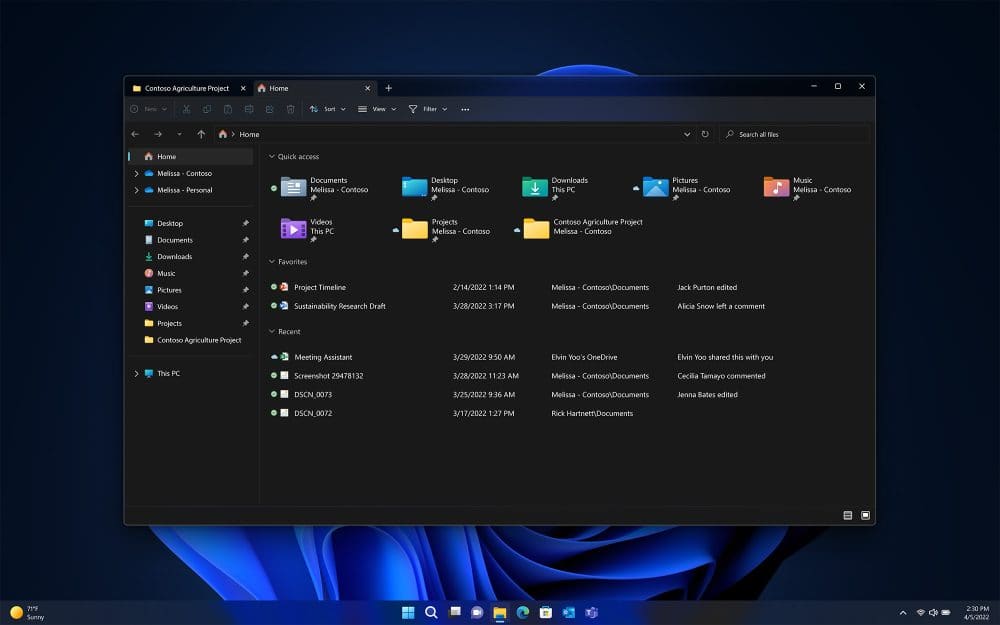
Last month, Microsoft introduced a new Gallary view in Windows 11 File Explorer for the Dev Channel Insiders. It allowed Insiders to view photos in all folders across the PC right in the File Explorer app. On top of it, Insiders may soon get the option to add photos from their phones to the File Explorer Gallery.
Twitter user and Microsoft enthusiast @XenoPanther posted an image that shows the “Add phone photos” button in Gallery view in File Explorer. In its current state, the button doesn’t do anything, meaning Microsoft is in a very early stage of its development. We will get more clarity on how exactly it will let you add phone photos to your PC.
It will ask you to add phone photos when no images are on your computer. When you purchase a new PC and open the File Explorer and then go to the Gallery view, you will see that button. The feature was spotted on the Windows 11 Insider Dev Build 23451, released yesterday, May 4.
Windows 11 Dev Build 23451 also introduced a “modernized details pane” in File Explorer, providing users with some highlights regarding a specific file. After installing the build, it will be possible to view the changes made to the file alongside the dates and other collaboration activities without opening the file. You will see these changes right after installing the latest Dev build if you are lucky enough. However, the “Add phone photos” button in the Gallery view appears to be hidden and is now available for Dev Insiders. Unfortunately, no ID is available to turn on the capability, either.
Dev build adds a "Add Phone Photos" button to the Gallery if there are no images to be viewed. The button currently doesn't do anything pic.twitter.com/cejWdhrQ7Z
— Xeno (@XenoPanther) May 4, 2023
As for other changes in Windows 11 Build 23451, Microsoft has introduced improvements to the Windows Spotlight experience, enhancements to the Narrator interaction with Excel, a new Facebook widget, notification badging for Microsoft accounts on the Start menu, an updated icon for Gallery in File Explorer, animated icons for Widgets on the taskbar, and many more.









User forum
0 messages