Fenice twitter client for Windows 10 gets a big update with many user interface and functionality improvements
3 min. read
Published on
Read our disclosure page to find out how can you help MSPoweruser sustain the editorial team Read more
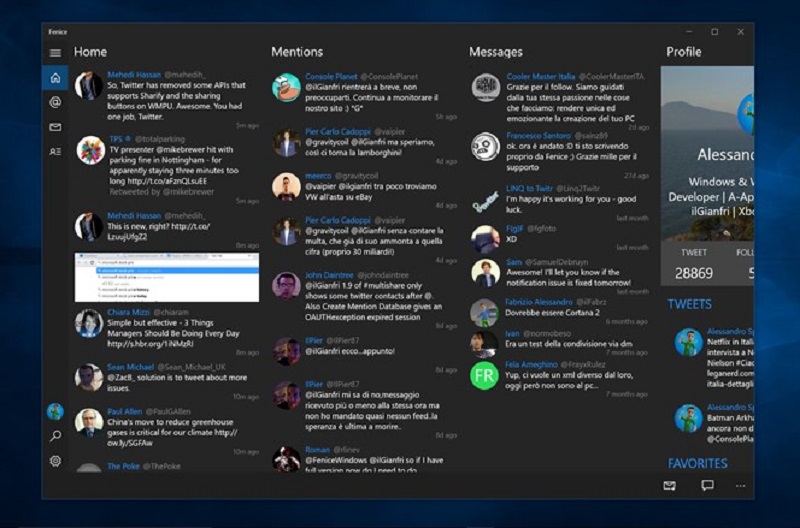
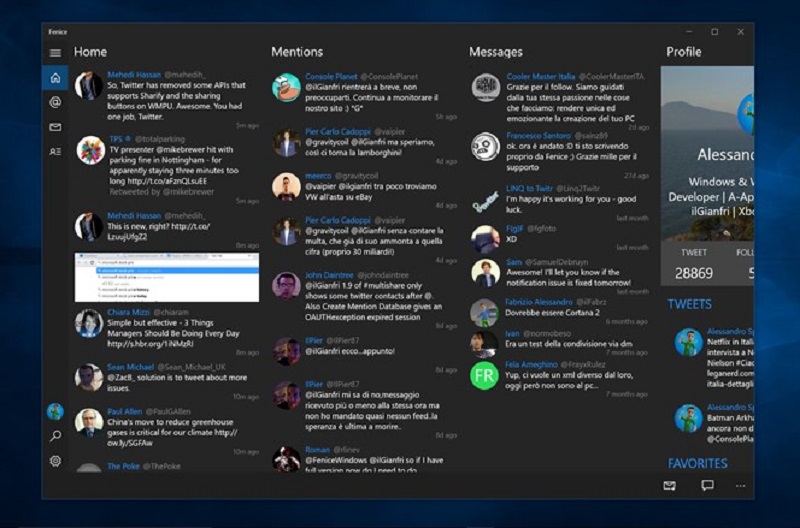
Popular twitter client Fenice has been updated in the Windows 10 Store.
The update to the Universal Windows App, which brings number of user interface improvements to both the desktop and phone version, and also improved Continuum support, has the following changelog:
- Desktop changelog:
– New features & improvements
– Ability to rearrange columns and change their width (Settings > General > Personalize Home)
– You can now hide the profile column (Settings > General > Personalize Home)
– Swipe left or right on a direct message to delete or forward it
– Quick access to other conversations in the DMs page
– Profiles linked in tweets are now opened inside the app
– Now we double check before deleting a tweet
– Long DMs are now displayed correctly
– New context menu on the messages list to quickly reply or delete an entire conversation
– Links inside DMs are now clickable
– You can now edit your profile banner
– New text faces!– Accessibility
– Slider to change tweets font size– UI improvements & changes
– Images now have a maximum height
– New tweet button– Bug fixes
– Status Bar with white theme is now displayed correctly
– Fixes various bugs when opening a tweet from a list
– Fixes a bug in the background agent that could have made it stop working
– Fixes context menu in the lists page
– Now secondary tiles works even if the app is already open
– “Prevent screen lock” should now work correctlyMobile changelog:
– New features & improvements
– Swipe left or right on a direct message to delete or forward it
– Quick access to other conversations in the DMs page
– Profiles linked in tweets are now opened inside the app
– Now we double check before deleting a tweet
– Long DMs are now displayed correctly
– New context menu on the messages list to quickly reply or delete an entire conversation
– Links inside DMs are now clickable
– You can now edit your profile banner
– New text faces!– Accessibility
– Slider to change tweets font size– Continuum
– Transition from phone view to desktop view won’t need a restart– UI improvements & changes
– New personalizable button in the navigation bar
– New tweet button
– Lists UI now adapts better to phones
– Images now have a maximum height– Bug fixes
– Status Bar with white theme is now displayed correctly
– Fixes various bugs when opening a tweet from a list
– Fixes a bug in the background agent that could have made it stop working
– Fixes context menu in the lists page
– Now secondary tiles works even if the app is already open
– “Prevent screen lock” should now work correctly
The current version of the app can be found at the store here:
[appbox windowsstore 9NBLGGH2PLFG]









User forum
0 messages