Fathom AI Review: Is This The AI Notetaker For You?
10 min. read
Published on
Read our disclosure page to find out how can you help MSPoweruser sustain the editorial team Read more

Fathom AI is a powerful AI-powered app that has garnered some attention because of its effective features and capabilities. This AI-powered meeting assistant can help you never lose important information from meetings and keeps you focused on your task.
I, for one, spend countless hours in virtual meetings almost every day, so when I heard about Fathom AI, I couldn’t wait to get my hands on it, put it to the test, and create a detailed review.
In this Fathom AI review, we’ll take a look at what it can do, how easy it is to use, and whether it’s worth the investment for users like me who need help with their virtual meetings. My aim is to help you decide if the tool is right for you as well as me.
Let’s jump right in!
What is Fathom AI?
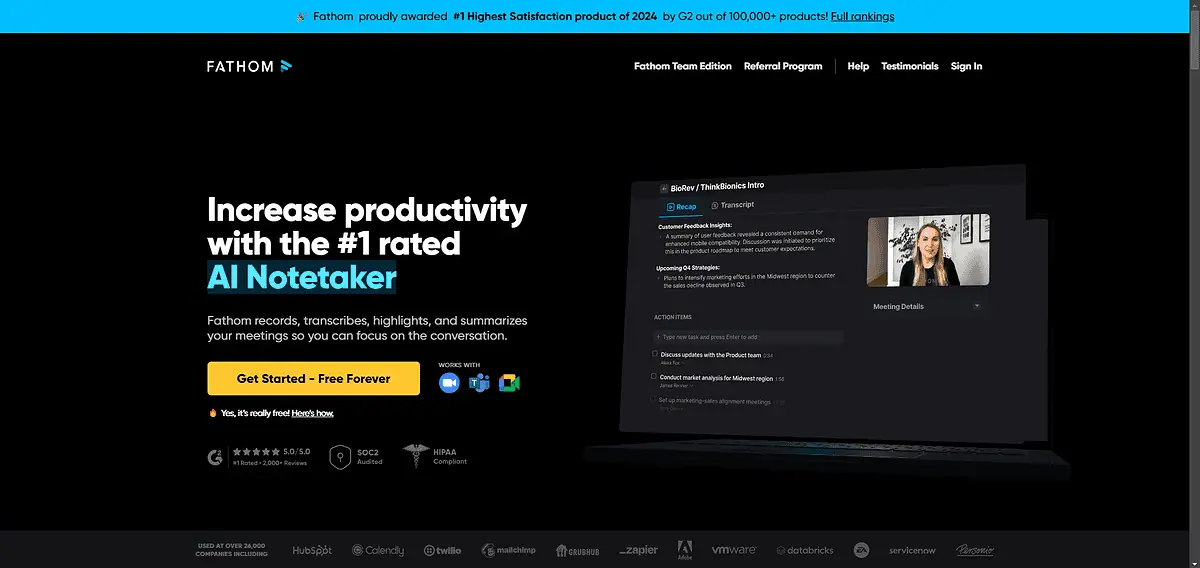
Fathom AI is an AI-powered meeting assistant designed to streamline the process of recording, transcribing, and summarizing video calls. This can reduce the stress of figuring out how to take notes every call, no matter if you’re presenting as well or not.
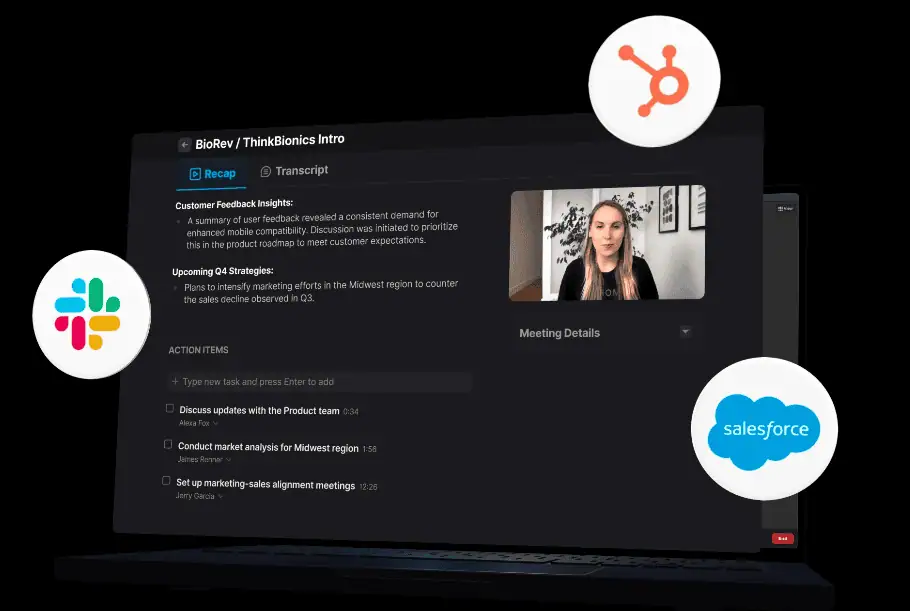
The app was developed by a team of AI enthusiasts and productivity experts, so you can rest assured that it is helpful – or is it?
Fathom aims to free up your mental bandwidth during meetings so you can focus on the conversation rather than furiously scribbling notes, missing information, and forgetting tasks.
This Fathom AI review will cover all aspects of the software, so scroll down for more info!
Features
Automatic Recording and Transcription

Fathom AI automatically records and transcribes your Zoom, Google Meet, or Microsoft Teams calls, so you don’t have to worry about compatibility with video call software.
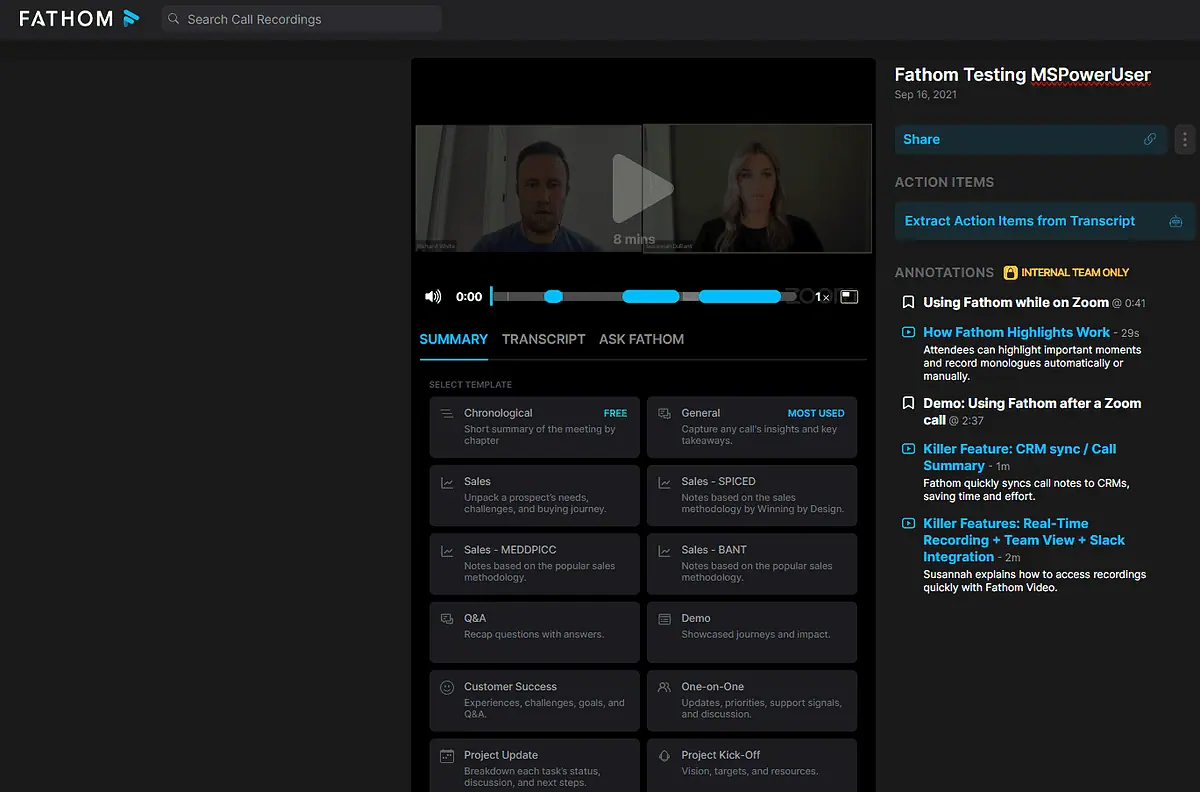
I tested this feature across multiple platforms and found the transcription accuracy impressive, even with more speakers engaging simultaneously and some occasional background noise.
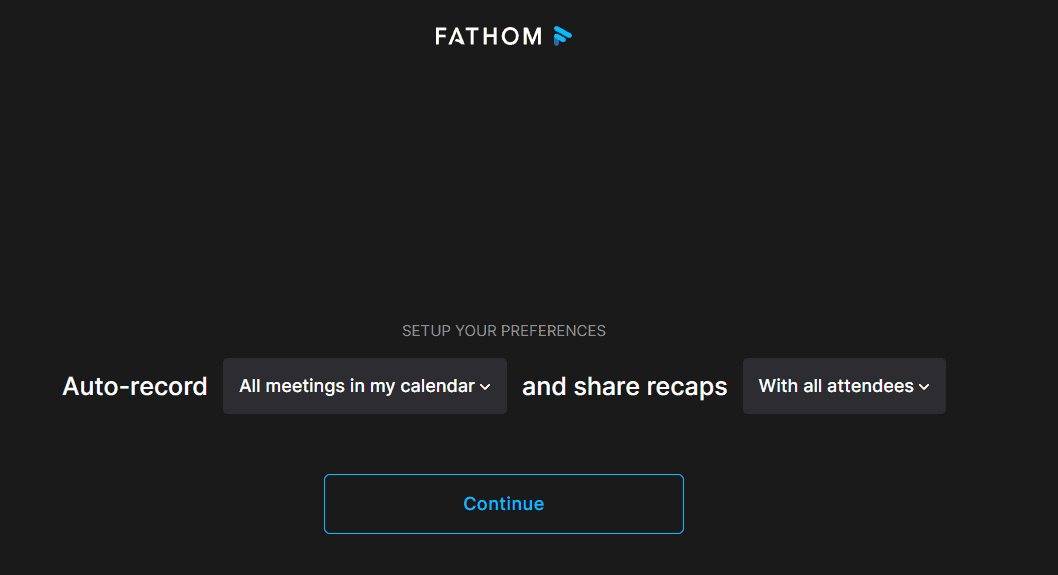
After connecting my Google Calendar to the app, the screen above appeared. This allows you to customize how Fathom AI is going to react by default when you have a video call scheduled. You can also customize your workplace, and connect any CRM that you want to.
Each call recording starts automatically after you connect your calendar, and you don’t even have to press a button.
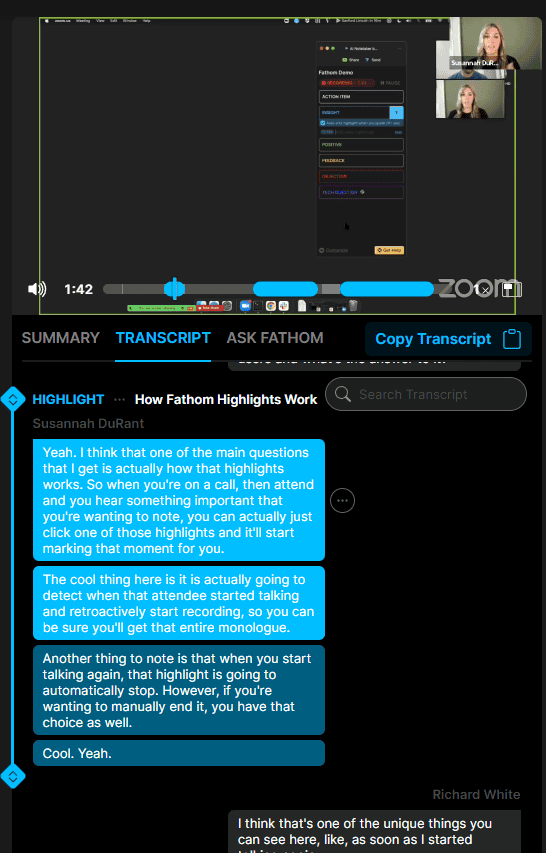
As soon as you log into the software, you will get a message asking you to connect your Google calendar to the app. It is worth noting that I used a Gmail account when logging in.
Compared to Otter.ai, another popular transcription tool, Fathom AI’s accuracy was slightly better, especially when it came to technical jargon and industry-specific terms. However, Otter.ai offers real-time transcription, which Fathom currently doesn’t support.
AI-Generated Meeting Summaries
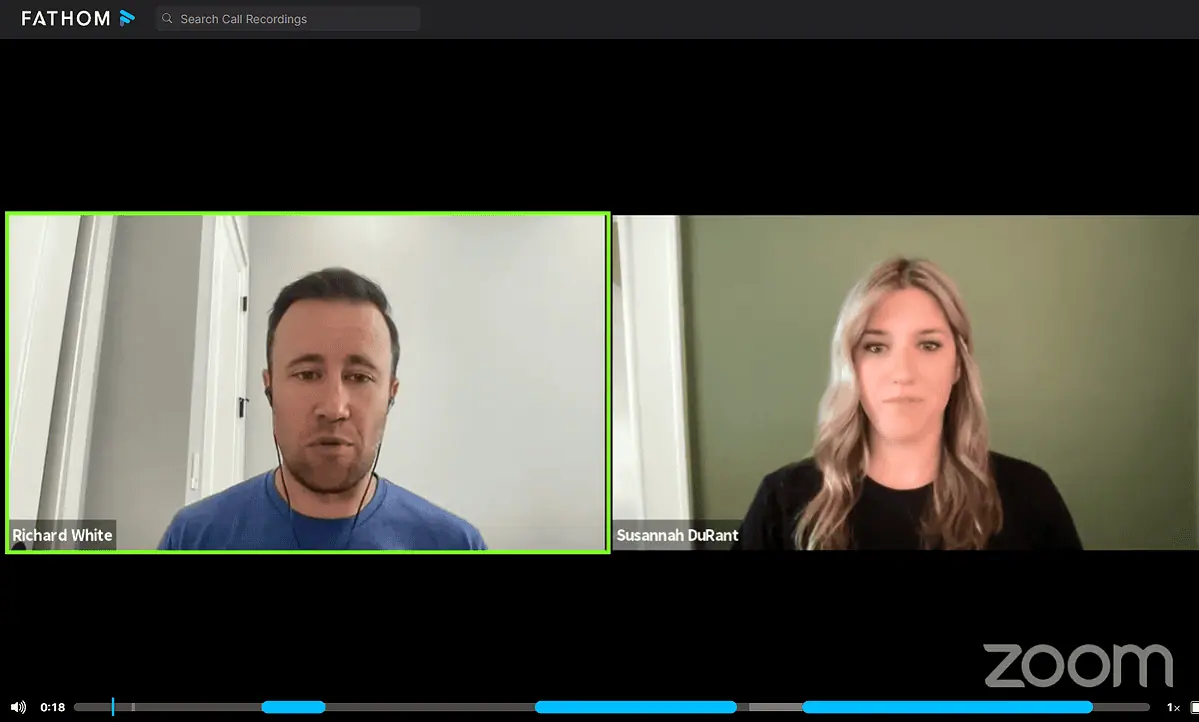
One of the best things about Fathom AI is how it can put together quick meeting recaps. After each call, Fathom gives you a list of the main topics covered, action items, and important decisions made.
As you can see from the image below, you have a wide range of Summary templates to choose from for every meeting.
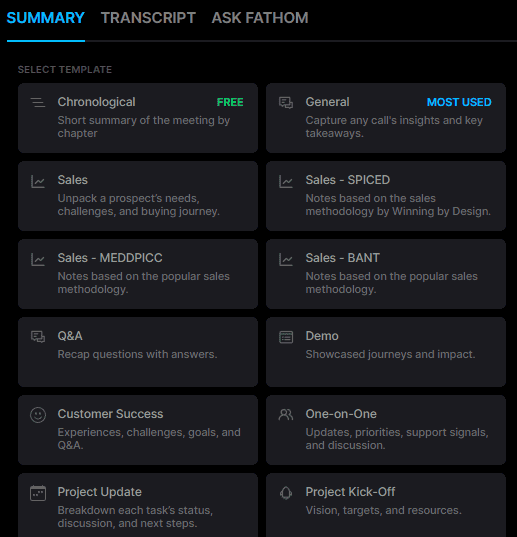
This streamlines the efficiency of the call itself while also freeing you up to focus on more human-attention-required skills and tasks.
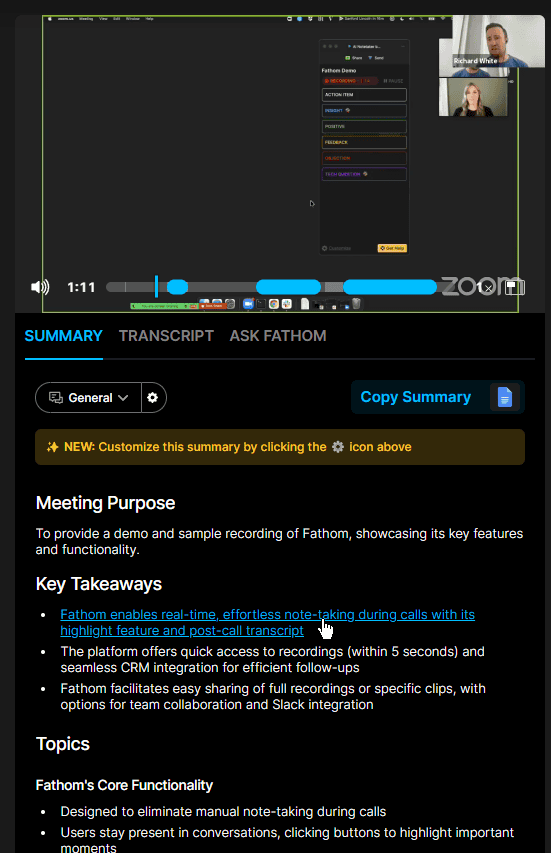
I compared this feature to Fireflies.ai, another well-known AI meeting assistant. Even though both tools produced useful summaries, Fathom was consistently more comprehensive and better organized. The latter also won the battle of identifying action items, which were often missed or misclassified by Fireflies.ai.
Searchable Transcripts and Highlights
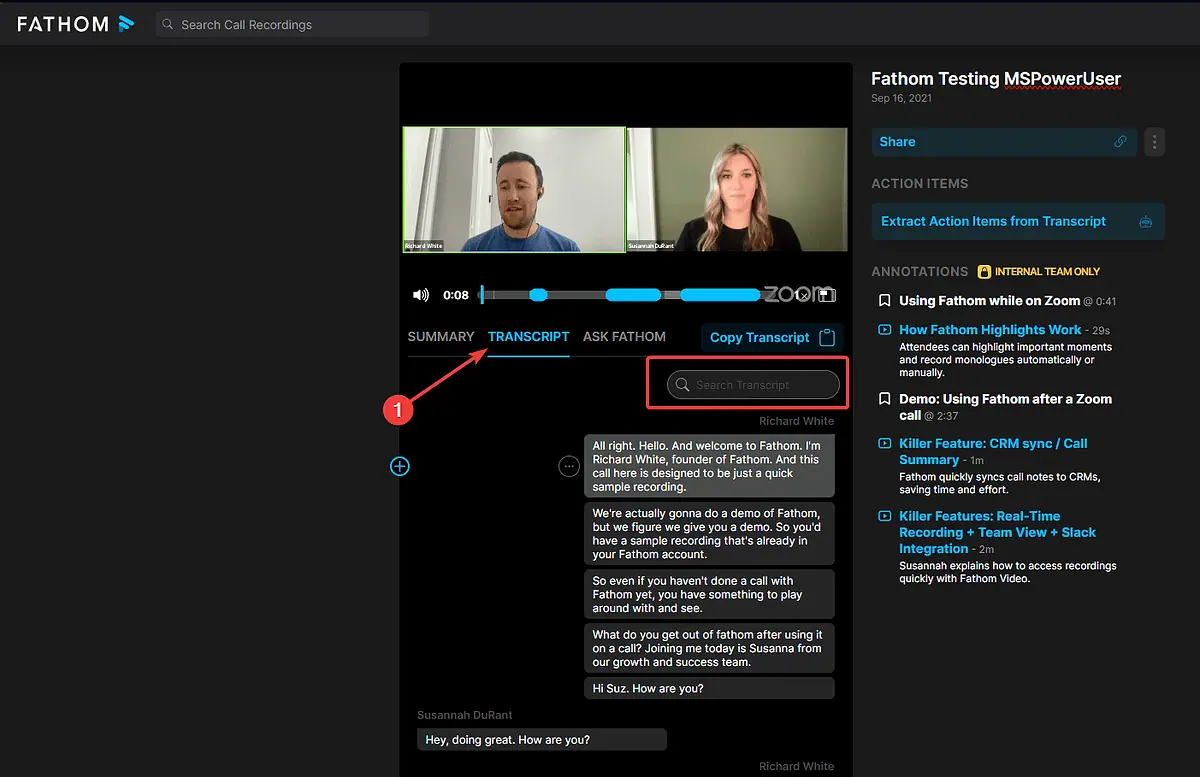
Fathom AI lets you search through your meeting transcripts using keywords or phrases. I found this feature really useful when I needed to find specific information from past meetings quickly, forgot the dates for an important event, or just wanted to refresh my memory.
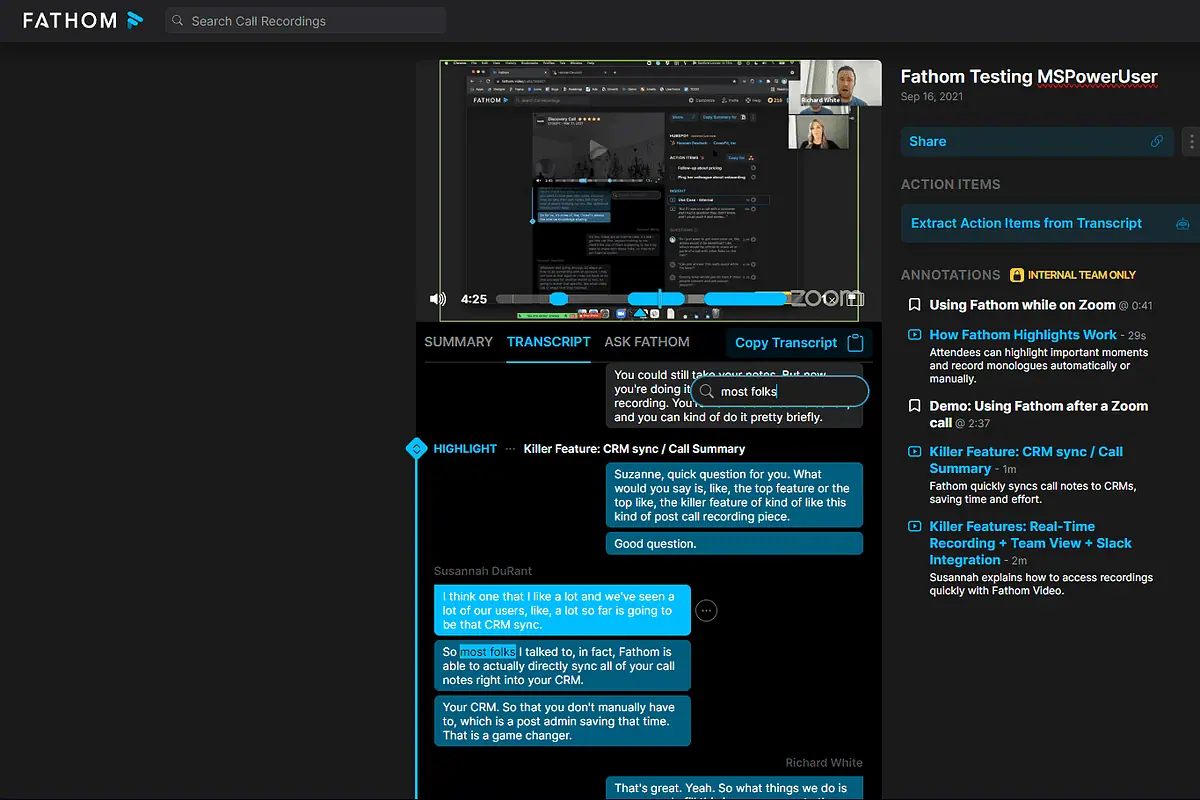
You can click on any of the points in the summary or transcript to jump straight to the video meeting where that idea was mentioned or discussed.
When compared to Gong.io, another popular conversation intelligence platform, Fathom’s search functionality was way more user-friendly and consistently returned more accurate results. That said, Gong offers more advanced analytics features that Fathom doesn’t have, which is a big minus for our reviewed app.
Obviously, if you don’t need more advanced analytics, then this isn’t an issue. It just depends on what you need it for. If it’s not what you’re looking for, then it might not be the best solution for your particular use case.
CRM Integration
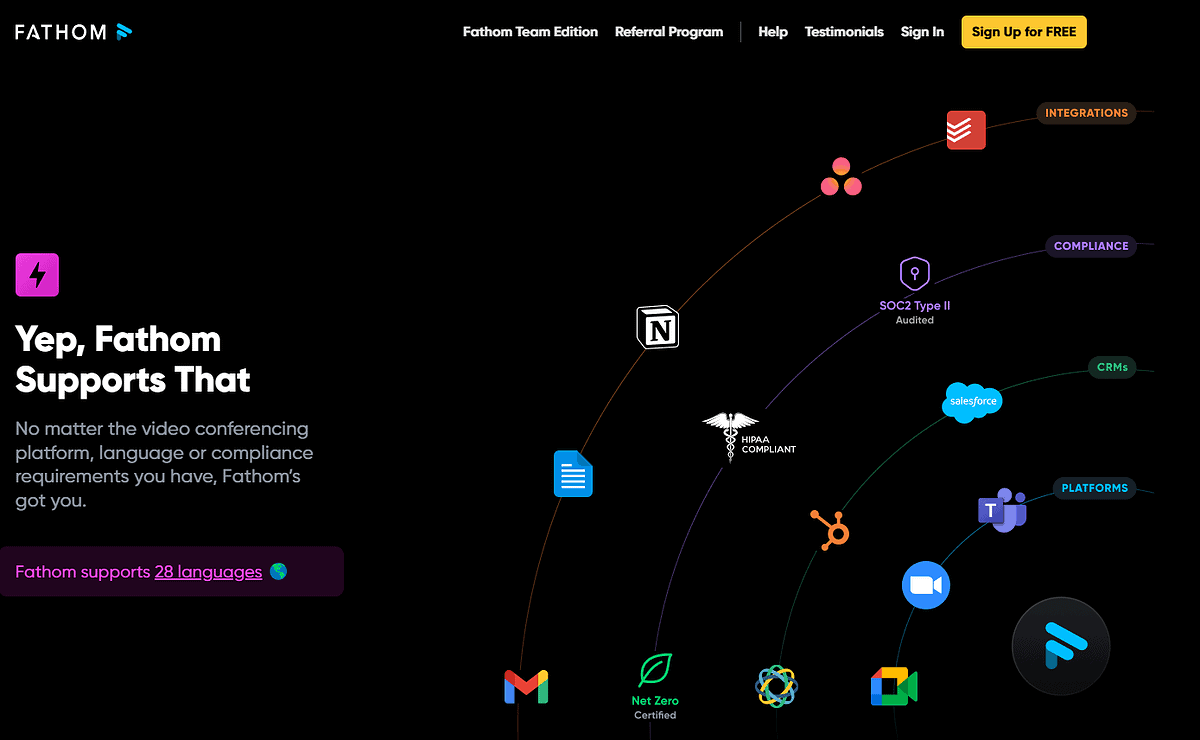
Fathom AI integrates with popular CRM systems like Salesforce and HubSpot, automatically updating your CRM with meeting notes and summaries. This has saved me countless hours while testing the app and considerably simplified my daily workflow.
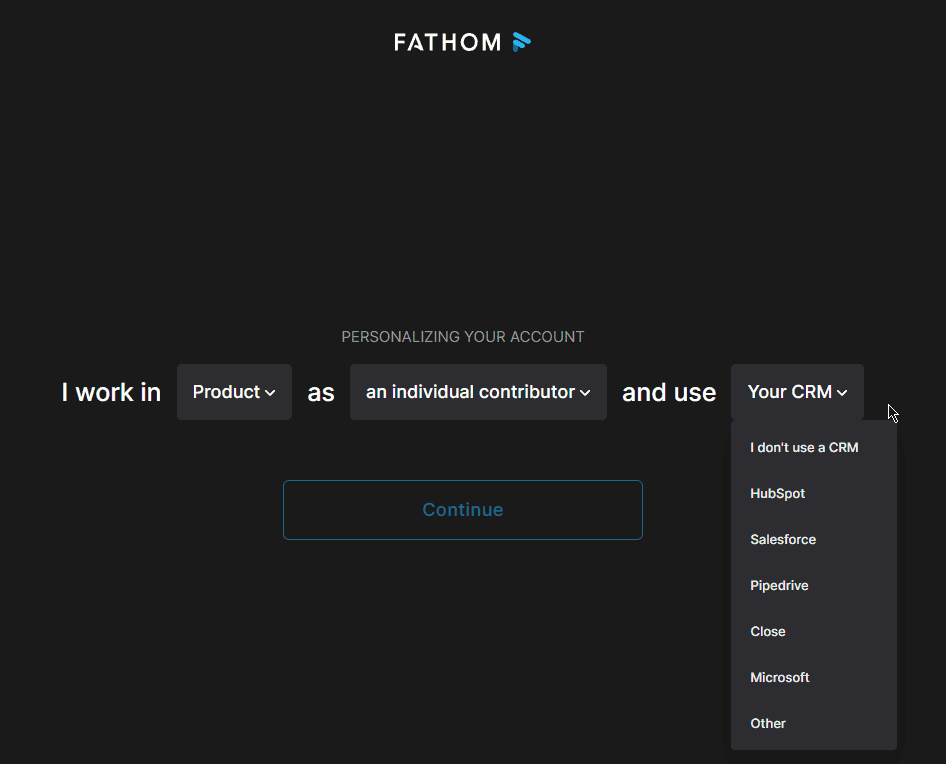
This feature was also comparable to the one Chorus.ai has, which is another AI-powered conversation intelligence tool.
Both tools have CRM integration, but Fathom was easier to use and required less manual input, making the whole process more effective. Chorus.ai has more detailed analytics and coaching features, which could be useful for sales teams.
CRM integration is clearly a feature we want in our AI assistant platforms, but if you work in marketing or sales, Chorus.ai might be a better fit.
Collaboration and Sharing Tools
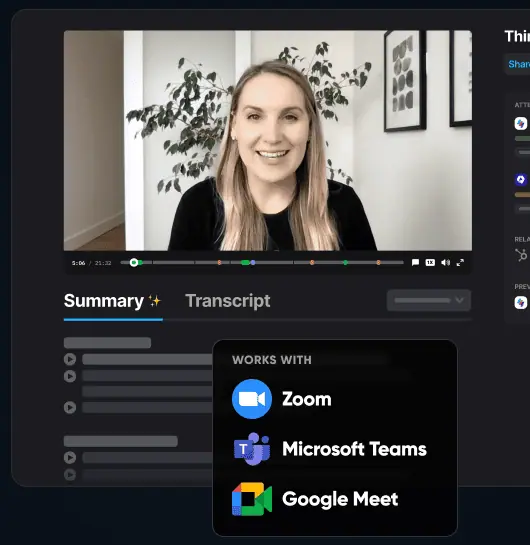
Fathom AI is also great at team collaboration, and using its robust sharing tools makes the entire process easier, while also improving the efficiency of transferring data between platforms.
You can easily share important video snippets from the meeting, collaborate on notes, and even integrate your work with platforms like Slack and Google Docs. The process is smooth, and the results are fantastic.
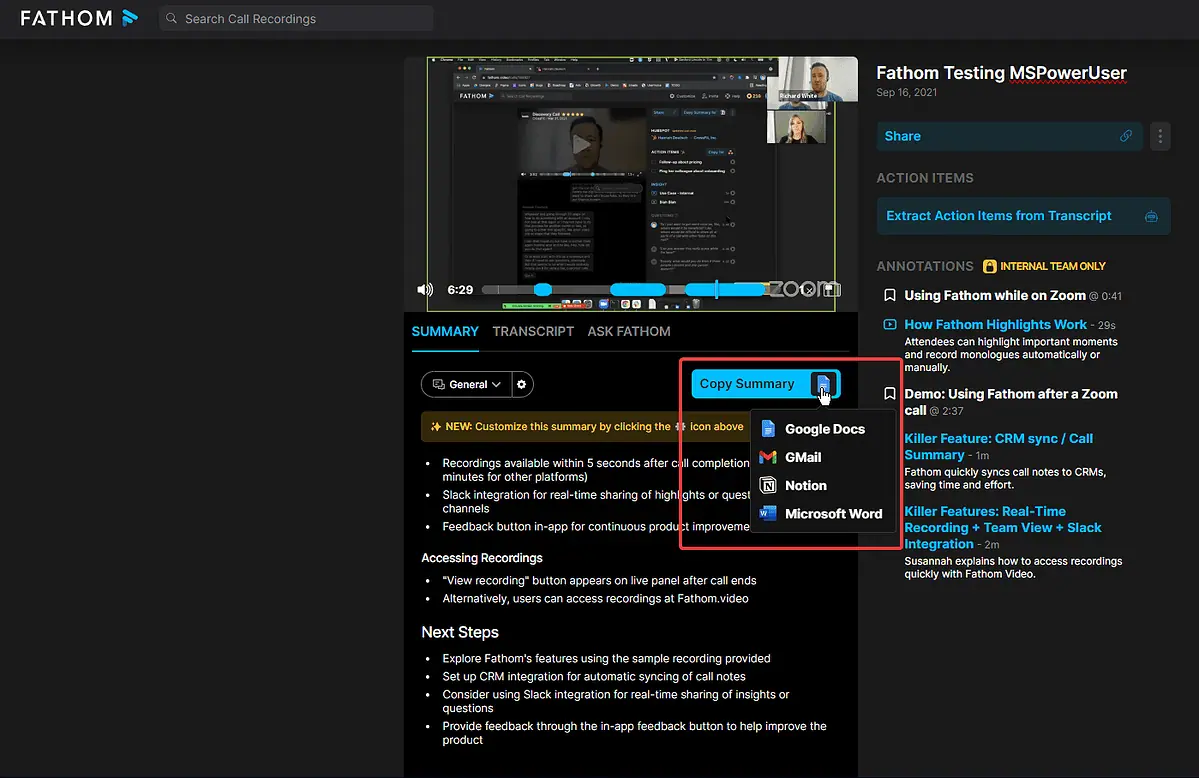
I tested this feature against Zoom‘s native sharing capabilities and found Fathom to be significantly more versatile. While Zoom allows basic cloud recording sharing, Fathom’s ability to share specific moments and integrate with a wider range of collaboration tools gives it a clear edge.
That said, after comparing it to Gong.io, the differences were less pronounced. Both platforms offer strong collaboration features, but Fathom’s interface felt more intuitive and user-friendly, especially for teams new to AI meeting assistants.
The way a tool looks and how easy it is to use can make a big difference, especially when we’re talking about novice users. Having one that does its job while also being user-friendly can have a huge impact.
Share Clips, Not Text

One of the best things about Fathom AI is that it lets you share short video clips of important discussions, and you can even add captions. This feature is better than just sharing text because it lets you share more context and nuance while also making it easier to access lots of information, share it, and work with your team.
I compared this feature to Chorus.ai’s clip-sharing feature and found that Fathom’s implementation was more optimized. Even though both tools allow for video clip sharing, Fathom’s process was much faster and resulted in more easily digestible clips.
This is particularly useful for sales teams who want to share customer insights or product managers who need to distribute key moments from user interviews across their teams.
This can streamline the onboarding process, optimize the workflow of the project participants, and provide an efficient way to share important information without copying, pasting, or screenshotting conversations, notes, etc. Now let’s move on to the final feature of this app and then conclude this Fathom AI review.
Support for 28 Languages

Fathom AI’s language support is pretty amazing! This powerful app can transcribe and summarize meetings in 28 different languages, which is really useful for businesses operating in multiple regions or dealing with international clients. It’s great to have that feature, especially when you have a meeting where three out of five people speak in different languages. Fathom AI can handle that!
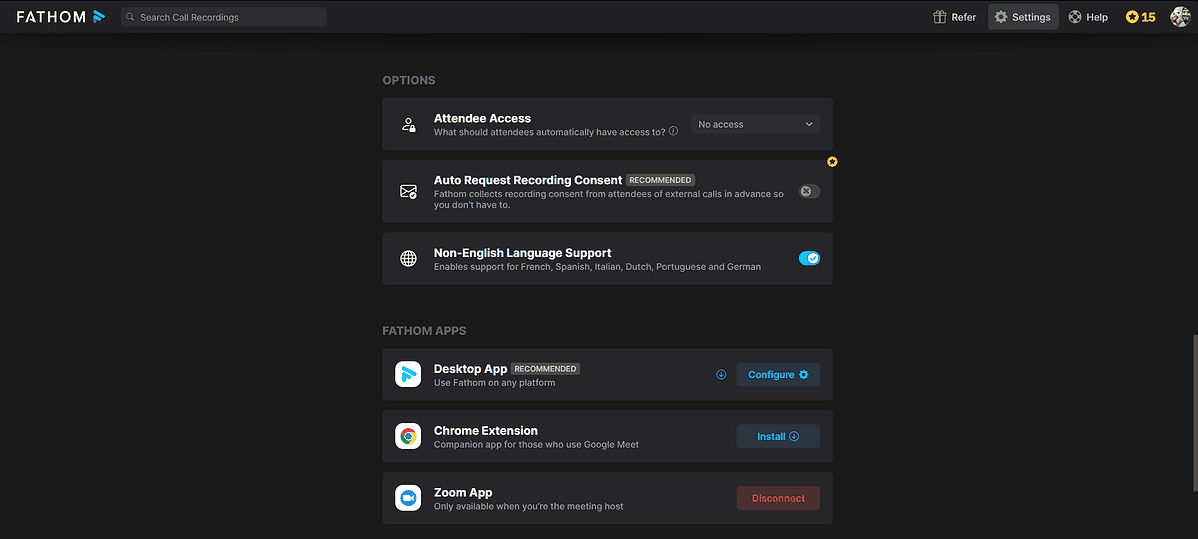
I tested this feature against Otter.ai, which also offers multilingual support and is better known than the app I am testing. While both performed relatively well, Fathom handled accent variations slightly better, especially in more complex languages like French and German.
However, it’s worth noting that Google Meet’s built-in live captions support over 100 languages. Even though this feature is far more encompassing in the platform from Google, not having all the other features of Fathom makes it the second choice for me.
Of course, Google does not offer the same level of post-meeting analysis as we mentioned in this Fathom AI review. Still, it might be a better choice for businesses requiring support for less common languages.
How to Use Fathom AI
Using Fathom AI is straightforward:
- Sign up for an account on the Fathom AI website, and install the Fathom AI browser extension or desktop app.
- Connect Fathom to your preferred video conferencing platform (Zoom, Google Meet, or Microsoft Teams).
- Start your meeting as usual, or accept the meeting pop-up that appears after connecting Fathom to your calendar. Fathom will automatically join as a participant and begin recording.
- After the meeting, log into your Fathom dashboard to access your transcript, summary, and highlights.
Pro tip:
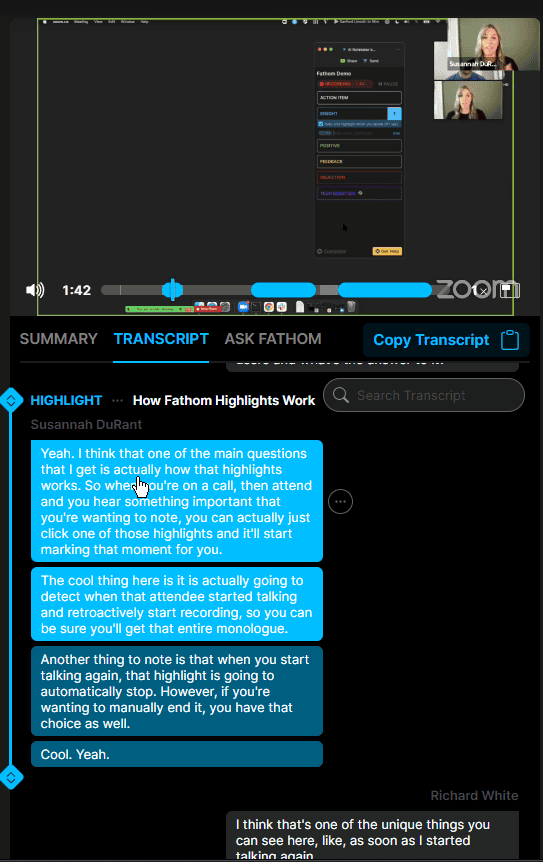
Mark important moments during the meeting using Fathom’s highlight feature. Your post-meeting summary will allow you to easily access these highlights, navigate the call, and extract relevant information.
Pricing
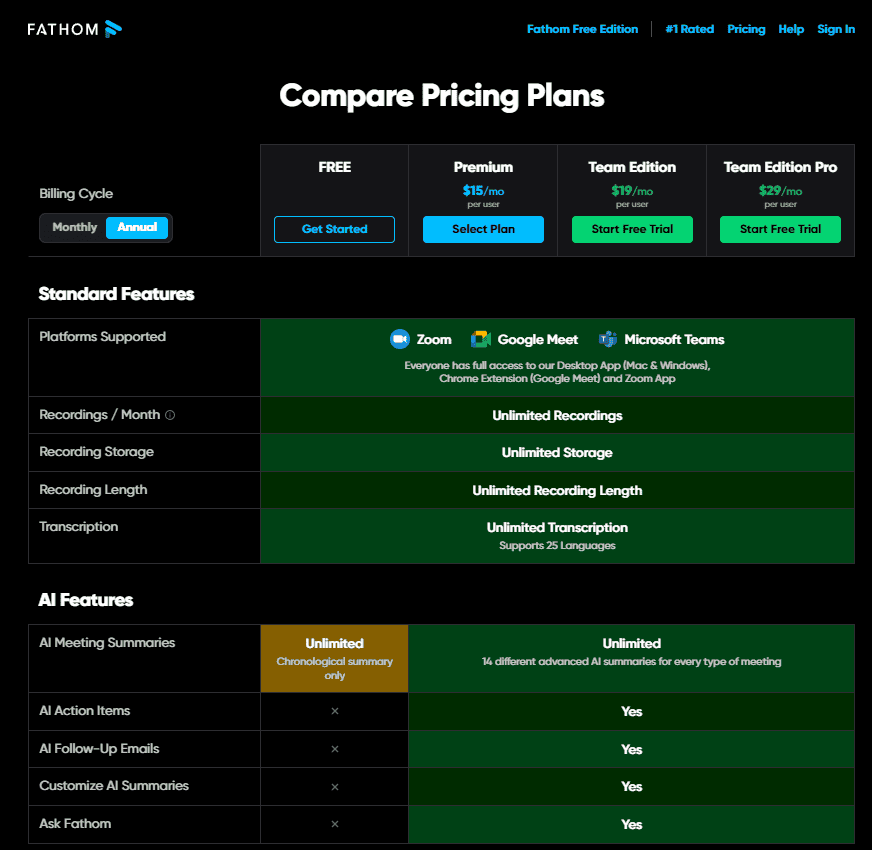
Fathom AI offers a tiered pricing structure:
- Free Edition:
- Unlimited recordings
- Unlimited storage
- Unlimited transcription (supports 25 languages)
- AI meeting summaries (chronological summary only)
- Global search for your meetings
- Customize meeting bot name
- Slack integration
- Limited CRM sync (HubSpot, Salesforce, Close)
- Limited Zapier integration
- Premium ($15/month per user):
- All features of the Free Edition
- Unlimited advanced AI summaries for every type of meeting
- AI action items
- AI follow-up emails
- Global search for your team’s meetings
- Unlimited CRM sync
- Unlimited Zapier integration
- Team Edition ($19/month per user):
- All features of the Premium plan
- Unlimited team members (including free view-only users)
- View team recordings
- Customer & deal view
- Folders
- Comments & mentions
- Keyword alerts
- Coaching metrics
- Team Edition Pro ($29/month per user):
- All features of the Team Edition
- Single sign-on integration
- Data retention & compliance
- Advanced security controls
Fathom AI’s pricing is pretty competitive compared to its direct competitors. Otter.ai’s comparable plan is $20/month, but it doesn’t have some of Fathom’s advanced AI features. Gong.io and Chorus.ai are significantly more expensive, but they offer more comprehensive sales analytics tools. This Fathom AI review covered all the aspects of the software, so let’s dive into the conclusion.
Fathom AI Review – Verdict

After extensive testing, Fathom AI impressed me and convinced me that it is a powerful, useful, and user-friendly AI meeting assistant. What I loved most was its transcription accuracy, comprehensive summaries, and seamless CRM integration, which made it stand out from the many competitors I’ve looked at.
Fathom AI is perfectly optimized for:
- Busy professionals who attend numerous virtual meetings
- Sales teams looking to streamline their follow-up process
- Project managers who need to keep track of action items and decisions
Even though it doesn’t offer the advanced analytics of some enterprise-level tools, Fathom AI provides excellent value for its price point, and the user-friendly interface makes it accessible even to beginners. The time saved on note-taking and post-meeting follow-ups alone makes it a worthwhile investment for many users.
In a nutshell, I highly recommend Fathom AI for making virtual meetings more productive and less stressful. It’s a very useful app because it handles the boring stuff like note-taking and summarization, so you can focus on the conversation itself.
Is this app for you? Let us know in the comments section below if you found this Fathom AI review helpful!
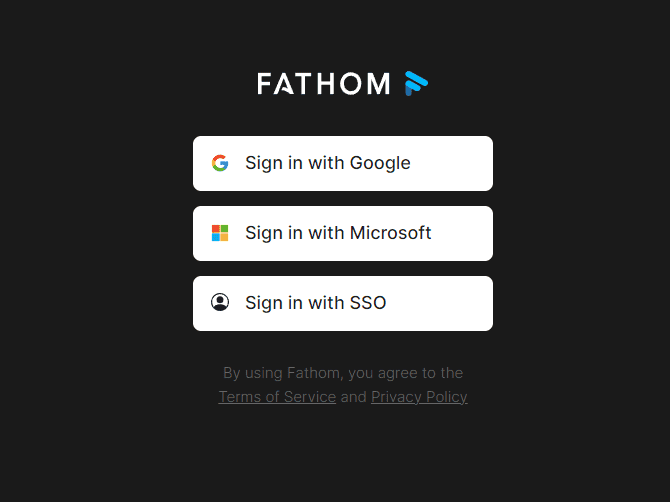
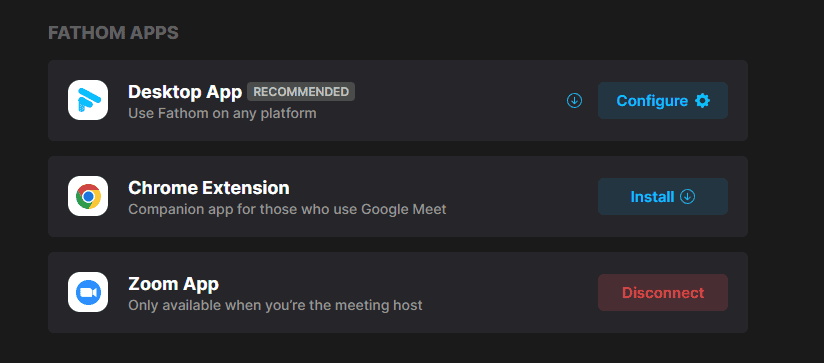

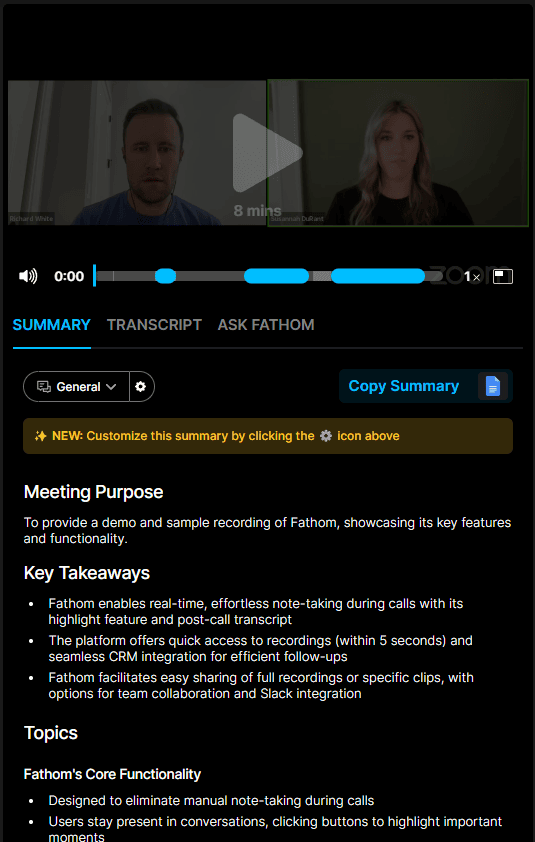








User forum
0 messages