Fake Samsung Galaxy S21 Ultra moon shots debunked
4 min. read
Updated on
Read our disclosure page to find out how can you help MSPoweruser sustain the editorial team Read more

There is a pretty widespread belief that Samsung is artificially enhancing photos of the moon taken by the 100x Space Zoom on the Samsung Galaxy S21 Ultra to produce amazingly detailed pictures like this below:
The claim is that Samsung has a collection of images of the moon which it superimposes on actual photos you take of the moon, meaning you are not actually seeing what is being taken, but rather a photo of the Moon taken by a different camera some time ago.
The claim is supported by videos like this, which shows a blurry view of the moon suddenly resolve in a super-clear high-resolution picture of the moon.
https://twitter.com/alextv/status/1352312643546181637?ref_src=twsrc%5Etfw%7Ctwcamp%5Etweetembed%7Ctwterm%5E1352312643546181637%7Ctwgr%5E%7Ctwcon%5Es1_&ref_url=https%3A%2F%2Fwww.inputmag.com%2Freviews%2Fis-samsung-galaxy-s21-ultra-using-ai-to-fake-detailed-moon-photos-investigation-super-resolution-analysis
Raymond Wong from Input Magazine has now examined the claim in detail and pretty much debunked it.
The first claim is that any vaguely moon-like object will be recognized as the moon, and moon-like detail like craters will be added.
Wong tested this with a ping pong ball (both specially illuminated and normal) and also a crescent-moon shaped object (a clove of garlic) on a black background, and in both cases, no moon texture was overlayed.
He then took a picture of the moon with both a Samsung Galaxy S21 Ultra and the $4800 SONY A7R III with a telephoto lens, and the results were startling:
Both pictures were identical, but the S21 Ultra had much more detail.
The explanation is simple, according to Samsung:
From 10x to 100x zoom, image quality is boosted by powerful Super Resolution AI. At one push of the shutter, up to 20 frames are captured and processed at instantaneous speeds. Advanced AI then evaluates and corrects thousands of fine details to produce detailed images even at high magnification levels. And when shooting at high magnifications, Zoom Lock uses intelligent software to set the image in place so you can shoot with minimal shake.
In short, when using the Super Resolution AI, each picture is actually a composite of up to 20 pictures (similar to HDR), which is then further processed by AI, vs a single frame taken by the $6000 Sony setup.
Samsung categorically rejects that they insert fake moon textures on their photos, saying:
When taking a photo with the Galaxy S21 cameras and Scene Optimizer is activated, once AI recognizes the object/scene it will work through every step of processing. AI will first start by detecting the scene/image at the preview stage by testing it from an AI model trained on hundreds of thousands images. Once the camera detects and identifies the image as a certain scene, for example, the Moon, then offers a detail enhancing function by reducing blurs and noises. Additionally in low light/high zoom situations, our Super Resolution processing is happening (I.e., multi-frames/multi-exposures are captured > A reference frame is selected > Alignment and Registration of multi-frame/multi-exposures > Solution Output). The actual photo will typically be higher quality than the camera preview. This is due to the additional AI-based multi-image processing that occurs as the photo is captured.
For example, when taking photos of an object, 3 key elements are taken into place. Object detection (when scene optimizer is enabled), powerful AI processing and multiple frames enhancement. Each one of these features plays a critical role in order to deliver quality photos. When combined, these features generate the proper balance between a natural look and detail. The process starts by identifying an object based on a realistic human eye view, then multi-frame fusion and upscaling adds on by generating a higher level of detail to the subject, finally leveraged by AI deep learning solution it uses contextual assumption to process and piece together all the information to delivering a high quality result.
No image overlaying or texture effects are applied when taking a photo, because that would cause similar objects to share the same texture patterns if an object detection were to be confused by the Scene Optimizer.
We know some users will want to capture images without AI involvement which is why disabling Scene Optimizer is a simple, convenient option. Simply press the icon to disable.
You can read the investigation in much more detail at Input Mag here. You can order the new Galaxy S21 series using the links below.

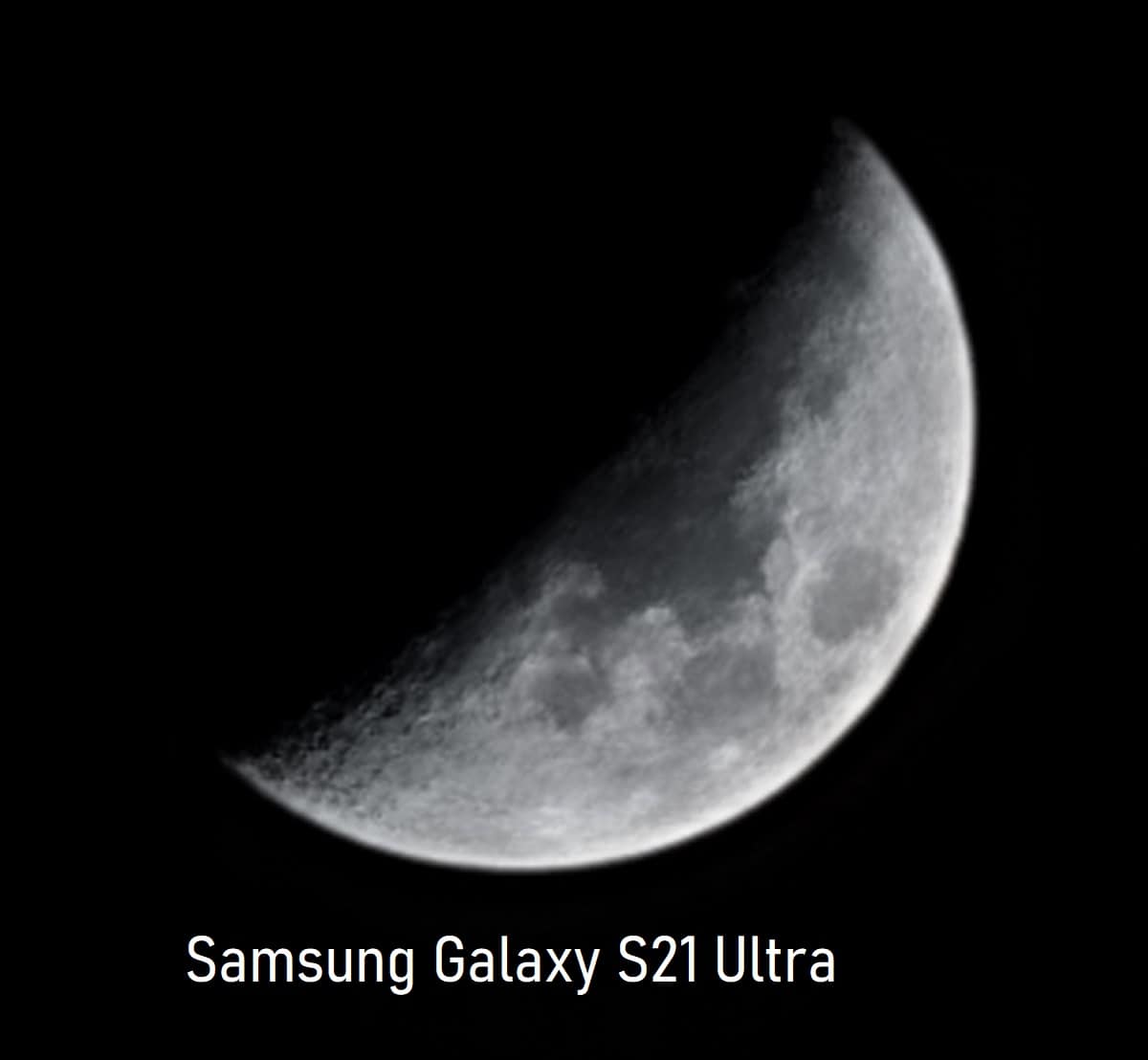
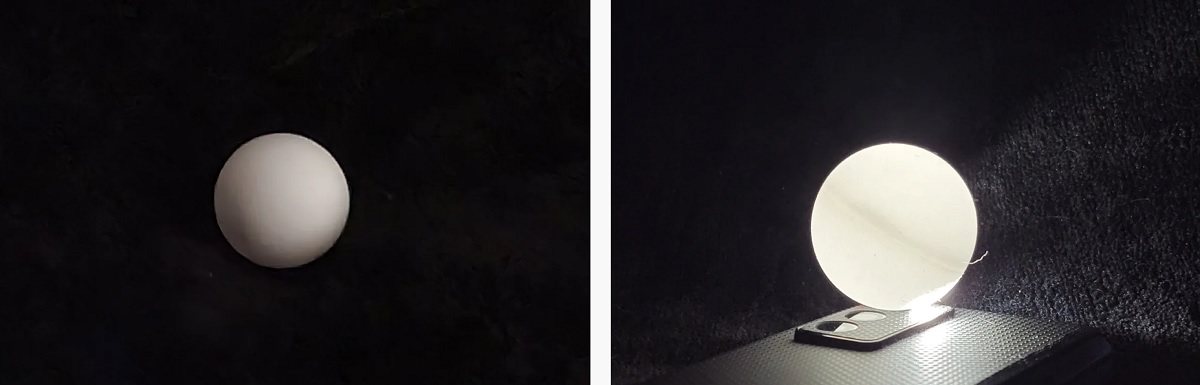
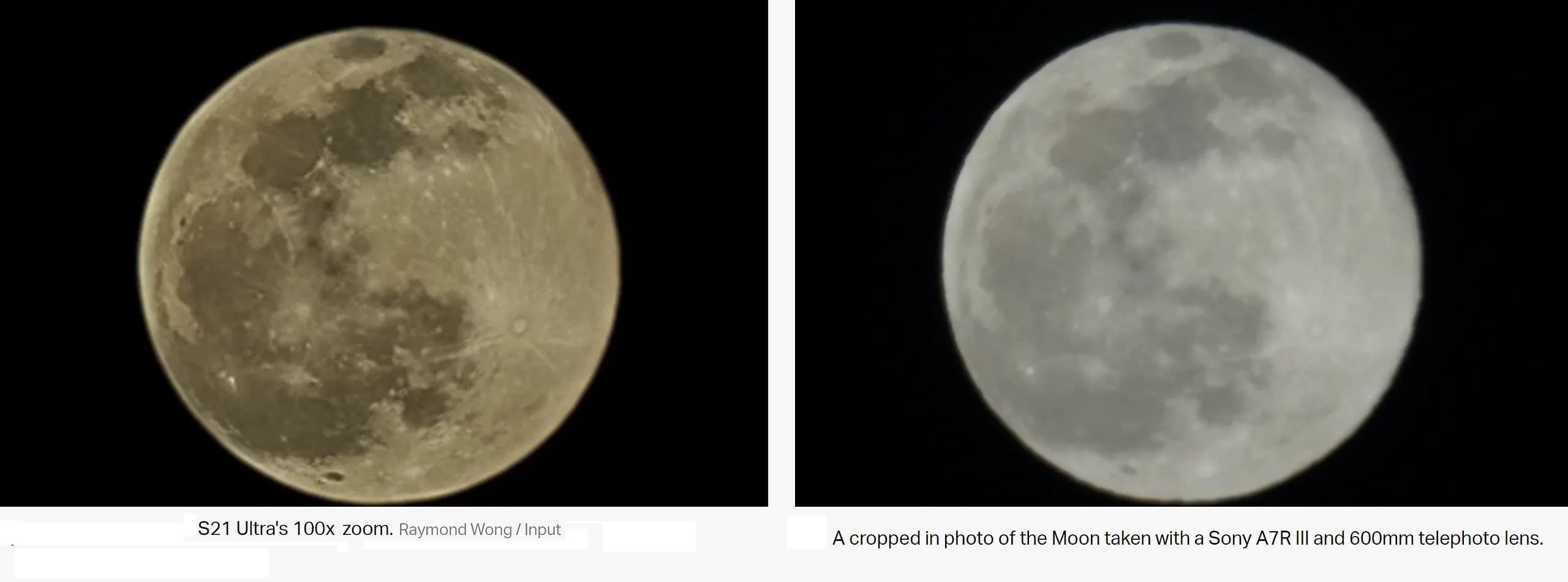




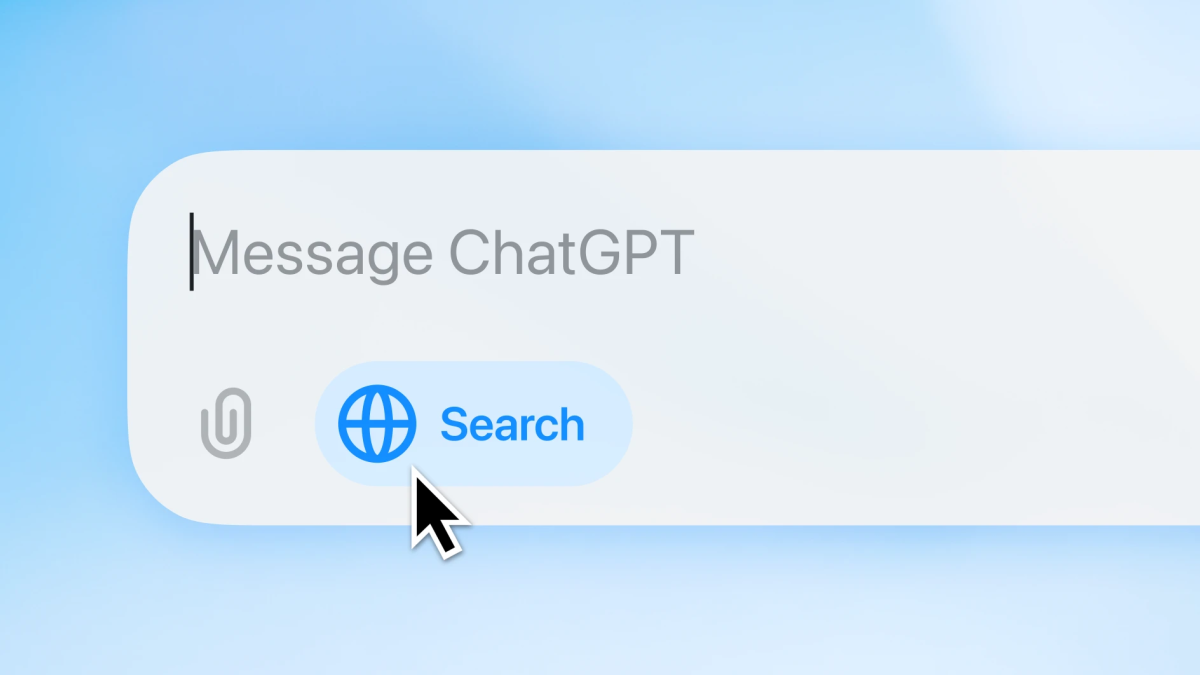

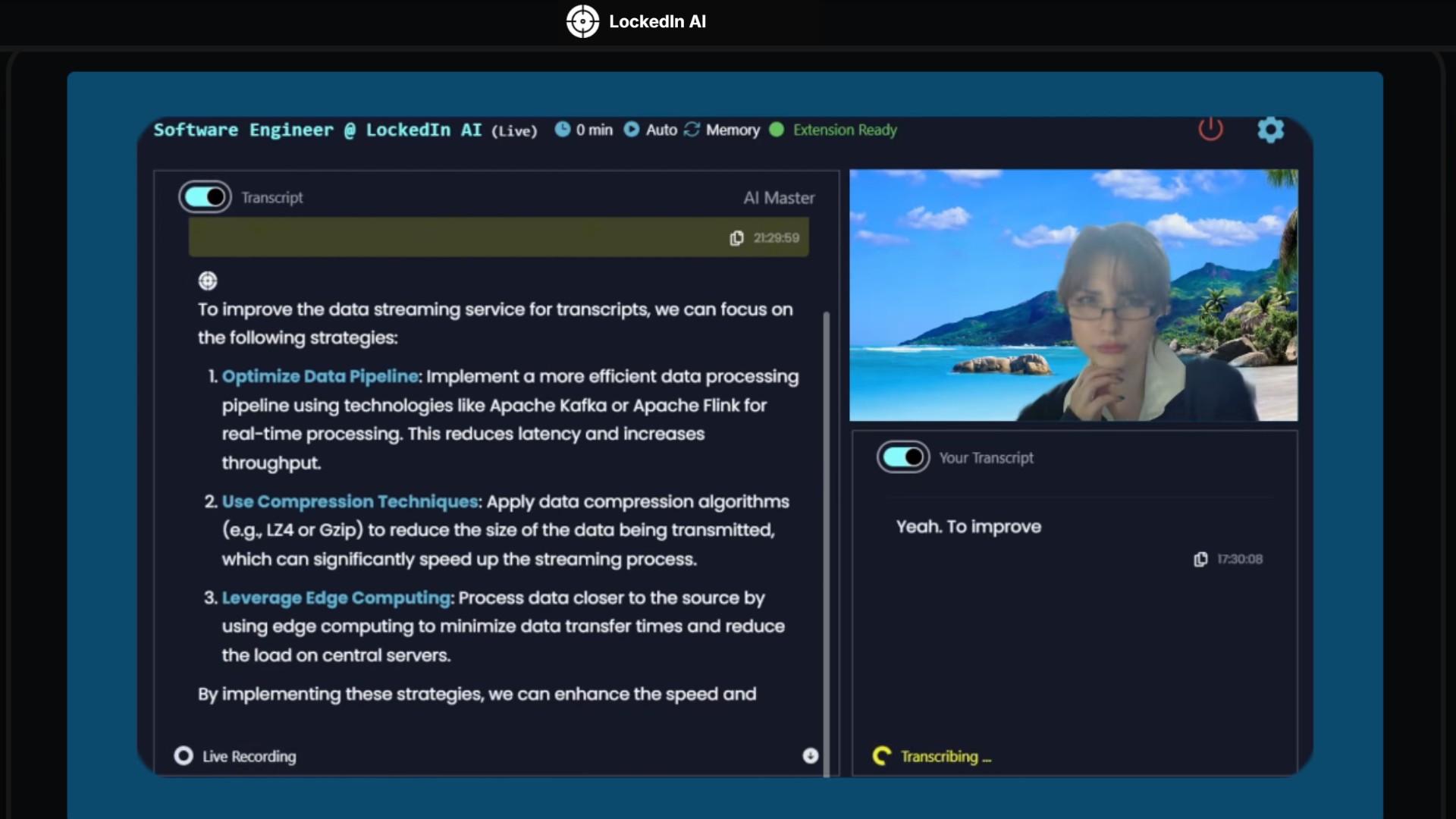

User forum
0 messages