Microsoft brings back http:// to the Edge address bar
2 min. read
Published on
Read our disclosure page to find out how can you help MSPoweruser sustain the editorial team Read more

Microsoft recently made a small, yet important change to the address bar of the Edge Canary. The company removed the URL protocols such as http:// or www from the URL bar of the Edge Canary with the purpose of making URLs easier to read and understand. It later clarified that the change is not final and that it’ll feedback from power users before rolling out the change to general users.
Users have voiced their opinions about the change and it looks like a vast majority of users are quite unhappy about the fact that the Edge browsers won’t show URL components such as http:// or www. Well, Microsoft listened to all those who’re disappointed and has reversed the change in the latest Canary update(Edge Canary version 86.0.579.0). Microsoft has now put it behind a feature flag called Omnibox UI Hide Steady-State URL Subdomains Beyond Registrable Domain, which will be disabled by default.
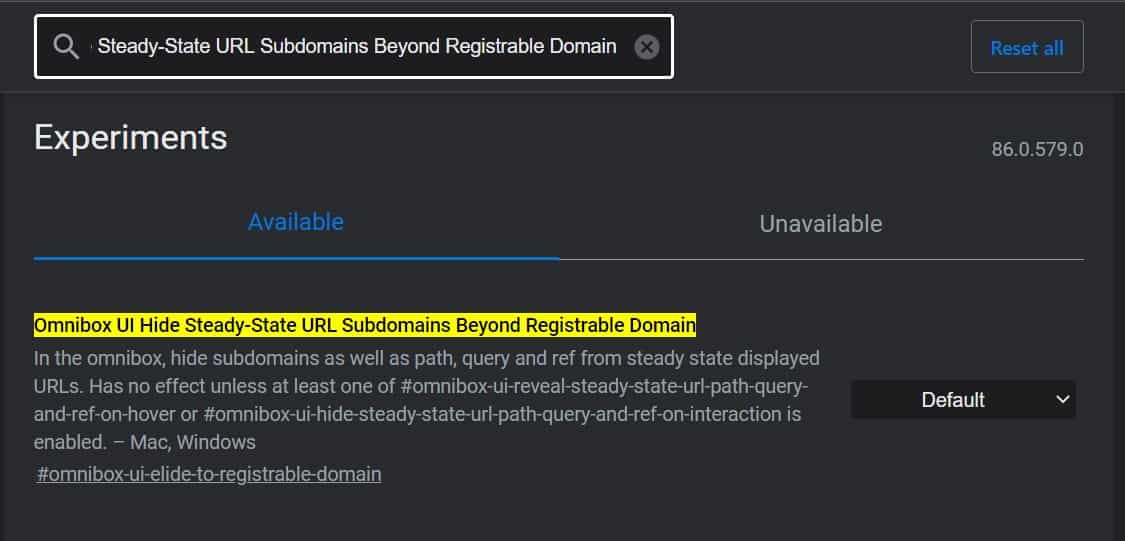
Although the company claims that the change can be re-enabled by using the flag, we’re unable to hide http:// from the URL bar, and that leaves us no choice but to think that the flag could be buggy at this moment. Either way, Microsoft is still thinking about the right implementation, including when to hide URL components, which components to hide by default, settings to control the behavior, etc.
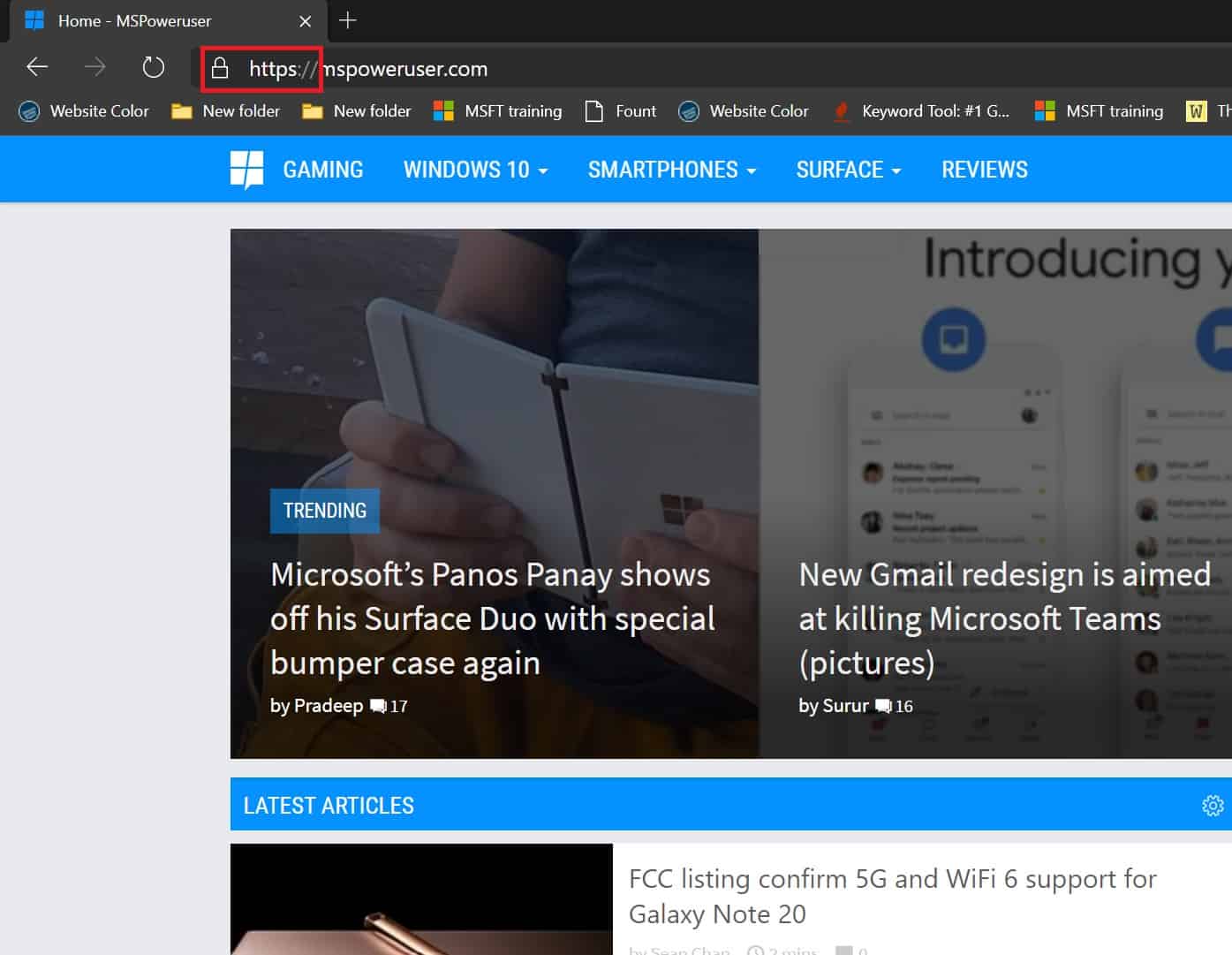
Hi everyone,
Today’s Canary update (which just went live) reverts this behavior and puts it behind a feature flag.
You can re-enable the behavior using the flag, Omnibox UI Hide Steady-State URL Subdomains Beyond Registrable Domain
This flag will remain disabled by default while we continue to think about the right implementation here, including when to hide URL components, which components to hide by default, settings to control the behavior, etc.
We are taking into account the feedback in this thread and the feedback submitted through the Microsoft Edge feedback tool as we think through this.
On behalf of the Address Bar team, thank you again for the thoughtful discussion and the feedback! We appreciate it!
Jared
What do our readers think about the change? Do you want Microsoft Edge to hide http:// or www, or will it be convenient if Microsoft just adds a toggle so that the feature can be turned on or off? Let us know in the comments below.
Thanks Leo Varela for the tip!


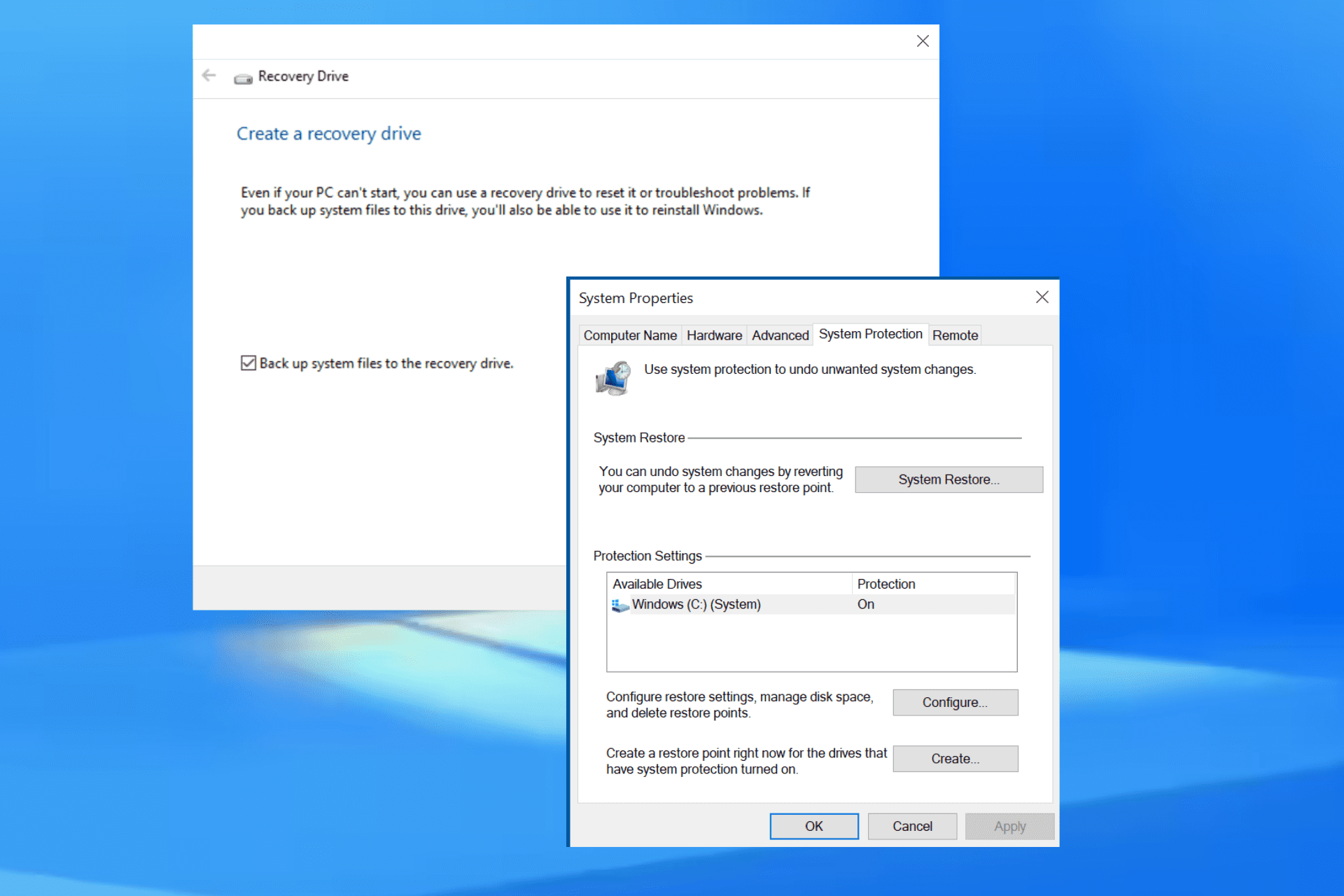



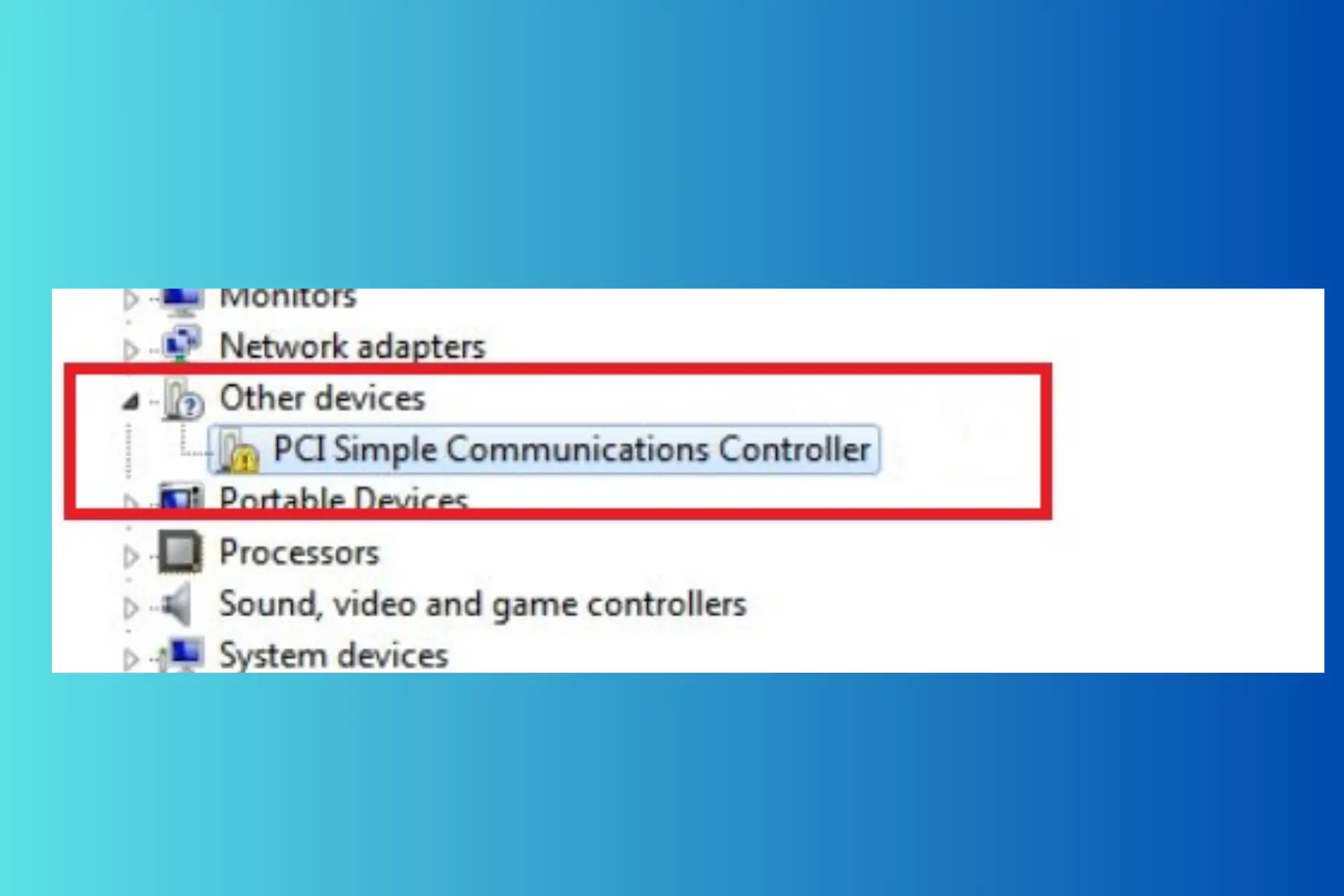

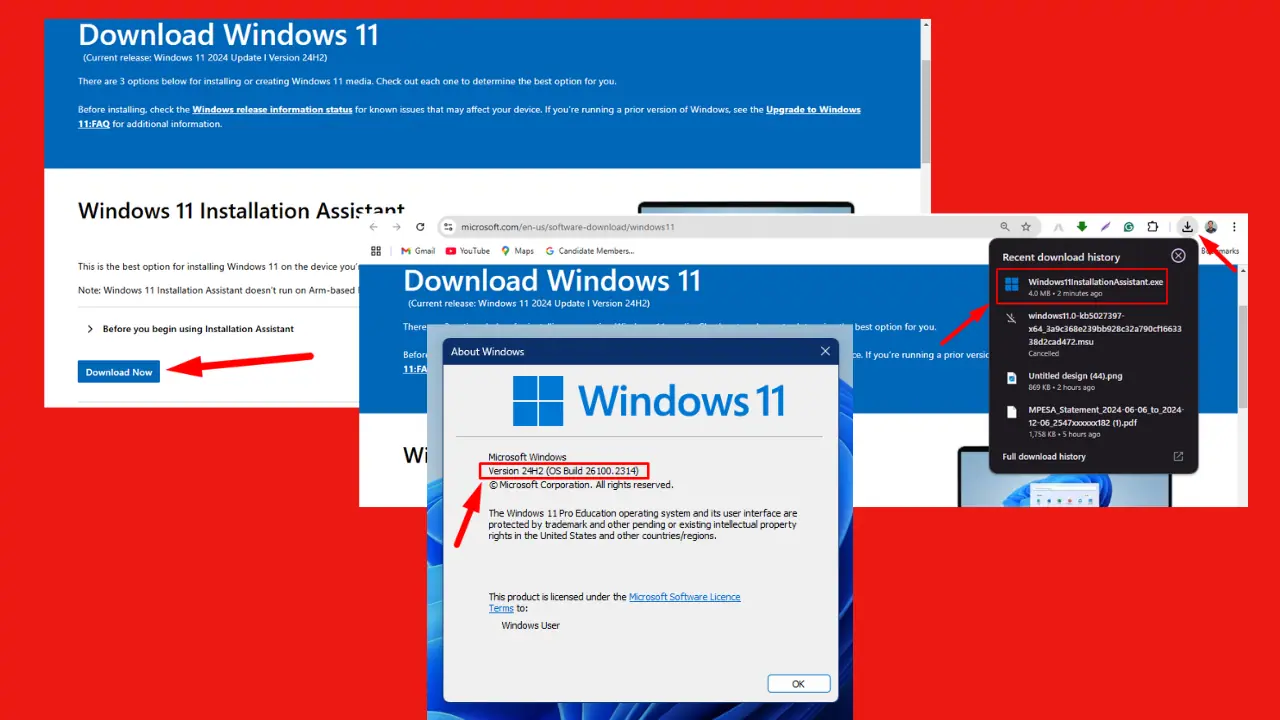
User forum
0 messages