Google Chrome for Android will soon get scrolling screenshot feature
2 min. read
Published on
Read our disclosure page to find out how can you help MSPoweruser sustain the editorial team Read more

To be able to take screenshots is a very useful feature and this explains why software companies are constantly making modifications to the way we take screenshots. One of the companies that seem to be quite serious about the screenshot is Google. The company tested the scrolling screenshot feature with the Android 11 beta build but didn’t add it to the stable builds, which ultimately left Android users disappointed. Nevertheless, the company is once again interested in testing the feature, but this time, it’s the Chrome browser on Android that’s likely to get the feature.
As first spotted by Chrome Story, Google is working on a new experimental flag for Chrome on Android with the purpose of letting users take screenshots of an entire webpage.
Chrome Share Long Screenshots: Enables UI to edit and share long screenshots on AndroidFor those who’re not aware, the scrolling screenshot essentially means that users will be able to take screenshots of a long webpage or long conversation and not just what appears on your display. Unfortunately, the flag isn’t available on the Canary channel, meaning we cannot enable the feature right now. Nevertheless, the feature is likely to first be available in the Canary Channel. Rest assured, you’ll let you know as soon as the feature goes live.
Meanwhile, Android users can take long screenshots by installing third-party apps. One of the popular apps that let you take long screenshots is LongShot. You can download the app from Google Play Store. Apart from that, a few custom UX skins, do support scrolling screenshot, and these include Samsung’s OneUI, LG UX, EMUI, MIUI.
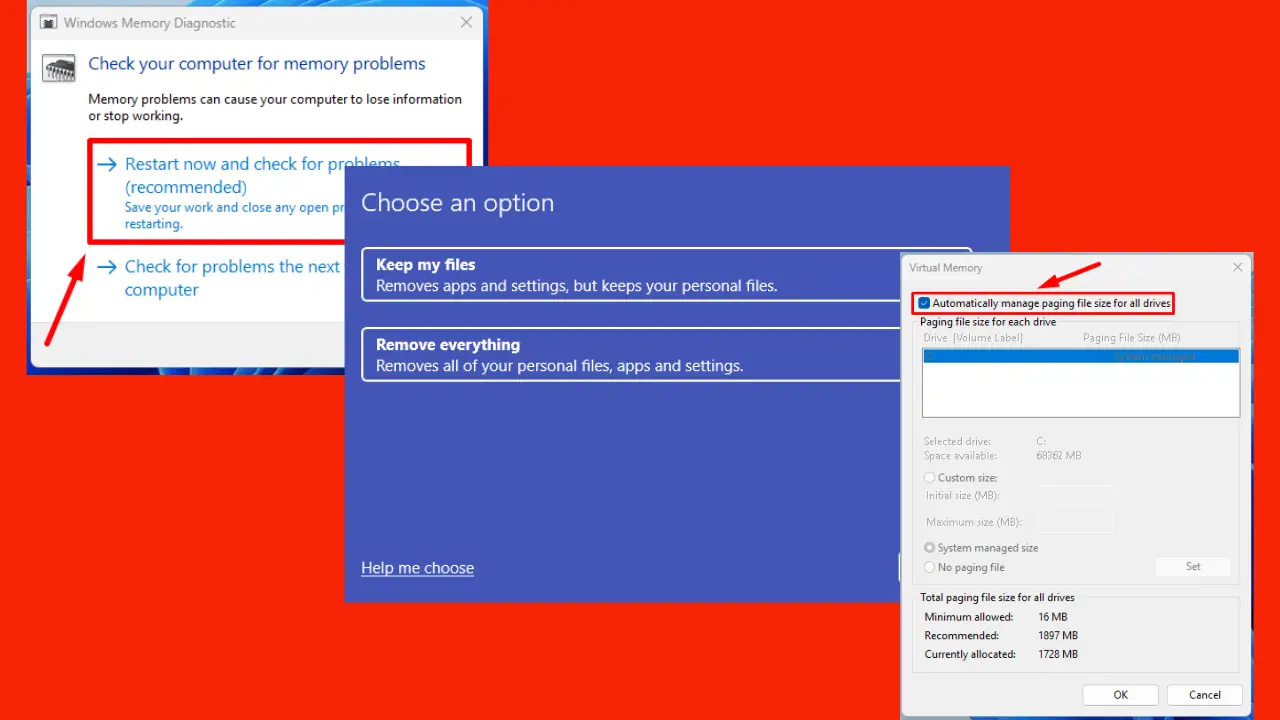
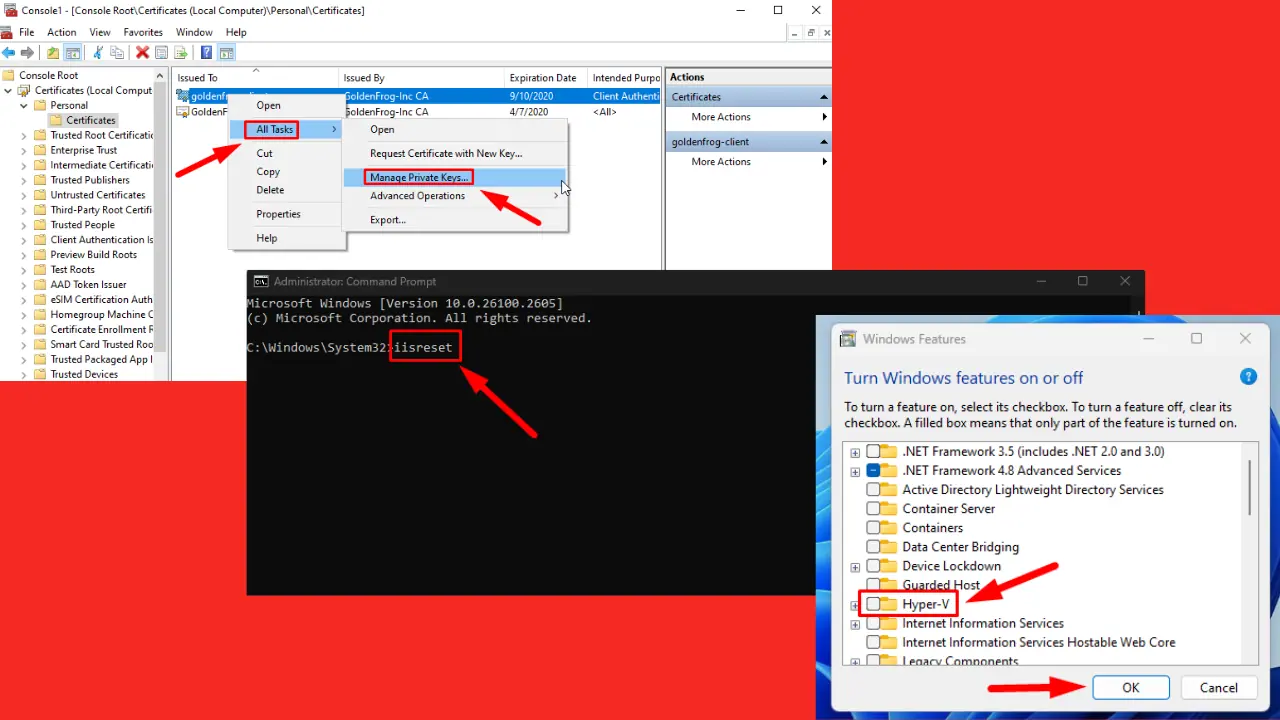

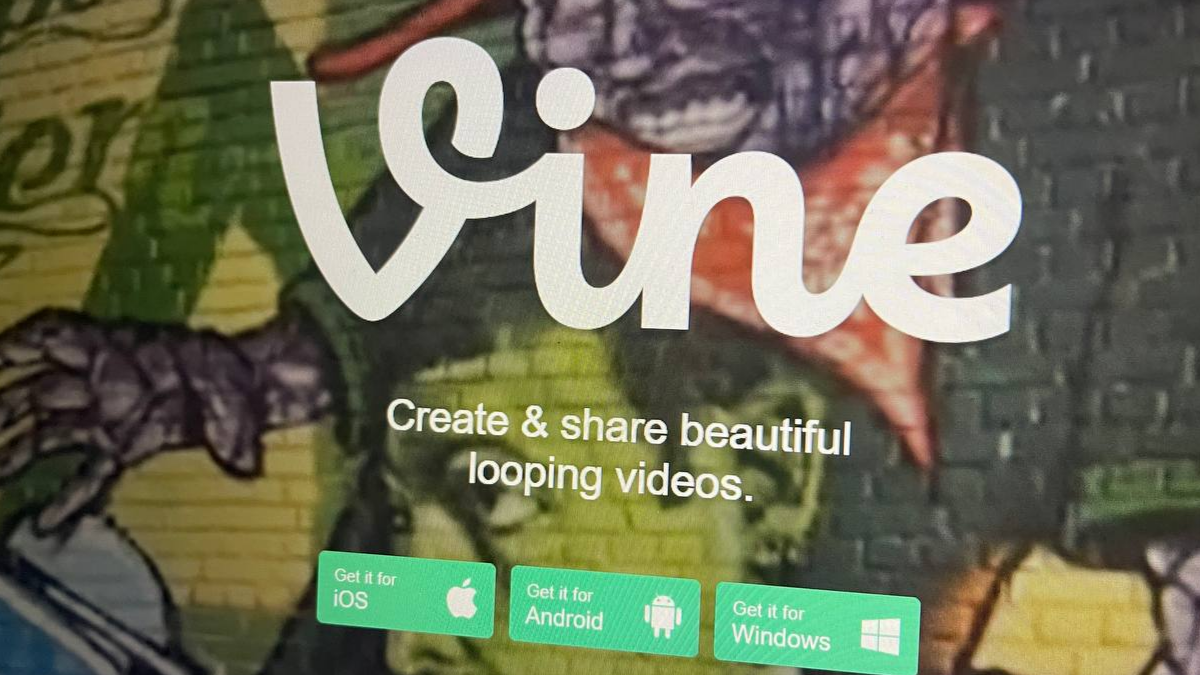
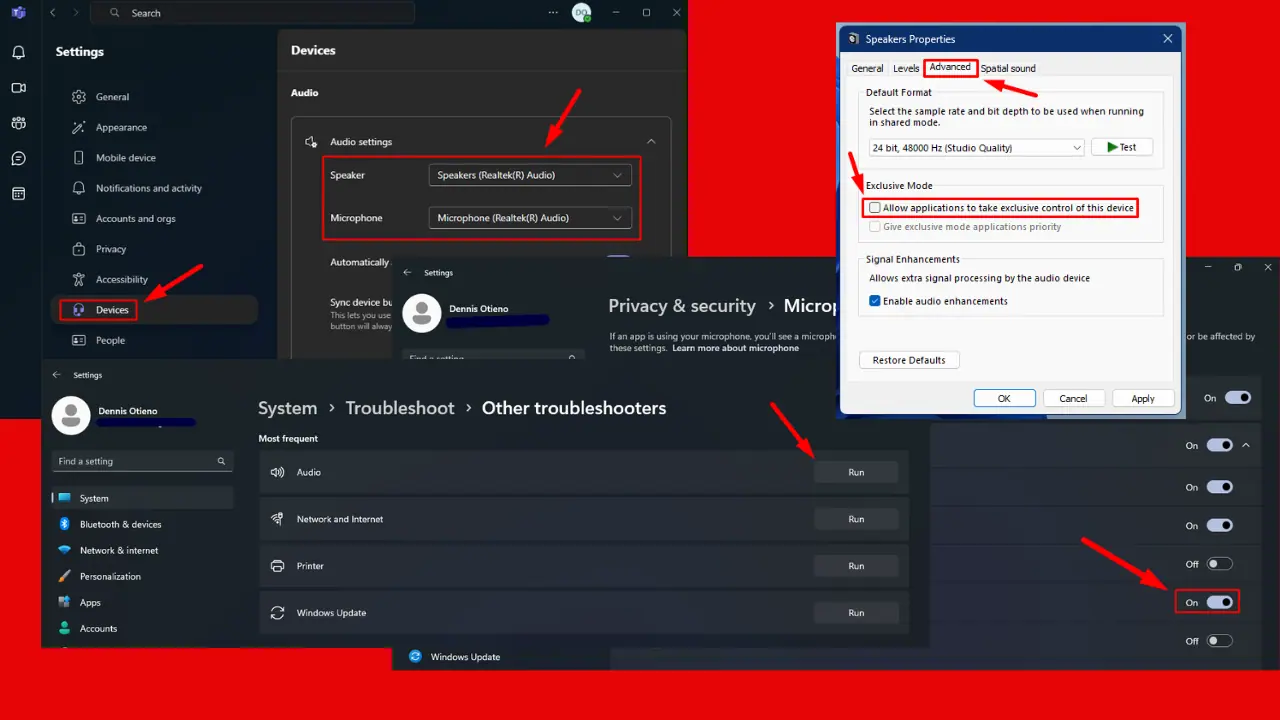



User forum
0 messages