Enterprise users using Azure AD can now check their sign-in history
1 min. read
Published on
Read our disclosure page to find out how can you help MSPoweruser sustain the editorial team Read more

Microsoft yesterday announced a new feature for Azure AD users which will allow them to review their sign-in history. This new feature is called Azure AD My Sign-Ins and it will help enterprise users to get the following information:
- If anyone is trying to guess their password.
- If an attacker successfully signed in to the account from a strange location.
- What apps the attacker tried to access.
My Sign-Ins page will display both successful sign-in and unsuccessful sign-in attempts. In the case of successful sign-in, you can also see the location, browser, OS and the time of authentication. In the case of unsuccessful sign-in due to wrong username/password combination, there will be no session info. If username/password was correct and sign-in failed due to MFA, “Additional verification failed, invalid code” error will be mentioned. You can also use the Search bar at the top to filter sign-ins by state, country, browser, operating system, app, or account.
This feature is already available for consumer Microsoft Accounts.
Source: Microsoft




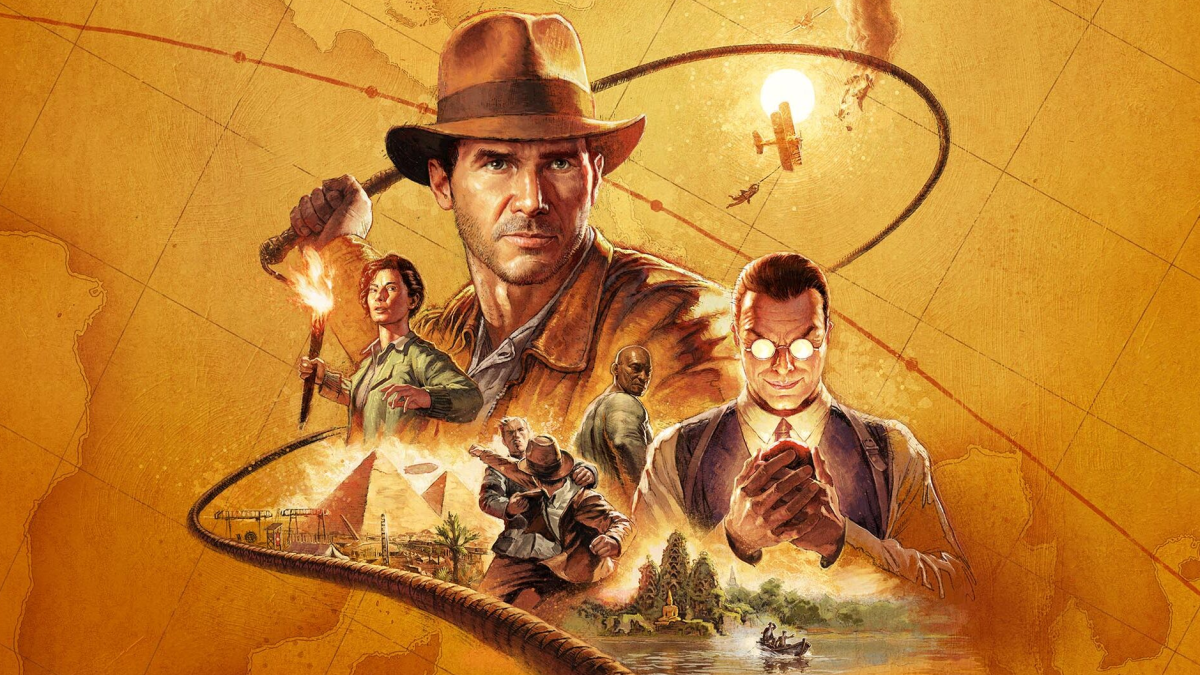
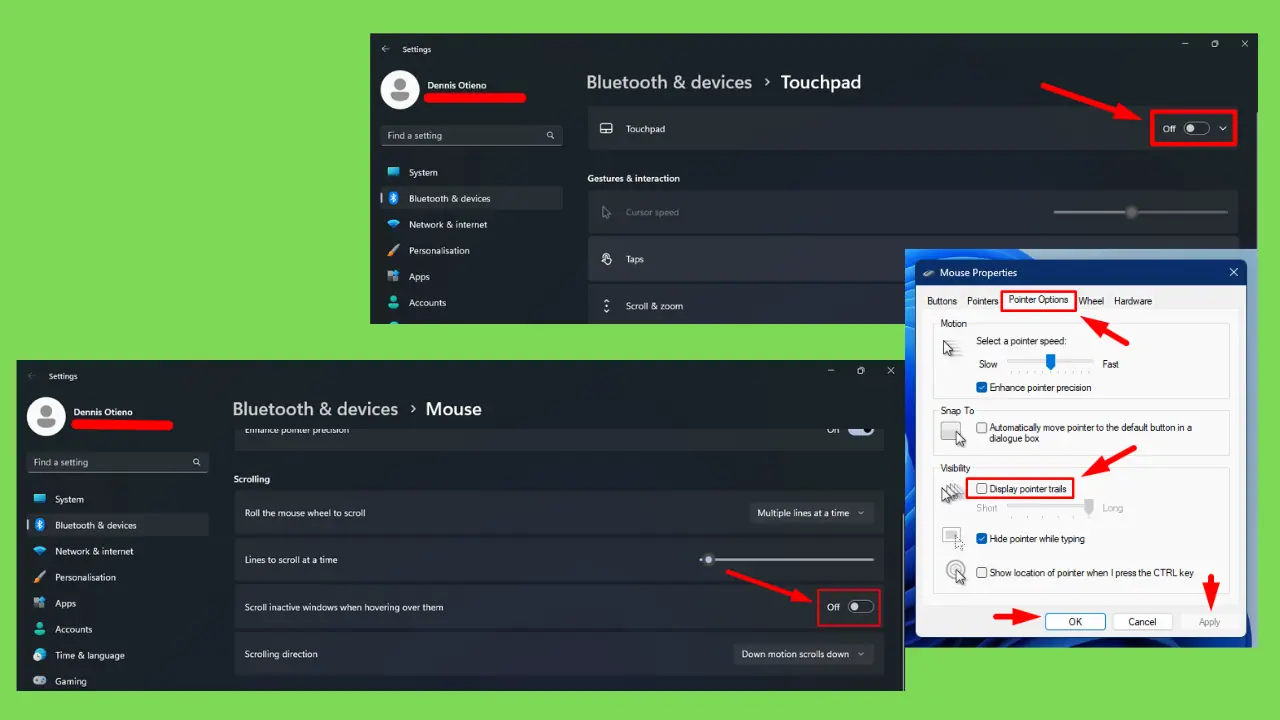
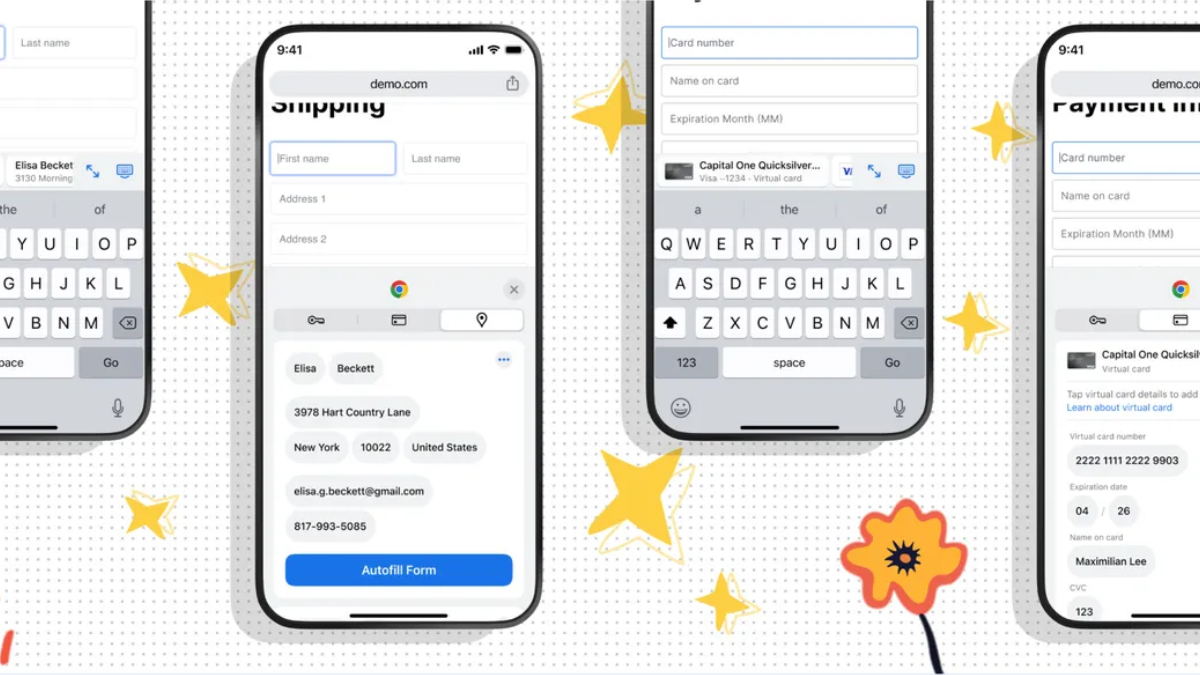
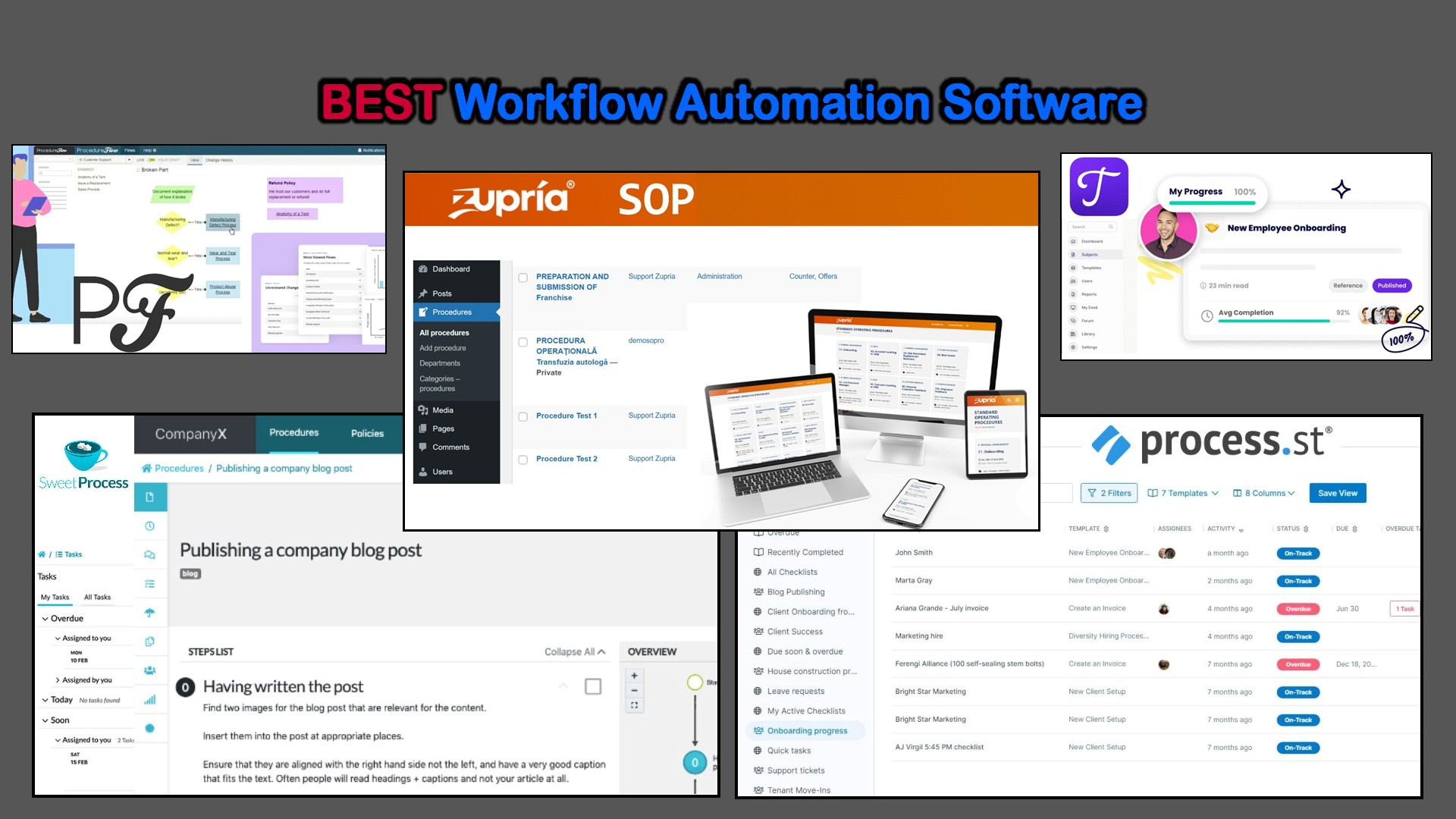

User forum
0 messages