You'll soon be able to edit text in Microsoft Word with voices
2 min. read
Published on
Read our disclosure page to find out how can you help MSPoweruser sustain the editorial team Read more
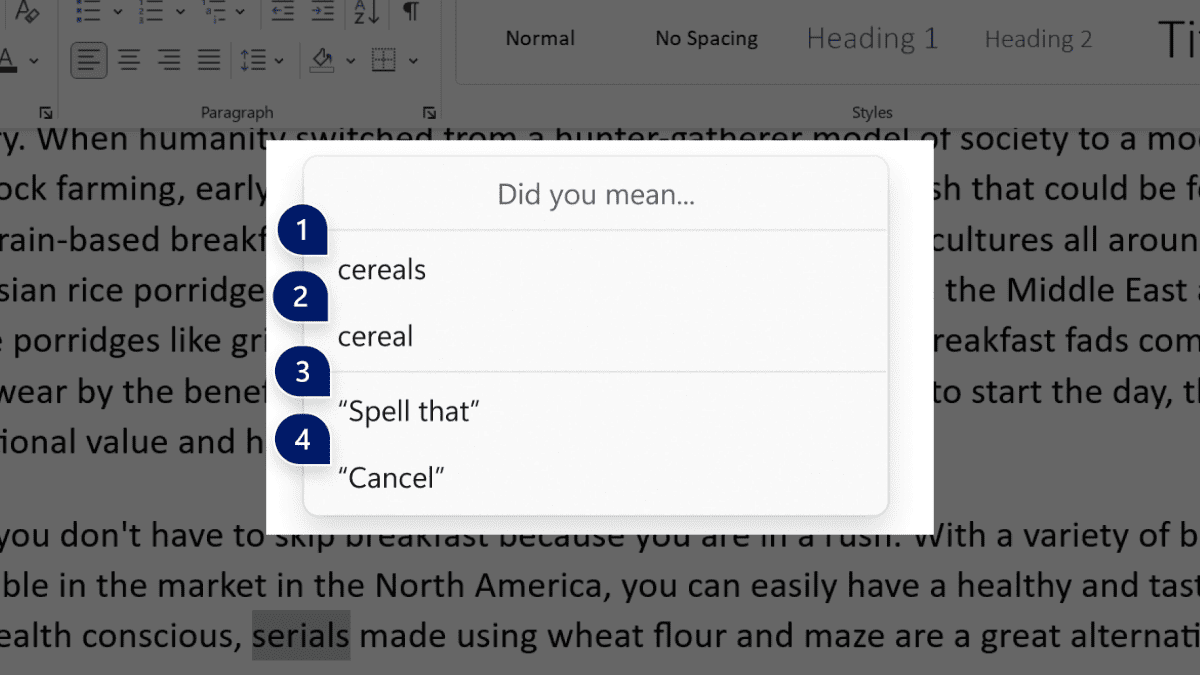
Want to correct or edit text in Word with voices? Well, we’ve got some good news.
As Microsoft released Windows 11 KB5029359 update for Beta insiders, the Redmond-based tech giant also announced two new text authoring experiences for Voice Access, a feature that allows you to control your PC and author text using only their voice.
“We have added two new experiences to make text authoring easy with voice access. Users can now use “correction” commands to correct words that are misrecognized by voice access,” says Microsoft.
While this voice access feature has actually been around for quite some time, especially the speech-to-text functionality in Word, this new text authoring experience could be a game-changer. Basically, you can say “correct [text]” or “correct that” to correct a specific piece of text or the last dictated text.
As shown here, a correction window will appear with a list of options labeled with numbers. You can then say “click [number]” to select an option from the list.
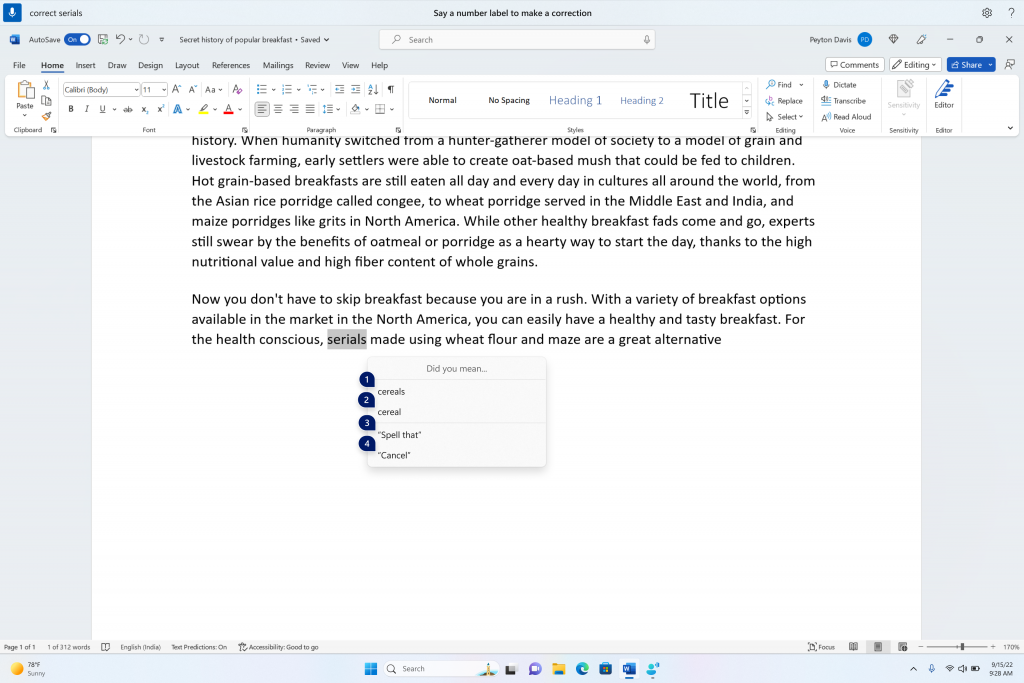
About the spelling feature though, when you say “spell that” or “spell out,” a spelling window will appear where they can dictate letters, numbers, symbols, and phonetic alphabet. As you dictate, you will see suggestions appear in the window. You can then say “click 1” to enter the text you spelled out, or you can say “click [number]” to pick a suggestion.
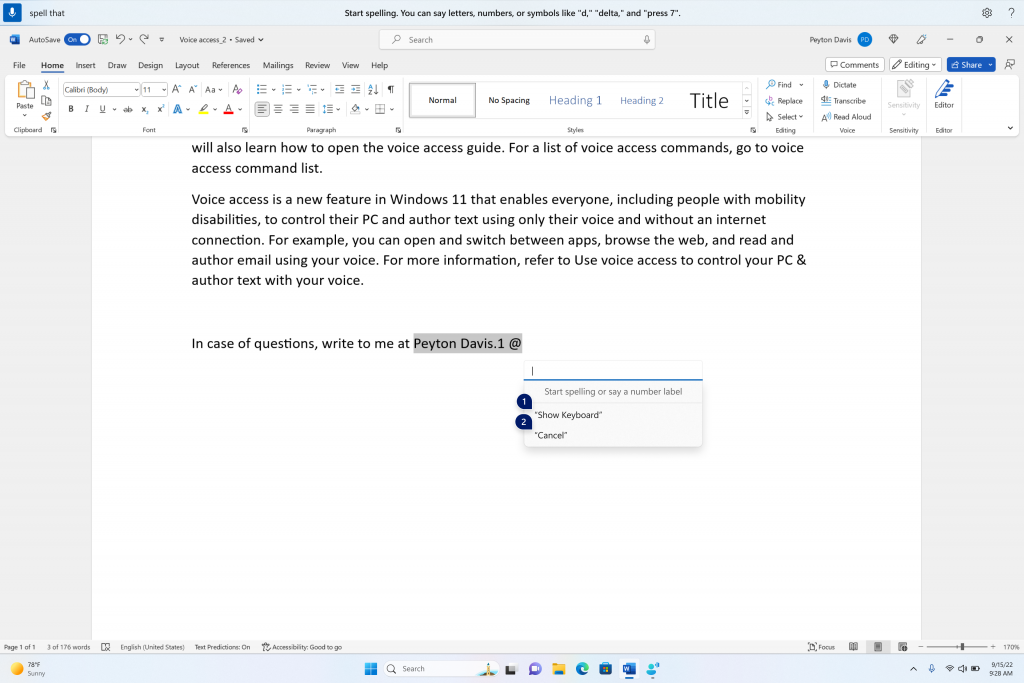
These two aren’t the only accessibility-friendly features that Microsoft has been cooking up lately. Besides the rumor about a new feature for visually-impaired users on Bing AI chat, Microsoft also rolled out voice access to other areas of Windows, like the login screen. Now live in both Beta and Dev channels, insiders there can say summon an on-screen keyboard and even say their password out loud safely with voice access.
What are your thoughts on Microsoft making it easier for you to edit text in Word with voices? Let us know in the comments!









User forum
0 messages