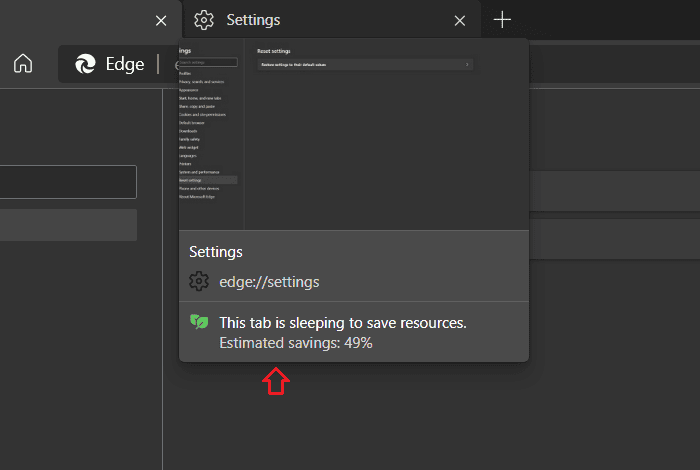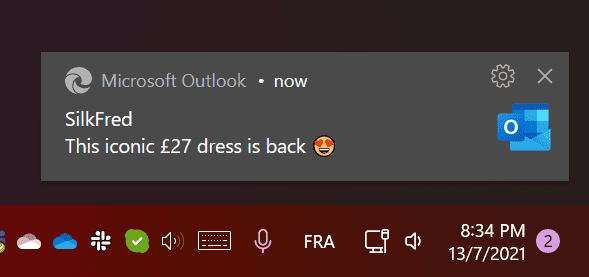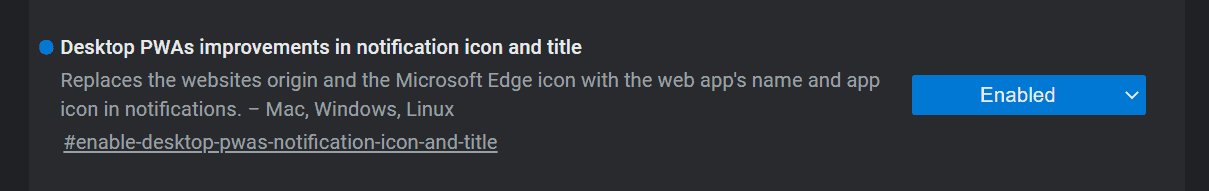Edge's Sleeping Tabs will now tell you how much resources it's saving
1 min. read
Published on
Read our disclosure page to find out how can you help MSPoweruser sustain the editorial team Read more
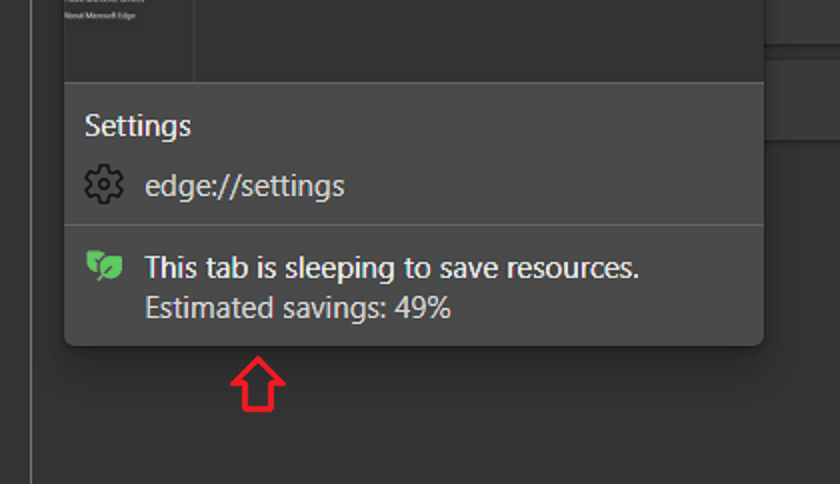
Microsoft thinks Sleeping Tabs are great. Sleeping tabs builds upon the core of Chromium’s “freezing” technology. Freezing pauses a tab’s script timers to minimize resource usage. A sleeping tab resumes automatically when clicked, which is different from discarded tabs, which require the page to fully be reloaded.
Microsoft says Sleeping Tabs use 26% less memory and 29% less CPU than a normal tab, which also translates into battery life savings.
Now Microsoft wants users to be aware of just how great they are, with the latest Edge Canary telling users just how much resources putting their tab to sleep has saved.
The percentage resources saved will now be displayed alongside the tab preview image.
Microsoft has also made other improvements to Edge Canary related to PWAs.
As Microsoft announced earlier, notifications for PWAs will soon be displayed in the context of the PWA rather than from the Edge browser.
This is enabled via the Desktop PWAs improvements in notification icon and title flag.
The improvements are now available in the latest Edge Canary browser.
via Leo Varela