Edge is apparently asking users to import Chrome data when typing Google in its address bar
1 min. read
Published on
Read our disclosure page to find out how can you help MSPoweruser sustain the editorial team Read more
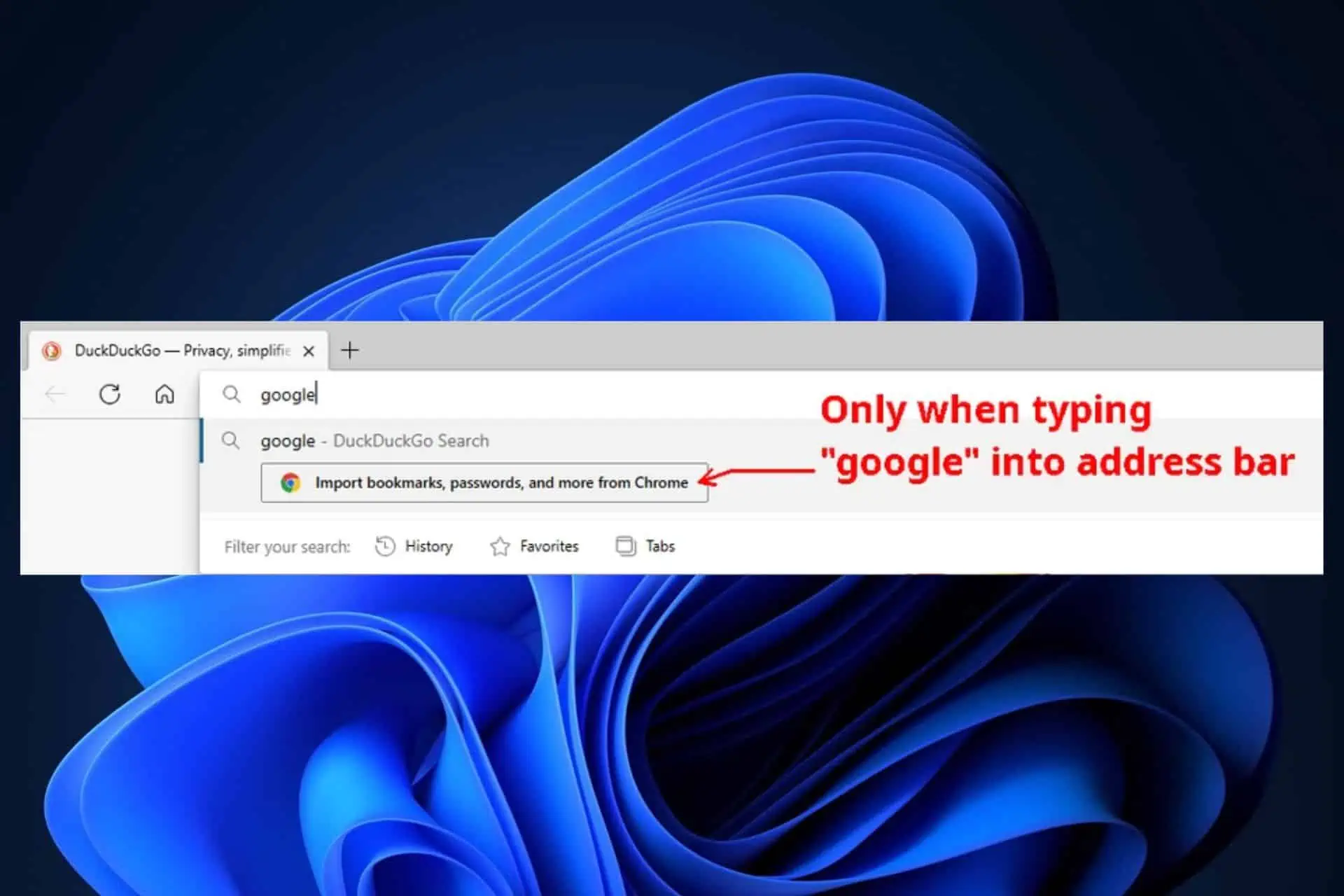
Edge wants to import data from Chrome, and it could ask you to do so when typing the word Google in its address bar.
While we tried it, and the prompt doesn’t show up in Edge, apparently, some users can now use this feature on Edge version 116.0.1938.54.
Google lives rent free in Microsoft’s head! When I type “google” into the address bar, Edge has this tiny prompt pop up asking if I want to import Chrome data. I have version 116.0.1938.54.
by inedge
When typing ‘google’ into the address bar, the following prompt suggestion comes out.
Import bookmarks, passwords, and more from Chrome.
Clicking on the suggestion will then import all your Chrome data in Microsoft Edge, or at least, that’s what we think it does.
For now, you can do that, by going opening Edge, going to Settings > Profiles > Import browser data > Import data from Google Chrome > Import.
But, as you can see, it takes several clicks to do so. The alleged feature would only take one click.
Have you seen this feature on your Edge? Let us know in the comments section below.

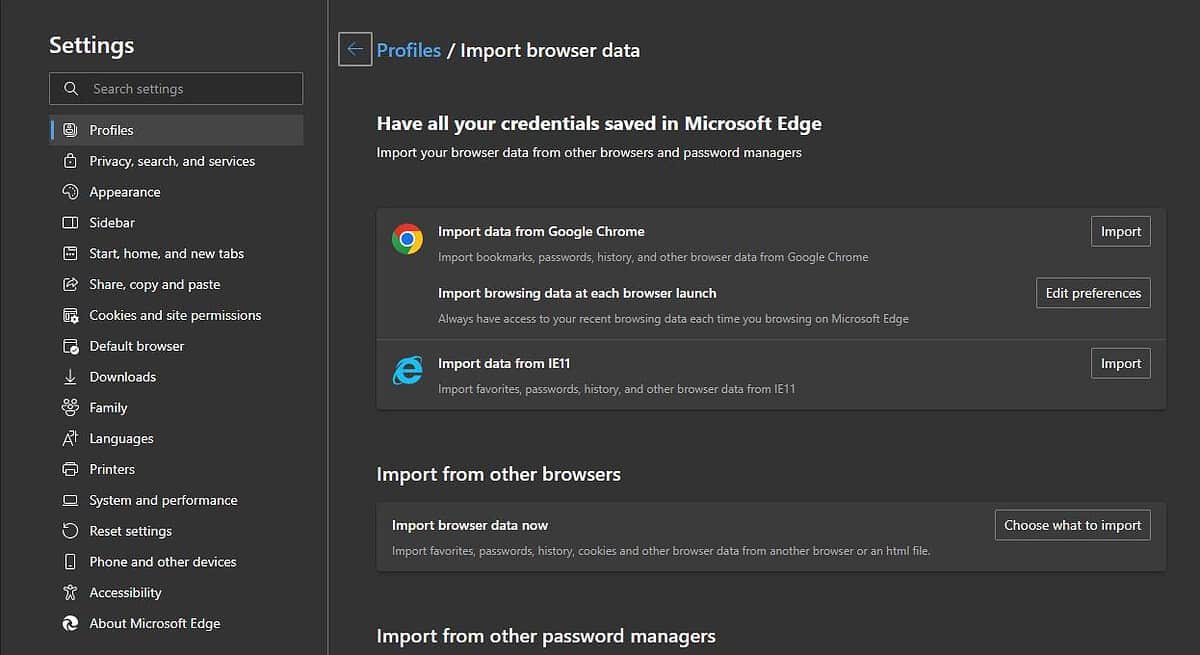
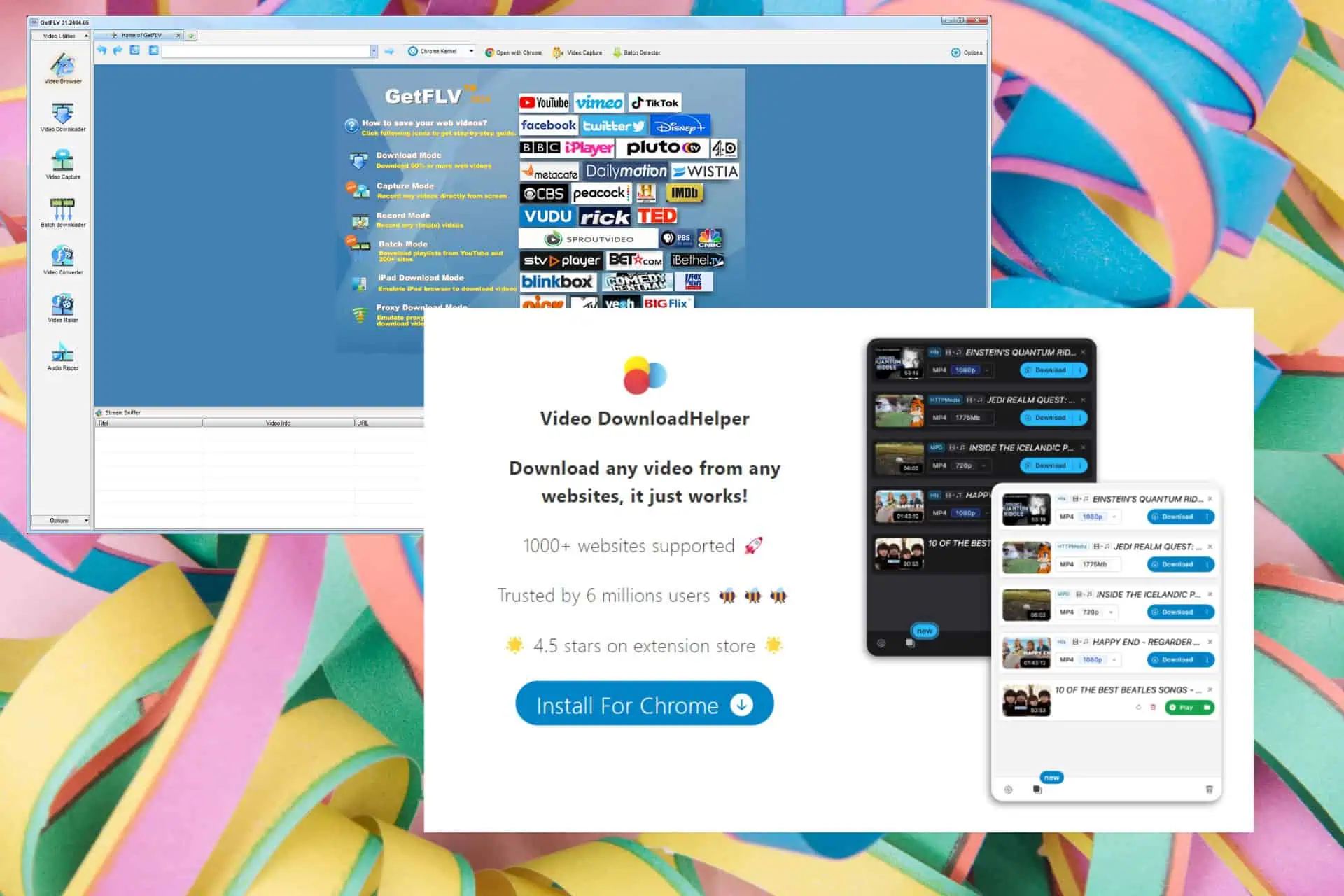
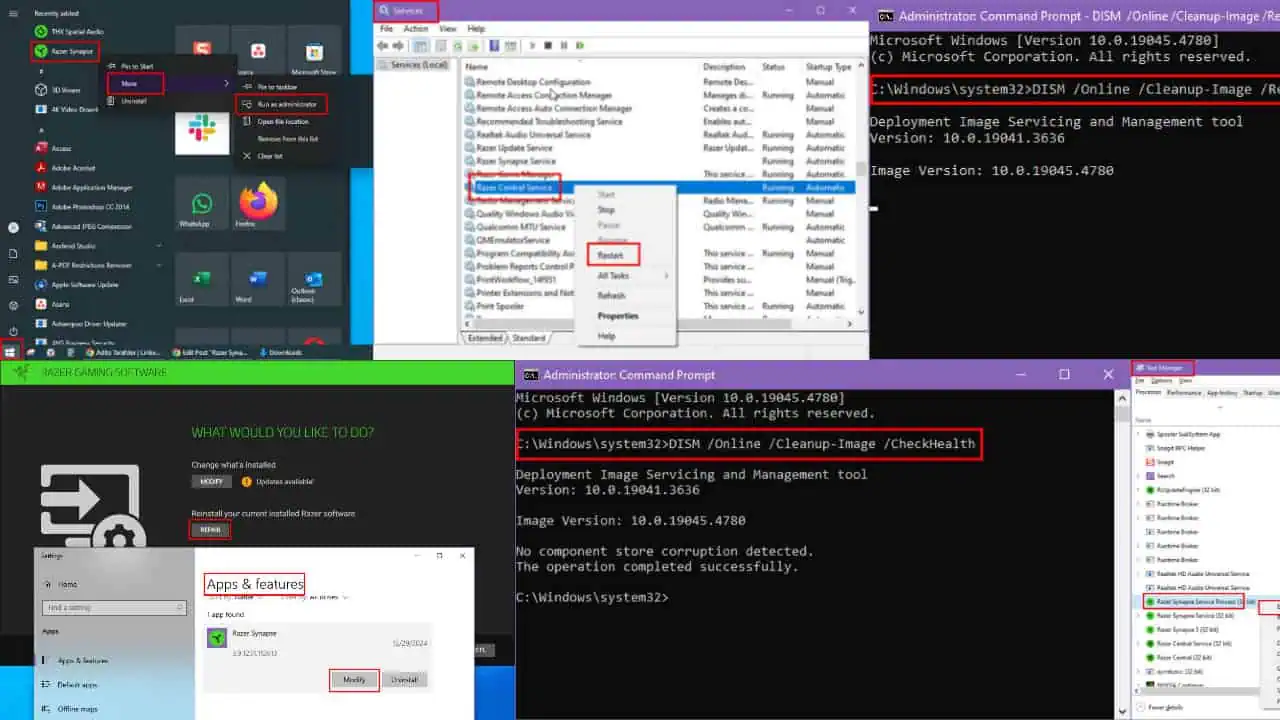
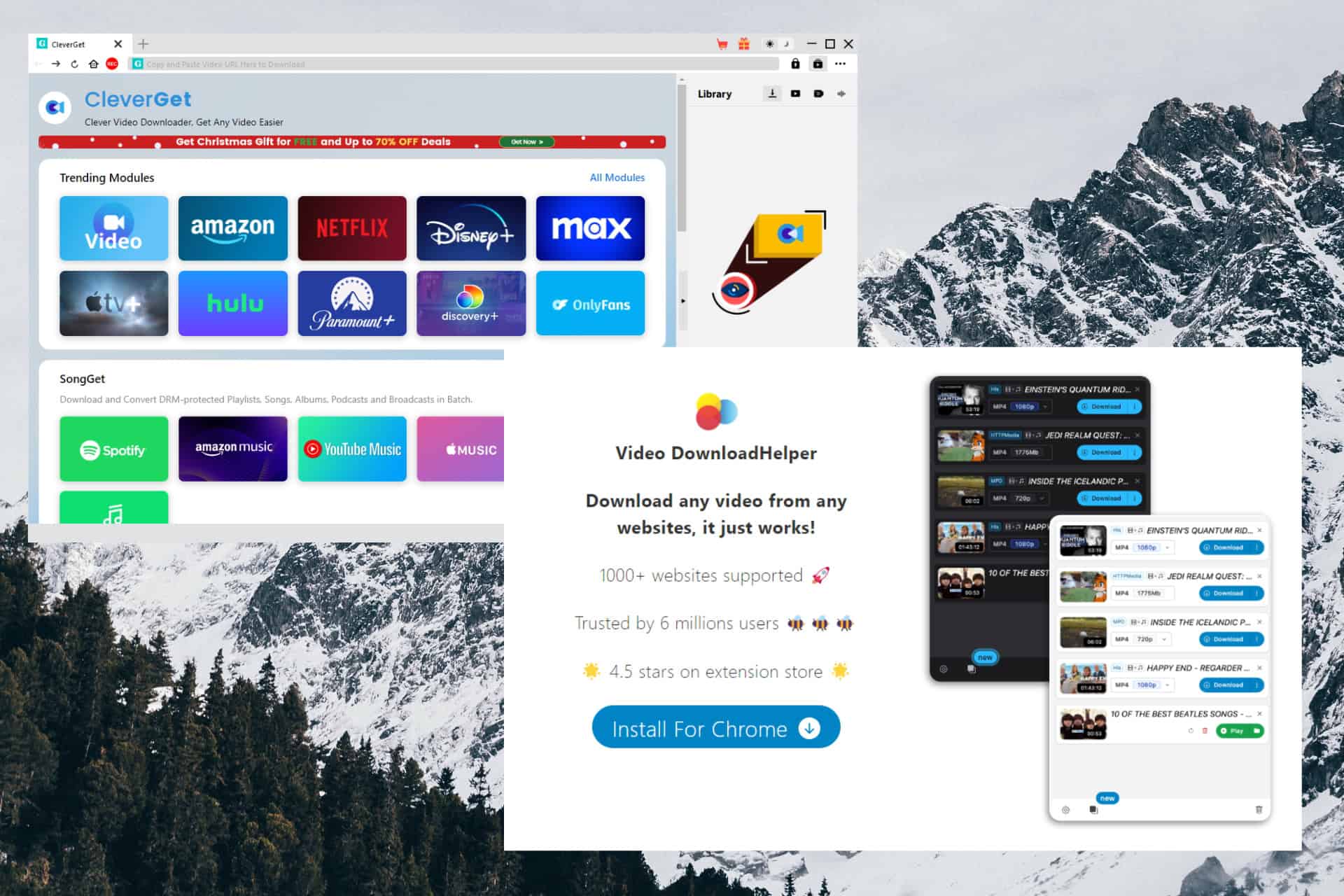
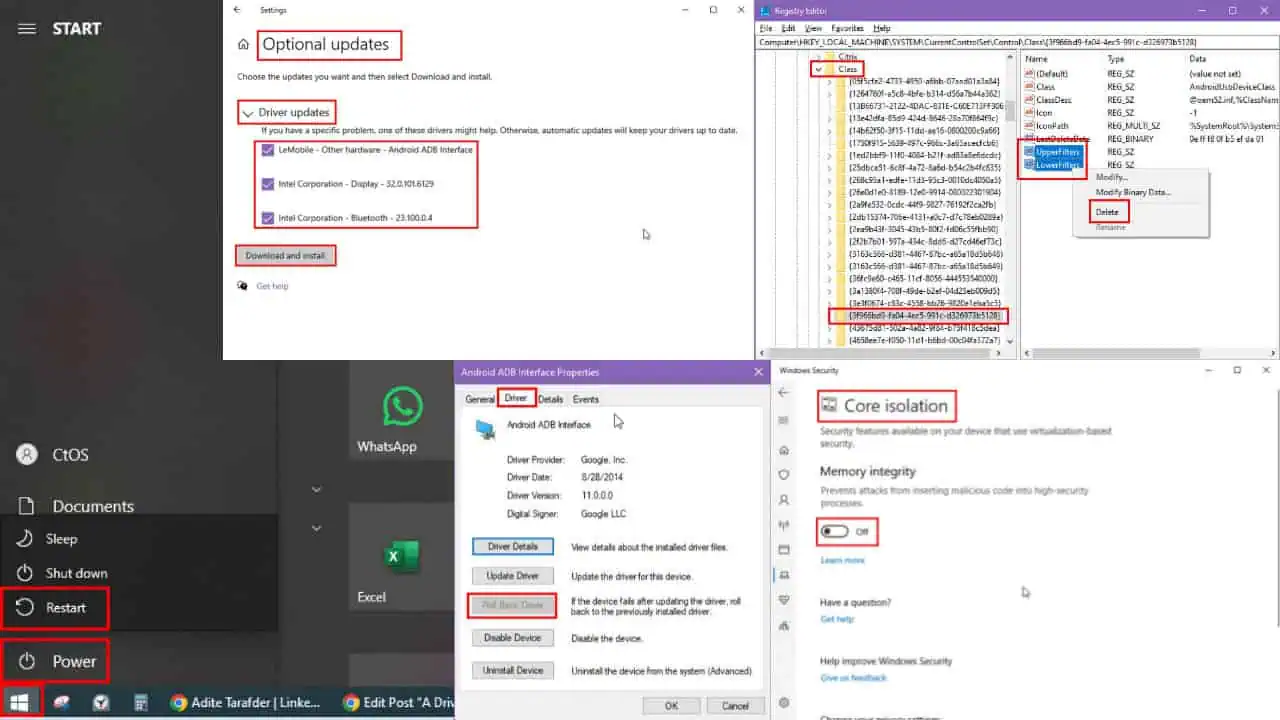

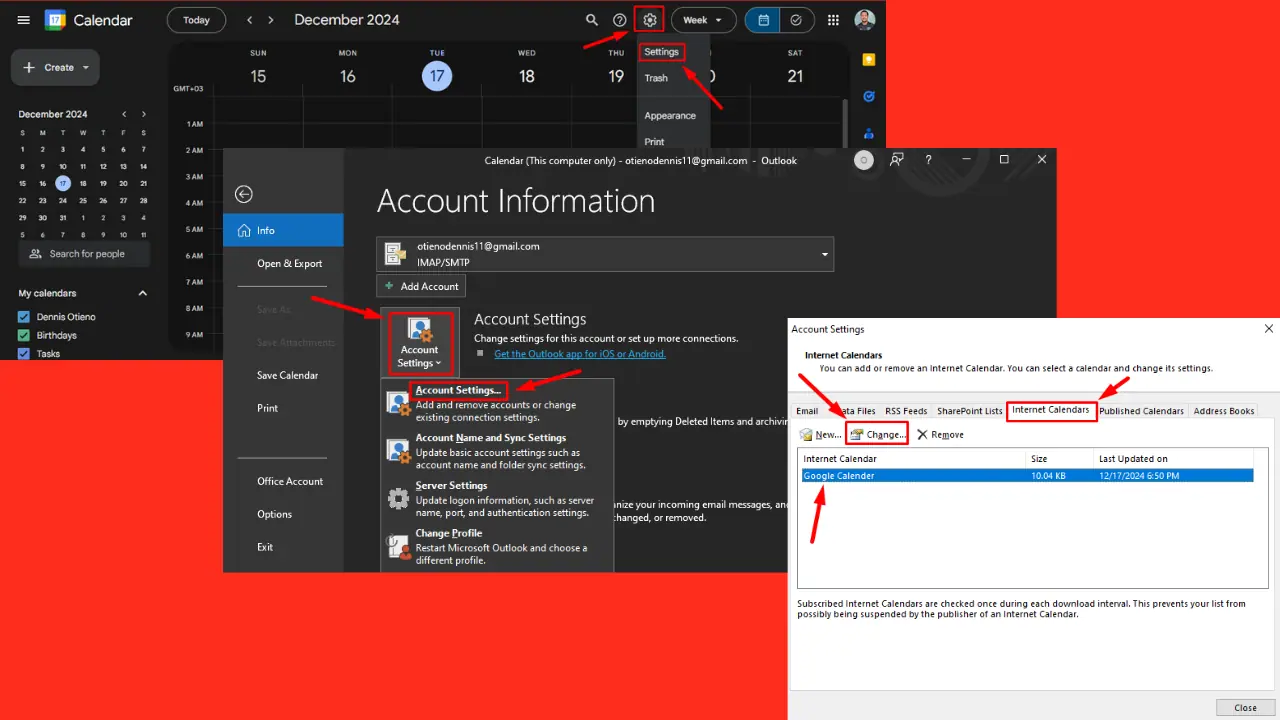

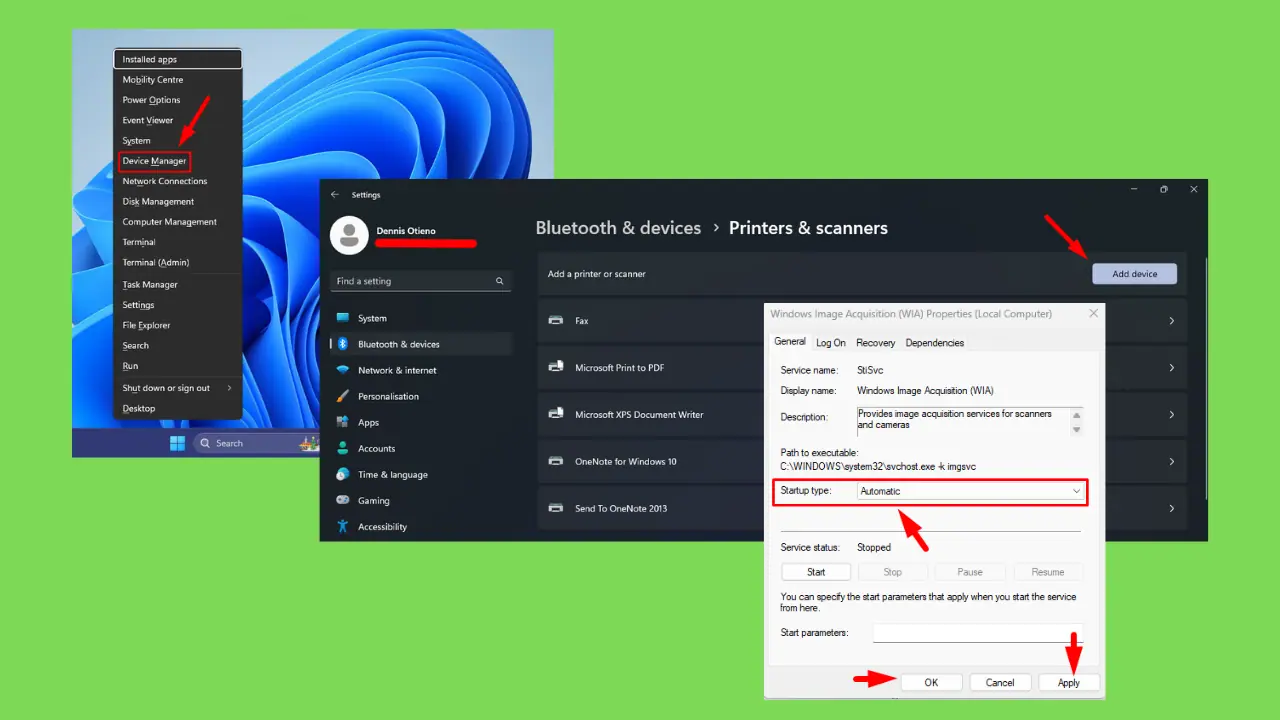
User forum
0 messages