Edge Canary now lets you show and hide vertical tabs with a keyboard shortcut
1 min. read
Published on
Read our disclosure page to find out how can you help MSPoweruser sustain the editorial team Read more
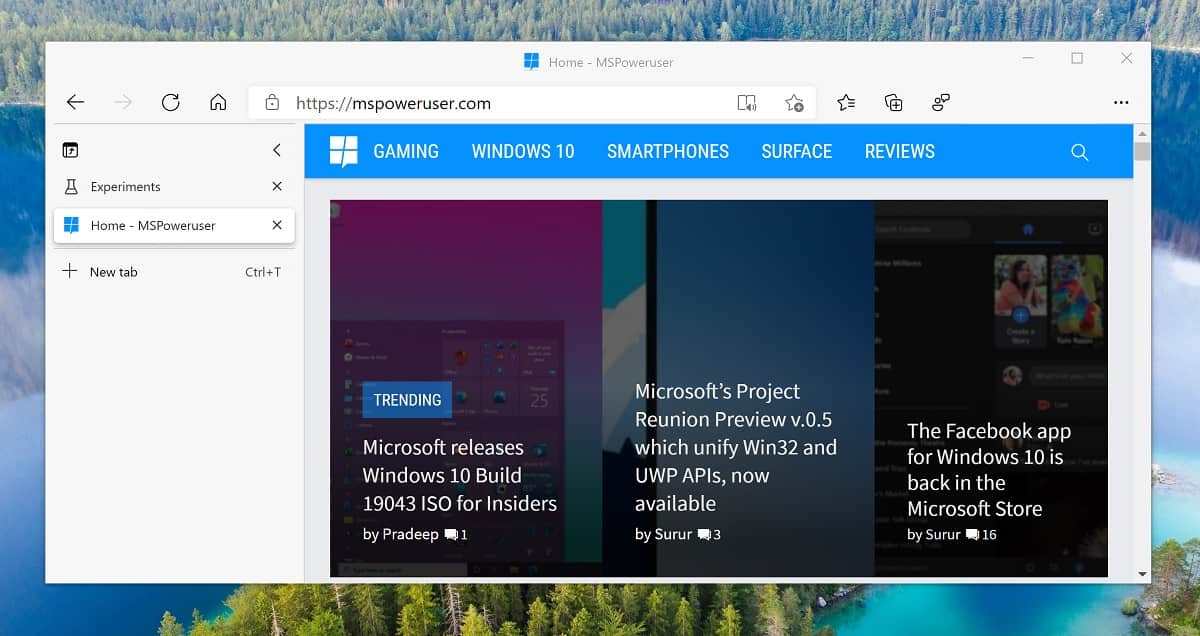
Microsoft has recently introduced vertical tabs to Edge, allowing users to regain vertical screen space which can be used for content rather than chrome.
Most of us are however still used to horizontal tabs, and acknowledging this, Microsoft has added a keyboard shortcut in the latest Edge Canary to switch quickly and easily between vertical and horizontal tabs.
Now, simply pressing Control+Shift+Comma will let you easily switch between the modes.
Pressing the key combo leads to the following transformation.
The improvement is now available in Edge Canary Build 93.0.925.0.
via Leo Varela
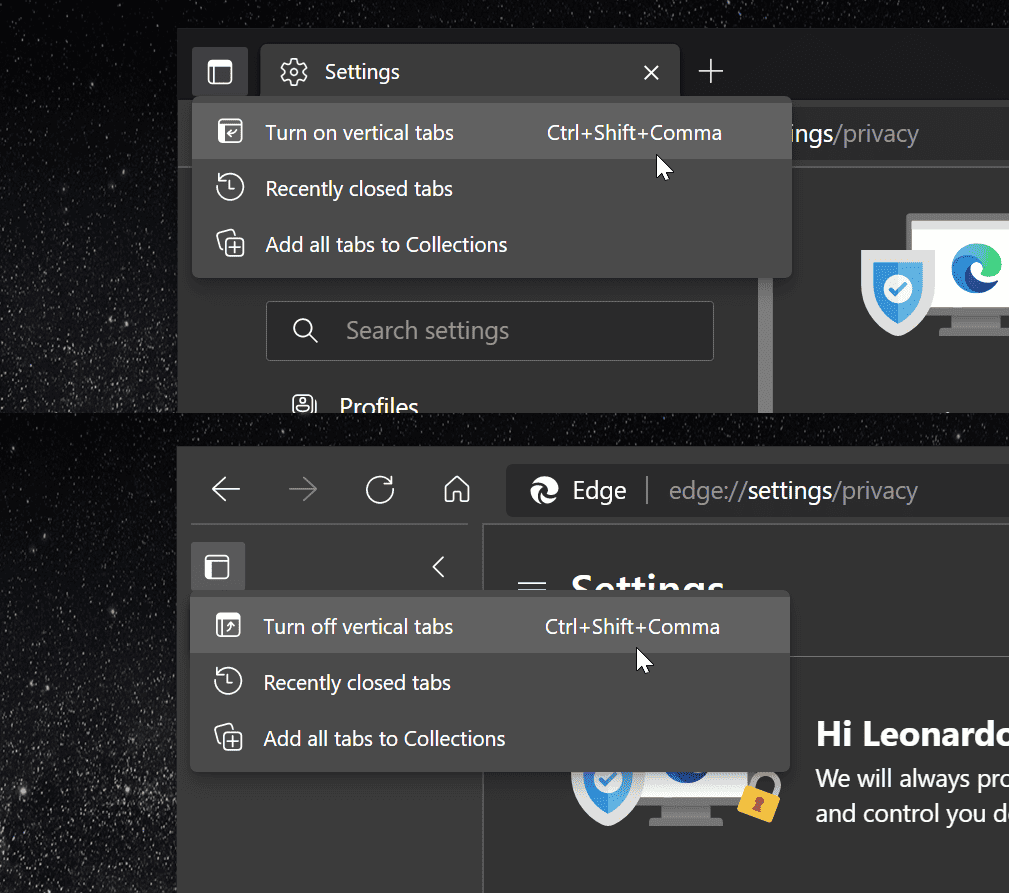








User forum
0 messages