Dynamics Connect brings team chats, document collabration, file sharing and more to Dynamics 365
1 min. read
Published on
Read our disclosure page to find out how can you help MSPoweruser sustain the editorial team Read more

Dynamics Connect is a new communication platform for Microsoft Dynamics 365 that allows users to collaborate more effectively with team chats, co-authoring documents, sharing files, delegating tasks, and social networking. For example, users can open, edit and create Office 365 documents using Dynamics Connect without ever leaving the context on Dynamics 365. It also has a search feature that allows you to find information across your team chats, documents, shares, tasks and more.
The team behind Dynamics Connect worked closely with Microsoft to develop this product. It is built on Azure and Microsoft’s Dynamics 365 platform. Dynamics Connect comes with the following features:
- Communicate: Built in instant messaging wherever you are in Dynamics 365.
- Share Files: Simple, secure file sharing from anywhere in Dynamics 365.
- Collaborate: Write, edit, and collaborate about everything in Dynamics 365.
- Plan: Manage tasks and projects around anything in Dynamics 365.
Dynamics Connect is now available on Microsoft App Source. You can learn more about this new service here.






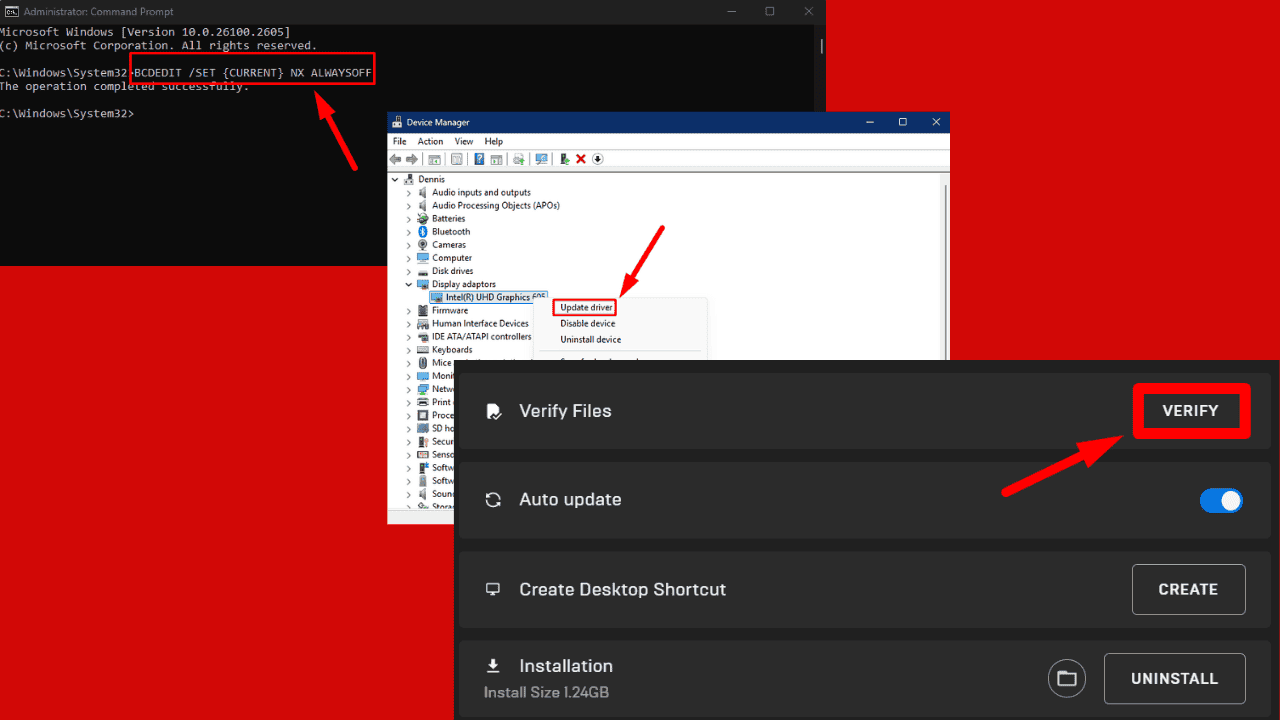
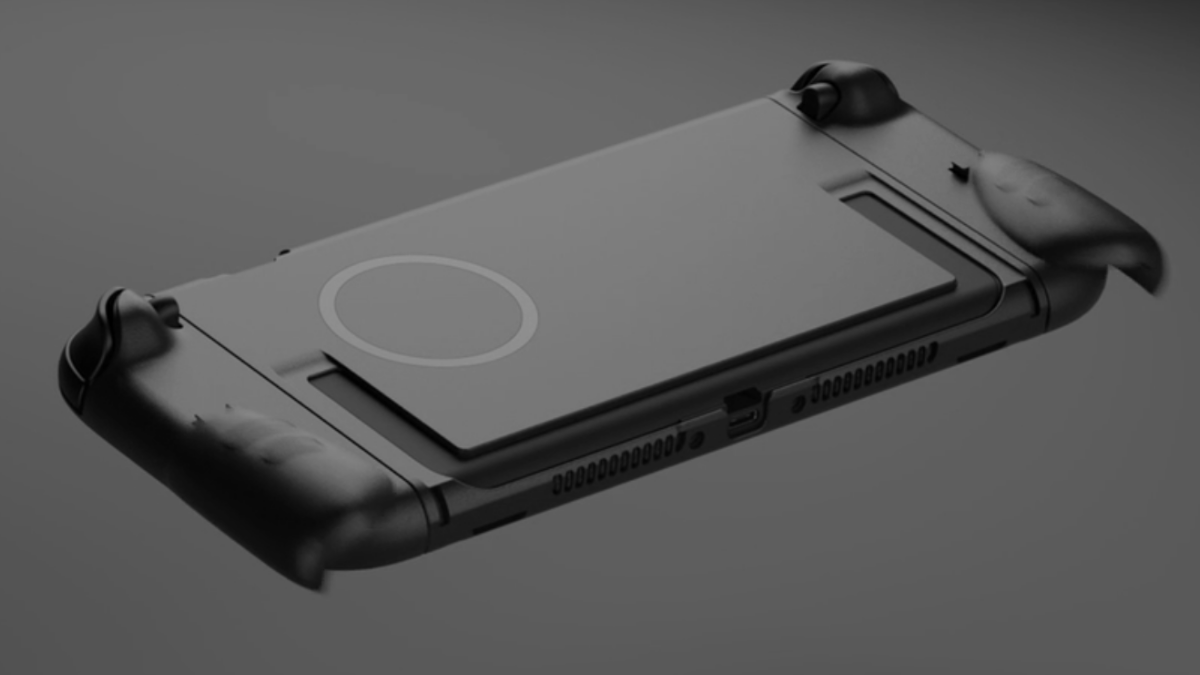
User forum
0 messages