How To Download Windows 10 Technical Preview For Phones
1 min. read
Published on
Read our disclosure page to find out how can you help MSPoweruser sustain the editorial team Read more
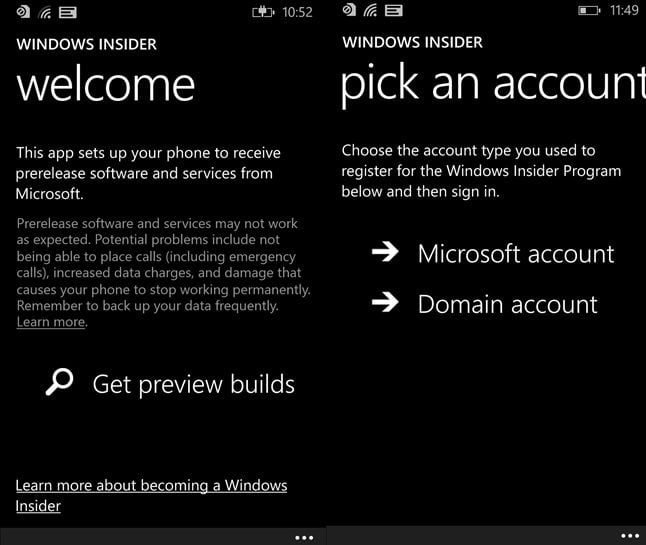
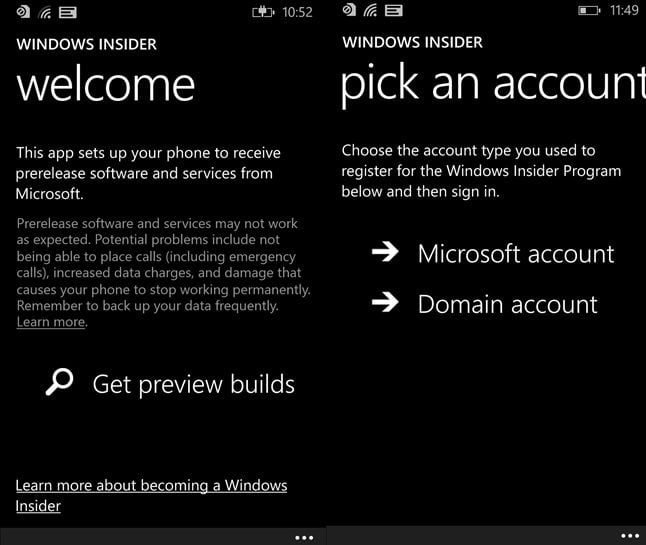
Microsoft today released the first technical preview build for Windows Phone devices. If you have a compatible Windows Phone device, follow the instructions below to download the latest build to your device.
- Join the Windows Insider Program here.
- Download the Windows Insider app here. The Windows Insider application provides registered Insiders the ability to receive pre-release OS updates on their phone.
- Have free space of above 8GB on your phone.
- Go to Windows Insider app, enroll in Fast ring.
- Check for updates on your phone.
- Before hitting update, read this post,
List of supported devices in the first release:
- Lumia 630
- Lumia 635
- Lumia 636
- Lumia 638
- Lumia 730
- Lumia 830
In case you ran into issues, download this tool from Microsoft to recover your phone.








User forum
0 messages