Download from Pluto TV - 3 Simple Methods
3 min. read
Updated on
Read our disclosure page to find out how can you help MSPoweruser sustain the editorial team Read more
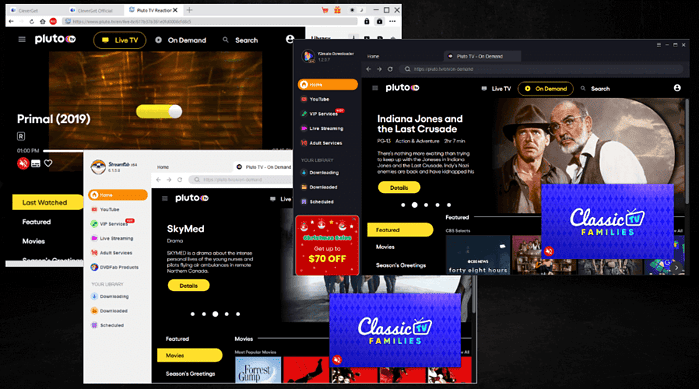
Searching for ways to download from Pluto TV so you can enjoy your video content offline? This post has all the information you need.
Unfortunately, the streaming service doesn’t have an inbuilt downloader so you’ll have to get a bit creative. In this article, I’ll show you how you can download videos without any hassle.
Best Ways To Download from Pluto TV
You’ll need to use a third-party app to download from Pluto TV. Here are the 3 best tools you can use:
1. StreamFab
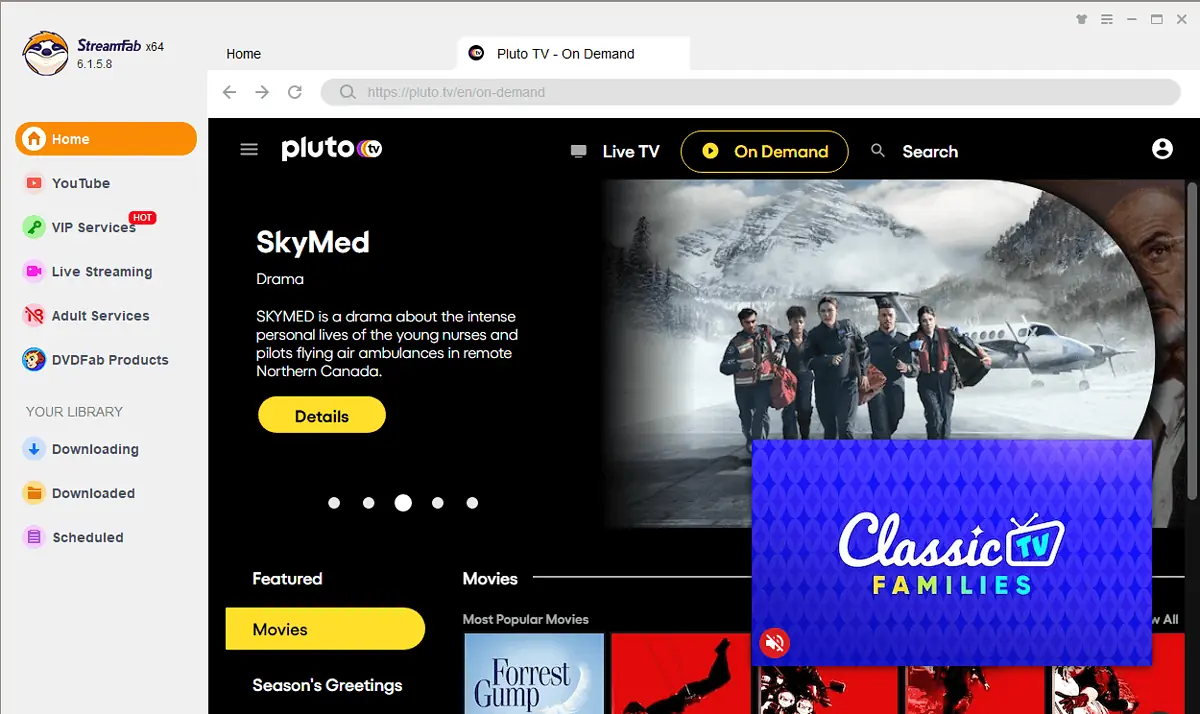
With StreamFab downloader, there are no restrictions on the number of videos you can download. This means that you can download movies, shows, and other content on Pluto TV.
You also get to download videos in 720p and HD resolutions, free of ads.
It also offers an AAC audio quality for a clear audio-visual experience and the ability to download your preferred subtitles.
Lastly, it also has the batch mode feature that allows you to download multiple videos or episodes at once.
StreamFab’s subscription plans start from $49.99/month, $64.99/year, to $89.99 for lifetime access. However, just like the other apps on this list, you get a free trial access that expires after 3 downloads.
2. CleverGet
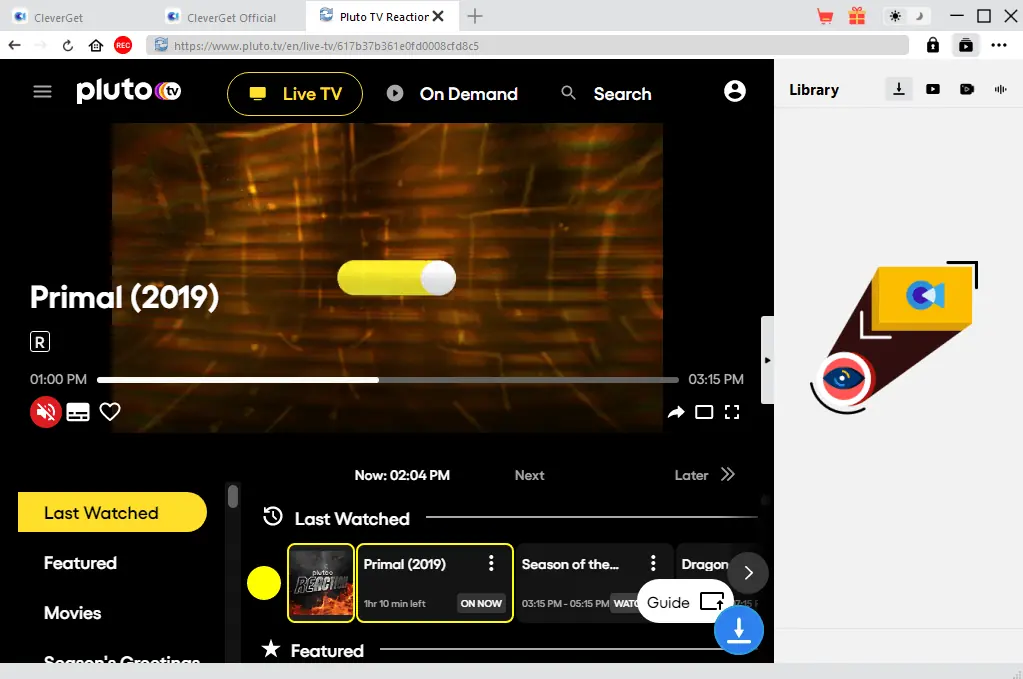
CleverGet allows you to search and download from Pluto TV and 1000 other streaming platforms like YouTube, HBO Max, and others. The browser-like app allows you to select your preferred video format option, whether MP4 or MKV files.
Furthermore, you can download both the original and selected audio tracks and subtitles.
Additionally, you get to download more than one video at a time due to its batch process feature.
It’s a paid service that costs $29.97/year or $47.97 for lifetime access. However, it comes with a free trial that allows you to download 3 videos.
3. Y2 Mate Downloader

This is another third-party tool that guarantees fast and secure video downloads from Pluto TV. It allows you to download videos without ads and in 720p resolution.
Also, it’s SSL protected and if the video you’re downloading has subtitles, you can save them as SRT files.
There are various subscription plans available. There’s a monthly plan at $19.99, an annual plan at $49.99, and a lifetime plan at $119.99.
Interestingly, Y2Mate offers a free trial to new users. This allows you to download 3 videos on the platform without a fee.
How To Download Videos from Pluto TV
Below is a simple guide on how to download videos from Pluto TV with StreamFab:
- Download and Install StreamFab Pluto TV Downloader from its official website.
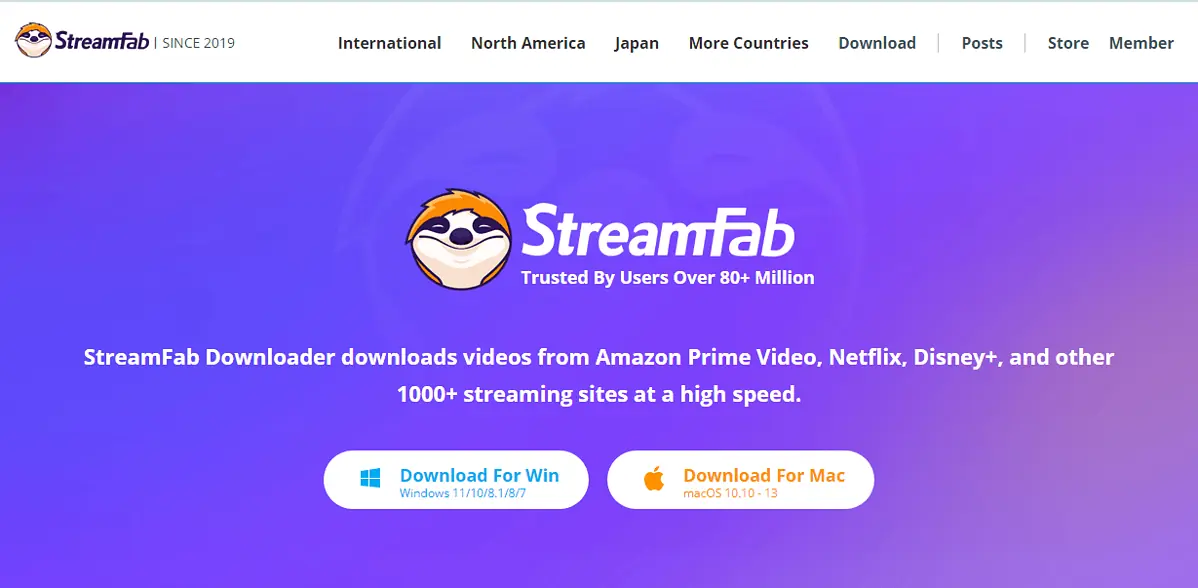
- Launch the program on your PC.
- Log into Pluto TV and search for the videos you want to download. This is possible using the in-built browser.
- Copy the link and paste it in the URL tab.
- Select your preferred video resolutions and formats.
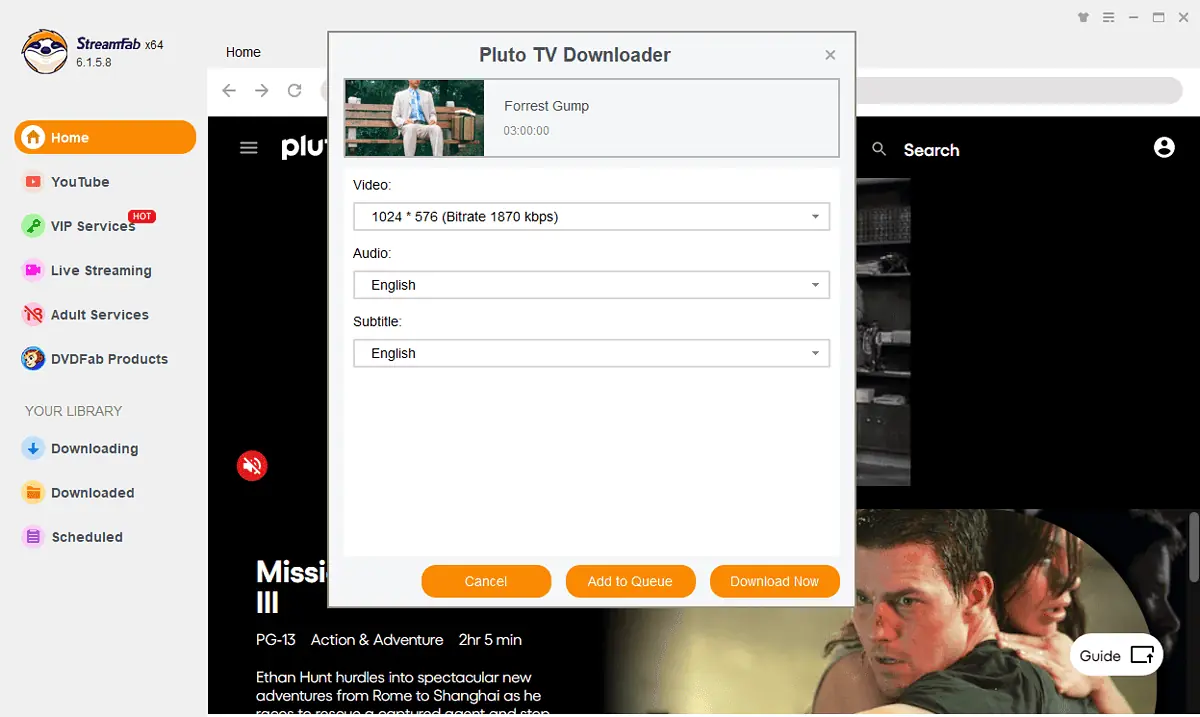
- Click on the Download Now button.
You can find your downloads in the Library section on the left side of the app.
You may also be interested in:
So, now you know how to download from Pluto TV.
All three apps listed above will do an excellent job, so pick one and enjoy an ad-free viewing experience and subtitles in different languages.
As the Pluto TV platform is only available in a few countries due to geo-restrictions, check this article for the best VPNs you can use to bypass them.








User forum
1 messages