Don't install the Windows 10 June 2019 Update if you have an outdated Bluetooth device
2 min. read
Updated on
Read our disclosure page to find out how can you help MSPoweruser sustain the editorial team Read more
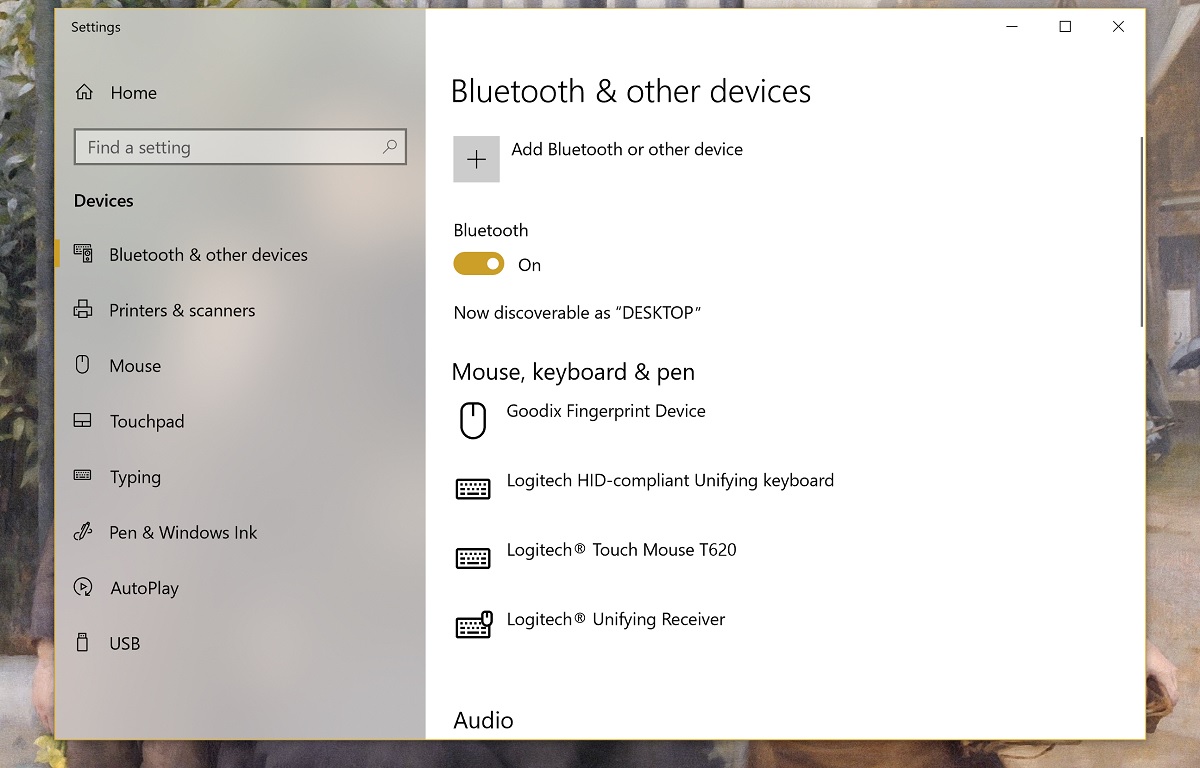
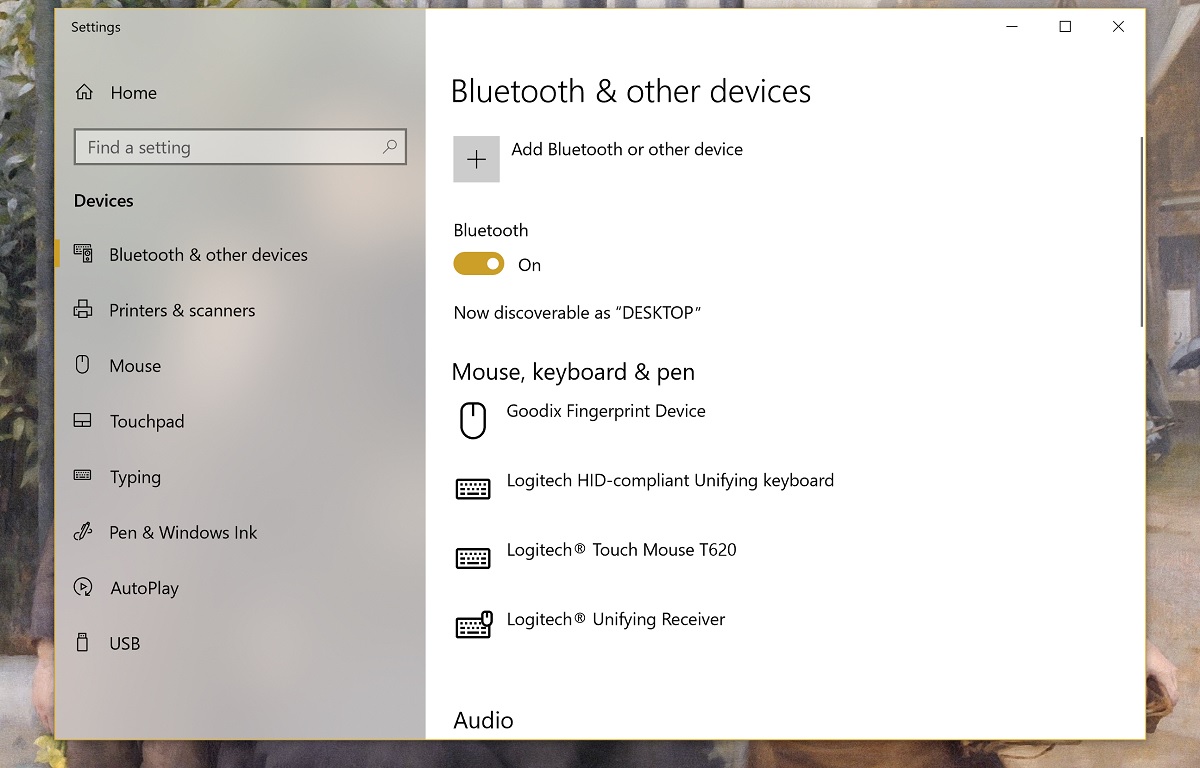
Microsoft yesterday released June cumulative update for Windows 10 May 2019 Update. Taking the O.S. version to 18362.175, the KB4503293 update introduced a lot of improvements and fixes which gave it boost to the overall performance of the May 2019 Update.
But, as they say, there are two sides to the coin. As first spotted by WindowsLatest, the June cumulative update is now causing some Bluetooth devices to not work properly. As confirmed by Microsoft, if you have an outdated Bluetooth device connected to your PC, you might face pairing issues with your Bluetooth device soon after you install the cumulative update. According to Microsoft, the goal was to address a security vulnerability by intentionally preventing connections from Windows to unsecure Bluetooth devices.
There is no easy way to determine whether your Bluetooth device will be affected by the update. However, as per Microsoft, “Any device using well-known keys to encrypt connections may be affected.”
If you’re an advanced user and familiar with the Event Log, you can easily verify whether your Bluetooth device is affected or not.
Microsoft didn’t provide the details about the number of devices affected by the June cumulative update. What the company did provide was the solution to get rid of the issue. To solve the pairing issue, you’ll have to reach out to the manufacturer of your Bluetooth device to determine if a device update exists. Install the update if available, or else notify them about the issue.
Source: Microsoft
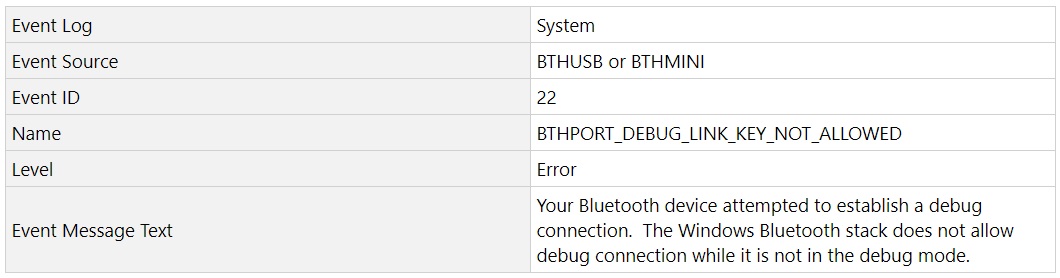








User forum
0 messages