Does your Microsoft Rewards extension on Edge get turned off automatically? Here's why
Interestingly, it doesn't do such thing on Chrome.
2 min. read
Published on
Read our disclosure page to find out how can you help MSPoweruser sustain the editorial team Read more
Key notes
- Microsoft Rewards extension is available on Edge and Chrome for collecting points.
- Edge may automatically disable the extension, including Microsoft’s own, due to potential search engine alterations.
- You can still manually enable the extension in browser settings if you want to.
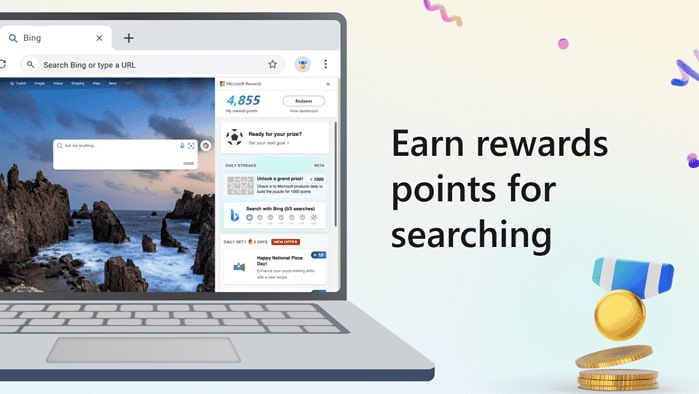
Microsoft Rewards extension on Edge is a helpful tool, if you find yourself hoarding and collecting points from time to time. And it’s also available on Google Chrome.
But the problem is, Microsoft Edge sometimes blocks certain extensions from Edge, or at least automatically turns it off, and you have to put it back up manually. It doesn’t matter if it’s a Microsoft extension, and in this case, it also automatically turns off the Rewards extension on the browser.
You may notice that, once you install the Microsoft Rewards extension on Edge, you’ll see a dialog that says, “To help protect your browser settings, Microsoft Edge has turned off the “Microsoft Rewards” extension.”
Even though folks online are complaining about it, it does such a thing because the Rewards extension may alter your default search engine to Bing. This move is also illegal under the new European DMA law.
If you have this extension installed on Google Chrome, however, the browser does not automatically turn it off. What it does is give you a prompt that Rewards has altered the default search engine and you’re free to switch it back.
But you can still manually enable it by accessing the Extensions menu in the browser settings, locating the Rewards extension, and toggling it on.








User forum
0 messages