DMDE Review - Should You Use It for Data Recovery?
5 min. read
Published on
Read our disclosure page to find out how can you help MSPoweruser sustain the editorial team Read more
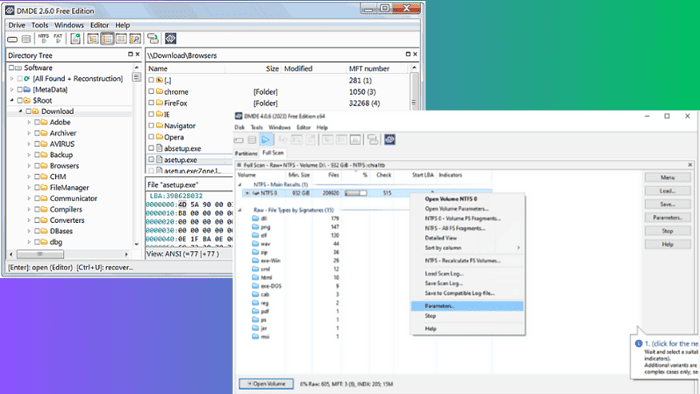
Are you looking for a detailed DMDE review? If you’ve lost data due to file corruption or mistakenly deleting files, you might have heard of this data recovery software.
It can search, edit, and recover data on disks. The free version has various features, including but not limited to a partition manager and a disk editor. The paid edition allows data and directory recovery without restrictions.
In this article, I’ll look into DMDE’s notable features and pricing to see if it’s worth your time and money.
Features
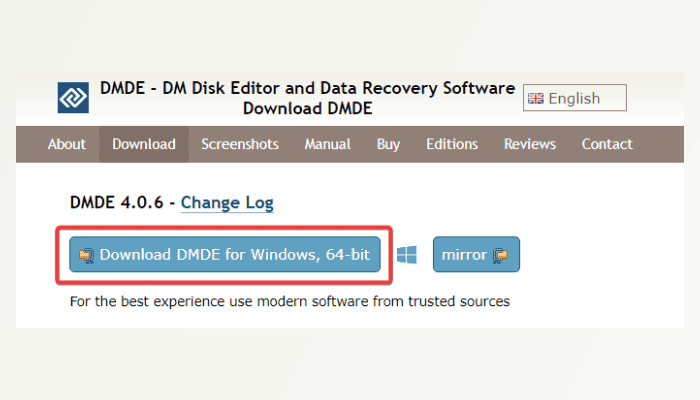
You can download the latest version on the official website. The installation file is packed as a zip file. You’ll need to extract it to run the installation setup.
DMDE has several data recovery features and other utilities that are useful in managing data and storage disks:
1. Data Recovery
Data Recovery is the most prominent tool in DMDE. Data could be lost on a computer due to various reasons, be it OS breakdown or storage medium failure.
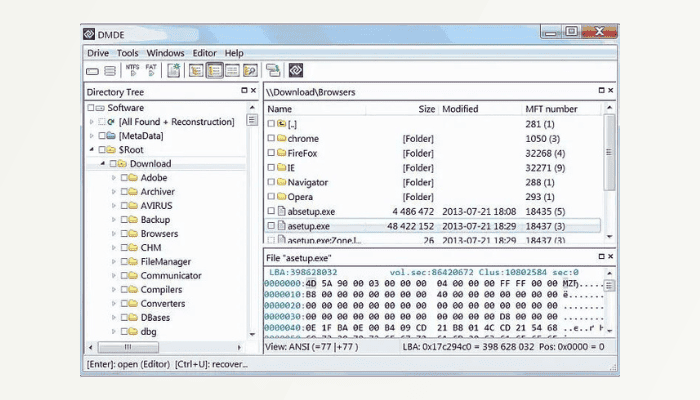
DMDE is capable of effectively handling complex data recovery cases on both physical and logical disks. That is one of the features that makes it better than its alternatives like DiskGenius and Disk Drill.
The free version is for personal use and allows a user to recover visible files in an opened directory only. You can restore lost files in batches of 4000 or less, unlike many of its alternatives, where what you can recover is limited by file size, usually 2GB.
2. Partition Manager
Partition management allows a user to create, resize, and delete partitions within a logical hard drive or a physical disk. With DMDE, you can do even more.
DMDE’s partition manager locates and recovers unintentionally deleted partitions. This is achieved with the help of data from boot sectors and backup copies.
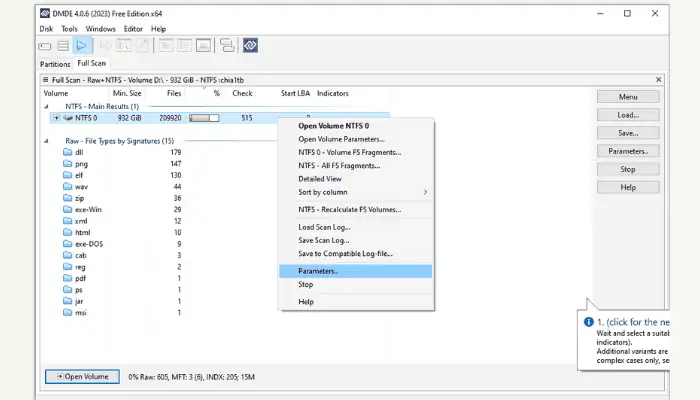
The function can be handy for partition restoration, deep searching, and diagnostics. Additionally, you can view, quick-search, and open partitions. It also carries out basic operations on MBR and GPT disks.
3. Disk Imaging and Cloning
Disk imaging is a backup method whereby the byte-by-byte data on a hard drive is copied onto a compressed file. This function creates an archive file of an entire hard drive backup.
On the other hand, the Cloning feature on DMDE is useful when one wants to create a functional copy of a hard drive. You copy the Windows installation with your own set of preferences and settings.
Cloning in DMDE includes creating disk clones and writing images back to disk. Also, the tool helps with reverse copying, restoring disk images, and making dumps.
4. Disk Editor
The disk editor in DMDE allows you to read and edit disk objects such as sectors, files, and other file systems. It also allows you to read and edit disk structures in hexadecimal and formatted modes.
Furthermore, it lets you use custom templates to inspect, modify, and browse through various disc structures.
5. RAID Constructor
DMDE supports a wide range of RAID configurations and can reconstruct broken RAID arrays. When the operating system or the hardware RAID can’t create a virtual RAID, this software can be of help. It can create a virtual RAID using individual disks or partitions and images.
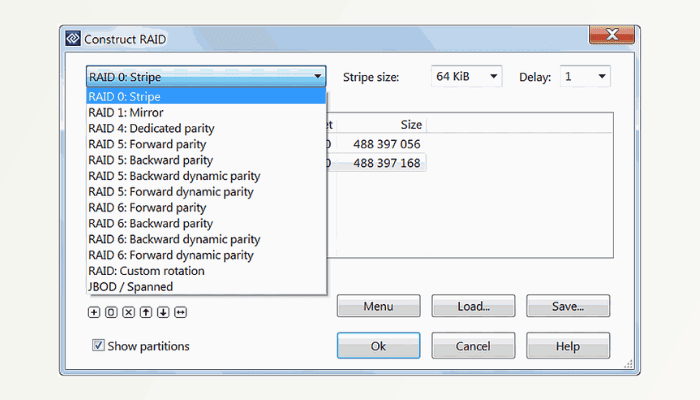
It supports reconstruction levels like RAID-0, RAID-1, RAID-4, RAID-5, and RAID-6. Additionally, it can be used to calculate RAID configurations automatically.
6. Extensive File System Compatibility
One of the advantages DMDE offers over some of its competitors is its extensive compatibility with various file systems. It offers support for FAT12, FAT16, FAT32, exFAT, NTFS, NTFS5, ReFS, and APFS, among others, on Windows OS.
You can recover data from any of these file systems and also carry out some modifications.
7. Impressive Recovery Speed
DMDE offers fast scan and recovery speed. Data recovery is fast-tracked and made more effective by the quick scanning speed. This also applies to the typical display of the file structure of recoverable files across all supported file systems.
8. Read Only Mode
DMDE utilizes the global settings that put all actions in read-only mode to prevent a user from corrupting or damaging a data source. In DMDE software, this functionality serves to prevent corruption and simplify future disc recovery.
Pricing
There’s a free edition for DMDE. However, it comes with several limitations.
The paid versions offer many benefits, including allowing you to use the software on more than one operating system. There are four license types: DMDE Express, DMDE Standard, DMDE Professional (single-OS), and DMDE Professional (multi-OS).
Express, standard, and professional (single-OS) are single operating system licenses. The licensing agreement is for a year, and they are sold for $20, $48, and $95, respectively.
On the other hand, the DMDE Professional (multi-OS) license type allows you to run the software on different operating systems like Windows and macOS.
DMDE Review – Verdict
DMDE is a fully packed data utility software, and it offers a wide range of features that are useful in managing data on any storage medium. Apart from data recovery, tools like disk cloning and imaging are data backup methods that may be essential to resolving many problems.
If you’re looking for fast software that can recover your lost data, be it on an external drive or an internal one, I recommend that you try DMDE. Its scan and recovery speeds are incredible, and it supports extensive file systems. The only bummer is that the free version doesn’t have more to offer.
Hopefully, this DMDE review will help you make up your mind about this service.
Also Read:





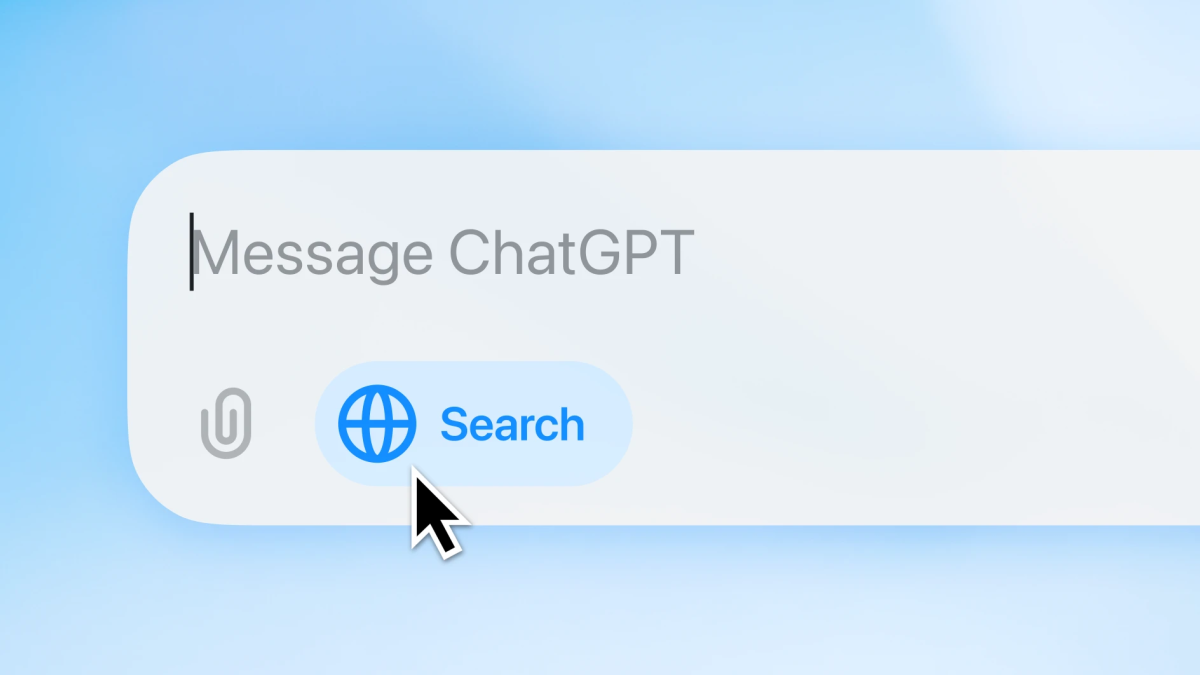

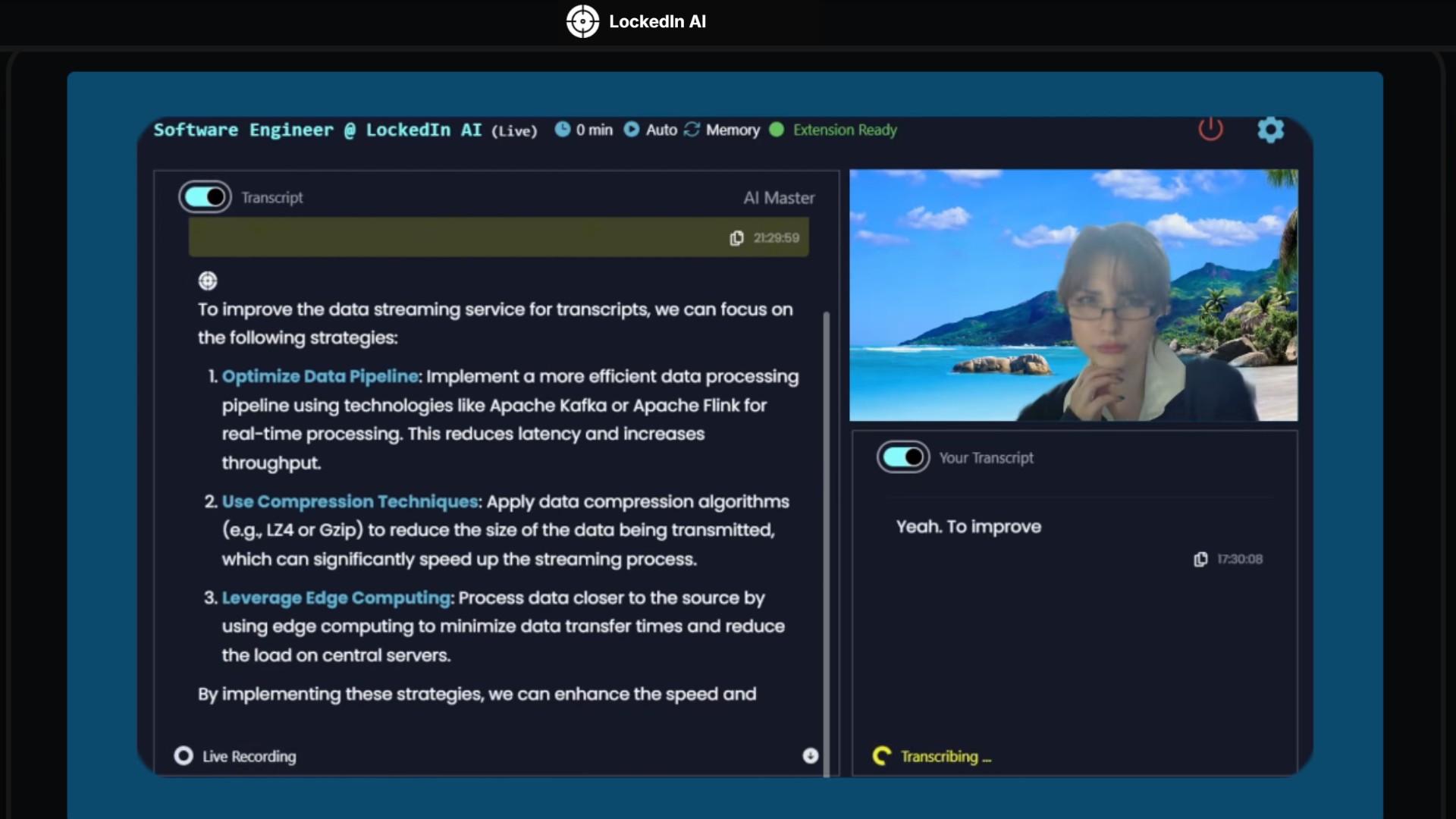

User forum
0 messages