DLive Downloader - Save Videos in 2 Simple Ways
4 min. read
Published on
Read our disclosure page to find out how can you help MSPoweruser sustain the editorial team Read more
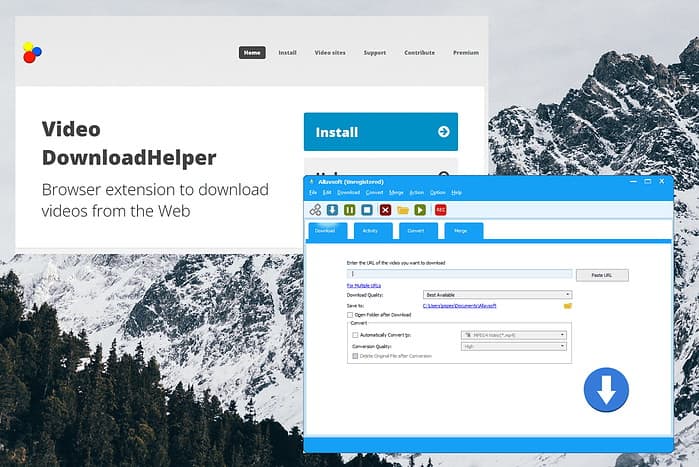
Finding a working DLive downloader took quite a bit of research. I tested more than 20 tools, including online and third-party ones.
Here are the two ways that consistently worked for me!
Best DLive Downloader
1. Video DownloadHelper
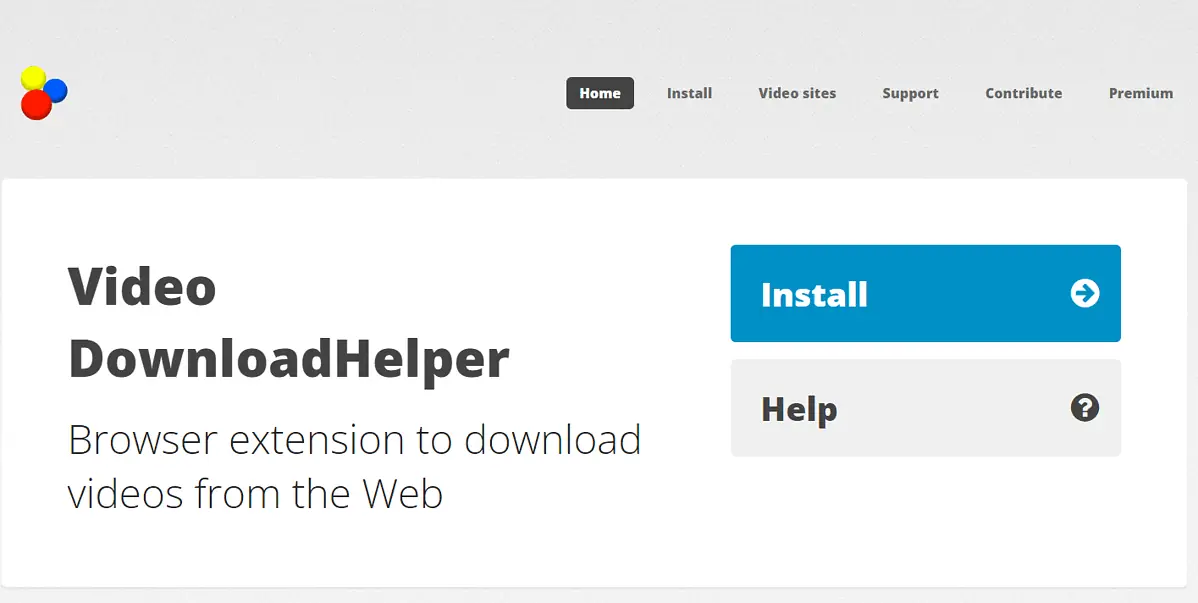
Video DownloadHelper is a unique downloader. It doesn’t have an interface and works only as an extension for the most popular browsers. It can be installed on any Chromium-based browser, including Edge, Opera, Chrome, etc.
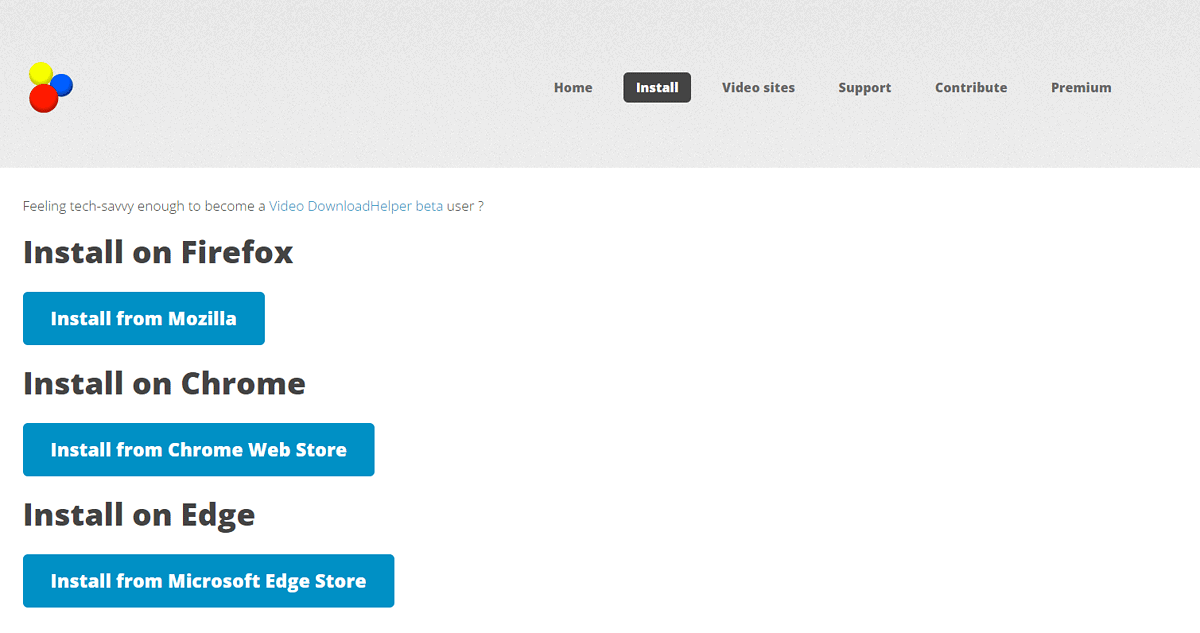
Installing the extension is extremely easy. After you click the link for the respective browser, you’ll be presented with the Chrome Store page below.
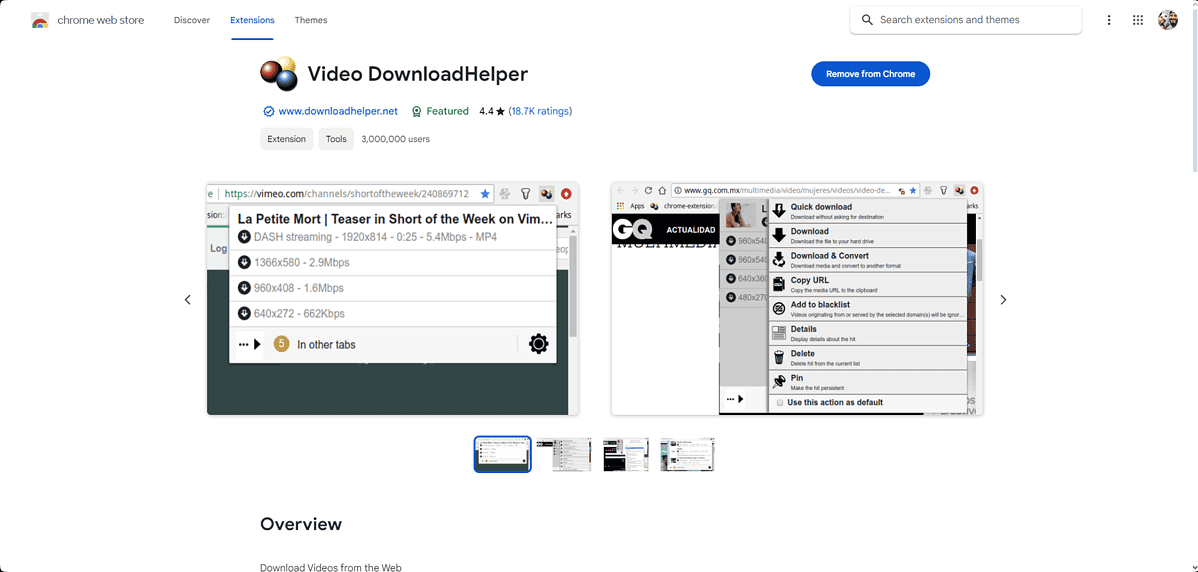
You can find it in the appropriate extensions menu when you add it to your browser.
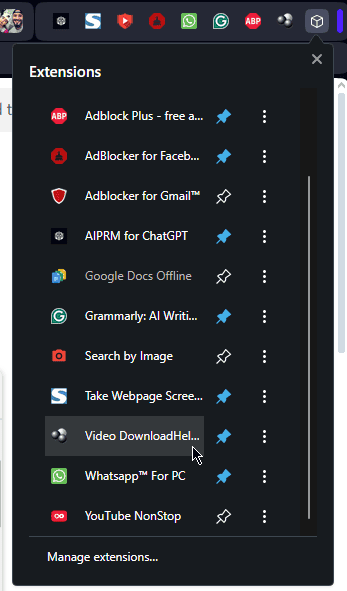
To download the video, open the source page and click the extension. The menu below will appear, and clicking on it will initiate the download.
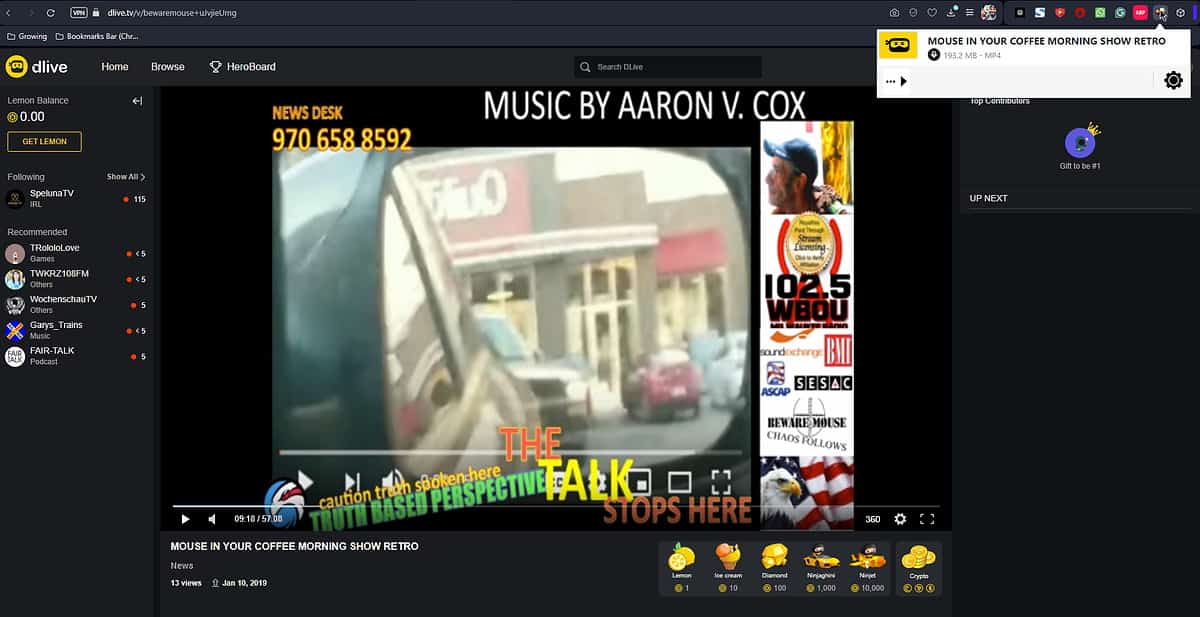
Depending on the extension’s configuration, your browser will instantly download the video.
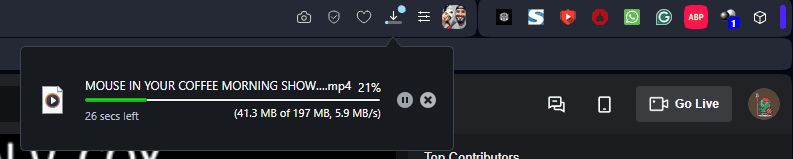
Downloading an hour-long video only took a few minutes.
Once it’s done, you can open the file in your preferred media player on Windows.
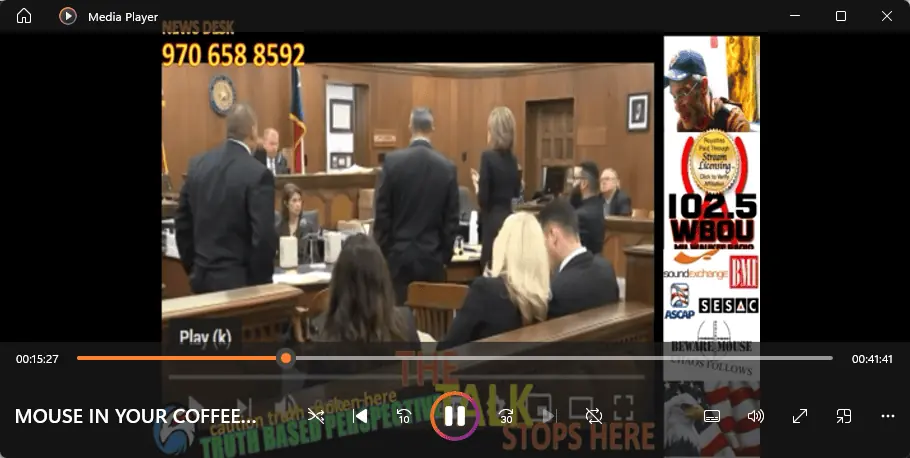
Pros:
- It’s lightweight and it doesn’t require installation
- Easy to use and intuitive
- Compatible with Firefox, Opera, Chrome, Edge, etc.
- Safe Companion application called CoApp
- Good extension customization options
Cons:
- Some users reported seeing new ads after installing the extension
2. Allavsoft Downloader
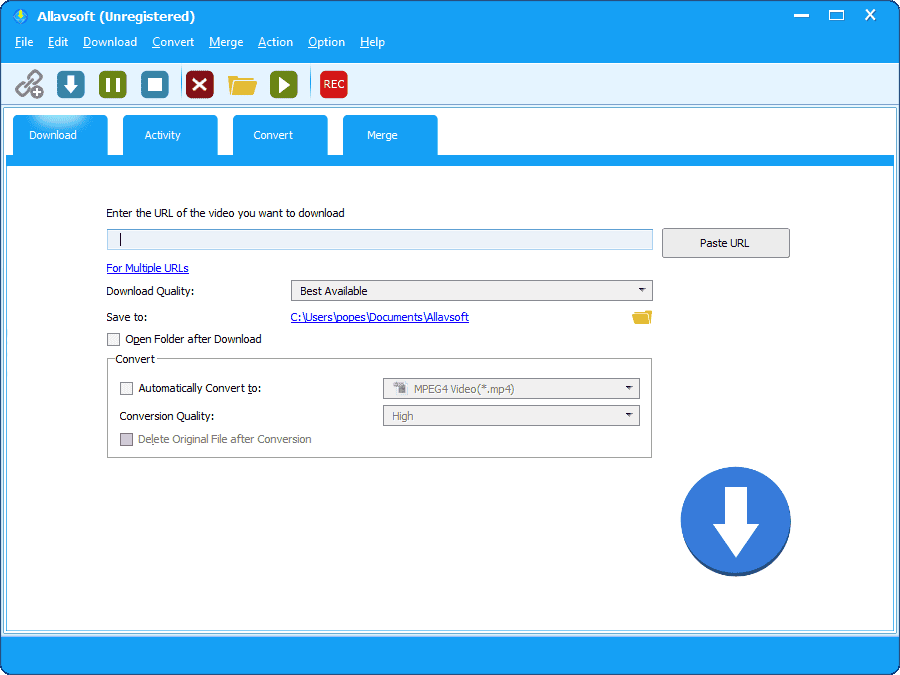
Allavsoft Downloader is another helpful app that can easily download content from the DLive platform.
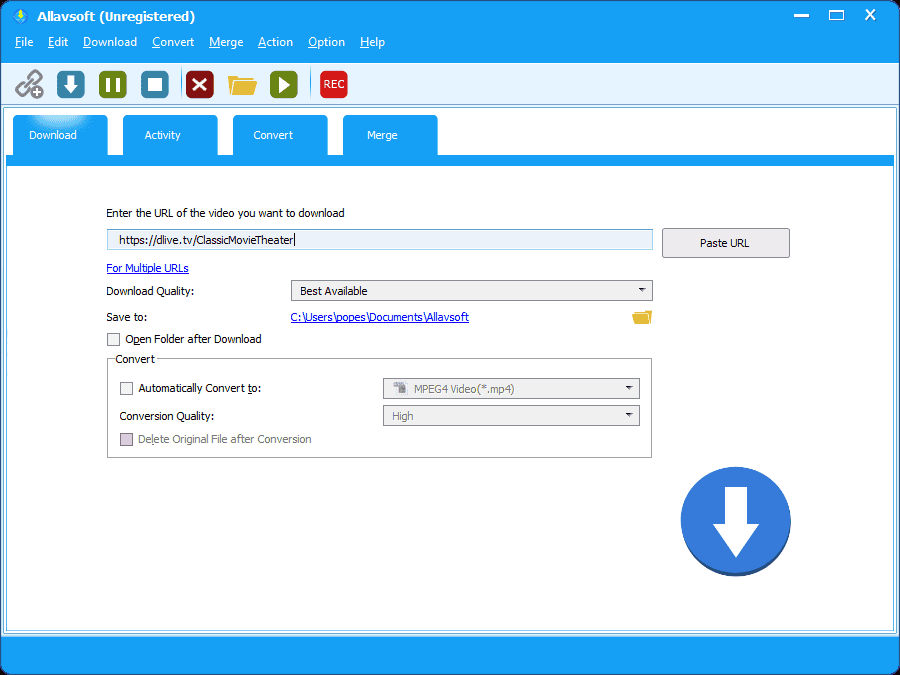
To start, paste the link into the app and click the blue download arrow above.
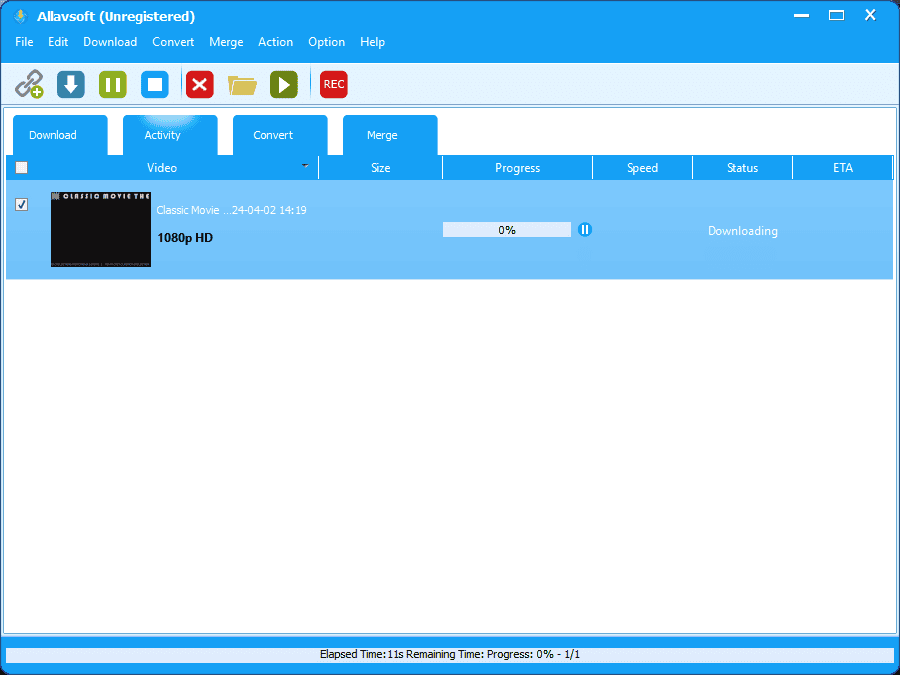
The software will automatically start the downloading process. It should take no more than a few minutes to complete.
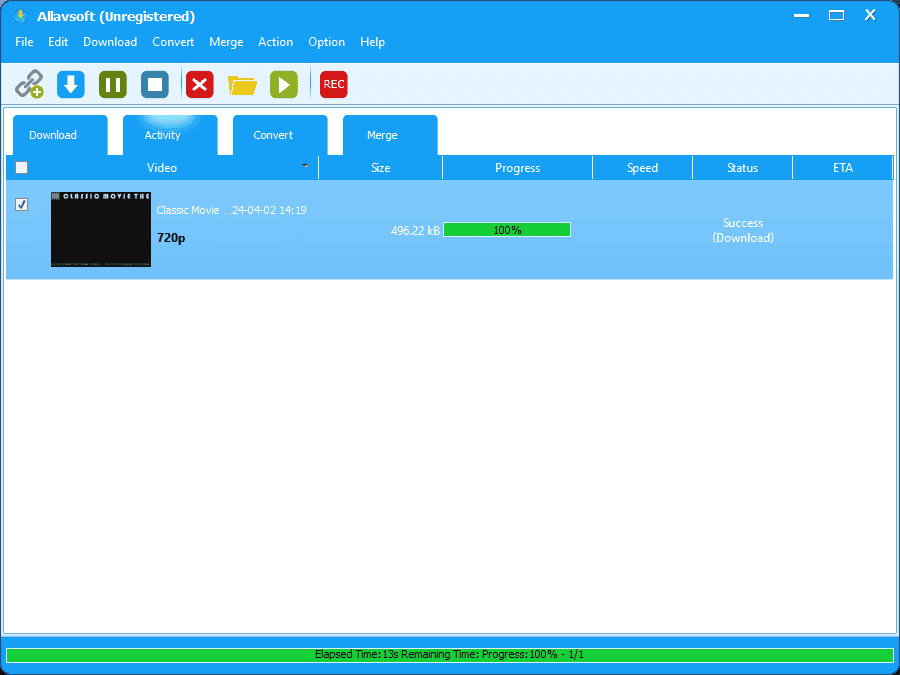
After downloading the video, you can double-click it to play it locally on your Windows device.
Pros:
- Low impact on system resources while downloading
- It can merge videos
- It can extract audio from videos
- Includes a media converter tool
- Works with a wide range of online platforms
Cons:
- The browser extension usually doesn’t work as intended
- The Merge feature can be glitchy at times
- The interface is a bit outdated
How To Download From DLive?
- Open the Video DownloadHelper webpage and install the extension in your browser.
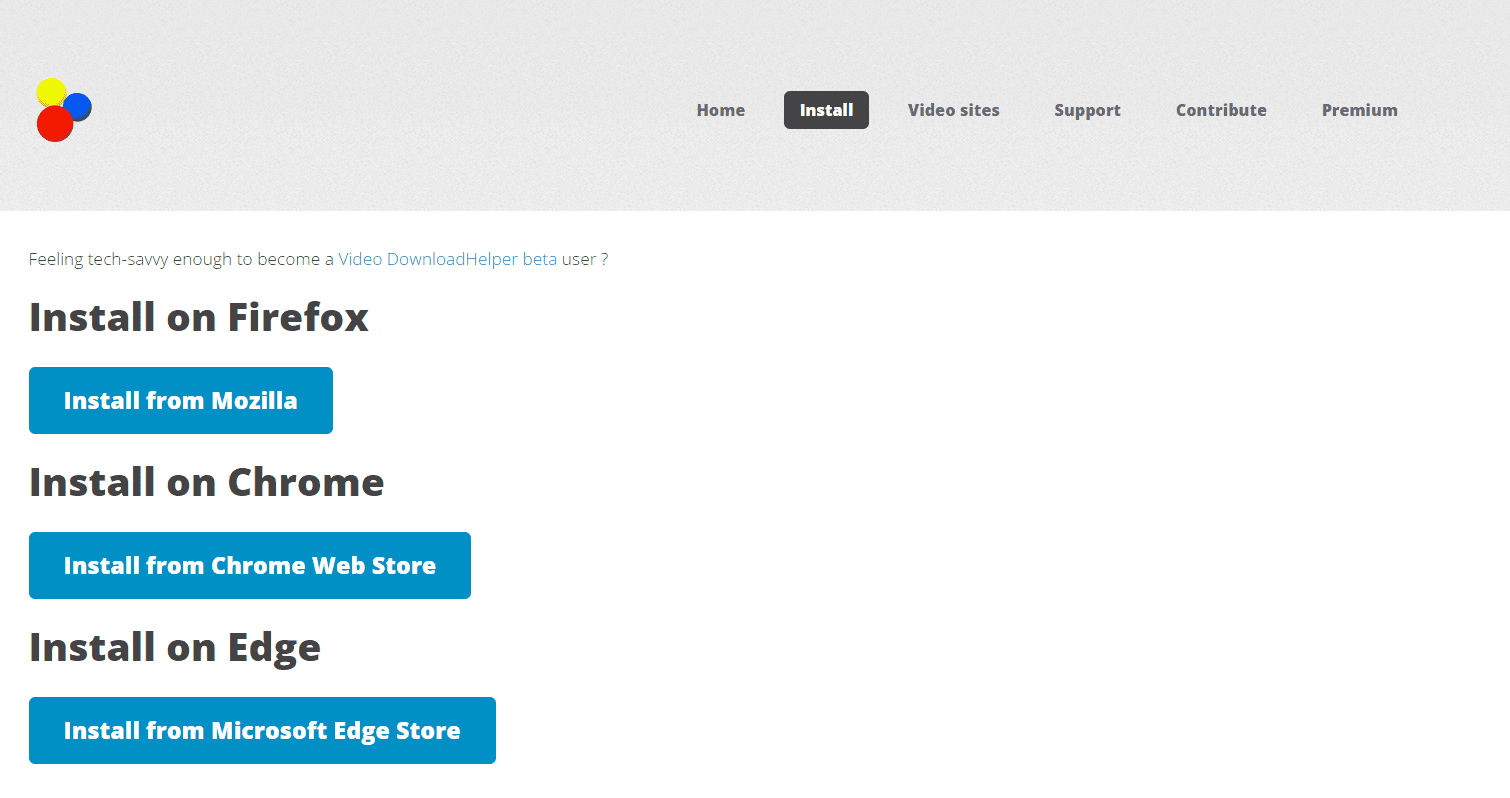
- Open the DLive webpage that contains the video in the same browser.
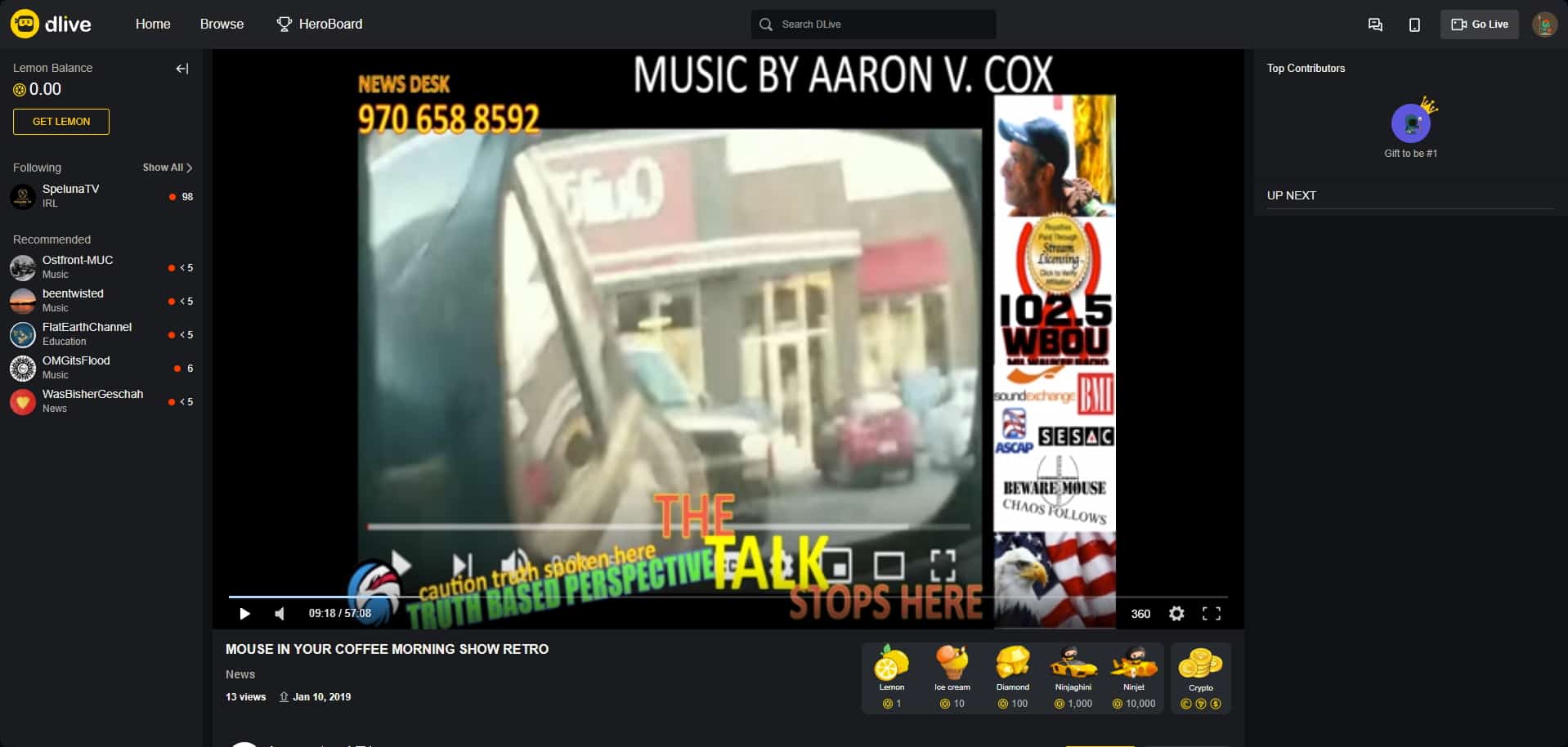
- Play the video, then click the Video DownloadHelper extension from the toolbar.
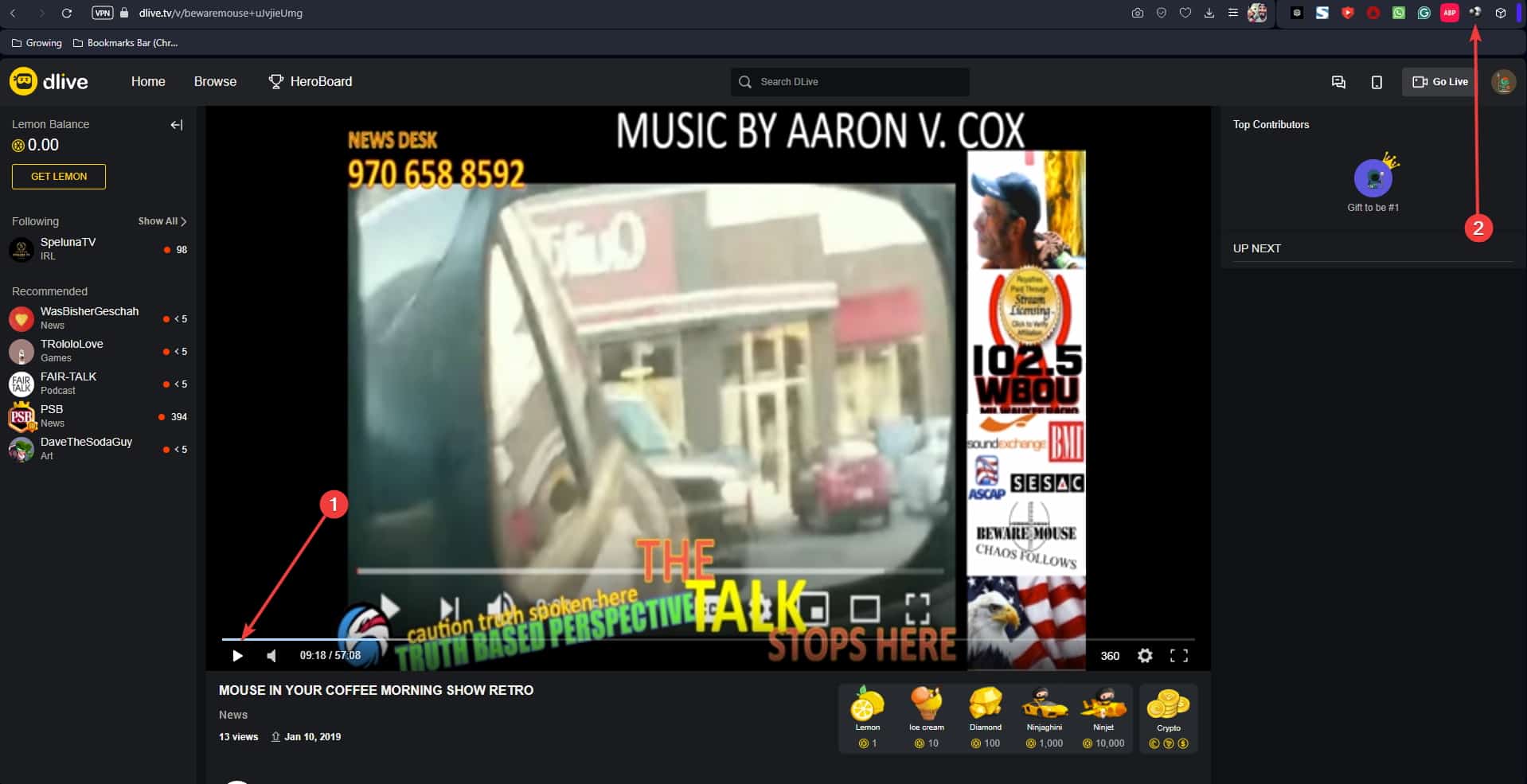
- Click the Cogwheel to customize the settings or on the video to start the download process.
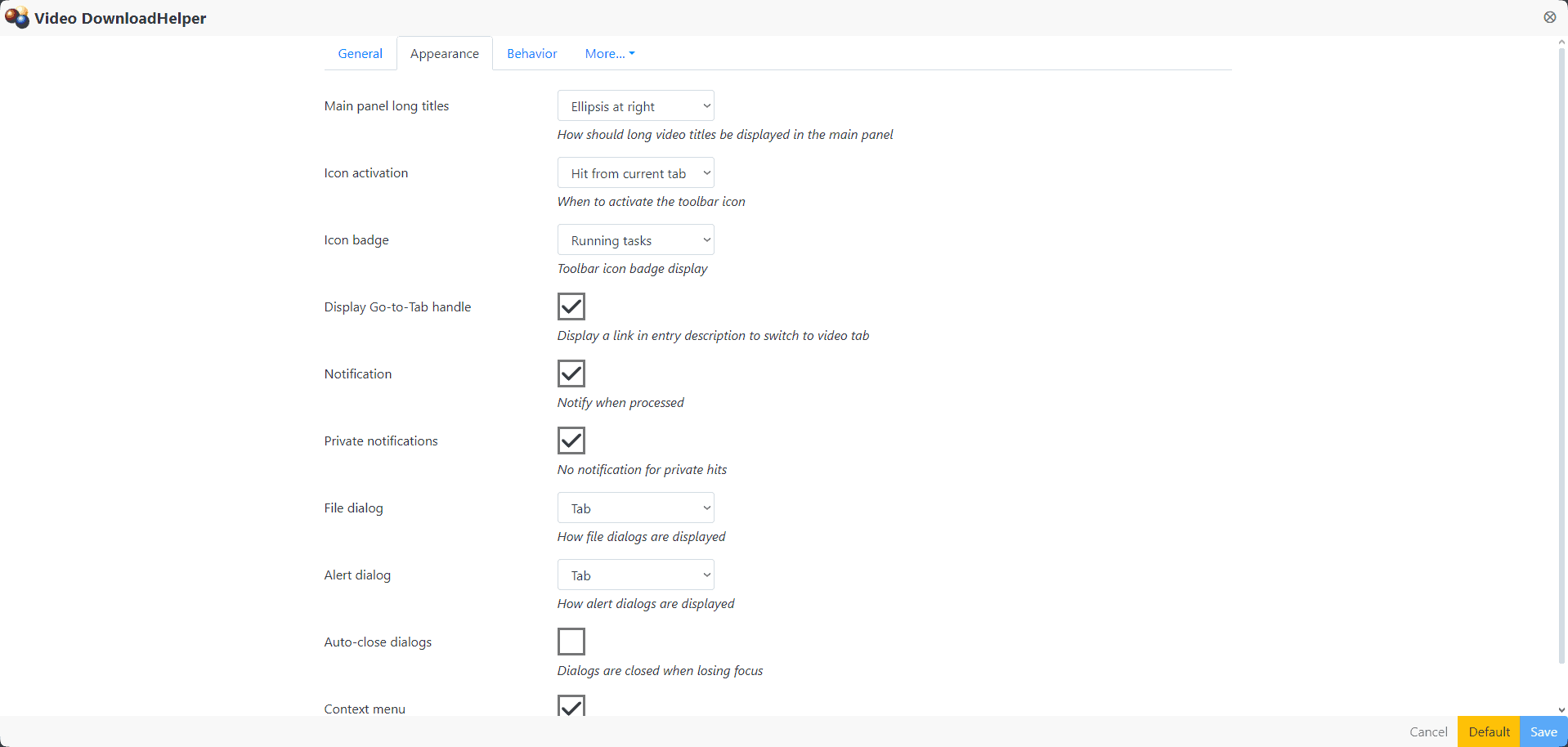
- Wait for the browser to finish downloading the video and open its new location.
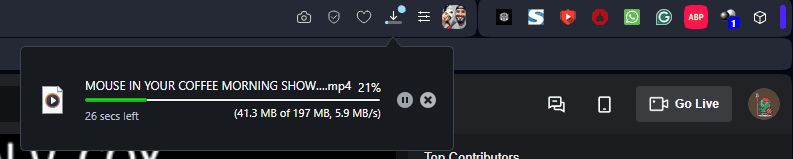
- Play the video on your PC as you would normally.
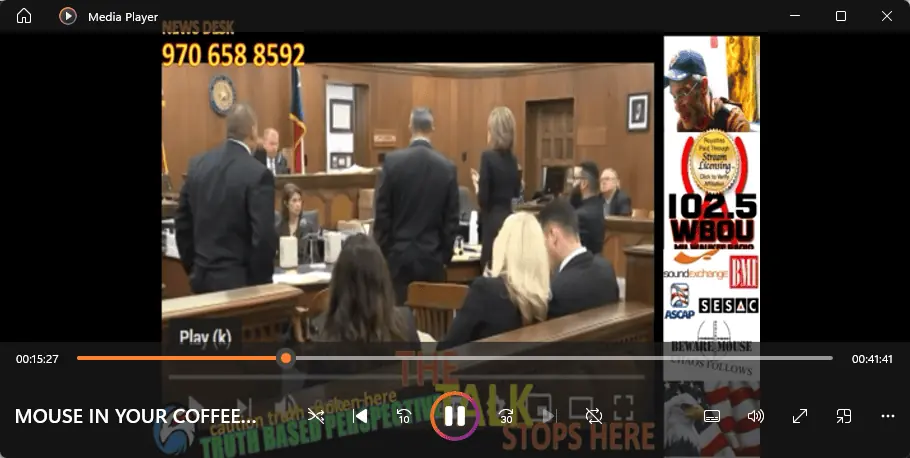
Is It Legal To Download From DLive?
No, it’s not legal to download from DLive. According to DLive’s Terms of Service, you agree not to:
“Attempt to access or search the Services or Content or download Content from the Services, through the use of any engine, software, tool, agent, device or mechanism (including spiders, robots, crawlers, data mining tools or the like) other than the software and/or search agents provided by Company or other generally available third-party web browsers.”
Disclaimer: The information provided on our website is intended for educational and informational purposes only. We do not endorse or promote the unauthorized downloading or circumvention of copyright protection mechanisms of any service mentioned on our site.
We understand and respect content creators’ and service providers’ intellectual property rights. Our discussions and reviews of downloader tools aim to inform our readers about the technological capabilities and potential legal considerations of using such tools. We strongly advise our readers to always comply with the respective platforms’ terms of service and respect copyright laws.
By using our website, you acknowledge and agree that you are responsible for ensuring your actions are legal and compliant with the terms of service of the platforms discussed. We disclaim any liability for the unauthorized or illegal use of downloader tools and any infringement of intellectual property rights.
Choosing the right DLive downloader depends on your preference. The first option will solve the issue if you want a streamlined experience and don’t need customization options.
Let me know what app you chose in the comments below.









User forum
0 messages