Diffit AI Review: Should You Try This Teaching Tool?
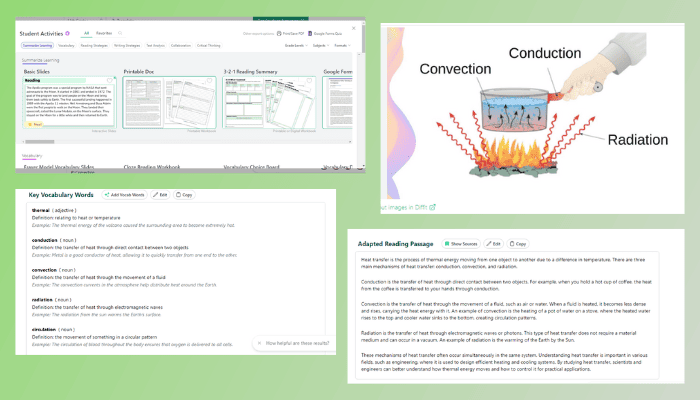
This Diffit AI review shows my firsthand experience with the tool. If you’re here, it’s safe to assume you’re an educator looking for an innovative service to enhance your students’ learning experience. So, is Diffit AI the one?
In this article, I’ll analyze its features, explain how to use it, and provide the necessary pricing information you need to know. Let’s get started!
What Is Diffit AI?
Diffit AI is an AI-powered tool that helps enhance teaching resources for students. Teachers can generate differentiated learning resources for various student activities.
As an educator, you can use this tool to customize your teaching approaches to provide for those with diverse learning abilities. Moreover, you can create a more personalized and interactive learning experience.
Features
Diffit AI involves two primary functions: generating learning resources and exporting the resources to the preferred activity to engage students.
Let’s look at the features:
1. Adapted Reading Passage
Diffit generates an adapted reading passage to help students simplify topics to their reading level. It allowed me to choose reading levels starting from 2nd grade to 11th grade.
The passage also comes with the option to cite sources for proper referencing. This is particularly useful for teachers who want to elaborate on certain points. This a solid advantage Diffit AI has over School AI.
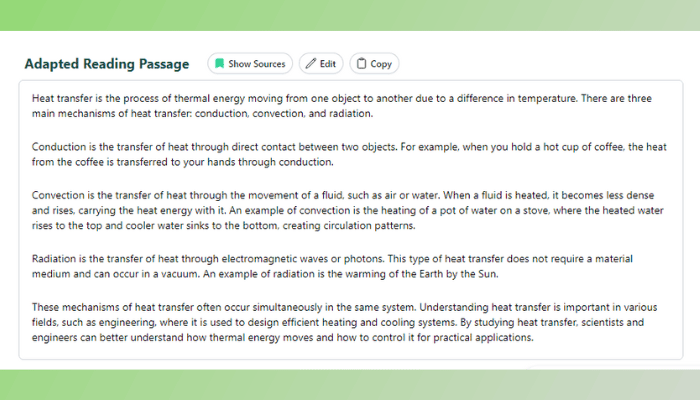
Moreover, I could modify generated passages to include specific points and fit my preferences. You can do this in two ways:
- Editing it directly by deleting and adding new text yourself.
- Editing the sources to regenerate the passage – this involves deselecting some sources and removing corresponding points.
Lastly, I noticed the generated texts for some topics lack comprehensiveness, which may require additional work by the teacher.
2. Visual Text
Diffit AI offers visual representations as part of the generated learning resources. When I tested the tool, it generated some graphics that visually explained the concept of the topic (“heat transfer”). I was pleased with the results.
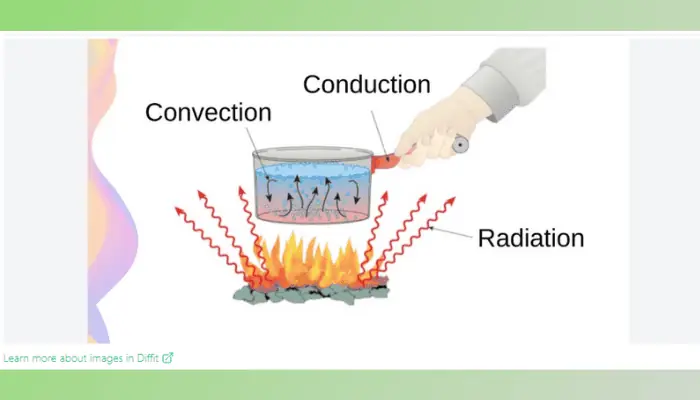
3. Bulleted Summary
Besides the adapted reading passage, you can also get a bulleted summary of the key points. Moreover, it allowed me to edit the summary (remove or include some key points). I could add more using the Add to Summary button.
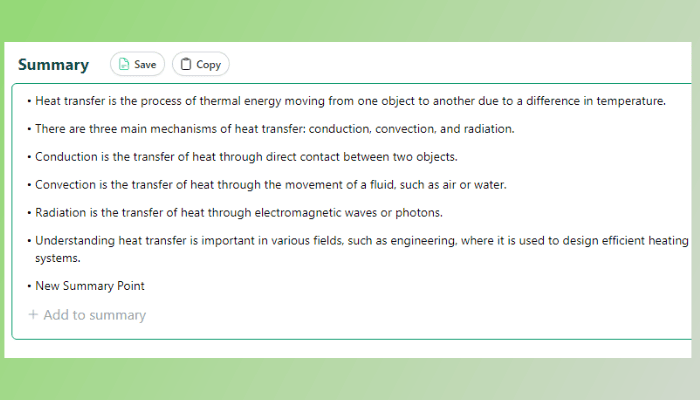
During my tests, it worked fine. It managed to capture the main essence of the topic.
4. Key Vocabulary Words
Some technical terms or words are peculiar to certain topics or subjects. Diffit AI includes these key register words in the generated learning resources.
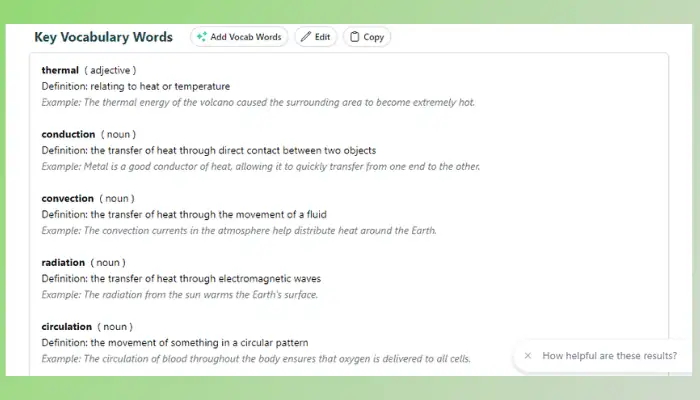
Even more, it defines the words and indicates their part of speech. It also provides an example for students to learn how to use them in sentences. However, unlike TeachMate AI, it doesn’t provide synonyms.
Furthermore, Diffit AI allowed me to add new vocabulary words, and it automatically generated their meanings, parts of speech, and an example.
5. Multiple-choice and Short-answer Questions
At the end of every lesson, many teachers prefer to assess their students’ understanding of the topic. Diffit AI addresses this need by including multiple-choice and short-answer questions in the learning resources. Alongside that, it provides answers to the questions for easy grading.
I also discovered that the AI tool doesn’t duplicate questions word-for-word across multiple searches on a topic. Instead, it formulates them based on the generated resources.
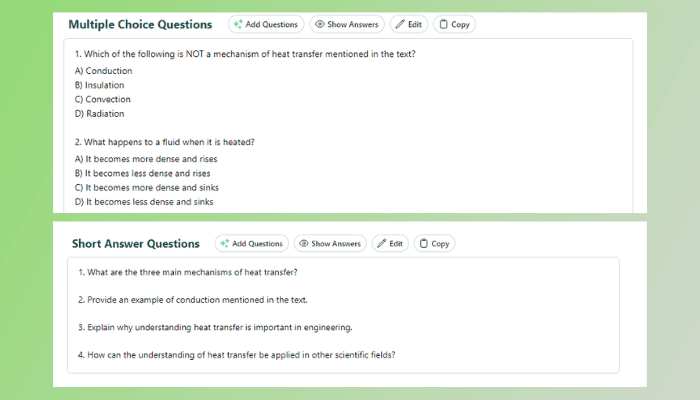
Furthermore, it allowed me to edit the questions and generate additional ones. Like TeachMate AI, Diffit AI lets you define their number and difficulty. These difficulty options include basic comprehension, simple reasoning, strategic thinking, and extended thinking.
While this feature is commendable, Diffit’s customization is lacking compared to Magic School AI.
6. Open-ended Prompts
Open-ended prompts can encourage deeper engagement with a topic. This will allow your students to think creatively and from diverse perspectives.
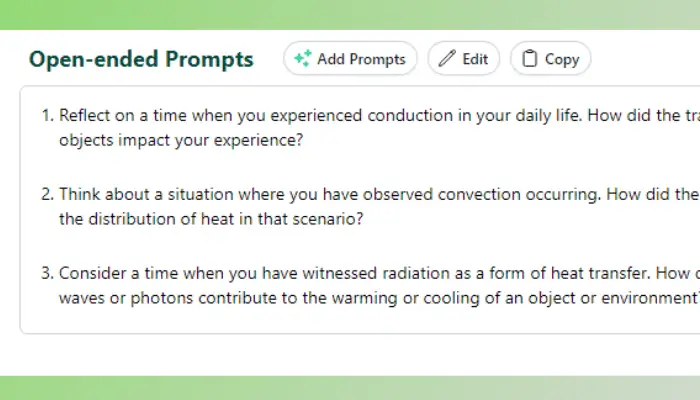
While using the tool, I could edit the prompts, remove them, and add new ones. Diffit AI automatically generates the desired number of prompts. However, you also have the option to manually input them.
7. Language Translator
With this feature, I could generate learning resources in different languages. Moreover, I could choose which section to translate, such as summary, short answer questions, key words, etc.
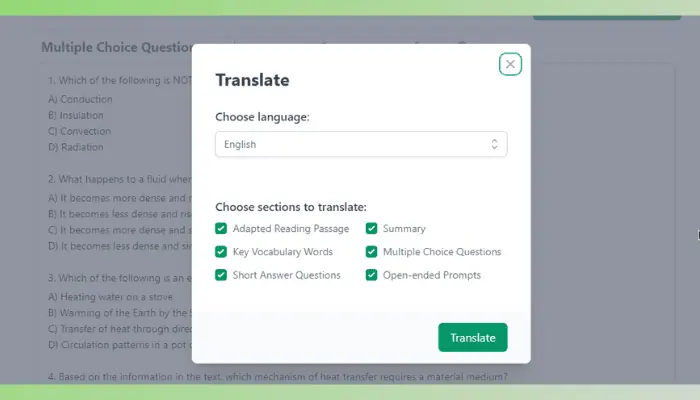
It’s an amazing feature that can help promote inclusivity.
8. Student Activities
Diffit’s second primary function is exporting the generated learning resources to the activity you want your students to engage in. These activities are:
- Summarize Learning
- Vocabulary
- Reading Strategies
- Writing Strategies
- Text Analysis
- Collaboration
- Critical Thinking.
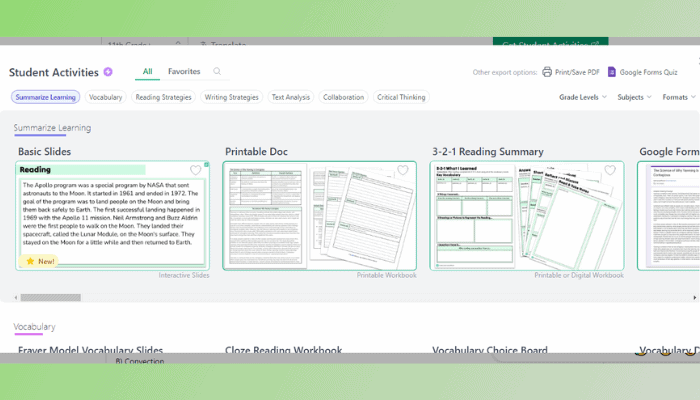
Furthermore, Diffit AI allowed me to generate student activities in a printable or digital format. It also supports opening the activities in different formats, such as Google Slides, Google Classroom, PDF, and PPTX.
So, for example, you can create learning resources from Diffit AI and use them to teach your students in Google Classroom.
How To Use Diffit AI
Getting started with Diffit AI is quite simple. Follow the steps outlined below:
1. Open Diffit AI, then click on Teachers Start Here or Try It Free when you scroll down the page.
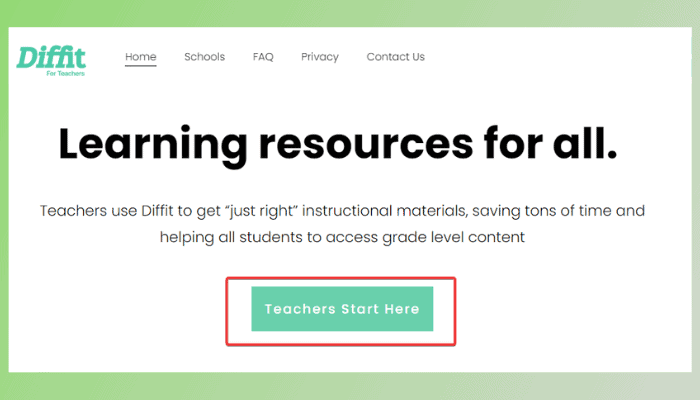
2. On the next page, enter the topic you want to generate resources for. Be as specific as possible.
3. Select the reading level and language, then click on Generate Resources.
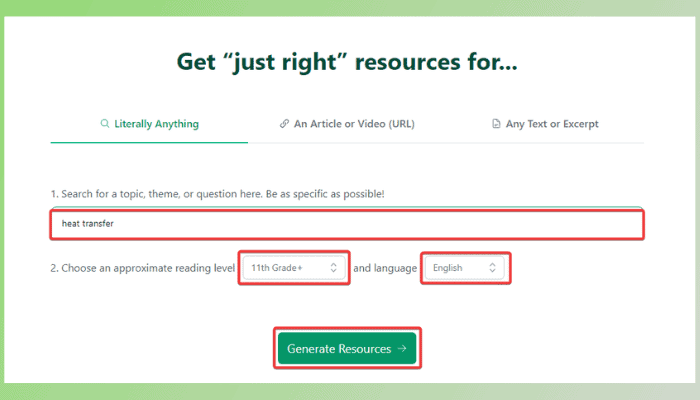
4. The resources will be generated in preview mode. However, you’ll be required to log in to access them.
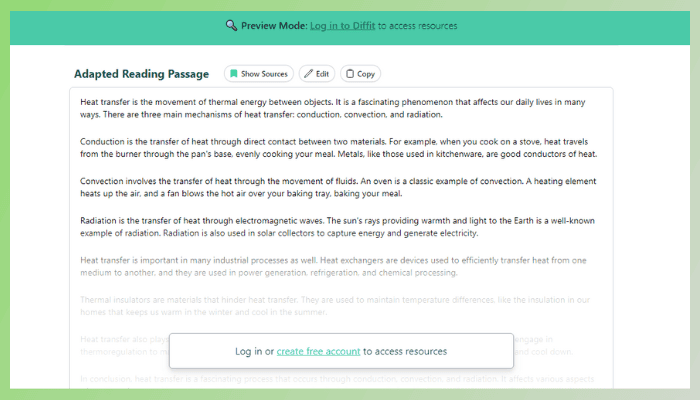
5. Once you’ve signed in, you can edit the resources according to your preferences.
6. Next, click on Get Student Activities.
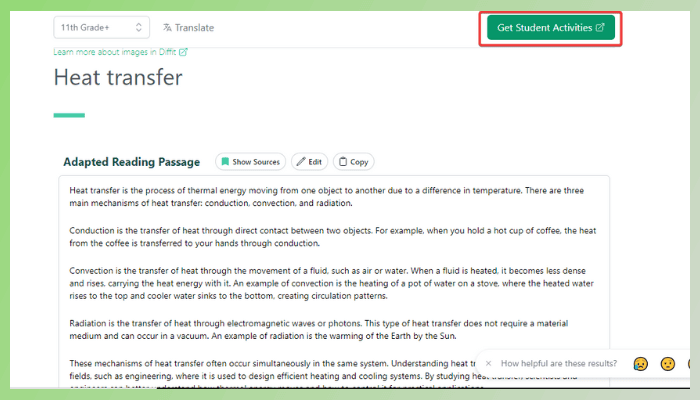
7. On the resulting page, select your preferred activity. Click on Get Activity.
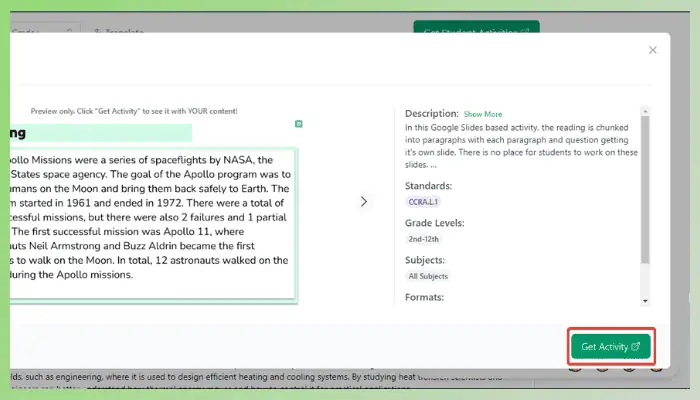
8. Finally, select the format you want to open the generated resources in.
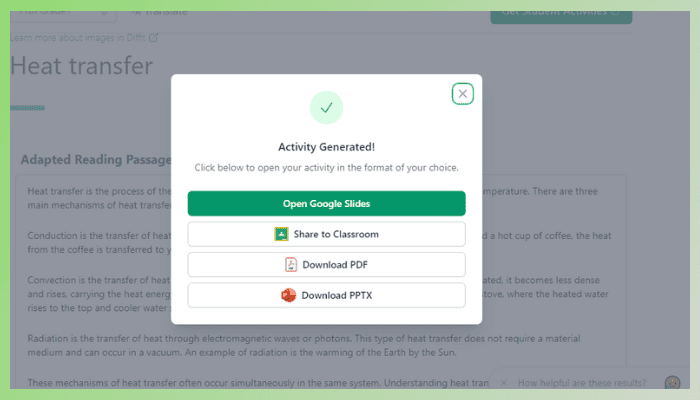
Pricing
Diffit AI offers 60 days of free trial access to premium features automatically to individual teachers. This starts on the date they create their account. After this period, you’ll have to subscribe to use the software. This costs $14.99 per month.
Also, Diffit offers subscriptions for whole schools. However, you’ll have to request a quote to know the cost.
Diffit AI Review – Verdict
Diffit AI is a simple tool for generating resources and activities for students. It offers several features that can create a personalized learning experience. However, it falls short of crafting in-depth teaching resources for some topics. Unlike some of its alternatives, it also lacks the feature to provide additional support for the topic.
Additionally, the software could improve by including tools to monitor student progress and activities, similar to what School AI offers. However, the tool does great in providing well-differentiated resources sourced from its dataset, your documents, and even links to YouTube videos.
Hopefully, this Diffit AI review has helped you make up your mind about the service.
Read our disclosure page to find out how can you help MSPoweruser sustain the editorial team Read more




User forum
0 messages