Did you know you can hide all notifications in the action center by swiping with two fingers?
1 min. read
Published on
Read our disclosure page to find out how can you help MSPoweruser sustain the editorial team Read more
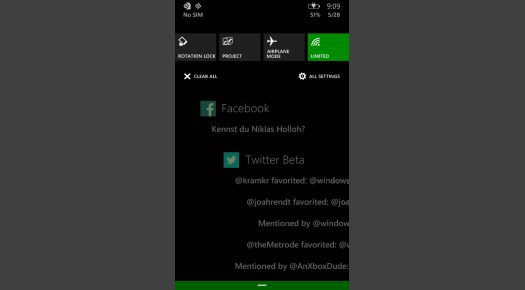
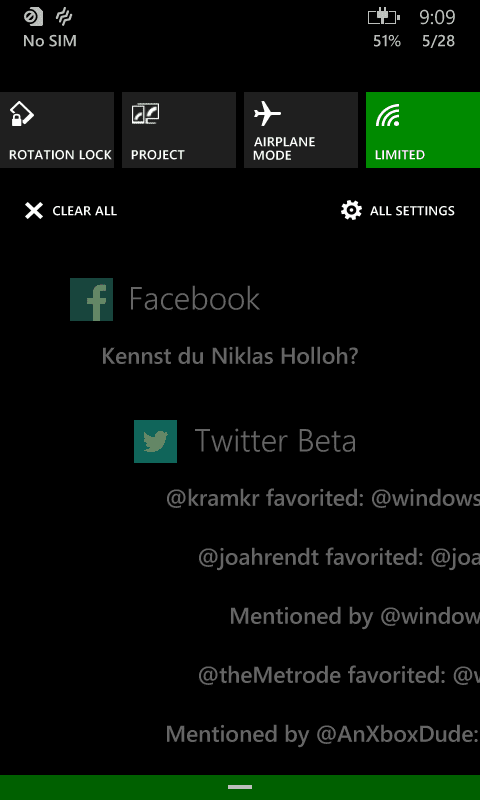
I am not sure how many of our readers already have known about it (maybe everyone except me has), but recently I discovered a little trick to hide all notifications in the action center. Other than swiping away every single notification or tapping the X in the upper left corner, there is also the option to swipe the notifications to the right hand side with two fingers. This does nothing different than just tapping the X, but maybe for some swiping may be an easier solution, for example while driving a car.
Have any of our readers discovered anything else they want to share with us? Let us know below!








User forum
0 messages