[DG] Oh Clock, a great clock tool app for your Windows 10 device
2 min. read
Updated on
Read our disclosure page to find out how can you help MSPoweruser sustain the editorial team Read more
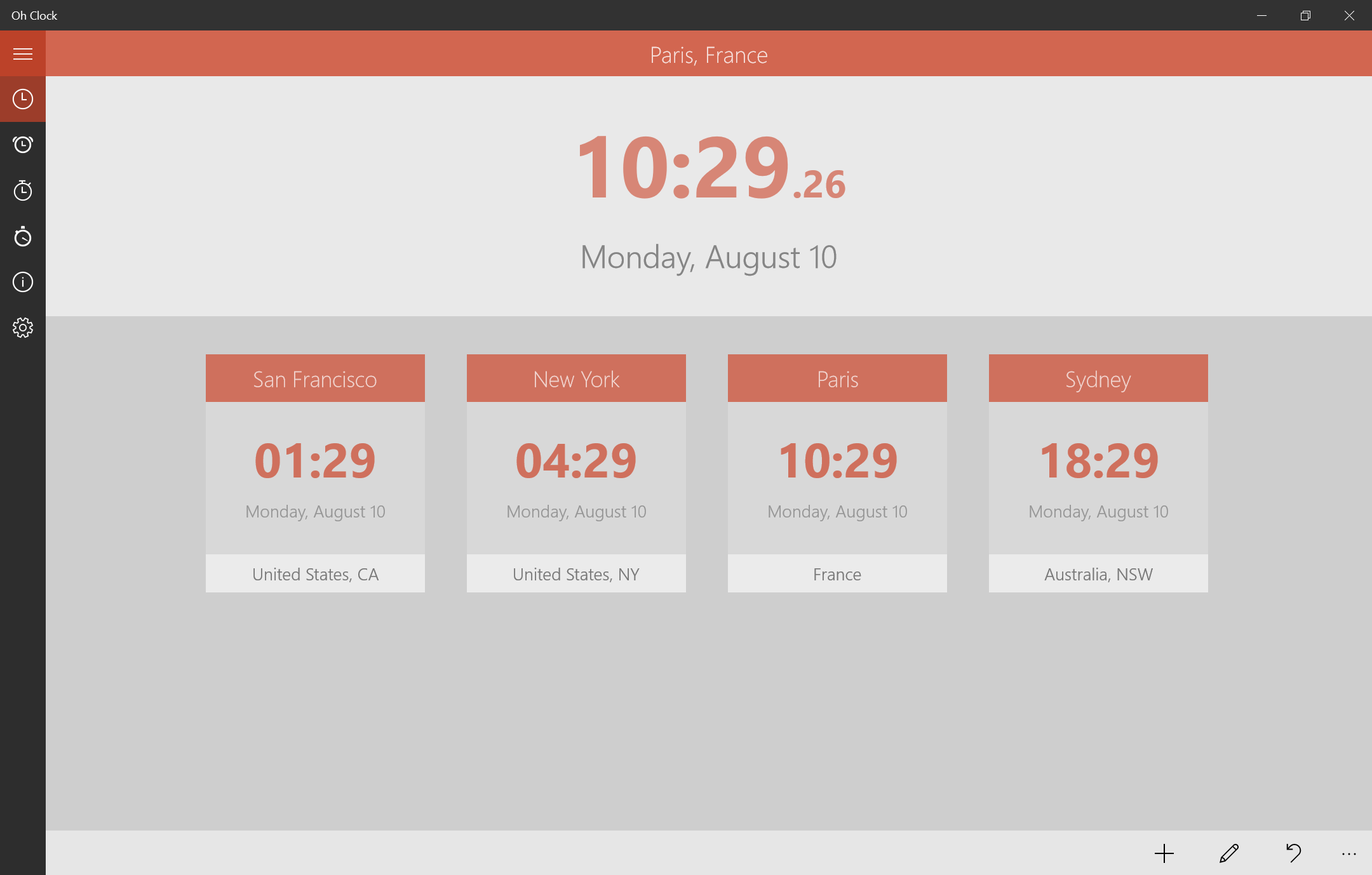
Oh Clock is a tool regrouping a world clock, an alarm clock, a stopwatch and timers in one single app. It has been available for quite a long time on Windows Phone, and it is now available on Windows 10 in a completely revamped version.
In this new version, Oh Clock gives you a much more complete world clock with over 650 cities at your disposal from the entire world, a more customizable alarm clock with a timer counting the time left before the next alarm, a clean stopwatch and a fully customizable list of timers.
The UI of Oh Clock 2.0 has received a huge overhaul, making it even more simple to use, and giving it the ability to adapt to any kind of screen, from your small tablet to your large desktop computer screen.
The app is free without any ads, just a few limitations (not altering the global experience) that can be removed with Oh Clock+, available inside the app (for $1.29).
You can get Oh Clock, on your Windows 10 device, right here. And while, it’s not yet available on Windows 10 Mobile, it will be very shortly, before its official release at least.
See more screen shots of the app below:
[gallerify title=”Oh Clock 2.0 screen shots”]
[/gallerify]
















User forum
0 messages