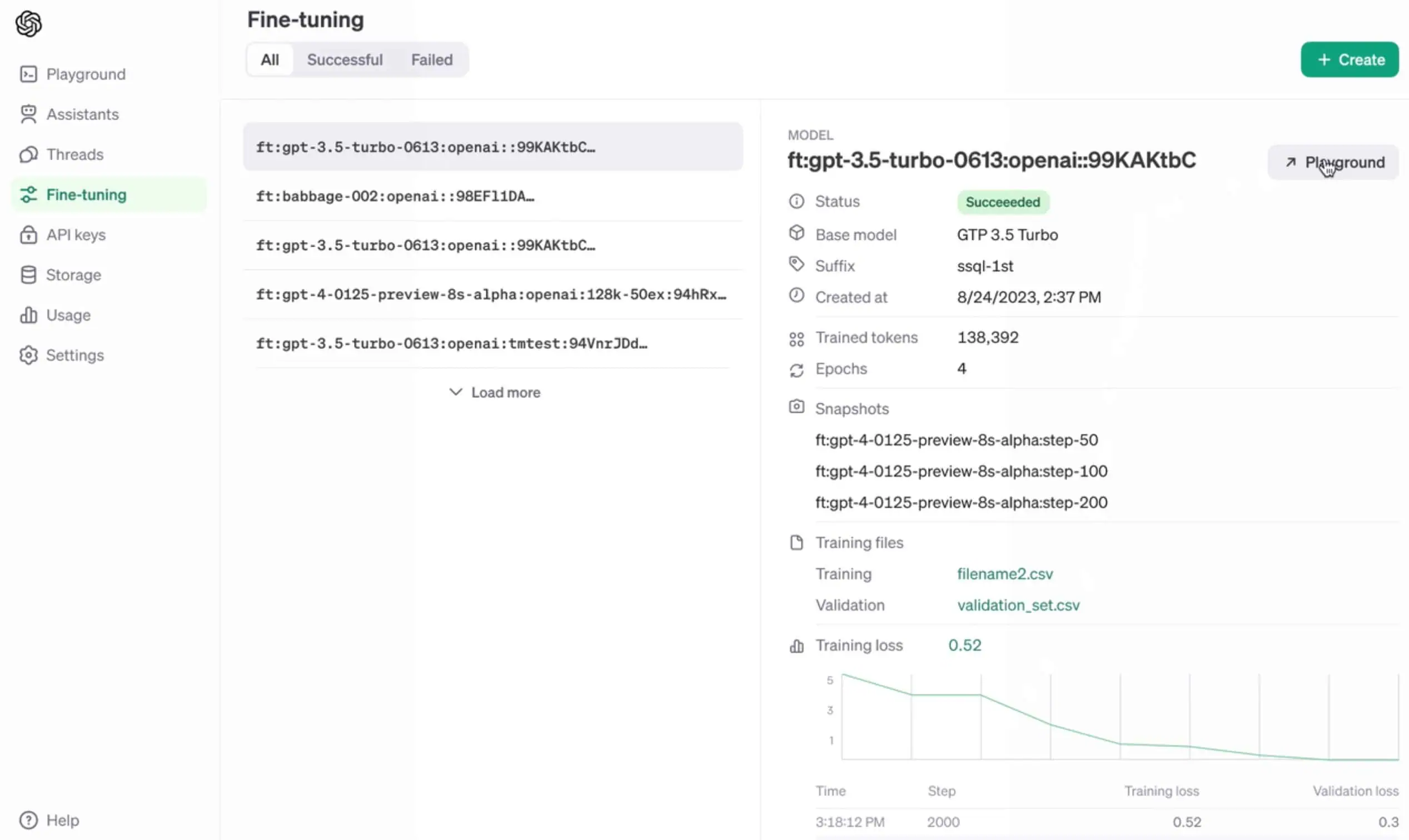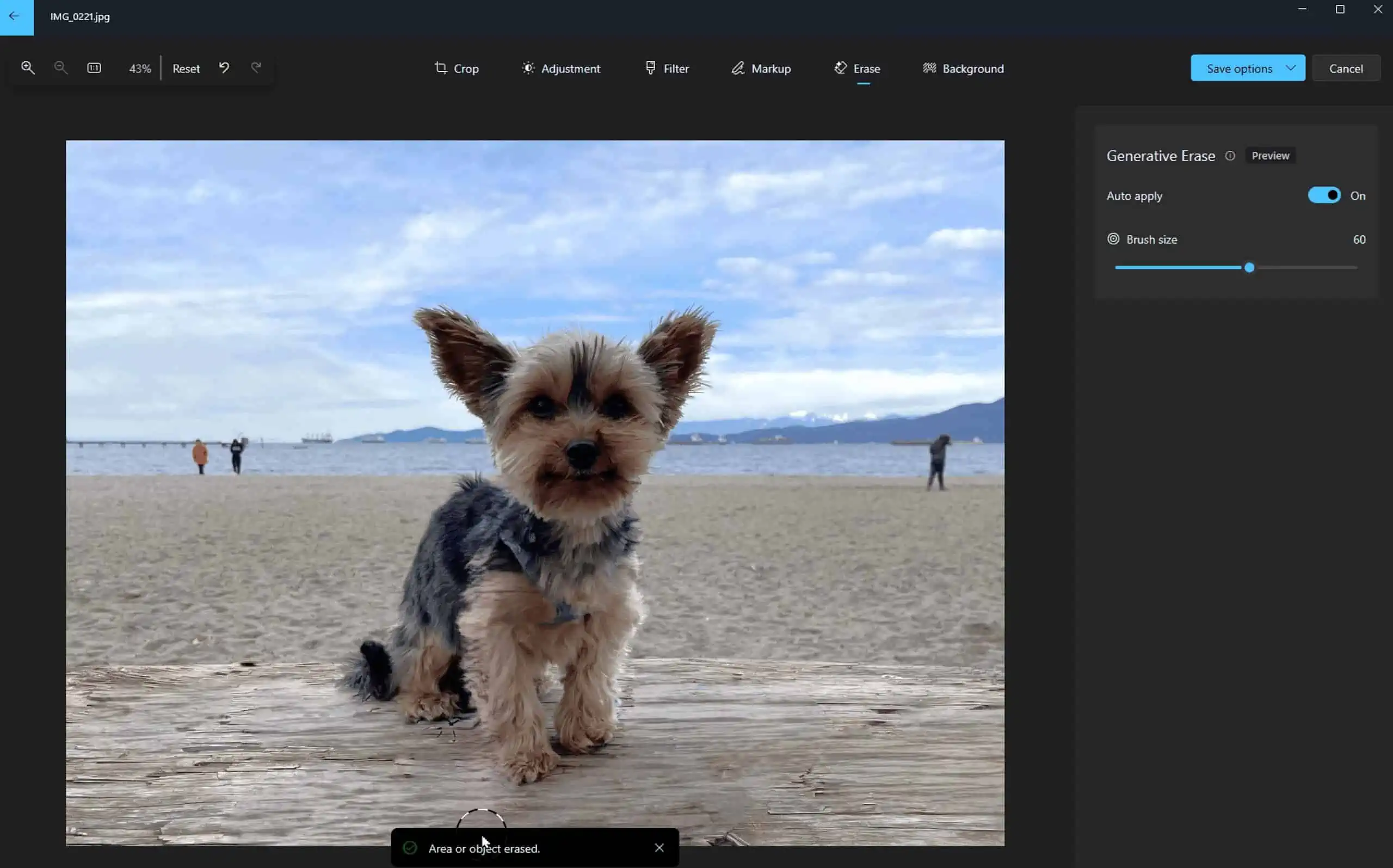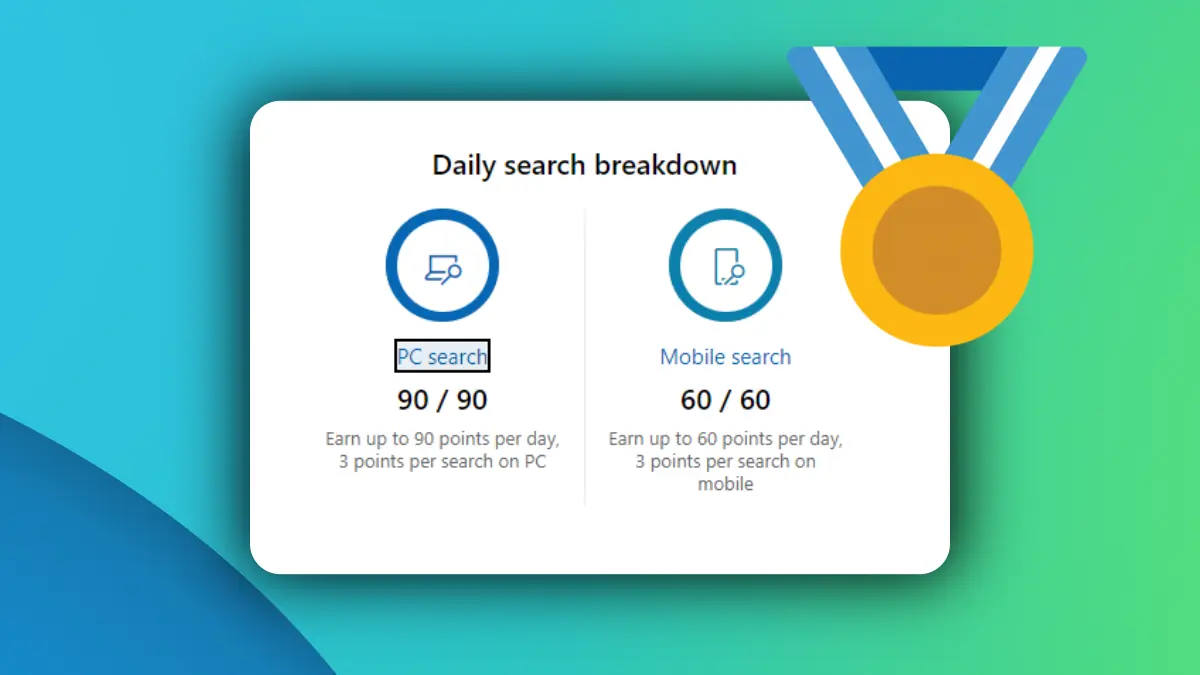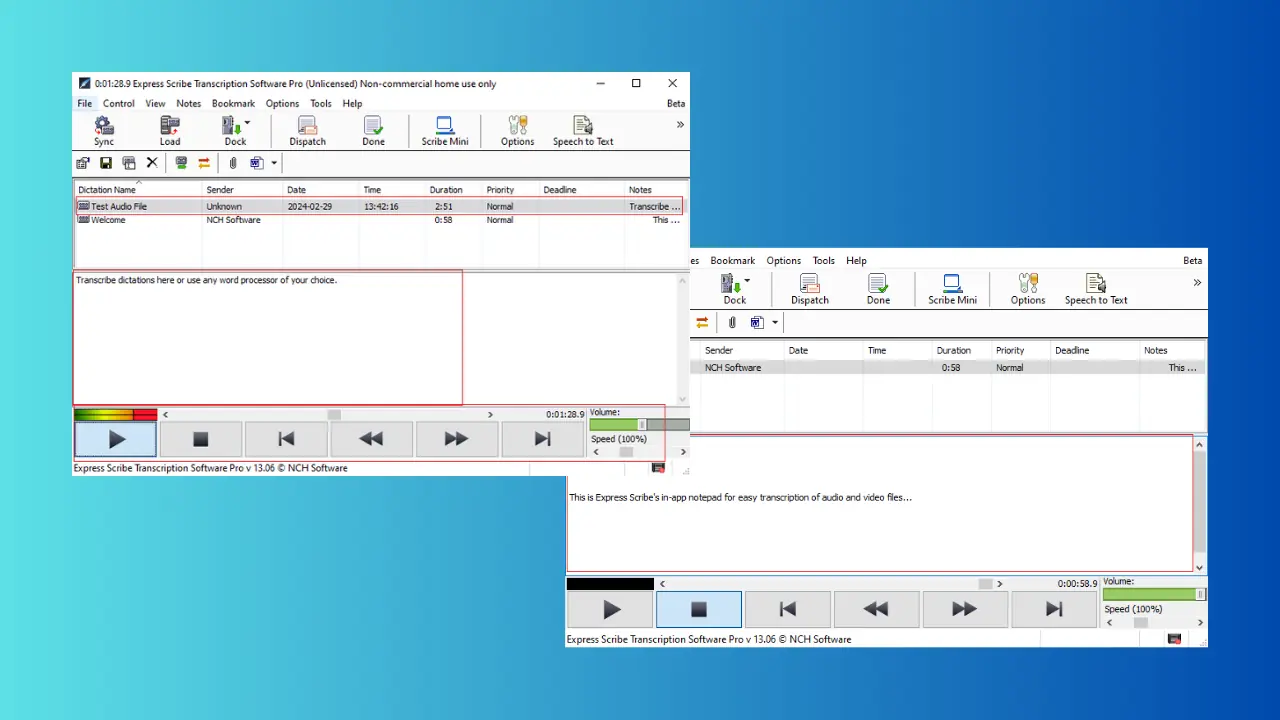Developers: Use this handy tool to create multi-sized logos for your app
1 min. read
Published on
Read our disclosure page to find out how can you help MSPoweruser sustain the editorial team Read more

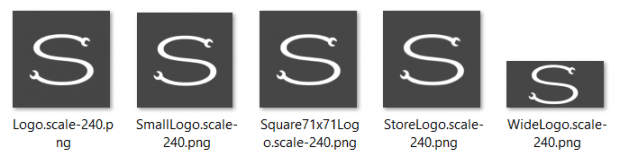
Every application needs a good icon, that’s a fact. In the case of Windows Phone and Windows, you need that same icon in many different sizes, and that can become very tedious to resize and share with the world.
Luckily, “Windows Store App logo Maker” will easily create logos of different sizes with only a few steps for those who develop for Windows and/or Windows Phone.
The tool will output the following sizes:
Windows Store: Logo (80%, 100%, 140%, 180%)
Windows Store: Small Logo (80%, 100%, 140%, 180%)
Windows Store: Splash Screen (100%, 140%, 180%)
Windows Store: Store Logo (100%, 140%, 180%)
Windows Store: Wide 310×150 Logo (80%, 100%, 140%, 180%)
Windows Store: Square 310×310 Logo (80%, 100%, 140%, 180%)
Windows Store: Square 70×70 Logo (80%, 100%, 140%, 180%)
Windows Phone Store: FlipCycleTile Wide Icon
Windows Phone Store: FlipCycleTile Medium Icon
Windows Phone Store: FlipCycleTile Small Icon
Windows Phone Store: Application Icon
As a developer I can’t tell you how much time this saves me, you’ll have to try it out for yourselves.
Download the tool here.
Source: WinBeta