Developers: Microsoft Releases OCR Library For Windows Runtime
2 min. read
Published on
Read our disclosure page to find out how can you help MSPoweruser sustain the editorial team Read more
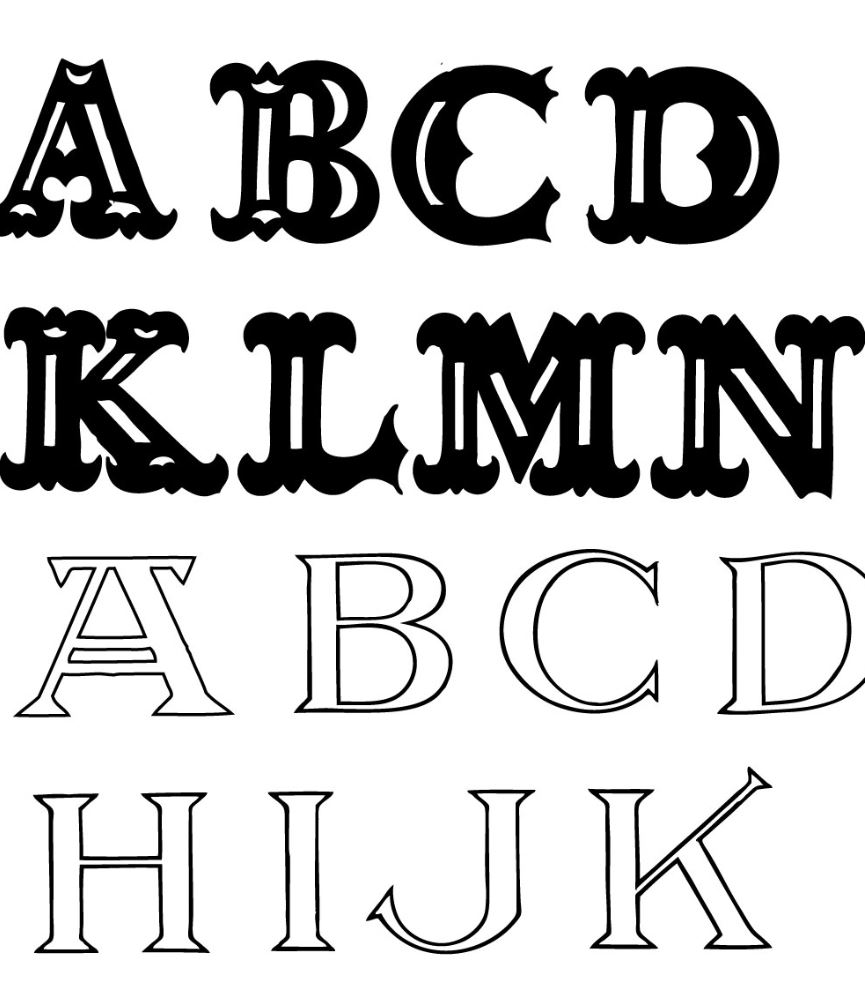
Microsoft today released OCR Library for Windows Runtime for developers. This library helps developers to easily add text recognition capabilities on their Windows Phone 8/8.1 and Windows 8.1 Store apps. This library extracts text and layout information from the image. So, developers can now use this library in the app and control how they want to process the returned text. For example, a developer can now write a Windows app that recognizes text from a business card in few hours of time. There are lots of app possibilities to develop use cases around OCR.
OCR technology enables various scenarios – copying text from images, text search in images, translation… It was designed with flexibility and performance in mind, as it allows for OCR of high variety of image types and has numerous performance optimizations. The library runs entirely on client, supports 21 languages and enables processing images from various sources – camera, local file or network.
To get started, open your app project in Visual Studio and select PROJECT | Manage NuGet Packages, then search for Microsoft OCR. The documentation is available at MSDN in the same format as for Platform API. The library is free and there will be no fees for runtime licenses of commercial applications developed with the library.
Read more about it here.
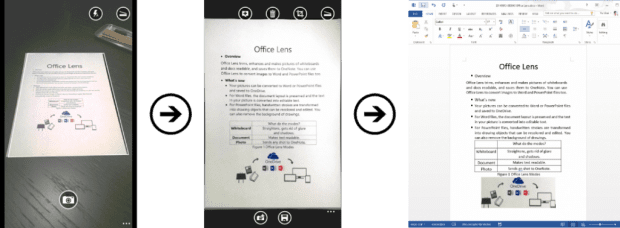








User forum
0 messages