Developer Submission: Use your Windows Phone as a PC remote / gamepad with Keystroke
2 min. read
Updated on
Read our disclosure page to find out how can you help MSPoweruser sustain the editorial team Read more

For ages, most Windows Phone fans have longed for more deep integration between their phone and their PC. You probably are one of them. You probably would love to remove any barriers between your phone and your PC (cue Satya Nadella talking about how mobile-first is about the mobility of the experience). And one way of accomplishing that would be to create a direct, lag-free connection between your phone and your PC via Wi-Fi, so that you can use your phone to completely control your PC remotely. With that, you would be able to:
- Use your PC as a media center and your phone as a remote
- Use your phone as a game controller to play PC games “Nintendo Switch style”
- Play multiplayer games with your friends, each one using their own phone as a controller
- Use your phone as an inexpensive (you already bought a phone!) MacBook touch bar (and drive Apple fanboys crazy in the process)
- Use your phone to control PowerPoint presentations
- Prank people (don’t underestimate the usefulness of this use case)
What if I told you that you can do all of those RIGHT NOW, and even better, ABSOLUTELY FREE? That’s right, you only need to download Keystroke, a Windows 10 app -also available in Android for heretics ;)- that allows you to use any Windows touch device (phone, tablet) as a controller for a Windows PC, you just need to install the client on the device and the server on the PC, both ara available for free in the official website.
[gallerify title=”Keystroke screen shots”]
[/gallerify]
You are probably wondering why the app is free, what is the catch? Are there micropayments? Does this app collect your data and sells it to the mob? Will you have to pay with your firstborn? No, nope and definitely nope. I am just a fellow Windows Mobile fan that made it for myself (I love playing the original Doom on my Surface from my couch using my phone as my controller!) and decided to share it with you guys, so any feedback is welcome (you can find me as @arcadio_g_s on twitter).
[appbox windowsstore 9nblggh68nrz]
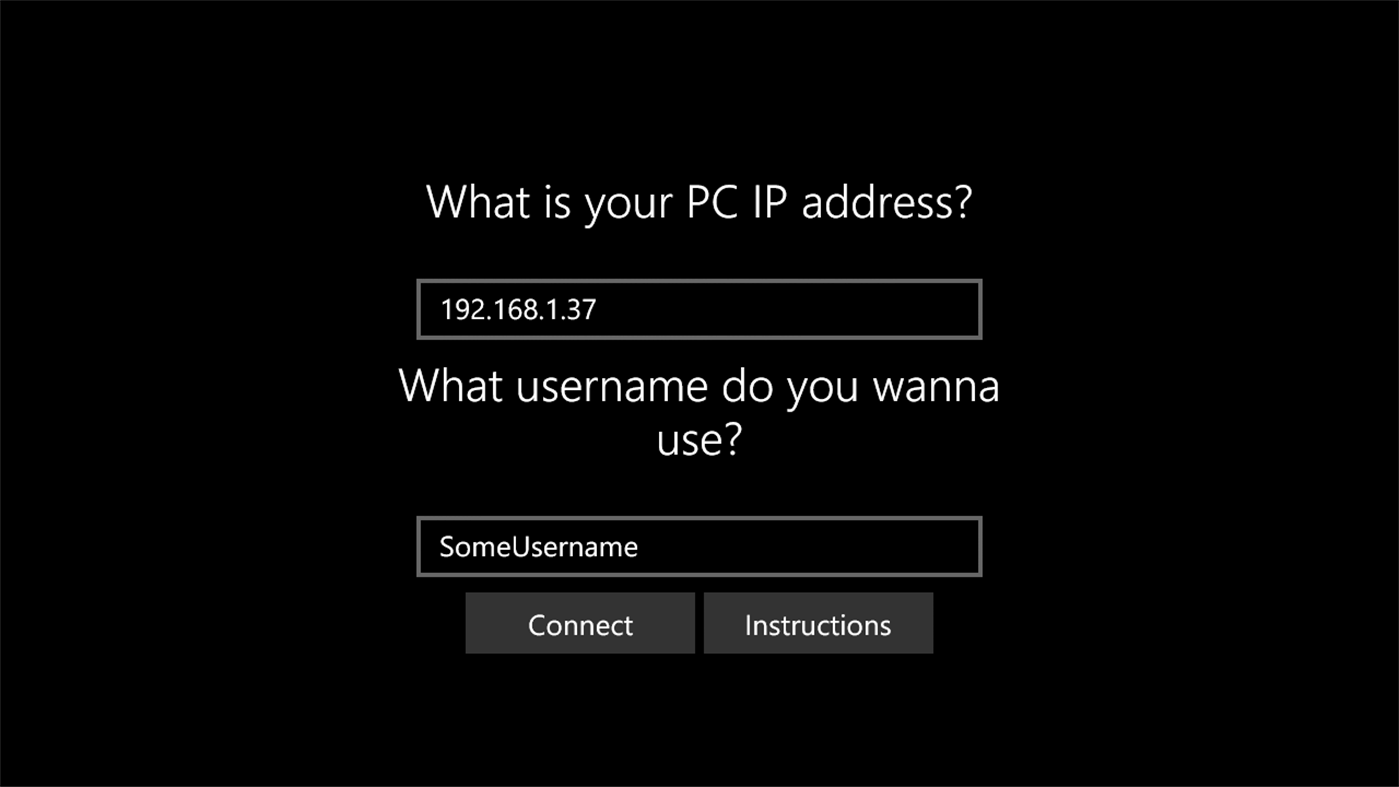
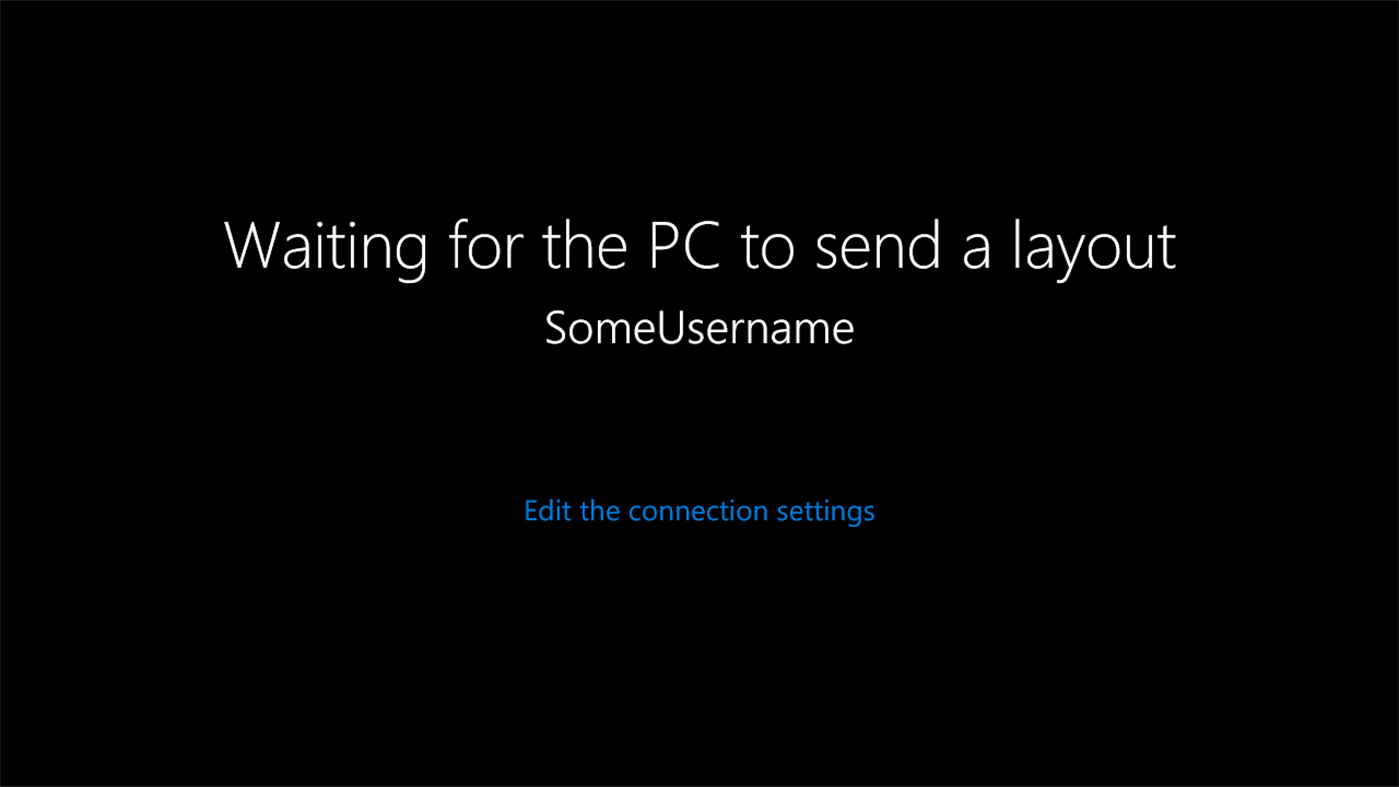
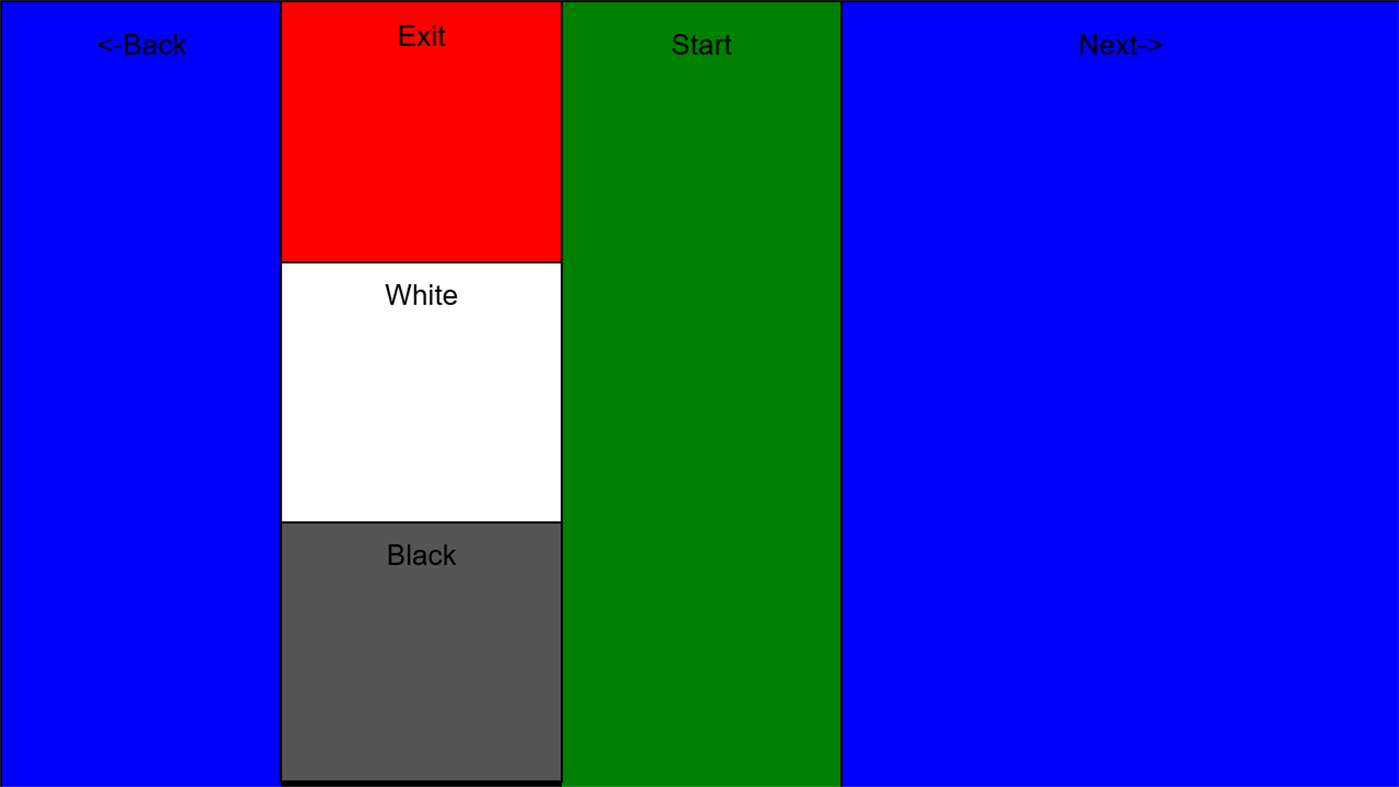








User forum
0 messages