Dark mode on Edge Mobile has been tested in the Canary channel — and it's even darker
2 min. read
Published on
Read our disclosure page to find out how can you help MSPoweruser sustain the editorial team Read more
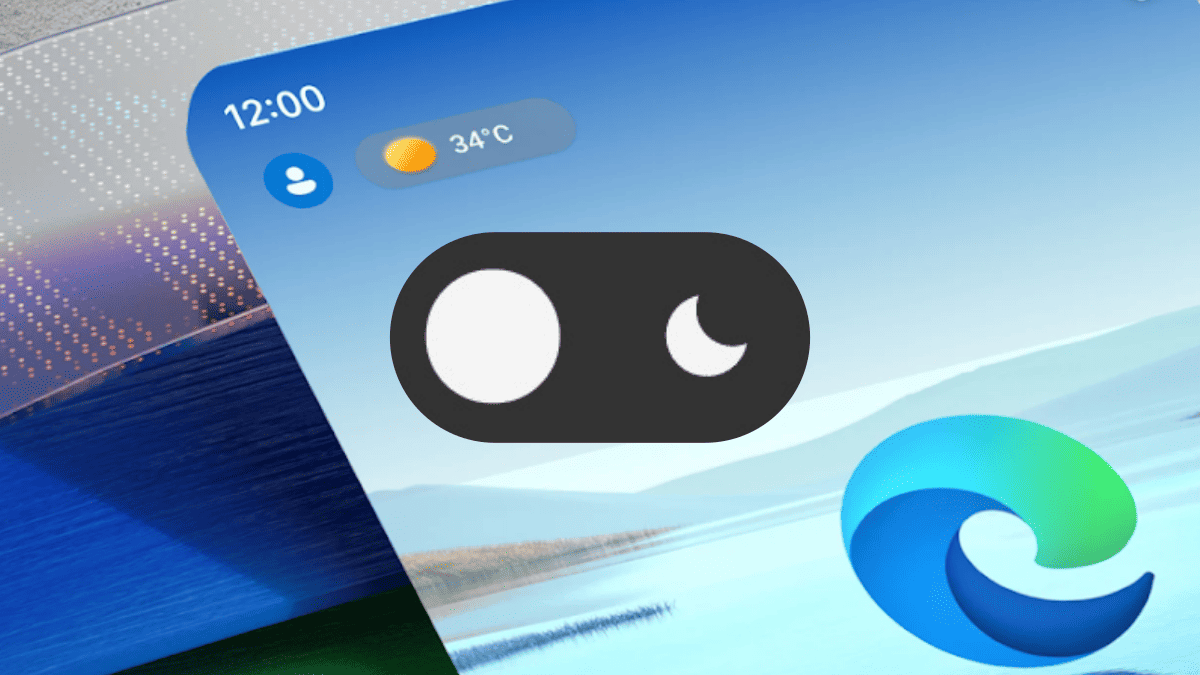
Want to use dark mode on Edge mobile? Sure, the dark mode has been around for quite some time on Microsoft Edge for both mobile and desktop, but this very mode is even darker.
As spotted by Windows enthusiast @XenoPanther, Android users on Edge Canary, the experimental channel of the browser, have started seeing a pop-up that says “Try the full dark mode to protect your eyes.” You’ll also be able to toggle it off/on in Settings > Appearance > Dark mode for all web page.
Edge Canary on Android now asks the user if they want to use full dark mode. You can enable/disable this in settings pic.twitter.com/4PfsPstZ1E
— Xeno (@XenoPanther) August 24, 2023
But what’s the difference between regular and full dark mode, you may ask? In Microsoft Edge, regular dark mode is the default setting. It inverts the colors of the user interface so that the background is dark and the text is light. This can be helpful in low-light conditions, as it can reduce eye strain.
On the other hand, full dark mode is a more recent addition to Microsoft Edge – like we’ve spotted right here on the desktop version’s Canary channel. It uses a darker color scheme throughout the user interface, including elements such as the tab strip, toolbar, vertical tabs, sidebar, and more. This can create a more immersive experience, and it can also help reduce eye strain.
Microsoft Edge Canary is available on Windows, macOS, iOS, and Android.








User forum
0 messages