Reminder: Windows 11 24H2 enables default BitLocker encryption on more devices
It only works if you perform a clean install, not an upgrade
2 min. read
Published on
Read our disclosure page to find out how can you help MSPoweruser sustain the editorial team Read more
Key notes
- Windows 11 24H2 will enable default BitLocker encryption on more devices.
- Unfortunately, BitLocker may impact performance due to CPU usage.
- The 24H2 update also introduces new features, including enhancements to AI and Copilot+.
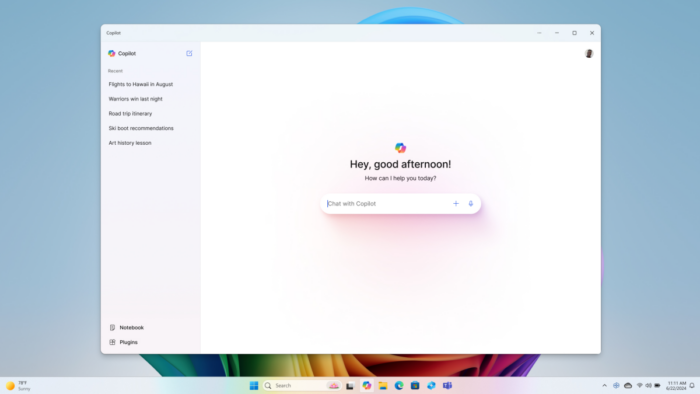
Microsoft is set to make Windows security tighter with Windows 11 24H2 release for general users around the corner. The Redmond company will soon make BitLocker encryption default on more devices, so much so that it’s also minimizing the hardware requirements to open the encryption up for more devices.
Once Windows 11 24H2 rolls out in late September 2024, Microsoft will enable BitLocker encryption by default. It helps you secure your device by encrypting the hard drive and saving the recovery key to your Microsoft account, and it’s rolling out even for folks using the Home version of Windows 11.
When setting up a new device or after performing a clean install of Windows 11 24H2, you will have the option to bypass automatic BitLocker device encryption by choosing to use a local account instead of a Microsoft account during the initial setup. But, you can still enable it manually even after the setup.
Can BitLocker slow down your PC, though? Well, technically it could because it takes CPU and disk resources to handle the operations. It was only last year when Tom’s Hardware reported that BitLocker’s software encryption can slow SSD performance by up to 45% due to its heavy use of CPU resources.
Windows 11 24H2 is the next big batch of updates of the popular operating system. Currently being tested in several insider channels, the AI-friendly version brings a lot of interesting new features, especially to the Copilot+ PCs. One of them is the controversial Recall, which honestly sounds promising on paper, but it was a PR disaster for Microsoft due to security loopholes.








User forum
0 messages