C-SPAN Downloader: 5 Fast & Stable Apps
6 min. read
Published on
Read our disclosure page to find out how can you help MSPoweruser sustain the editorial team Read more
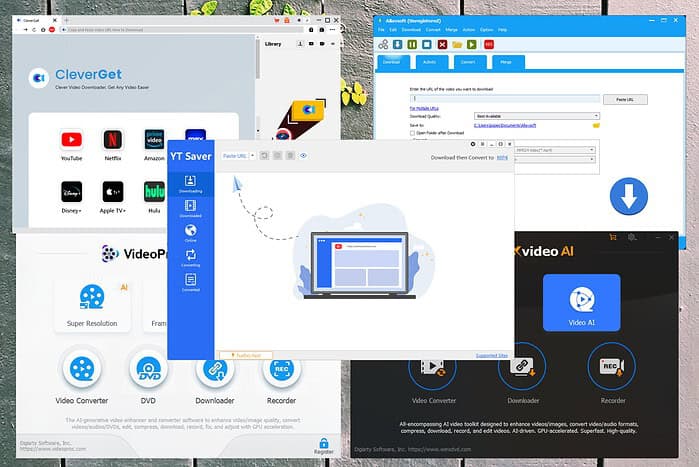
I’ve explored the web for C-SPAN downloader apps for the best offline viewing experience. After testing 20 tools, I singled out five that impressed me the most.
Below, you can see their description and capabilities, so read on!
Best C-SPAN Downloader
1. YT Saver
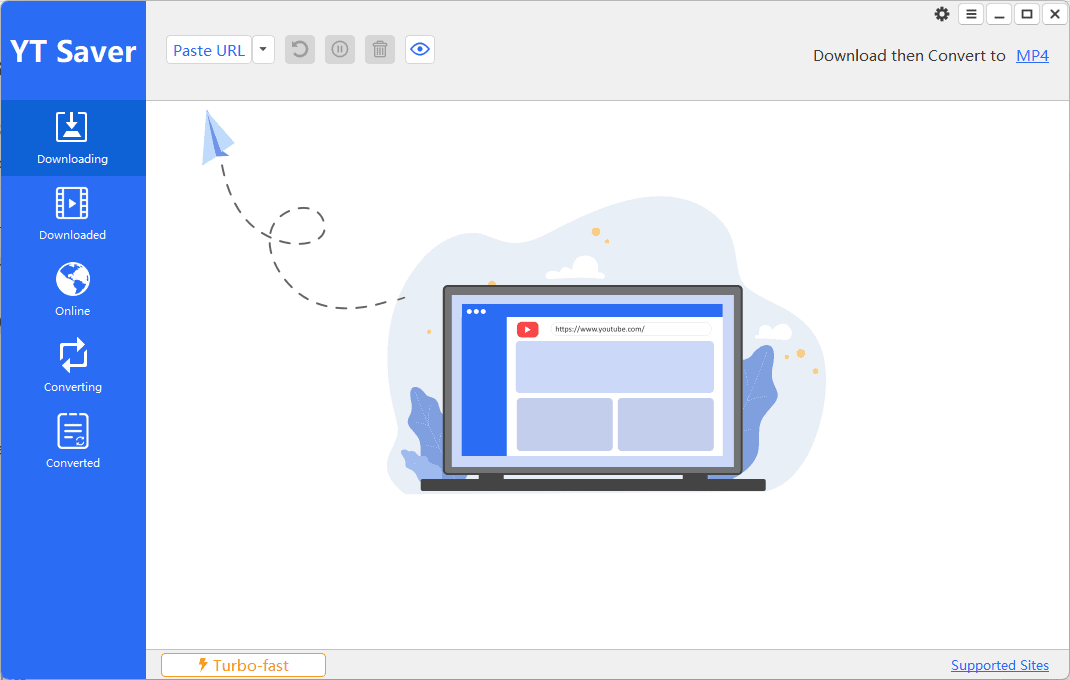
YT Saver is my top pick as it offers a stable and efficient way to download content from C-SPAN.
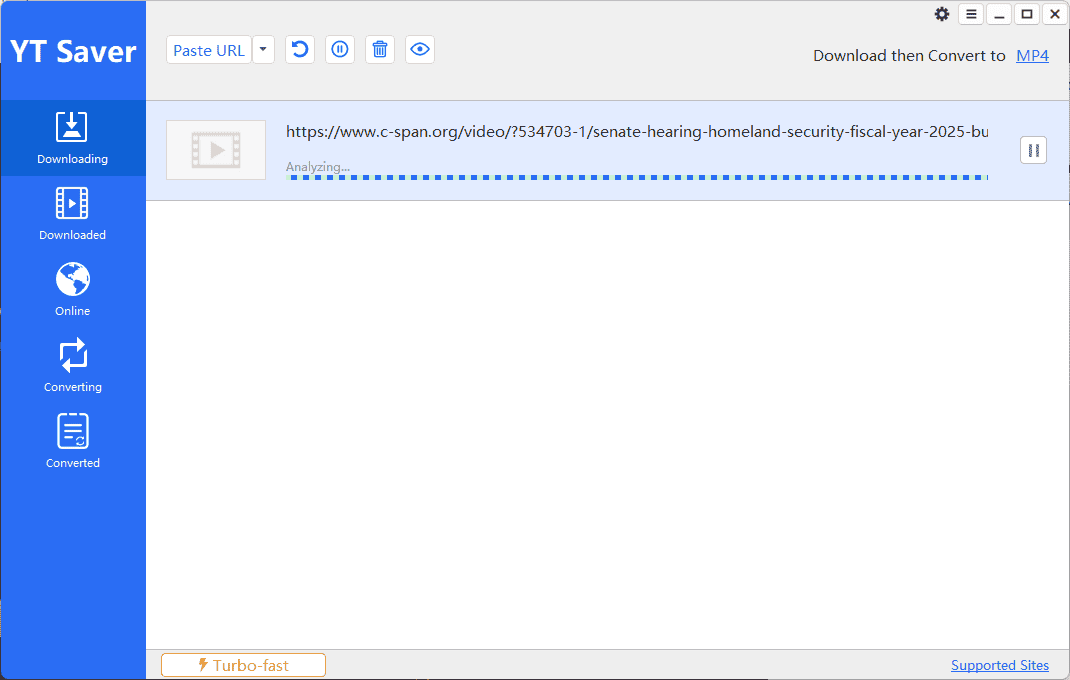
After pasting the video link in the app, you’ll have to wait a few seconds while it analyzes the information.
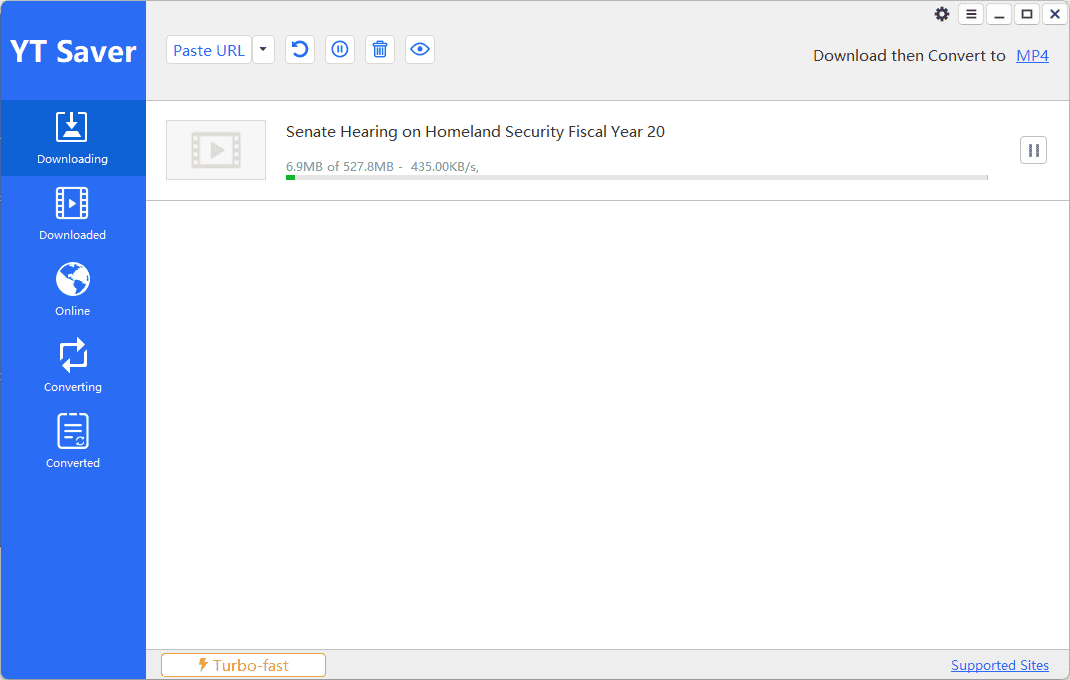
Once the analysis is completed, it’ll start the process in the Downloading tab.
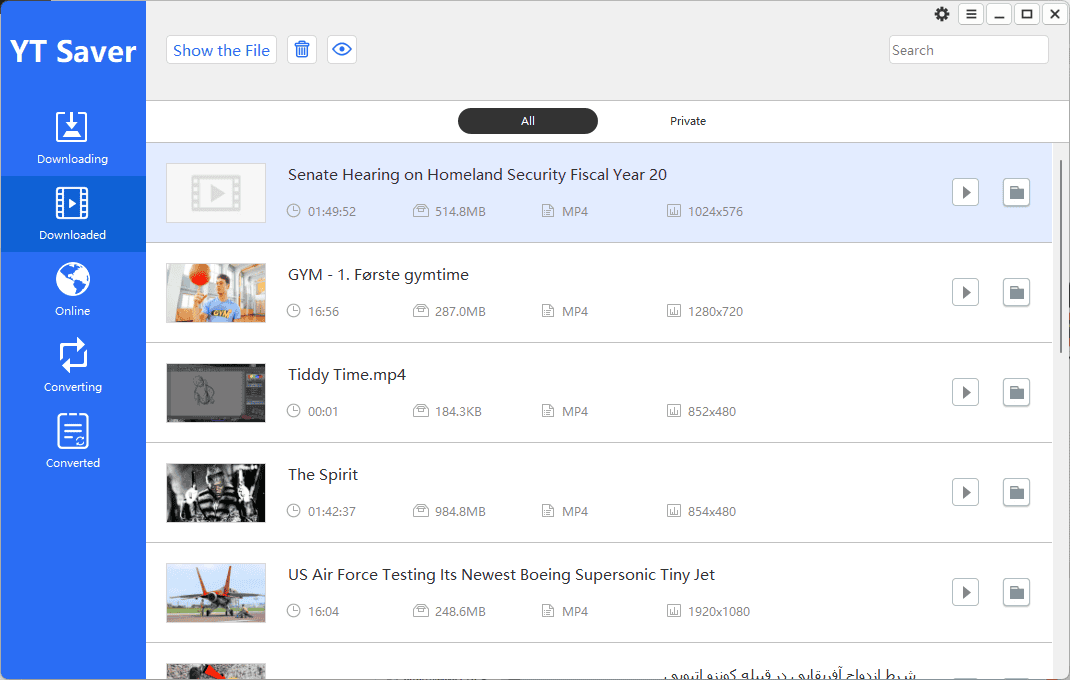
You’ll find the result in the Downloaded tab once it’s done. This tab acts as a file manager and offers a quick overview of the completed tasks.

Playing the video locally is as easy as clicking the Play button next to the downloaded content.
Pros:
- Works with over 10,000 platforms
- Can convert downloaded videos to MKV, AVI, MP4, etc.
- Includes a Turbo-fast download option
- It can save multiple files from multiple URLs
- Includes a built-in browser
- You can set custom shortcuts in the browser
- It has a conversion tab for file types
Cons:
- Relatively pricey
- It doesn’t have a mobile app
- The Crop feature is limited to YouTube videos
2. WinX Video AI
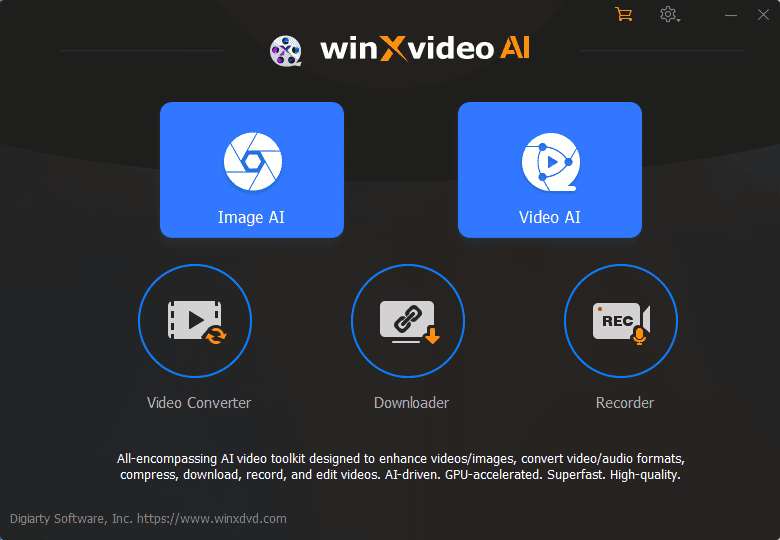
WinX Video AI is another great C-SPAN downloader that offers some fantastic AI-powered features besides its speedy downloads.
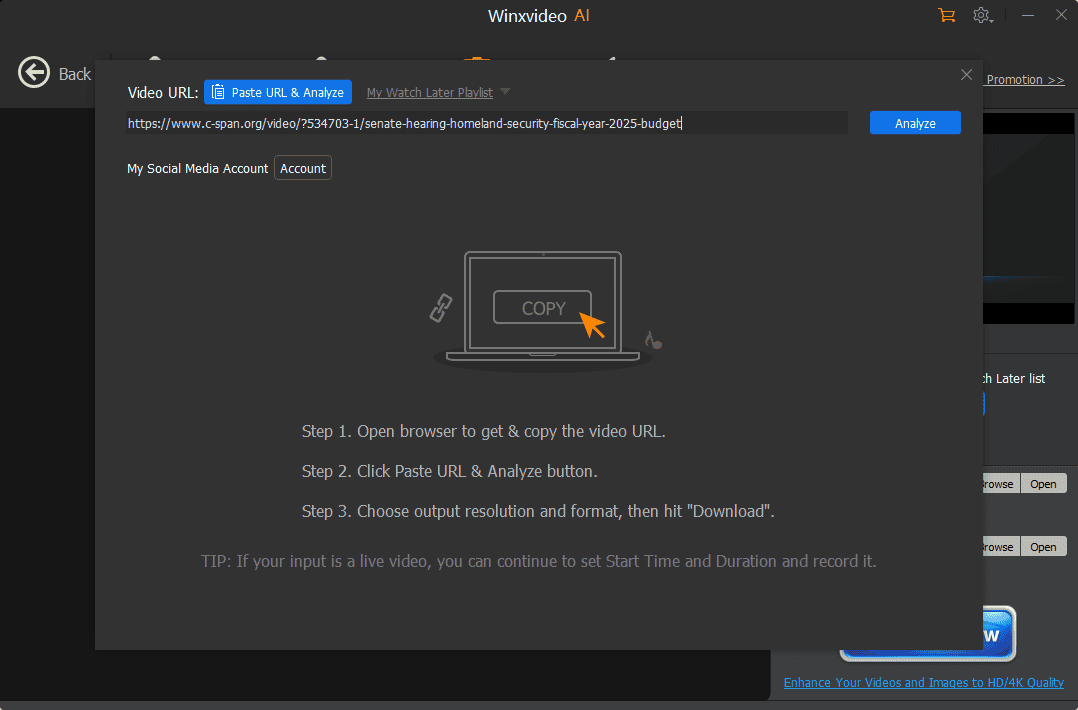
Pasting the link in the app allows it to extract any information, as you can see below. The process takes only a few seconds.
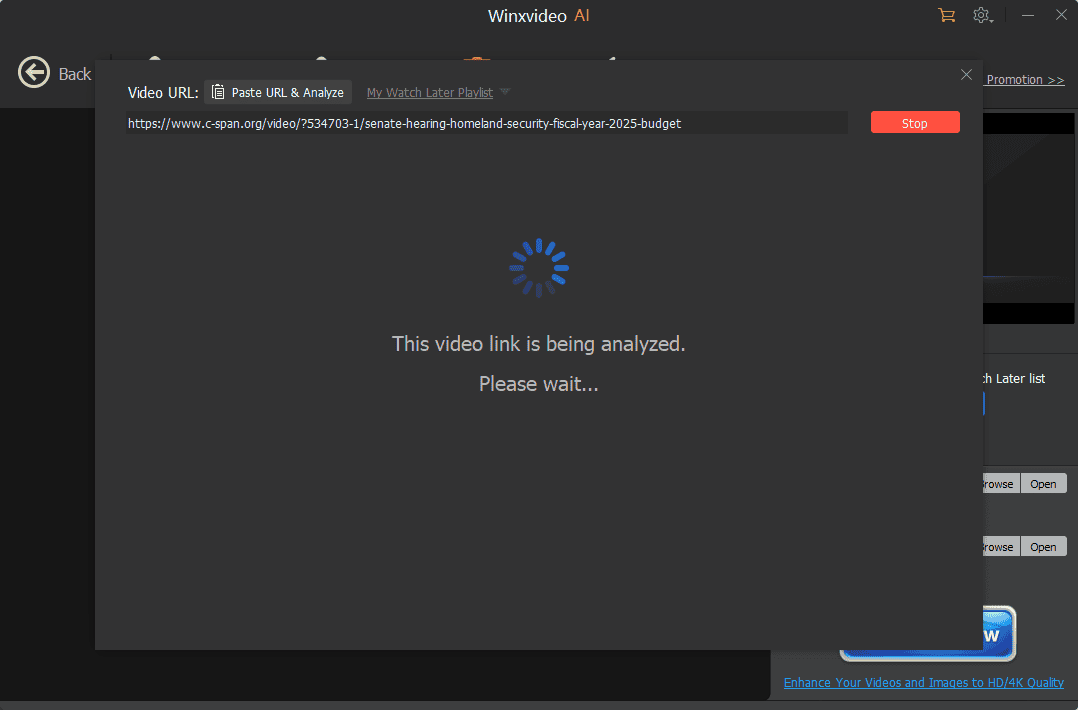
After the analysis, you’ll have the chance to choose your video’s quality and resolution.
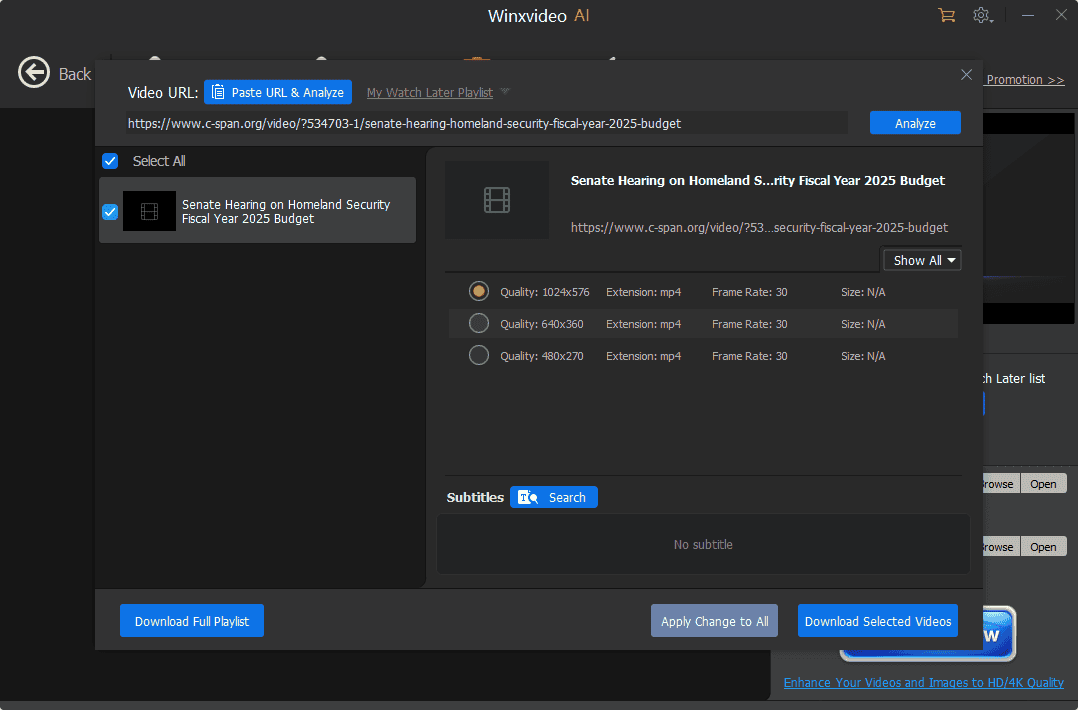
The download process should only take a few minutes. The time will, of course, depend on your internet connectivity and the size and quality of the target media.
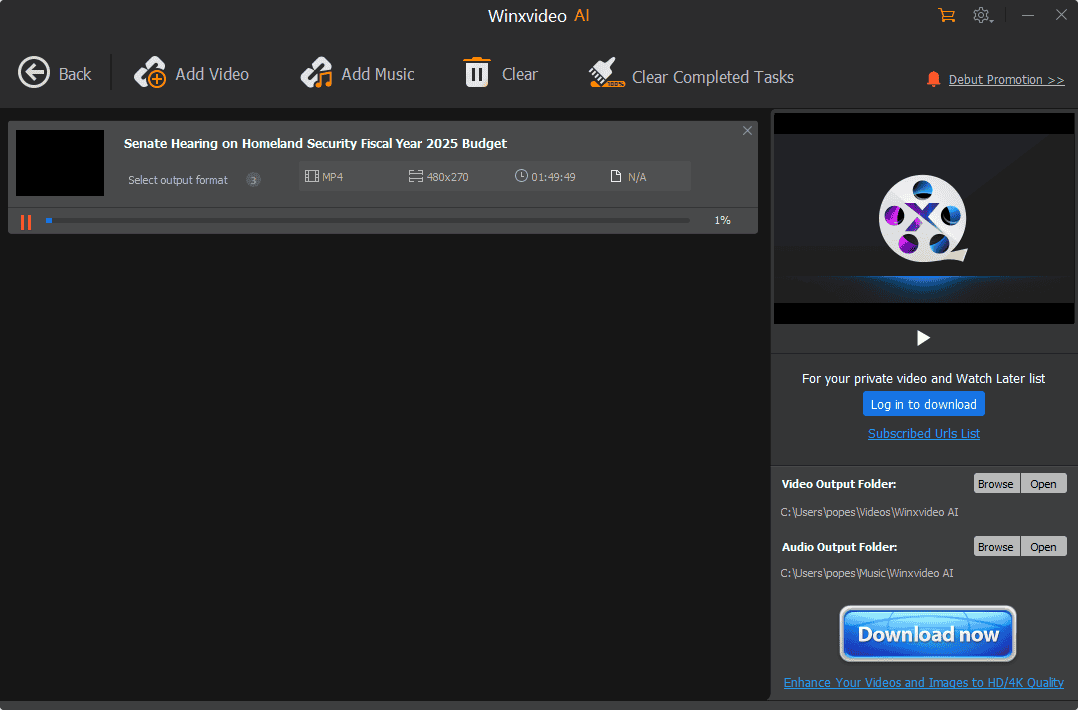
After it’s done, you can play the video on your PC locally.
Pros:
- Offers support for 4K and 8K videos
- Includes GPU acceleration features
- It can process batches of videos simultaneously
- It has a screen recorder
- It has some basic video editing capabilities
Cons:
- The interface could be a bit confusing to beginners
- The AI tools can produce imperfect results
3. VideoProc Converter AI
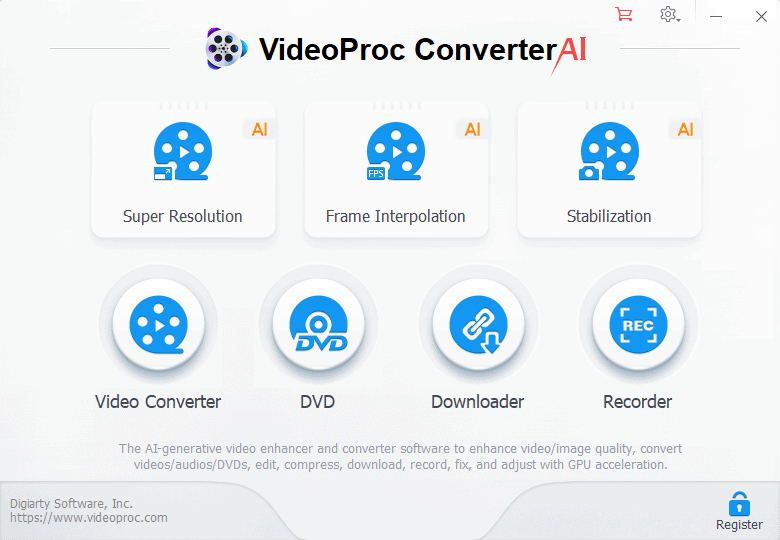
VideoProc Converter AI is an AI-powered C-SPAN downloader and converter.
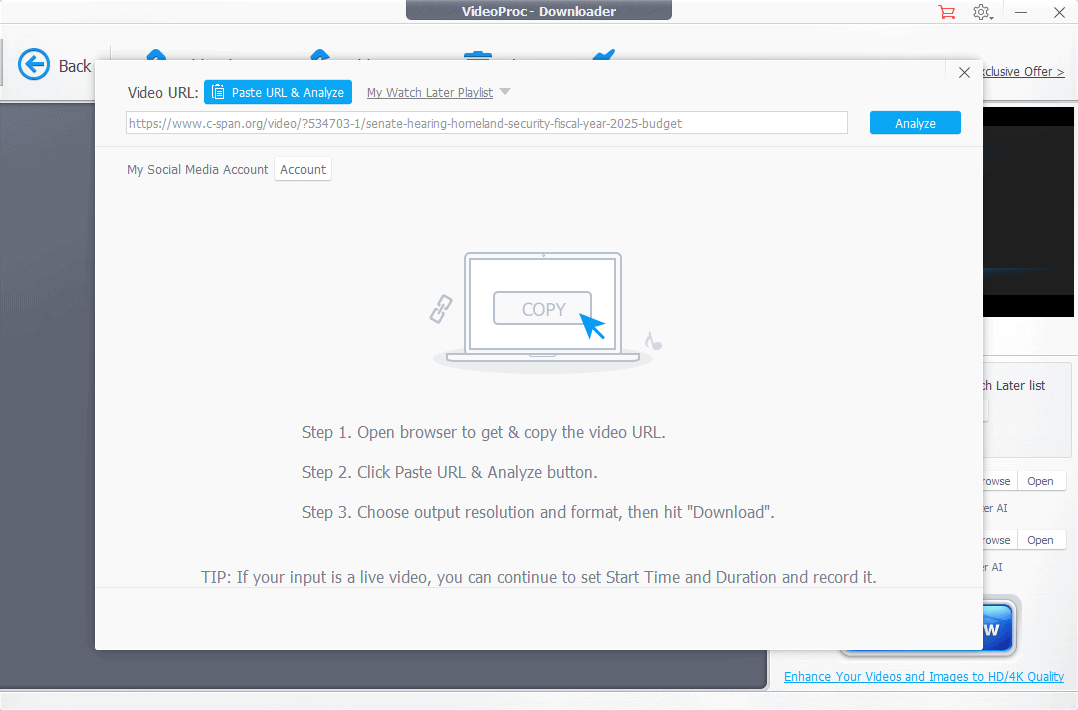
The interface is simple and offers quick access to all the tools you need. What impressed me was its capability to process 4K quality content quickly.
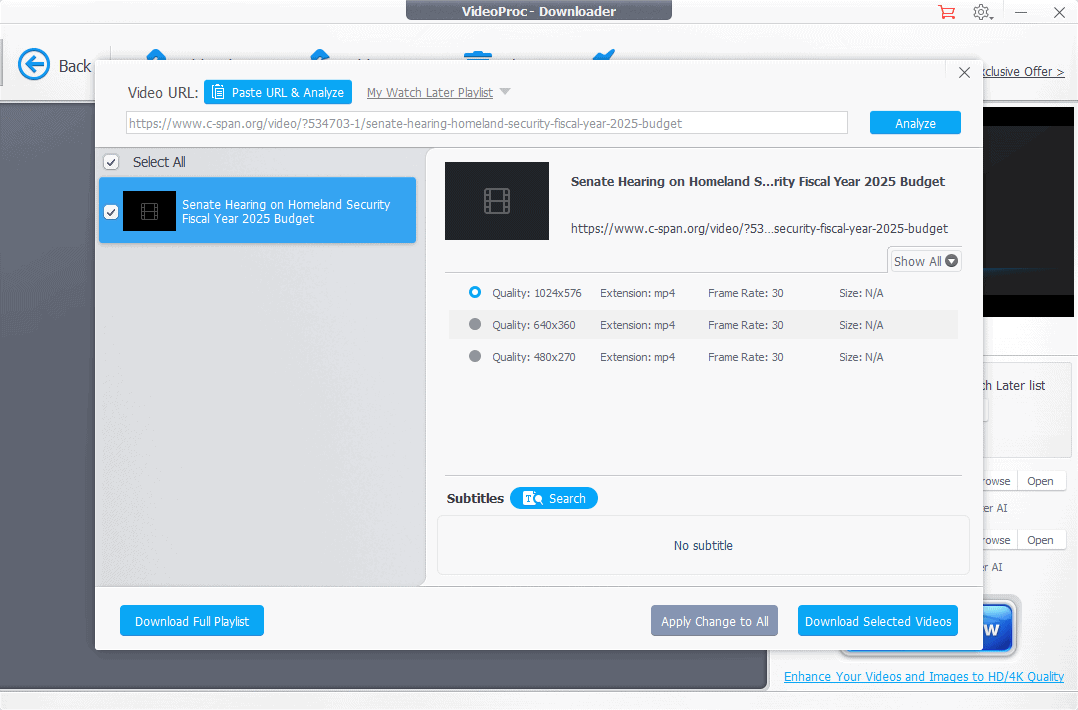
From the menu above, select the desired file type and size. Then, click the Download Selected Videos option to start the process. You can add multiple videos to the list before downloading.
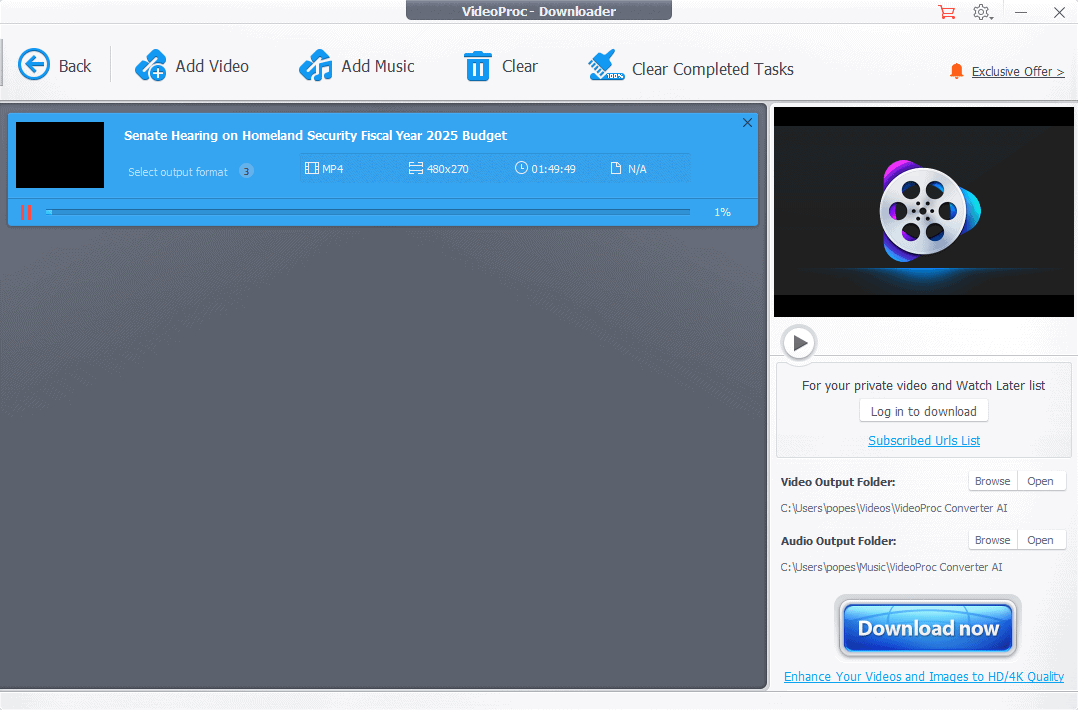
After the download is completed, you can enjoy your offline content by playing it in a media player.
Pros:
- It’s straightforward to use and intuitive
- Impressive output speeds for 4K quality content
- It includes some simple editing tools
- You can add video effects and watermarks
- Nice interface design
Cons:
- Some users reported minor lag when downloading large files
4. Allavsoft Downloader
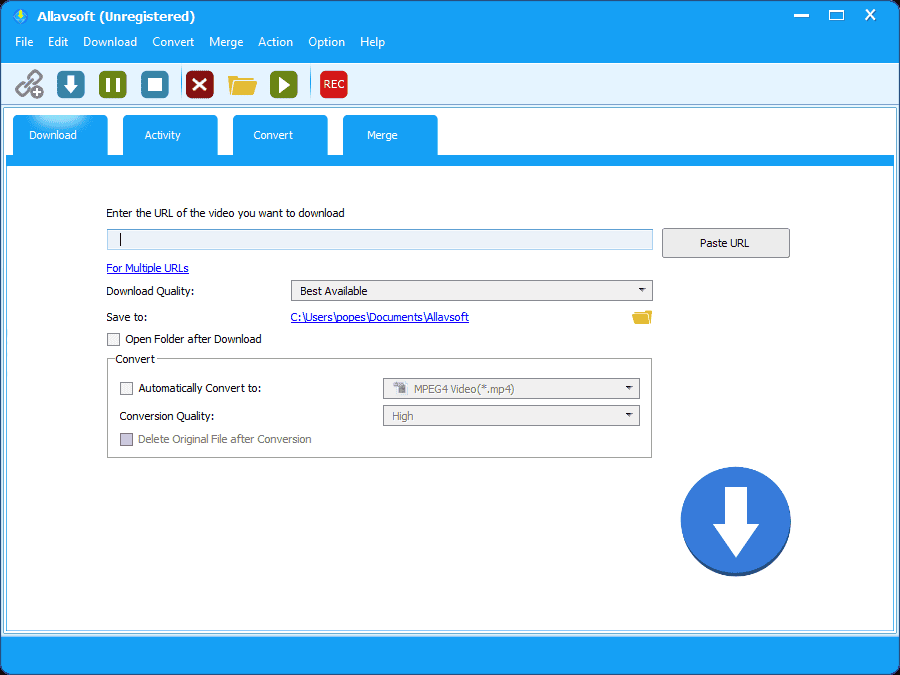
Allavsoft Downloader is an efficient C-SPAN downloader with good download speeds and a friendly interface.
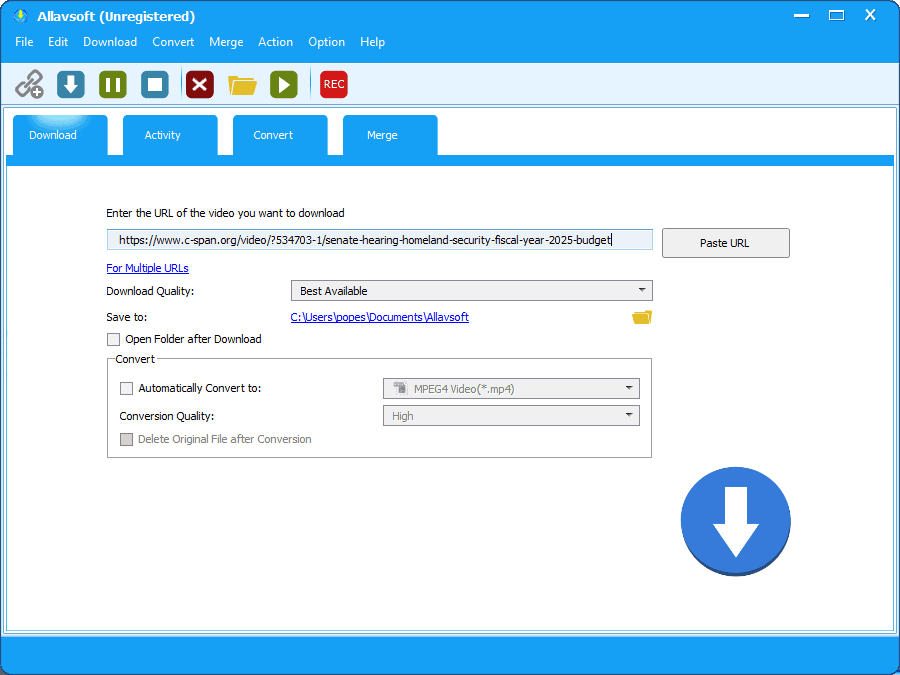
Pasting the link in the app is the first step. After you’ve adjusted all the settings, you can click the large download arrow to start the process.
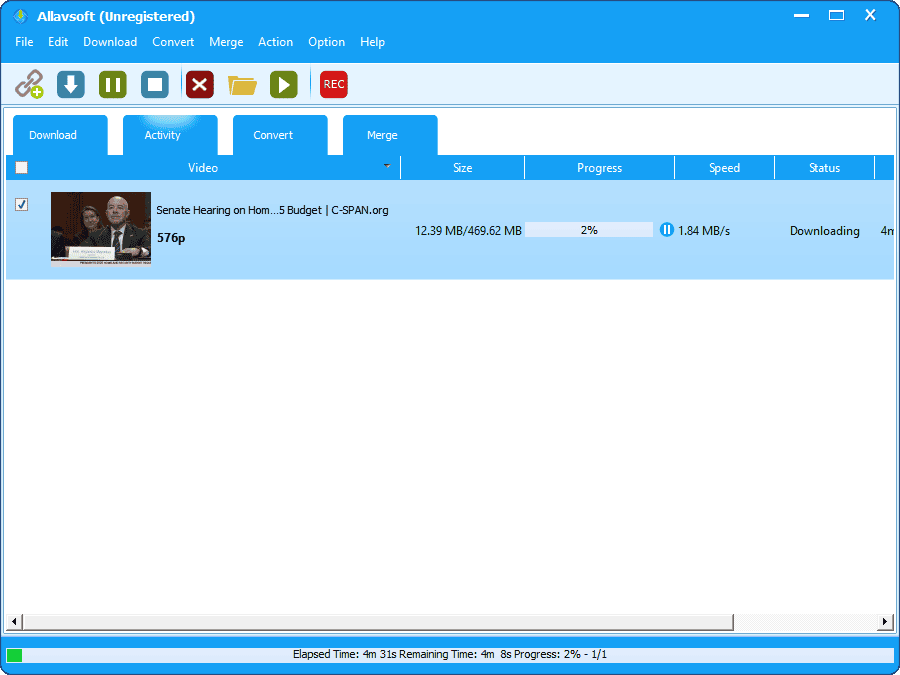
It took some time for the app to start the download but once it did, it didn’t take long for it to complete.
Pros:
- It can save content from over a thousand media sources
- Downloads can include subtitles and music files
- The interface is easily accessible to users of all proficiency levels
- It provides conversion and merging features
Cons:
- Analyzing content takes a long time
- Download speeds are decent but not consistent
- Users reported frequent crashes
5. CleverGet
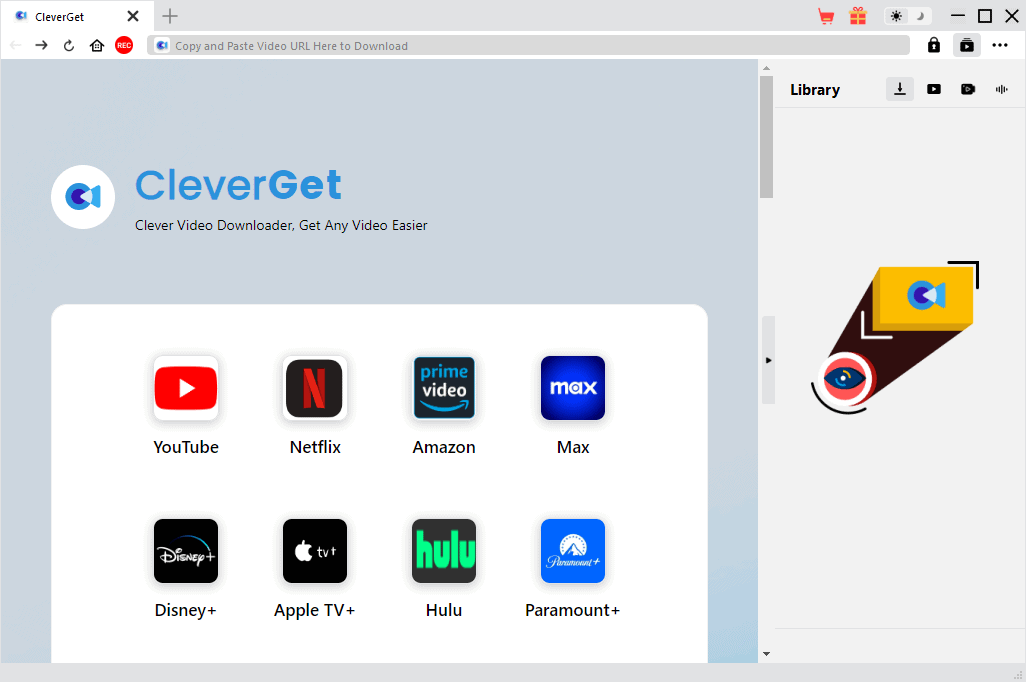
CleverGet is my last pick for the C-SPAN downloader list.
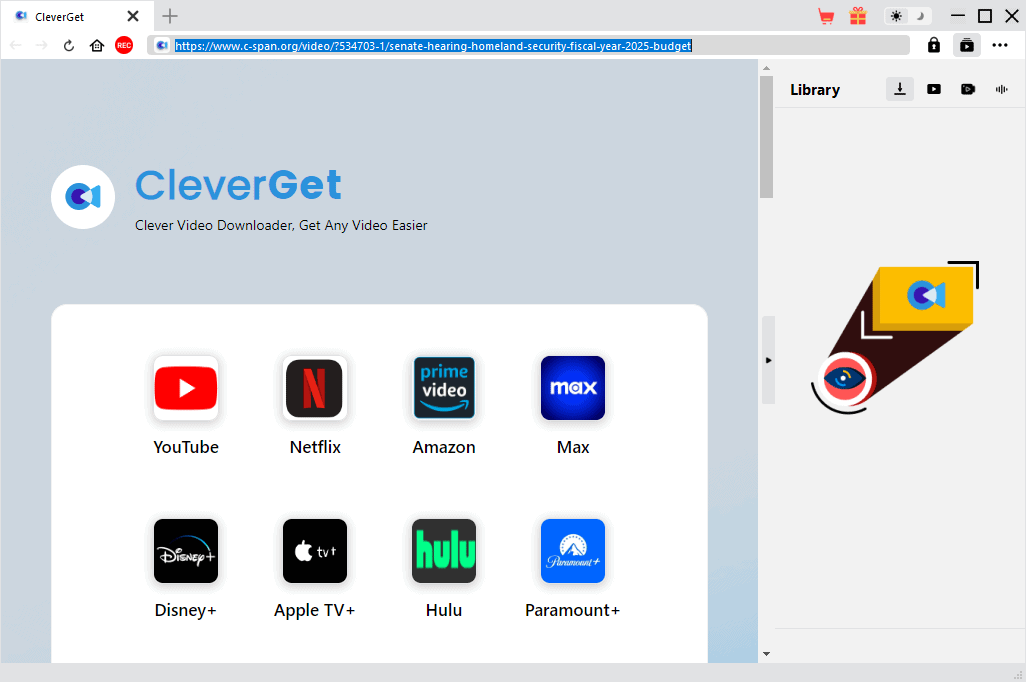
As you can see above, you have to paste the video’s download link in the top toolbar and press Enter to start the process.
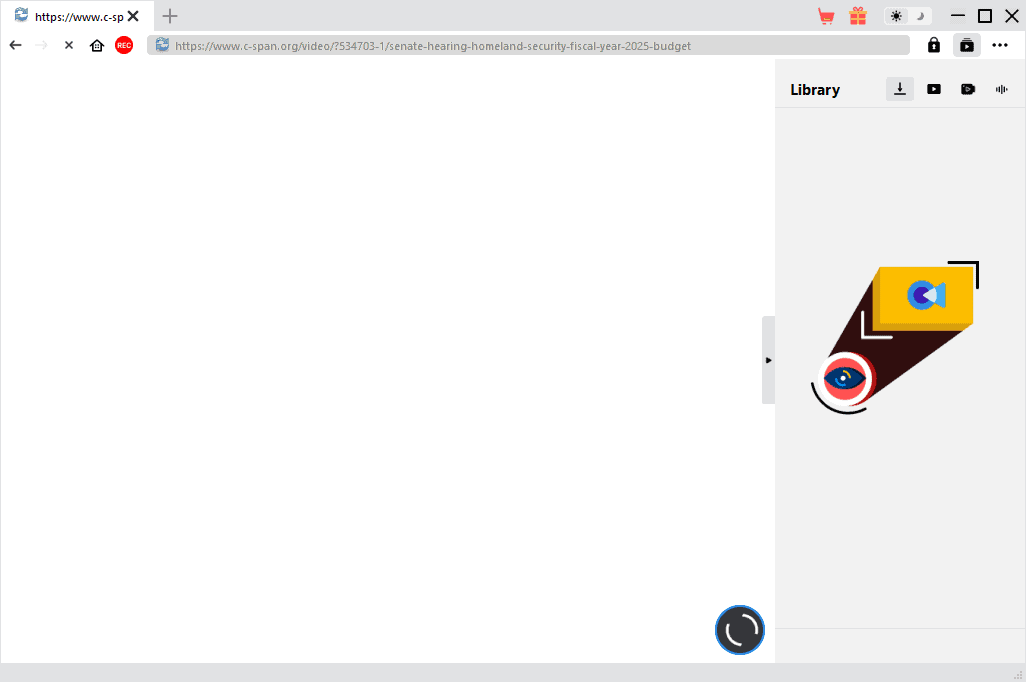
First, the app will open the website, and as soon as it scans the video source, it’ll present you with the menu below.
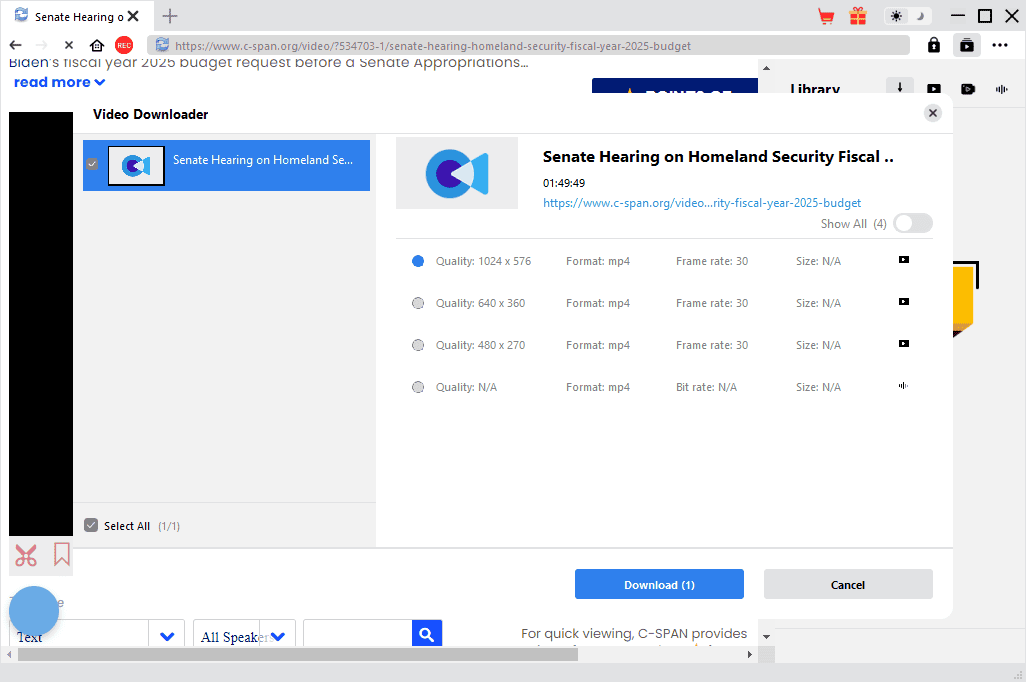
Here, you can choose the best quality and click the Download button.
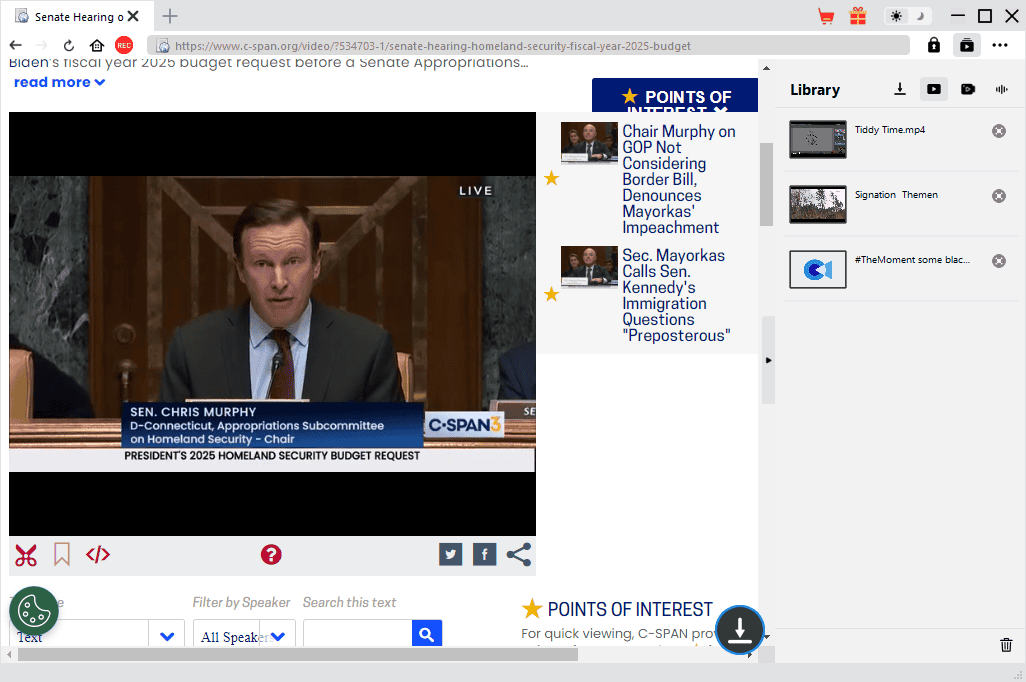
After the software downloads the video, it’ll appear in the Library’s sidebar. You can double-click it to play the video locally.
Pros:
- User-friendly interface with easy access to options
- Intuitive design
- Offers customization options for the download process
- Includes batch processing
- Can process videos at high resolutions without issues
Cons:
- Users reported quite frequent crashes
- It might be too pricey for some users
How To Download From C-SPAN?
- Download, install, and open YT Saver.
- Paste the C-SPAN link inside the app and wait for the initial process to complete.
- Wait for the download to complete.
- Play the video locally once it’s downloaded.
Is It Legal To Download From C-SPAN?
No, it’s illegal to download content from the C-SPAN platform without explicit permission from the company.
I explored its Copyrights & Licensing and Terms & Conditions to answer this question.
Here’s what I found:
- C-SPAN allows you to access and use the content as long as you agree not to alter or modify it, and you are not allowed to use the content for any commercial use without prior authorization from the company.
- You can use the content on an ad-enabled blog or website, provided the primary purpose is not to gain advertising revenue or compete with C-SPAN.
- You are prohibited from downloading, republishing, retransmitting, or reproducing the content in any way.
Disclaimer: The information provided on our website is intended for educational and informational purposes only. We do not endorse or promote the unauthorized downloading or circumvention of copyright protection mechanisms of any service mentioned on our site.
We understand and respect content creators’ and service providers’ intellectual property rights. Our discussions and reviews of downloader tools aim to inform our readers about the technological capabilities and potential legal considerations of using such tools. We strongly advise our readers to always comply with the respective platforms’ terms of service and respect copyright laws.
By using our website, you acknowledge and agree that you are responsible for ensuring your actions are legal and compliant with the terms of service of the platforms discussed. We disclaim any liability for the unauthorized or illegal use of downloader tools and any infringement of intellectual property rights.
Choosing the perfect C-SPAN downloader for you will depend on your needs, but the apps suggested in the first positions are the best available for this task.
If you’ve tried them, share your experience in the comments below!
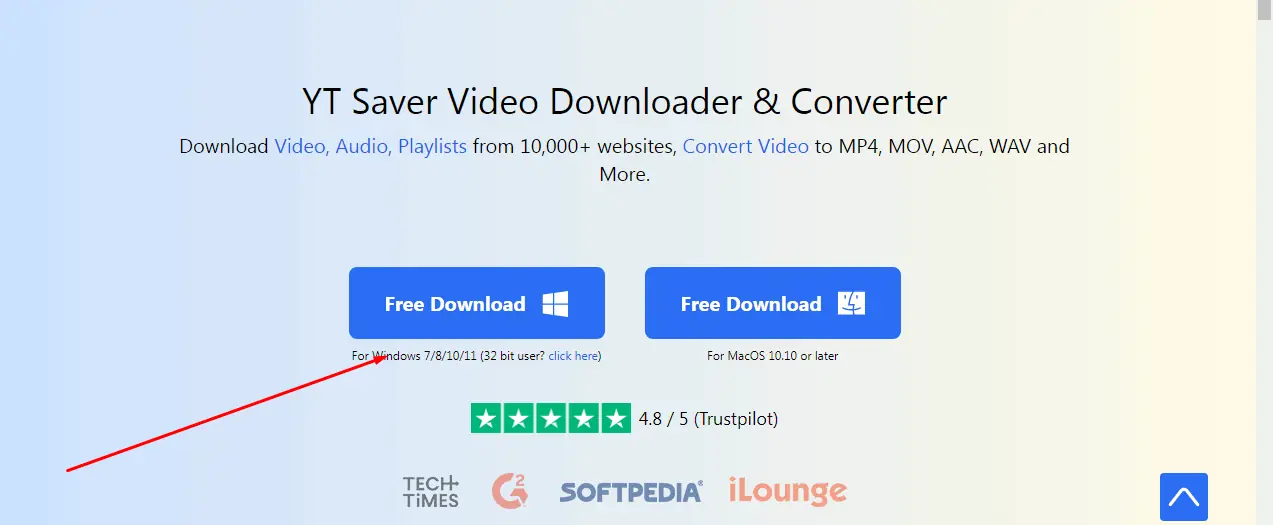








User forum
0 messages