Crayo AI Review: Is It Worth Your Time and Money?
6 min. read
Updated on
Read our disclosure page to find out how can you help MSPoweruser sustain the editorial team Read more

Crayo AI is a powerful tool that offers some fantastic tools for AI-powered content creation that can take your brand to the next level. My Crayo AI review will cover its features, usability, and value to help you determine if it fits your creative needs.
What is Crayo AI?
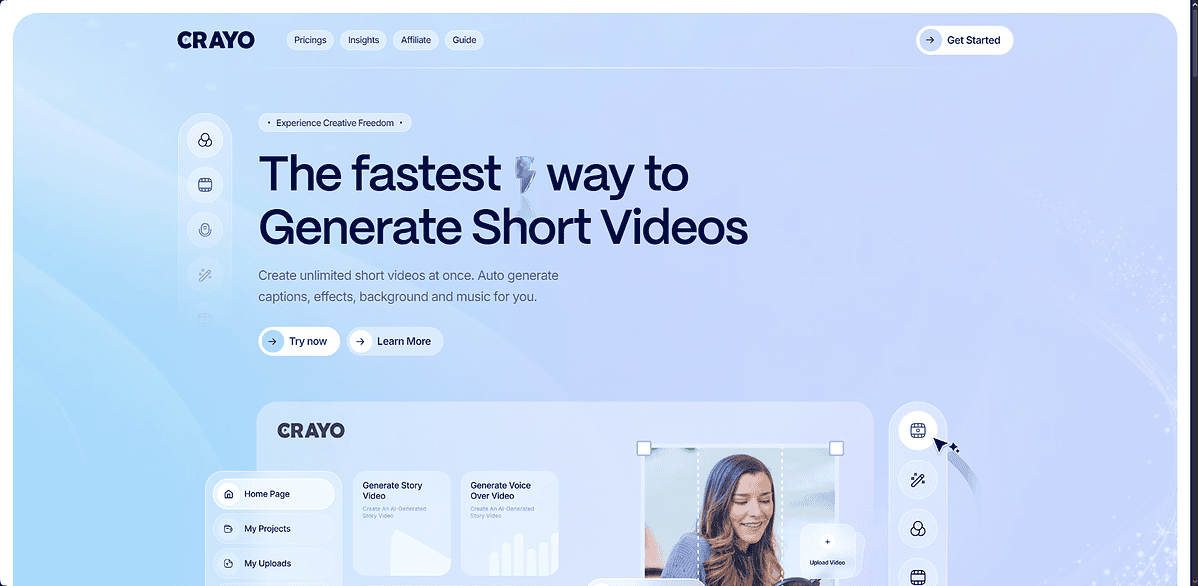
Crayo AI is a powerful content creation platform that uses artificial intelligence to generate short-form videos and images from text prompts. The tool is designed for content creators, marketers, and businesses but can be used by virtually anybody because of its accessible interface.
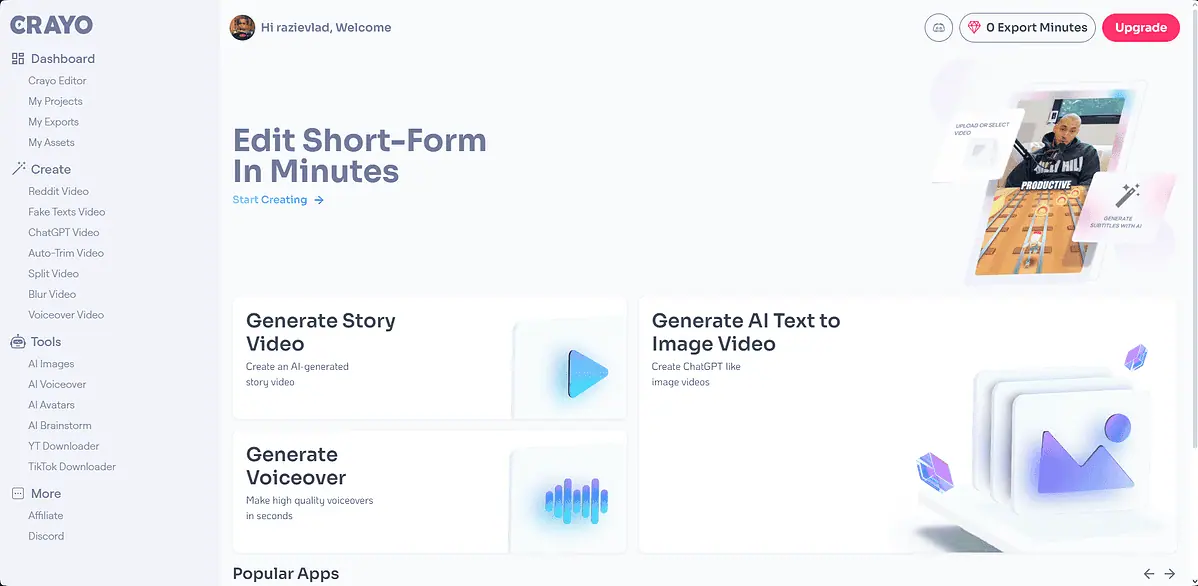
Crayo AI wants to revolutionize how we produce engaging content for social media and marketing campaigns.
It initially started as an AI image generator and has now expanded into a versatile tool capable of producing various types of content, focusing on short-form videos.
Sounds good? Wait to hear more about its features in this in-depth Crayo AI review!
Key Features of Crayo AI
AI Script Generator
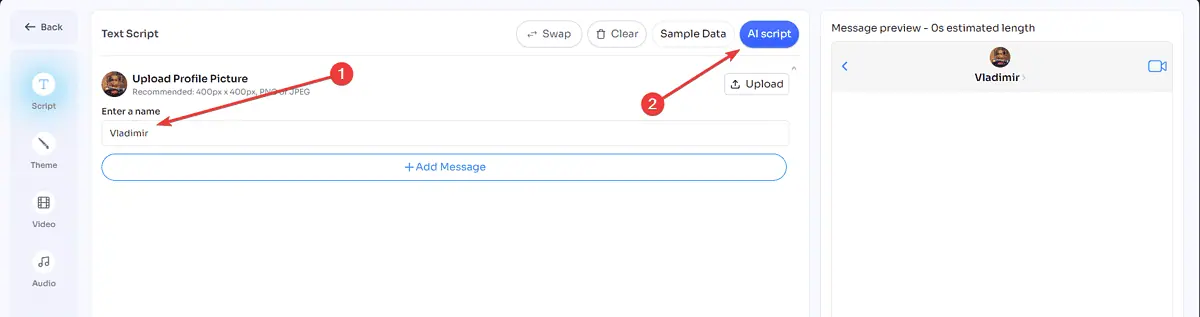
Crayo AI’s script generator allows users to create content quickly using prompts or template suggestions. Unlike competitors like Jasper AI, which focuses primarily on blog content and marketing copy, Crayo AI specializes in scripts for short-form videos.
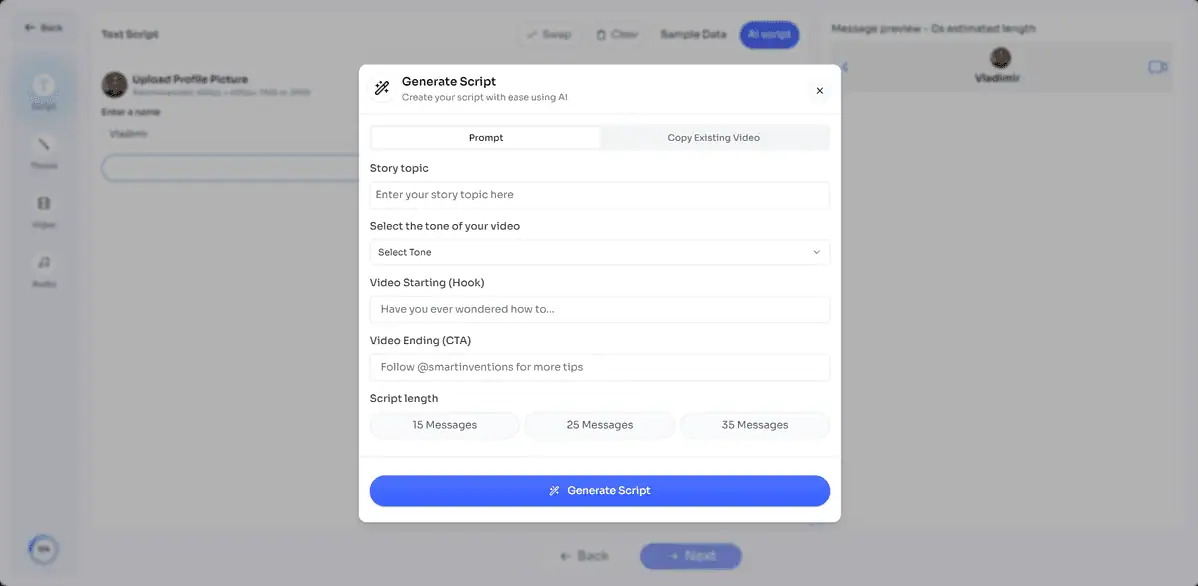
Compared to ClosersCopy, another AI writing tool, Crayo AI’s script generator is more streamlined for social media content. While ClosersCopy offers a broader range of writing styles, Crayo AI’s focus on video scripts makes it more efficient for creators targeting platforms like TikTok or Instagram Reels.
Auto-Generated Video Elements
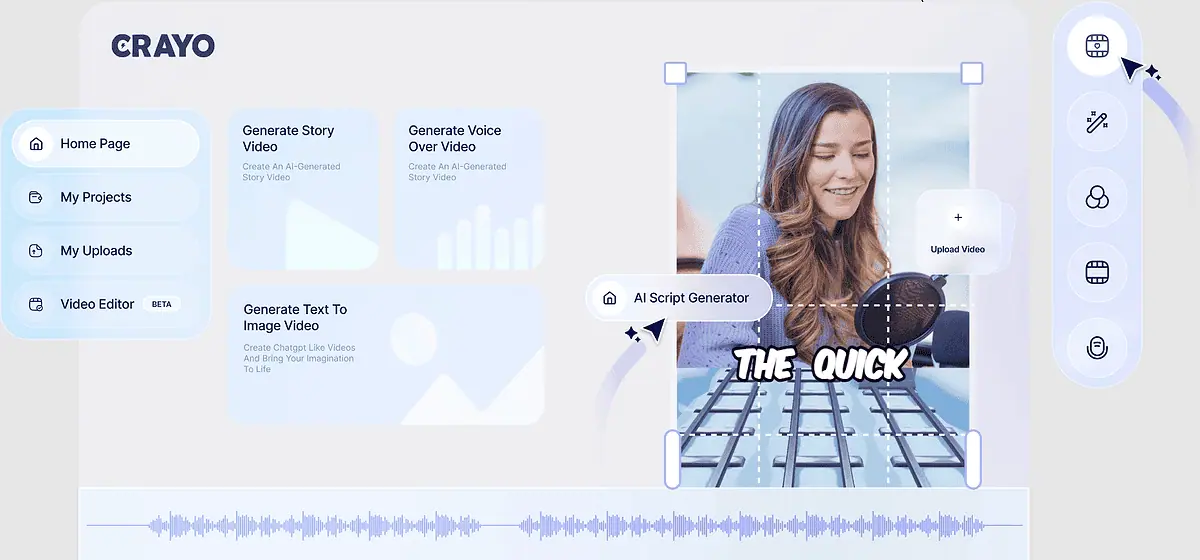
One of Crayo AI’s standout features is its ability to automatically generate captions, effects, backgrounds, and music for videos. This level of automation is more comprehensive than what’s offered by tools like Canva, which requires more manual input for video creation.
Compared to Synthesia, another AI video creation tool, Crayo AI offers a more integrated approach. While the former excels in creating AI avatars for videos, the latter’s strength lies in its all-in-one approach to generating various video elements simultaneously.
Multi-Platform Support

Crayo AI’s multi-platform support optimizes content for sites like YouTube, Instagram, and TikTok. This feature is similar to what tools like Later or Hootsuite offer. However, Crayo AI integrates this optimization directly into the content creation rather than just the scheduling and posting phases.
Compared to a tool like Kapwing, which also offers multi-platform video editing, Crayo AI seems to provide a more automated approach. While Kapwing gives users more manual control, Crayo AI’s AI-driven optimizations could save significant time for creators who need to produce content quickly.
AI Image Generation
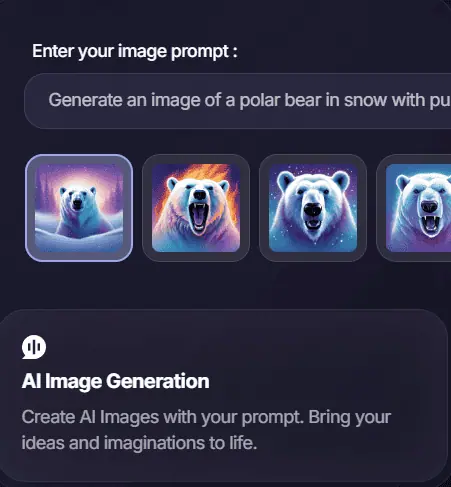
Crayo AI’s image generation feature creates custom visuals based on text prompts. This capability is similar to what’s offered by dedicated AI art generators like DALL-E or Midjourney. However, Crayo AI integrates this feature directly into its video creation workflow, which is a unique selling point.
Compared to Canva’s AI image generator, Crayo AI offers more flexibility in terms of style and content. While Canva’s tool is designed to fit within its broader design ecosystem, Crayo AI’s image generation is specifically tailored to complement video content.
The AI image generation in Crayo AI utilizes advanced machine learning algorithms to interpret text prompts and create corresponding visuals. Users can specify parameters such as art style, color palette, and composition to fine-tune the generated images.
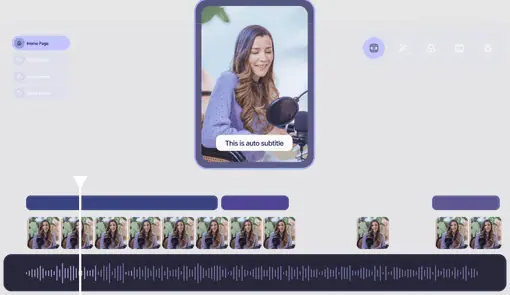
One of the standout aspects of Crayo AI’s image generation is its ability to create images that seamlessly integrate with video content. For example, if you’re making a video about space exploration, you can generate custom photos of planets, spacecraft, or astronauts that match the style and tone of your video.
This feature is handy for creating eye-catching thumbnails, title cards, or transition slides within videos. It enhances the overall production value without requiring extensive graphic design skills or resources.
Additional Features Worth Mentioning
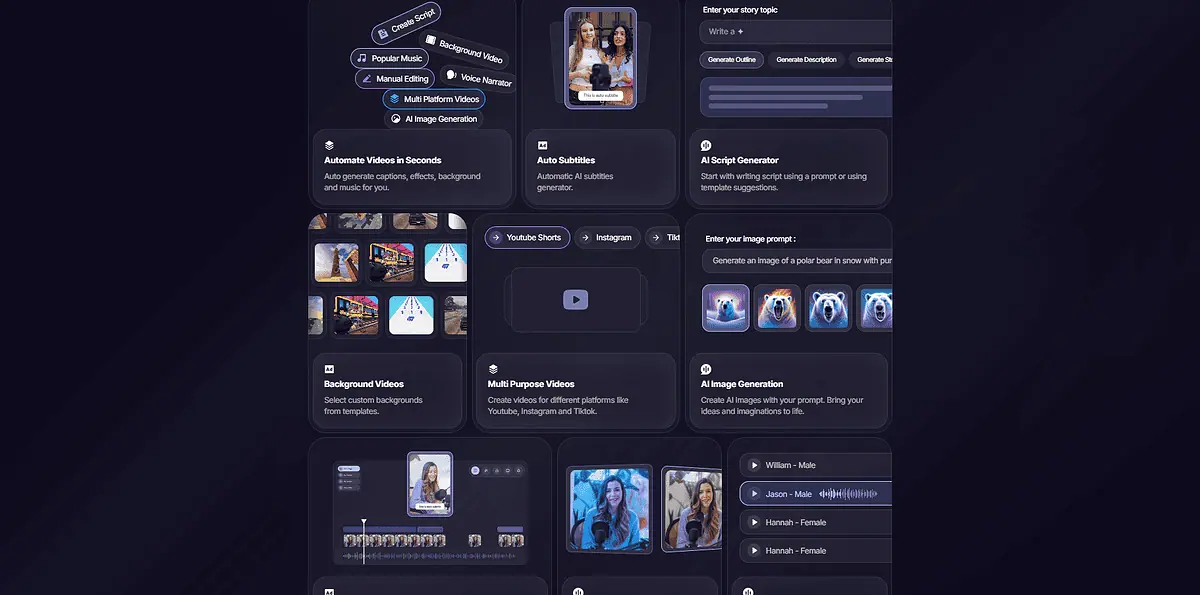
While I’ve focused on four key features, Crayo AI offers several other tools that contribute to its versatility:
- Voice Narrator: You can choose from various AI-generated voices to narrate your videos.
- Video Editor: A full-fledged AI-powered editor for fine-tuning your content.
- Auto subtitles: You can generate subtitles automatically to improve accessibility and engagement.
- Customization options: There’s a variety of free templates for backgrounds, voices, and music.
These extra features make Crayo AI even better at creating top-quality, engaging content with hardly any effort.
How to Use Crayo AI
- Open the Crayo AI platform, log into your account, and click Start Creating.
- Enter a name, and then click the AI Script option from the top right.
- In the Generate Script menu, choose how you want to start the process, and enter the story topic, tone of the video, etc., and click Generate Script.
- You can also choose Sample Data to create messages for your setup.
- Choose the theme of the project, and then click on Video.
- Choose the background video you want your creation to use, and click Next to move on with the process.
- Choose your preferred background music and the Receiver Voice option.
- Move the right-hand side sliders to customize settings even further.
- Click Generate Video after you’re done customizing.
- Choose the platform you want it for, and click Export to generate the video.
Crayo AI Pricing
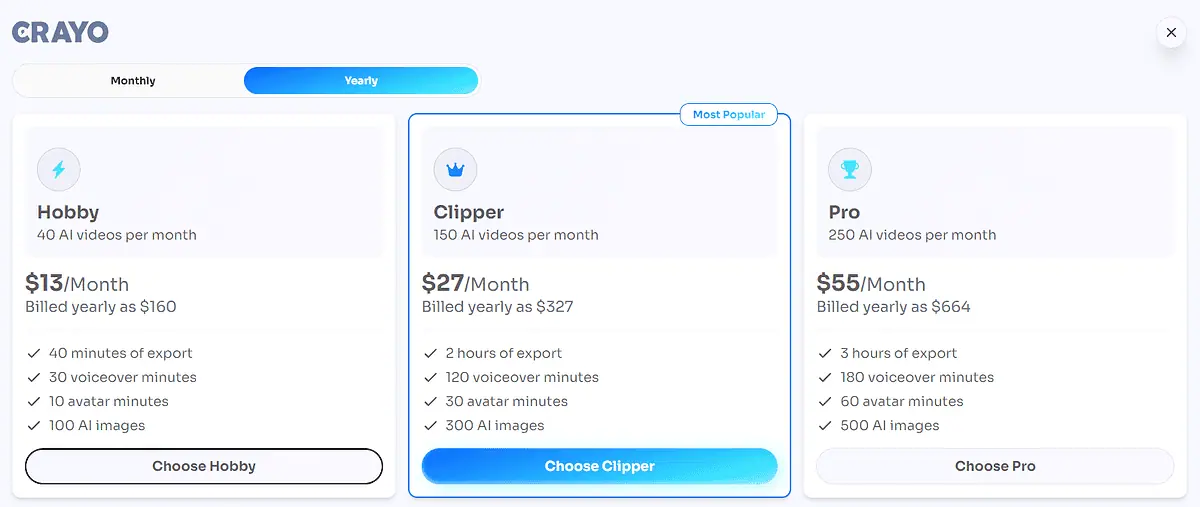
Crayo AI offers a tiered pricing model to cater to different user needs:
- Hobby Plan
- Price: $13/month (billed yearly at $160)
- Includes: 40 videos per month, 10 minutes of export, 4k quality videos, 100 AI images
- Clipper Plan:
- Price: $27/month (billed yearly at $327)
- Includes: 150 videos per month, 20 minutes of export, 4k quality videos, 300 AI images
- Pro Plan:
- Price: $55/month (billed yearly at $664)
- Includes: Unlimited videos per month, 60 minutes of export, 6k quality videos, 500 AI images
Is Crayo AI Worth It? Our Verdict

Crayo AI is great for businesses and creators alike. It makes it easier to create content with AI-powered script generation, automatic video elements, multi-platform support, and image generation, which saves time and effort for short-form videos and visual content.
Crayo AI is great for automating tasks, but it’s not meant to replace human creativity. It’s a powerful assistant that makes things more efficient, so you can focus on strategy and engagement.
Crayo AI is a great way to keep your social media presence strong without spending a ton of time and resources. It optimizes content for each platform, so you can reach more people and get them engaged.
In a nutshell, Crayo AI is a great choice, especially for those using it to create videos. As AI gets better, tools like Crayo AI will become more and more important for content creators.
We hope you enjoyed this Crayo AI review! Share your thoughts in the comments section below!
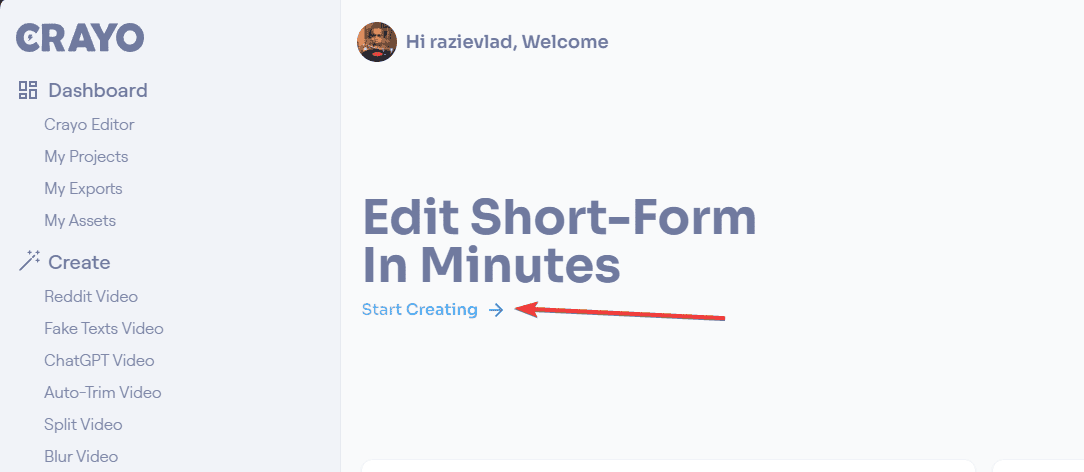
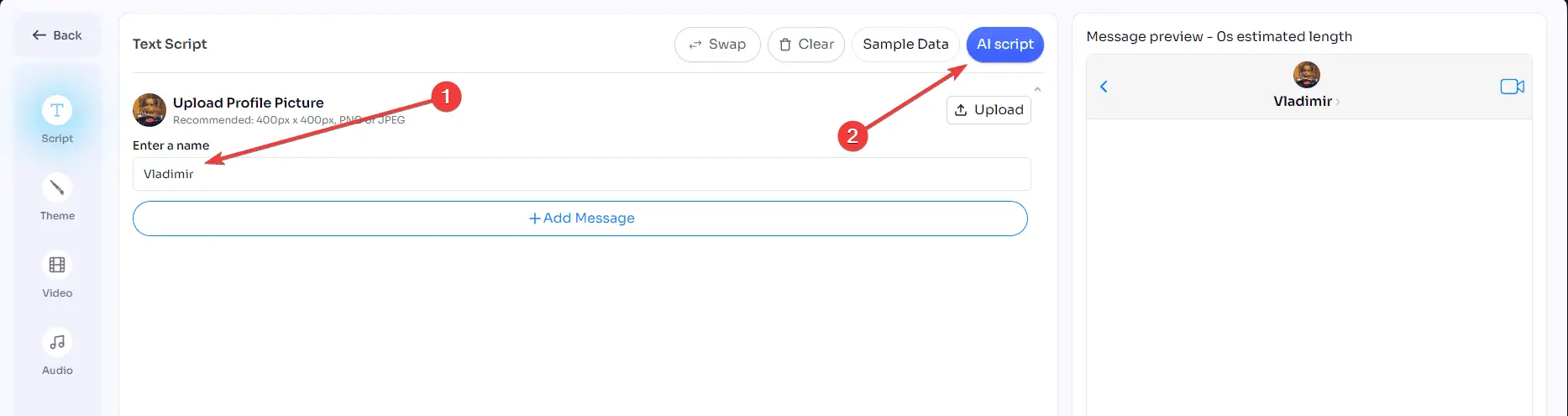
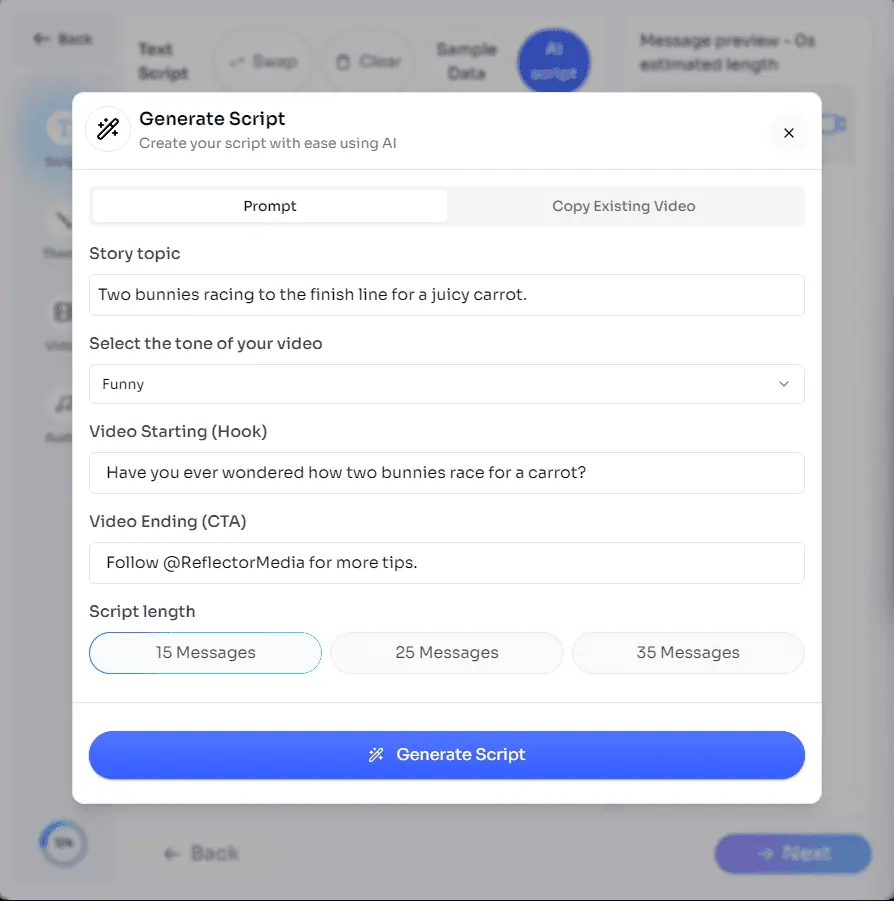
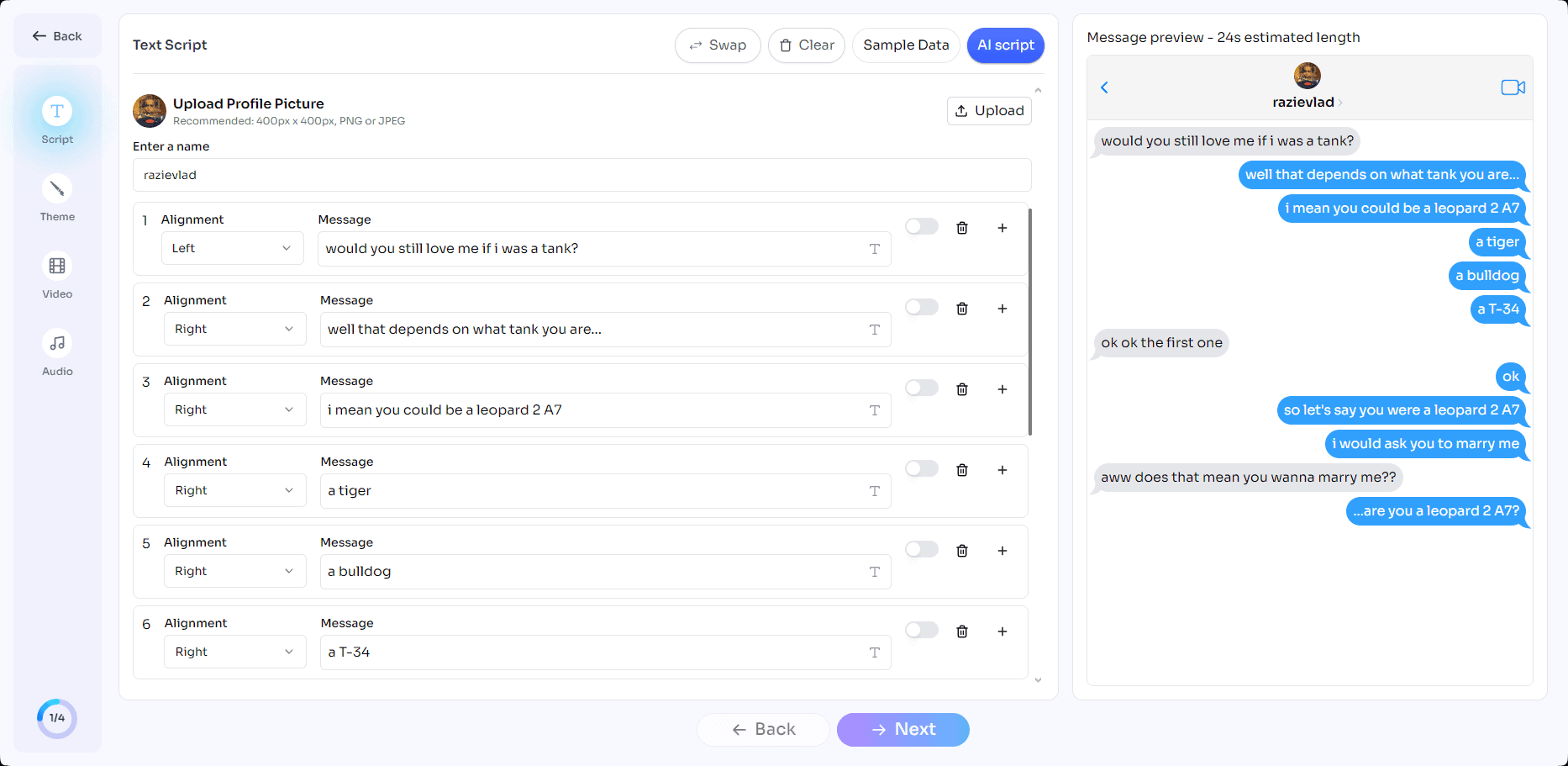
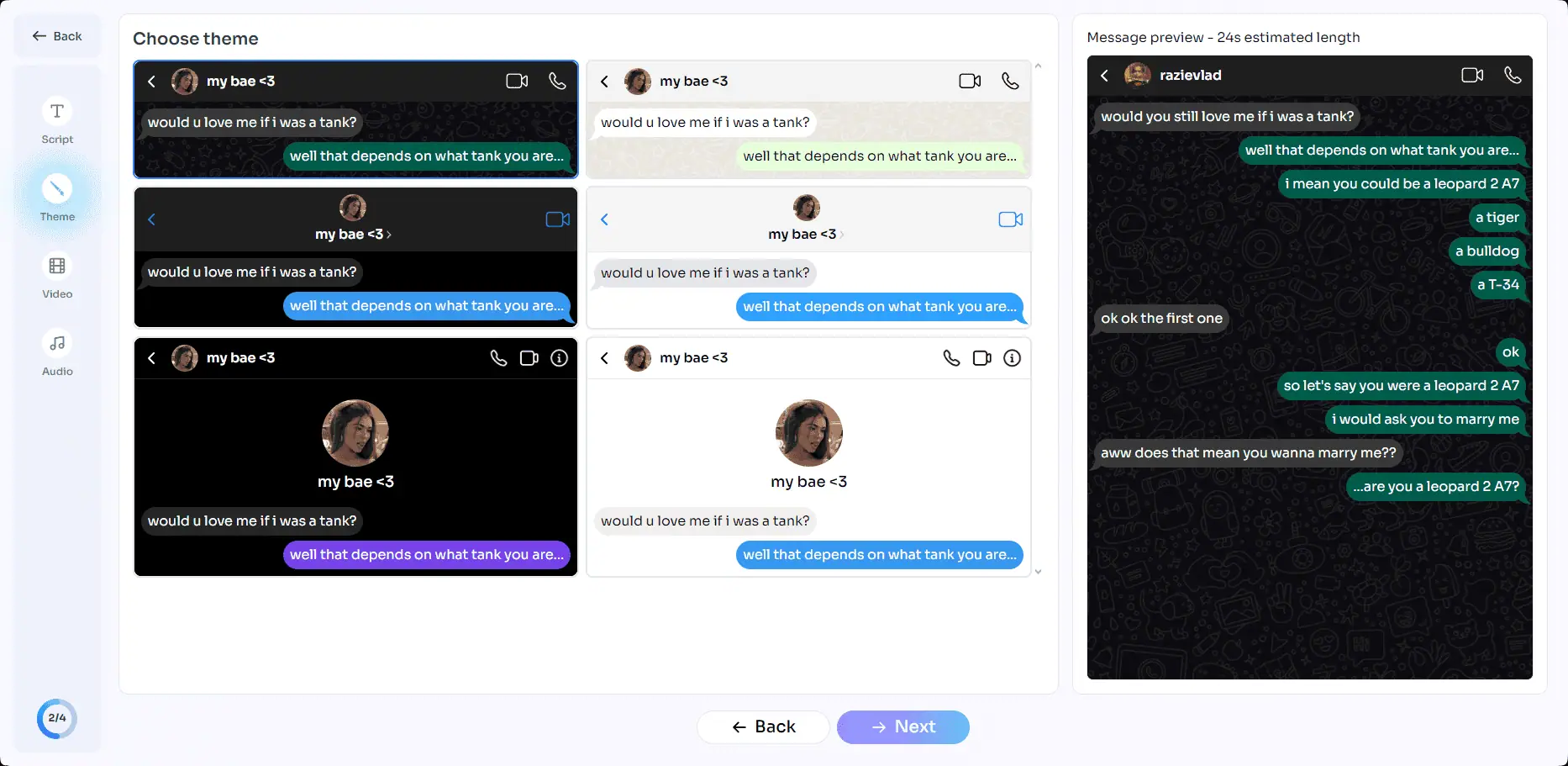
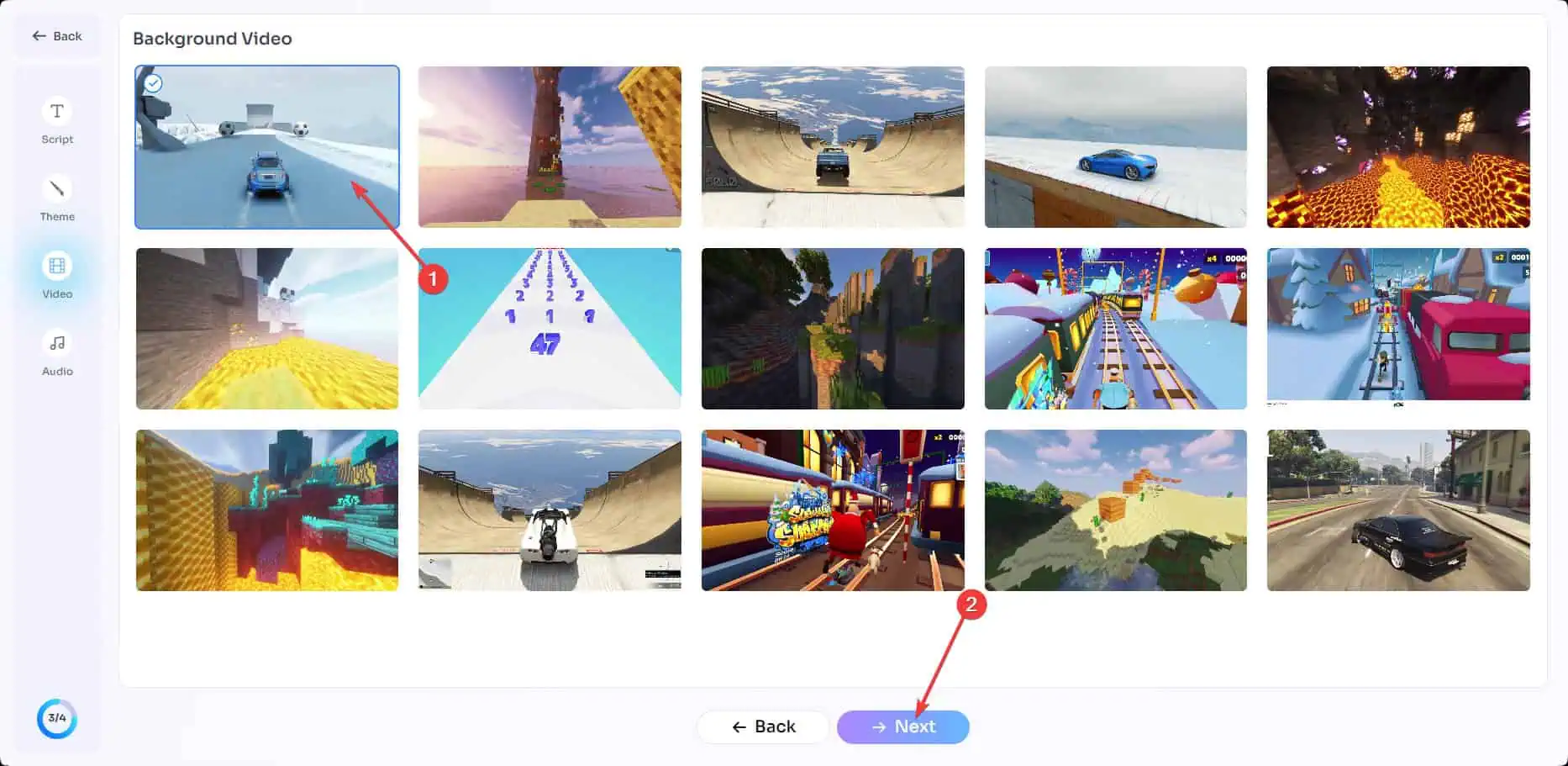
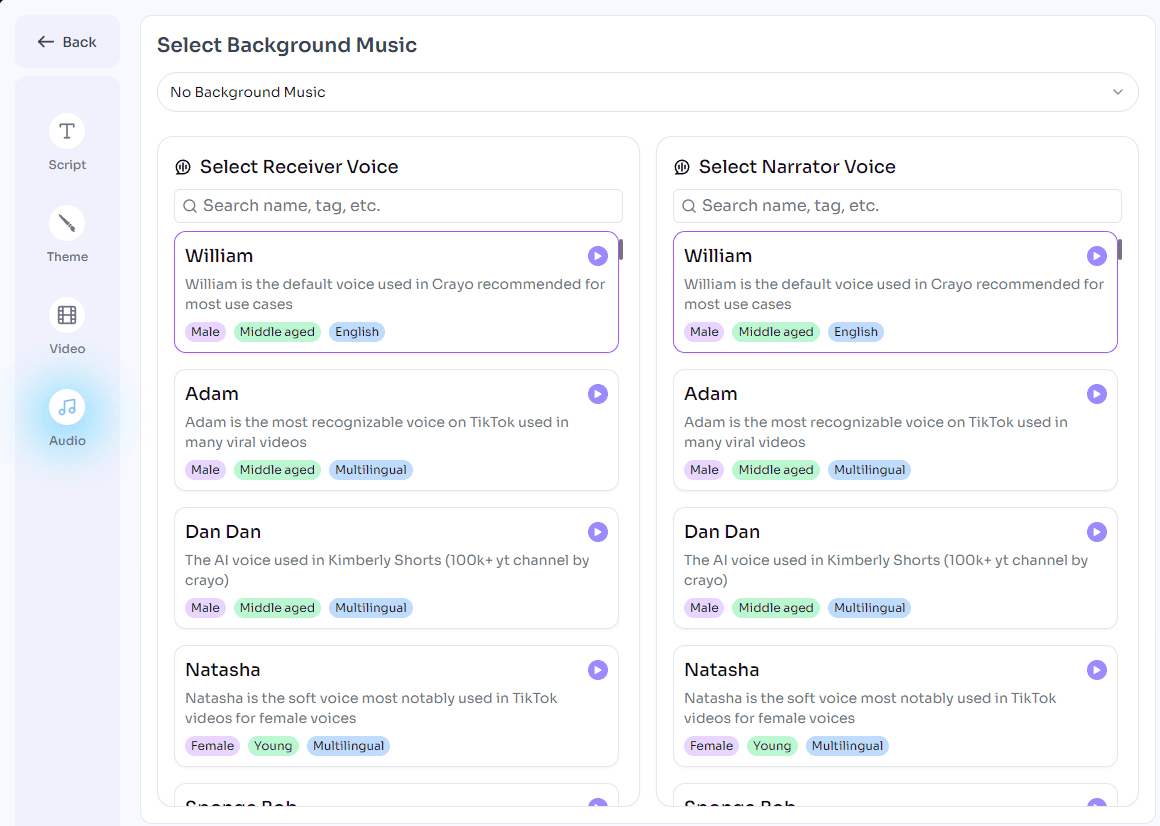
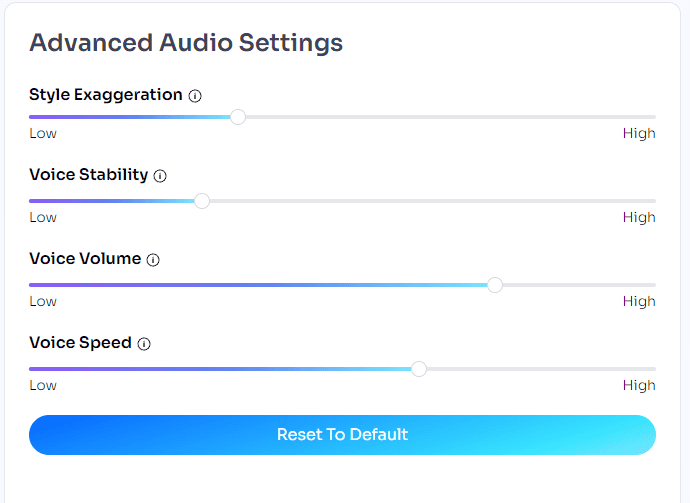
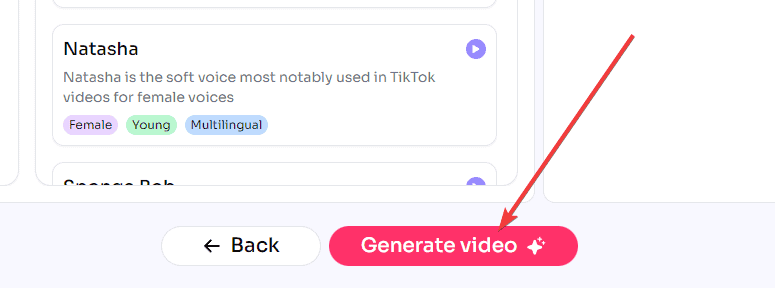
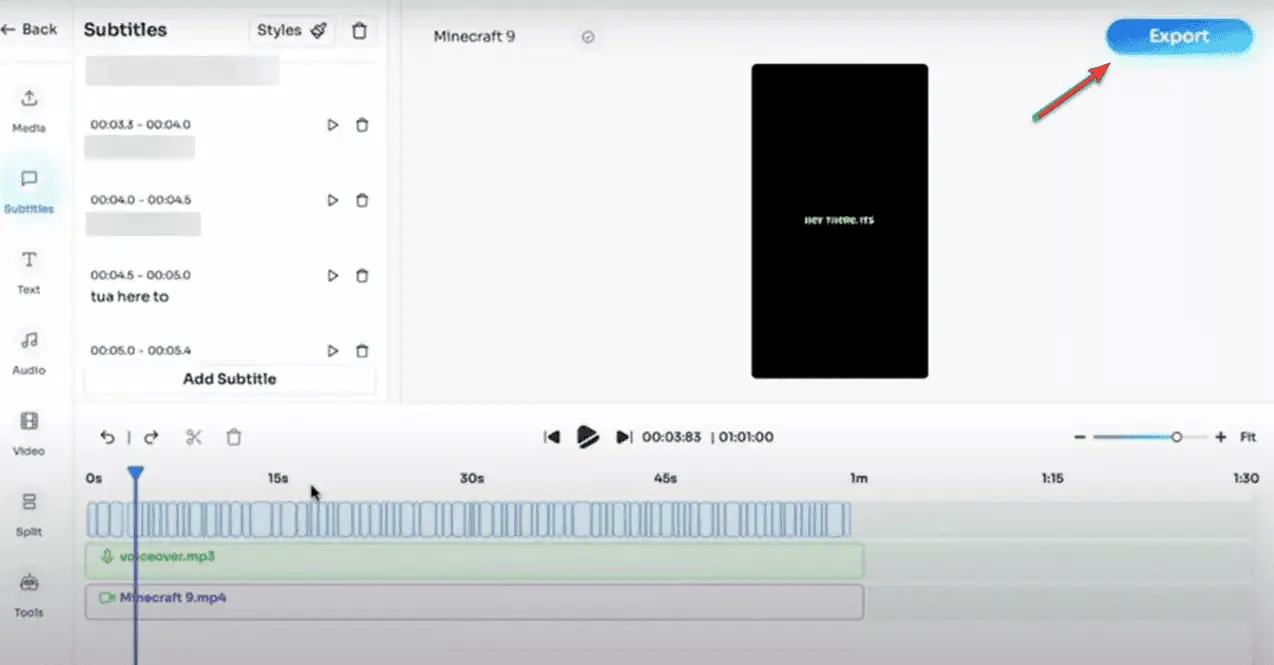








User forum
1 messages