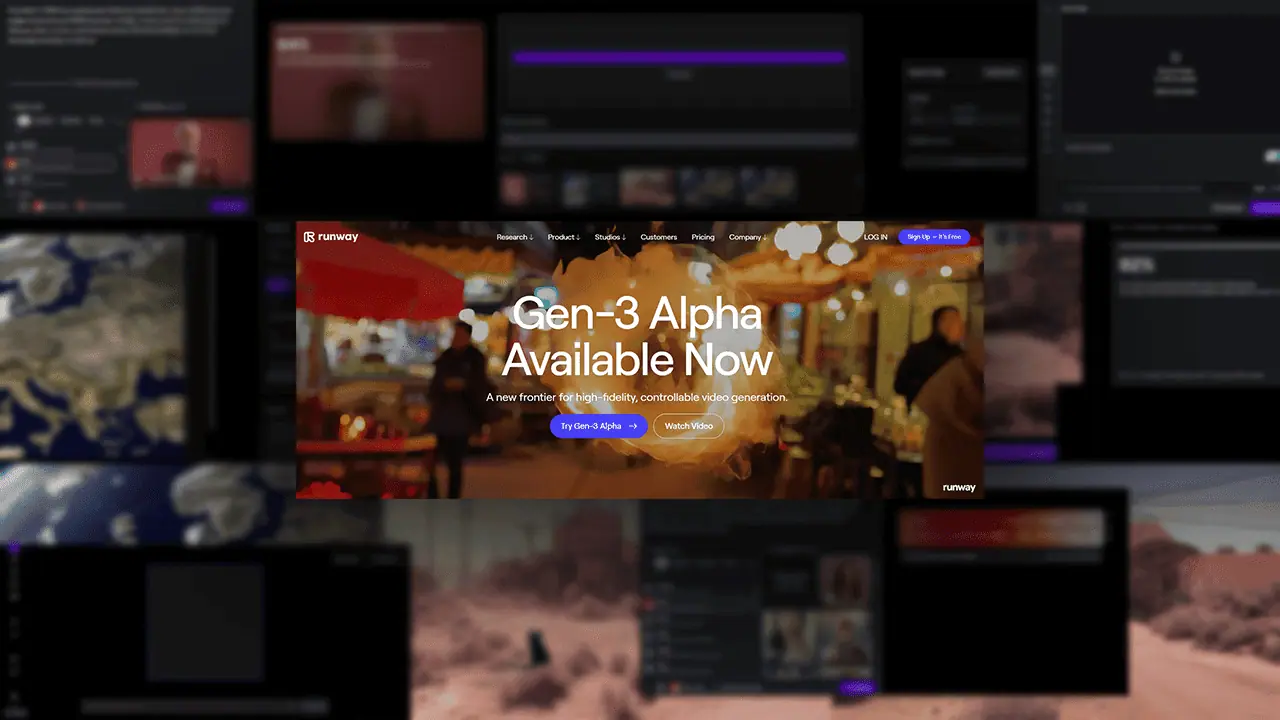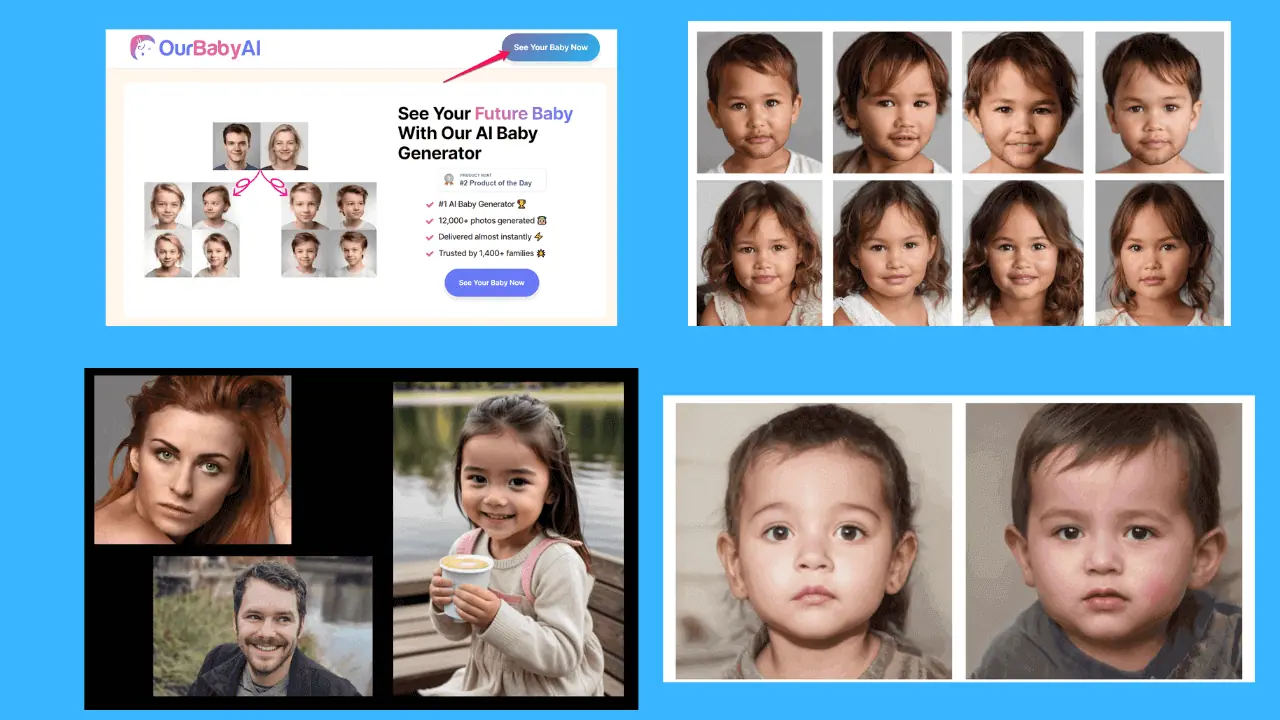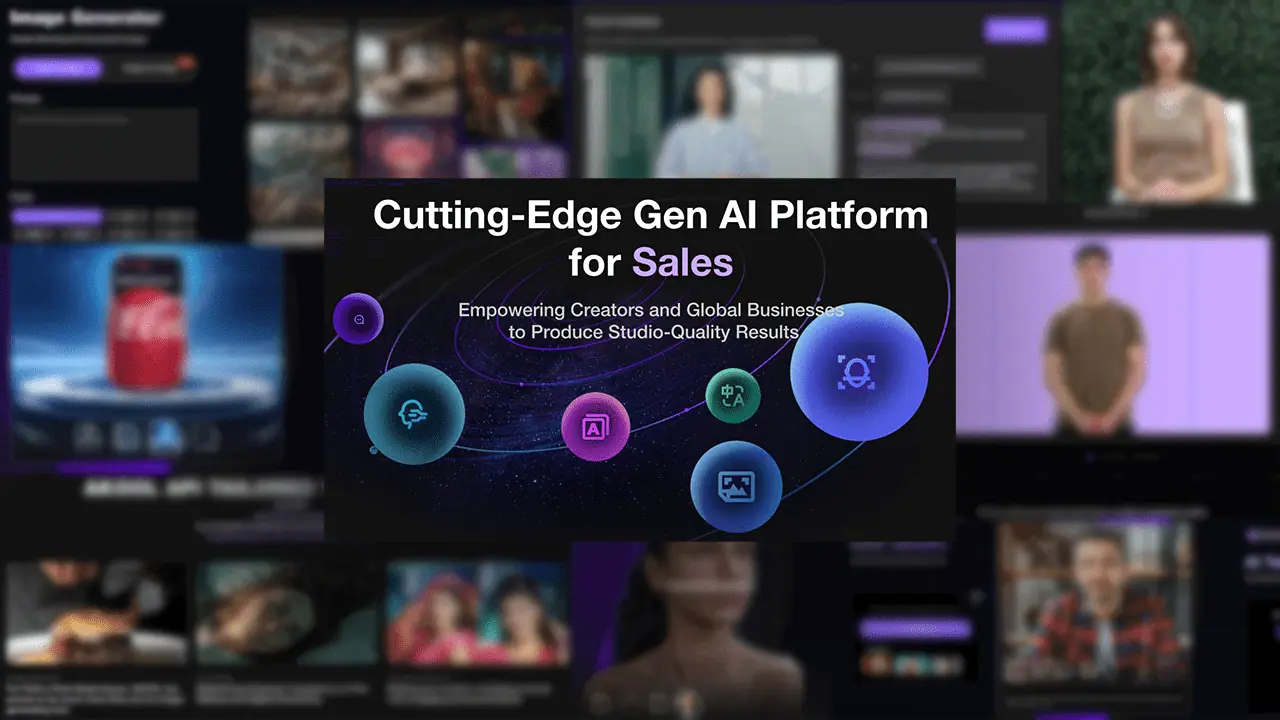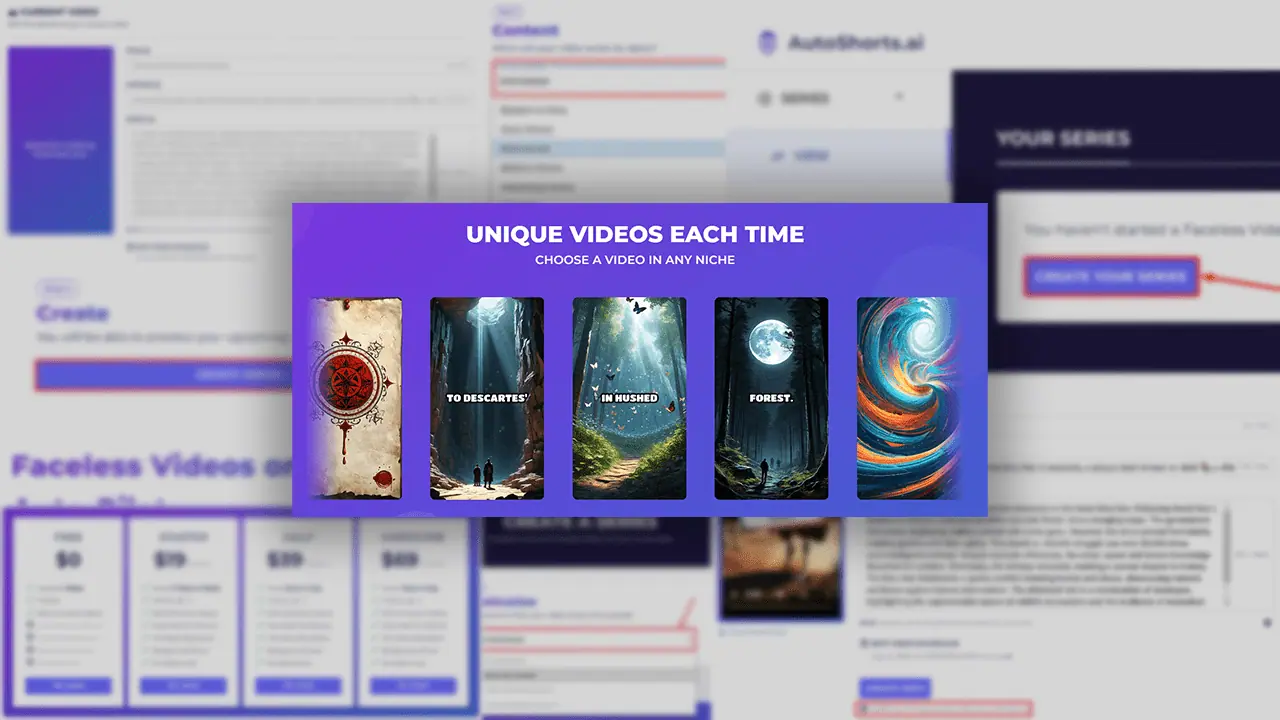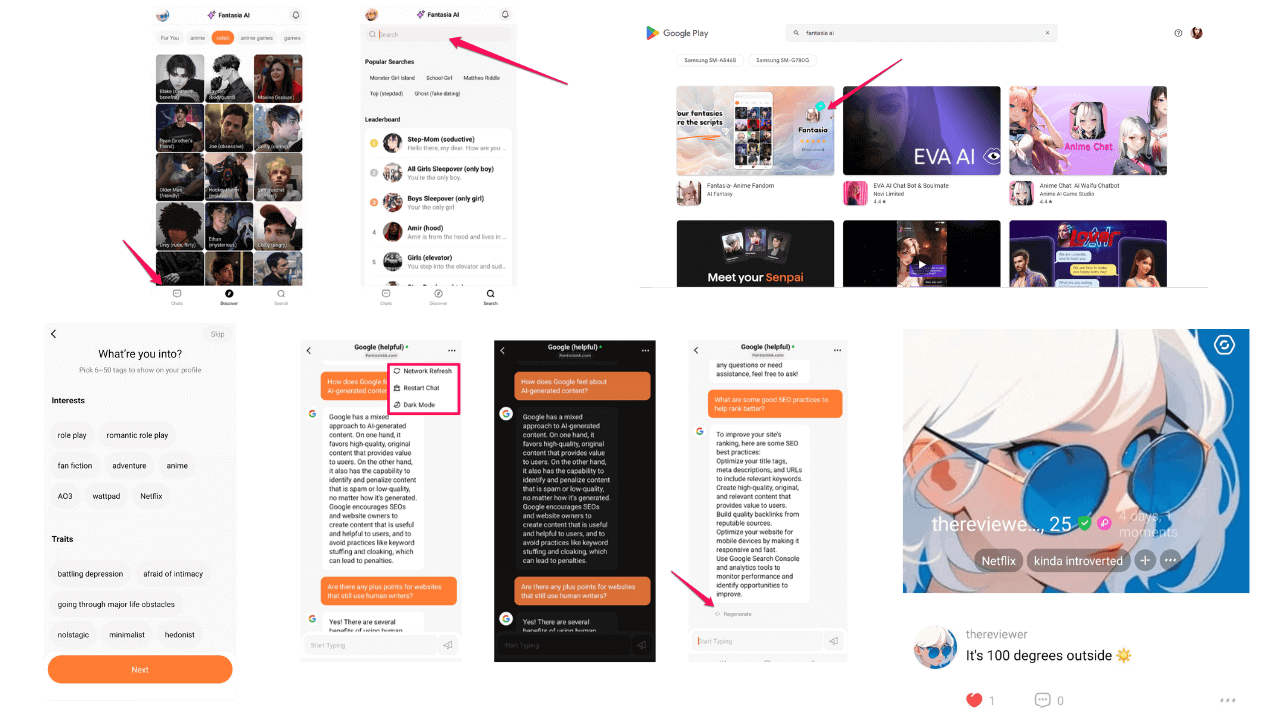Synthesia AI Review - Is It a Must-Have Tool for Videos?
6 min. read
Published on
Read our disclosure page to find out how can you help MSPoweruser sustain the editorial team Read more
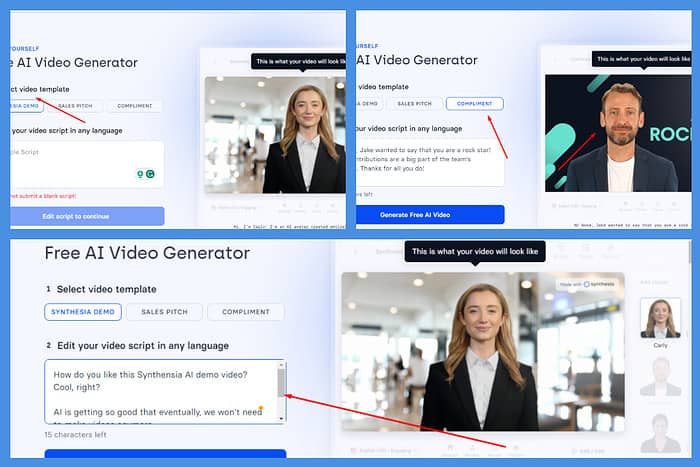
Looking for a detailed Synthesia AI review? I’ve been trying to create some videos for my YouTube channel, but it’s not been easy. I barely have time for anything else between scripting, shooting, and editing. So, I decided to try Synthesia AI to see if it could help with my workload.
In this review, I’ll explain its features and my experience using it for the past week. Keep reading if you’re interested in converting documents into videos with AI.
Synthesia AI Features
While several AI text-to-video tools are in the market, Synthesia AI stands out with a few unique features. Below are some of the most notable ones:
Realistic AI Avatars
AI has made it possible to create animated avatars in seconds. Deep learning algorithms analyze data sets of human movement and facial expressions.
Synthesia then uses this knowledge to animate the avatars in response to your script and chosen tone, even incorporating subtle micro-gestures for added authenticity.
Interestingly, I noticed that Synthesia has different avatars based on the theme of your video.
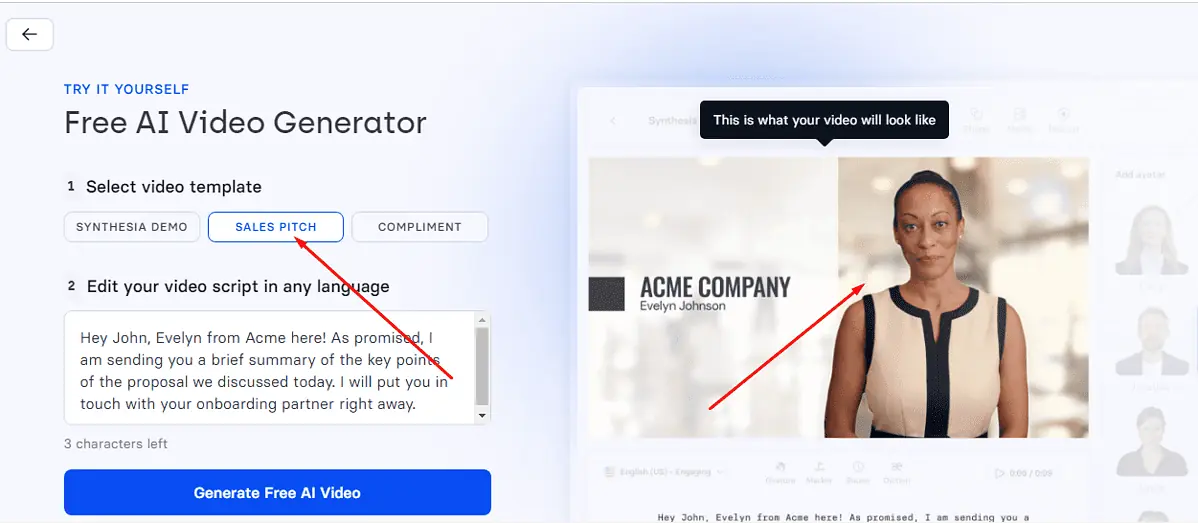
For instance, the sales pitch model is more formal than the laid-back compliment one.
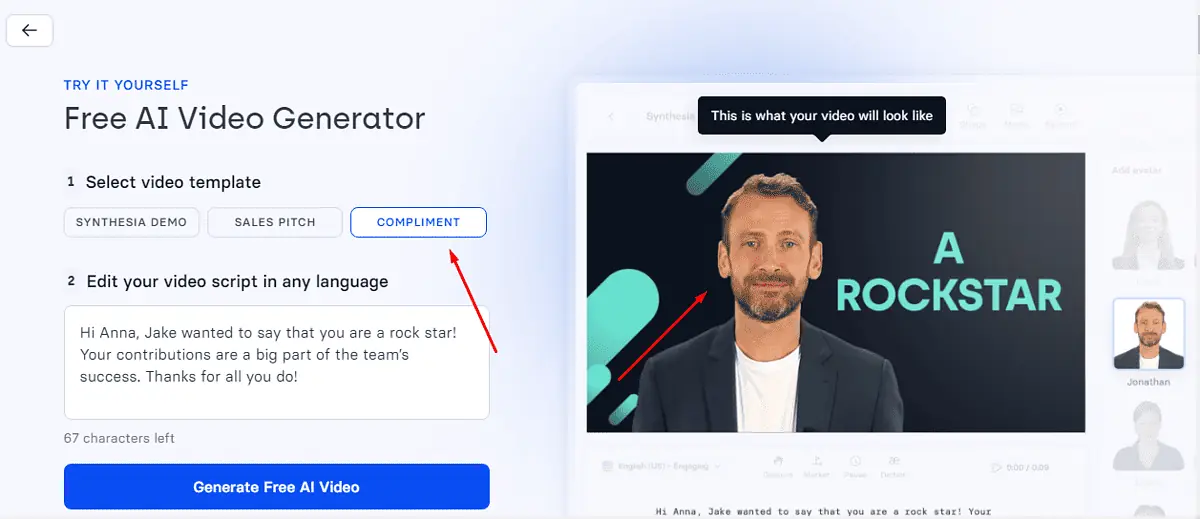
Compared to simpler avatar options in tools like Lumen5 or Biteable, Synthesia’s creations capture the intricacies of human emotion and movement.
However, it’s not a one-size-fits-all solution. If your video style relies on cartoony or stylized visuals, other tools might suit you better.
AI-Powered Script Generator
Enter your video theme, target audience, and desired tone, and let the AI do the heavy lifting. In seconds, you’ll have a structured outline with critical points, transitions, and even call-to-actions.
Synthesia’s engine analyzes vast text and video data sets, learning common narrative structures and effective storytelling techniques. This knowledge informs the generated script.
Unlike competitor tools that offer pre-built templates, Synthesia’s AI tailors the script to your specific needs.
As a result, if you want an informative explainer video, you’ll get a structured outline with key takeaways. If you aim for a captivating product story, expect a script focused on emotional connection and audience engagement.
While Kapwing and Animoto offer basic script templates, they lack the nuance and adaptability of Synthesia. Instead of one-size-fits-all templates, Synthesia crafts a unique script based on your input.
Text-to-Video
Text-to-video is Synthesia AI’s best feature. It allows you to type what you want it to say and leave the rest to AI.
Simply feed your text into the platform and you can:
- Animate your script: Choose from diverse AI avatars and their natural voice-overs in over 120 languages.
- Build your video structure: Break your script into scenes, add transitions, and control the pace for a smooth flow.
- Enhance engagement: Add background music, images, and text overlays to complement your narrative.
On the other hand, tools like InVideo offer basic text-to-video, but their templates restrict creative freedom. Synthesia empowers you to customize every aspect, from avatar and voice to scene changes and music.
Here’s a link to a video I made using Synthesia AI. The process was simple:
- I selected the video template, which determined my avatar.
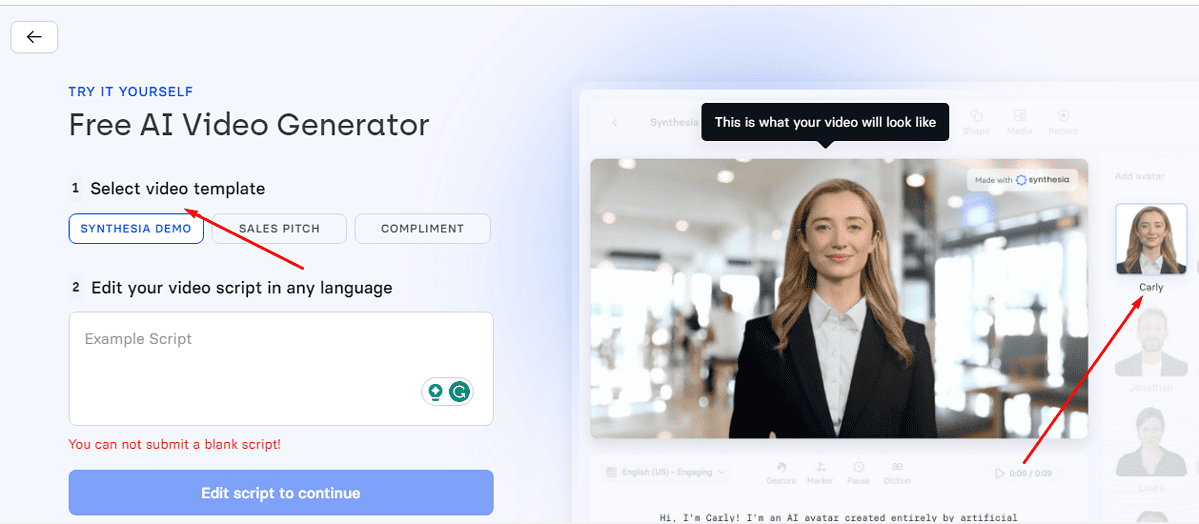
- I wrote my script in English. You can write it in any language.
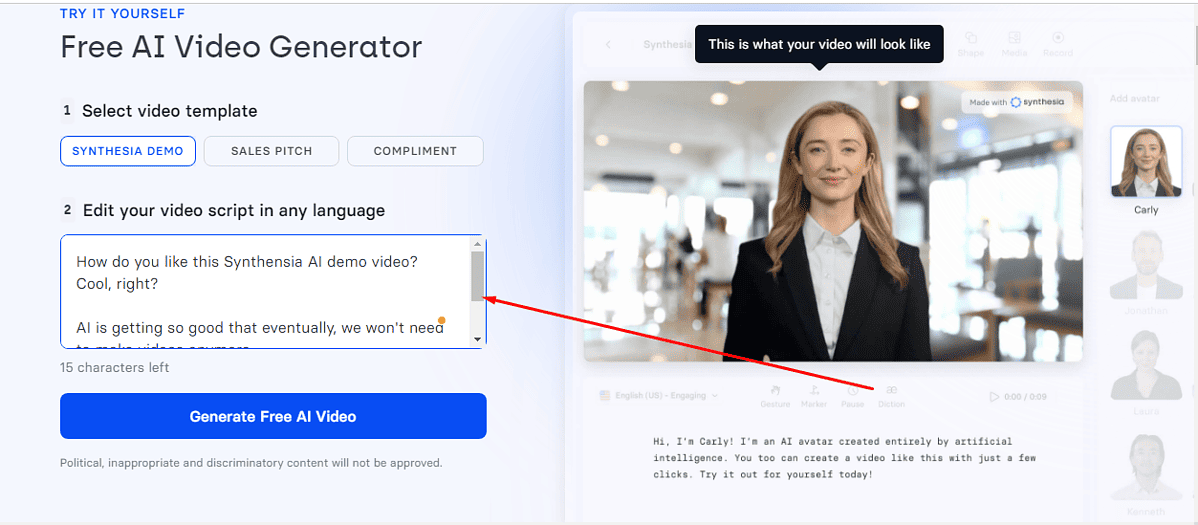
- I clicked on Generate video. This was a free demo, but the steps are the same for paying users.
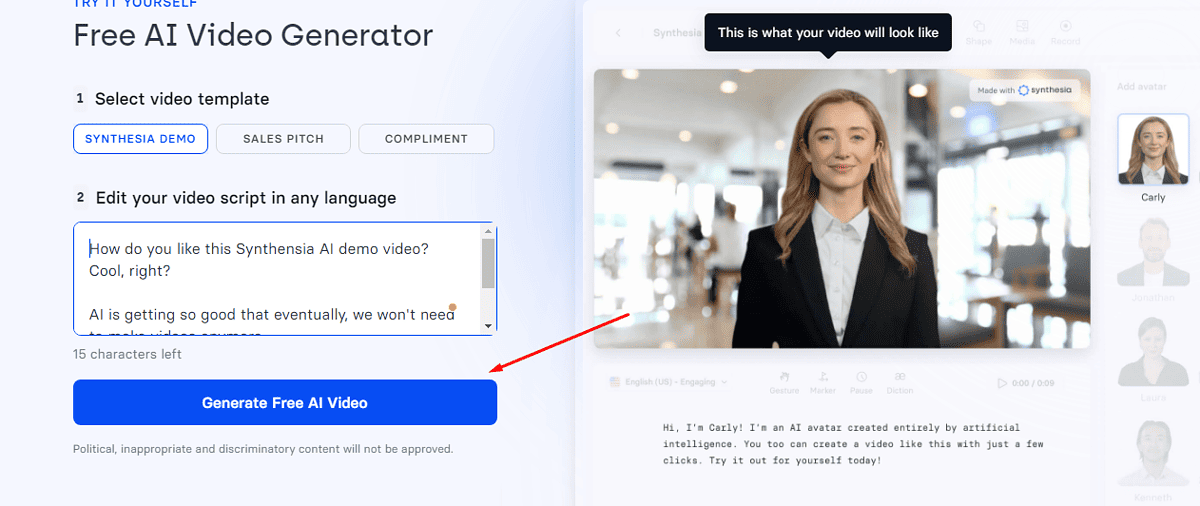
Editing Features
While its AI features shine, Synthesia’s editing capabilities are also impressive. It offers a surprising degree of control, letting you polish your video for a professional touch.
Here are some highlights:
- Scene trimming and reordering: Arrange, shorten, or extend individual scenes to perfect the pacing and flow.
- Music and sound effects: Upload your audio or choose from a library of royalty-free options to set the mood and enhance engagement.
- Text and graphic overlays: Add titles, captions, bullet points, and custom graphics to illustrate your points visually.
- Camera angle adjustments: You can manipulate the camera’s virtual zoom and panning for added cinematic flair for some avatar choices.
However, it’s worth noting that Synthesia’s editing features don’t match the comprehensive toolsets of professional software. You’ll need additional tools for complex tasks like color correction or multi-layer compositing.
Voiceover in Different Languages
Traditionally, if you wanted a voiceover for your video, you’d have to do it yourself or pay voiceover artists. This can get tedious and expensive when you need videos in different languages.
Synthesia’s AI-powered voices bring your videos to life in over 120 languages and accents.
You can write your script in your native language and choose from diverse AI voices representing each language and region. Moreover, you can adjust pacing, intonation, and emphasis to match your video’s tone and style.
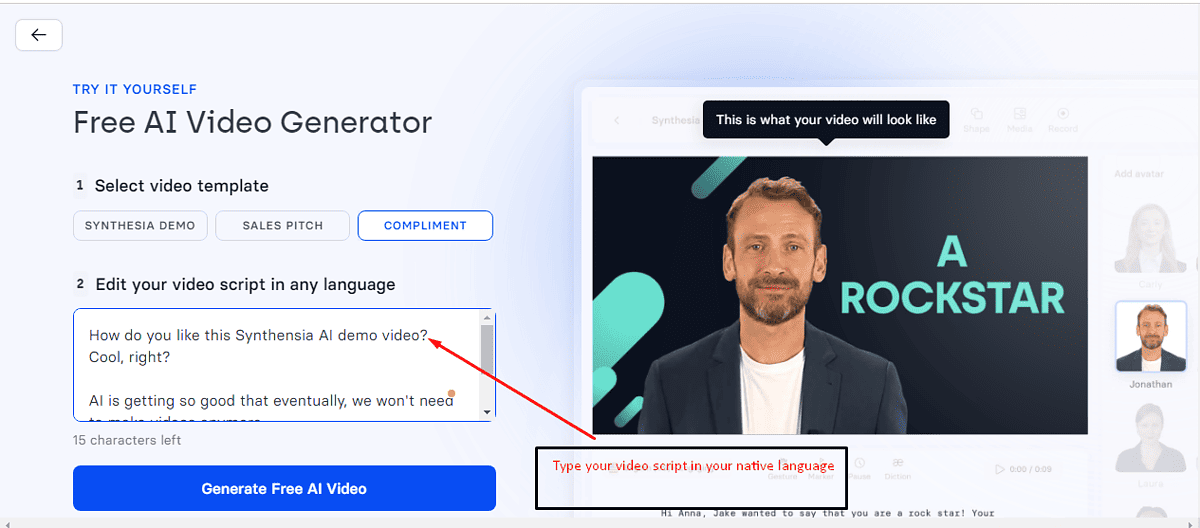
Synthesia AI Pricing
Synthesia has three main packages. Below are their costs and what they offer.
Starter ($22/month, billed annually)
- 1 editor seat.
- 3 guest collaborators.
- 10 minutes of video per month.
- 70+ AI avatars.
- 120+ languages and voices.
- AI script assistant.
- Video downloads are limited to 720p resolution.
- No custom avatar creation.
- No team or organization features.
Creator ($67/month, billed annually)
- Everything in Starter.
- 30 minutes of video per month.
- 90+ AI avatars, including industry-specific options.
- Custom fonts for text overlays.
- Audio downloads in MP3 format.
- Collaboration features.
Enterprise (custom pricing)
- Unlimited video minutes per month.
- Over 140 AI avatars, including multiple looks per avatar.
- Custom avatar creation.
- Advanced team and organization features.
What Is Synthesia AI Good for?
Synthesia AI has many use cases and is applicable in many industries. The following users can benefit from it:
- Content creators on a budget: If you don’t have the time or equipment to make videos for YouTube or TikTok, Synthesia can do the heavy lifting with the text-to-video feature.
- Educators or trainers: Enhance student engagement with interactive video tutorials and cool presentations.
- Sales and marketing professionals: You can make product demos, personalized sales pitches, and explainer videos more efficiently.
However, if you’re a professional filmmaker, Synthesia AI may not be your best option. The videos are basic and lack the cinematic experience you might be looking for.
Similarly, while the AI avatars in Synthesia try to portray emotions in videos, they’re still incapable of showing the full spectrum of human emotions as effectively as skilled actors.
You may also be interested in:
Synthesia AI Review – Verdict
Synthesia AI is a powerful tool for anyone seeking a fast and affordable way to create simple videos. It can help you skip multiple steps in the video creation process and reach a global audience with 120+ voiceover languages.
Unlike Promo.com and InVideo, it has decent features and fair pricing, especially for the creator package. However, filmmakers and those prioritizing deep emotional storytelling might need additional tools or human actors.
Hopefully, this Synthesia AI review will help you make the right decision.