8 Best Crackle Downloaders That Work in 2025
11 min. read
Updated on
Read our disclosure page to find out how can you help MSPoweruser sustain the editorial team Read more
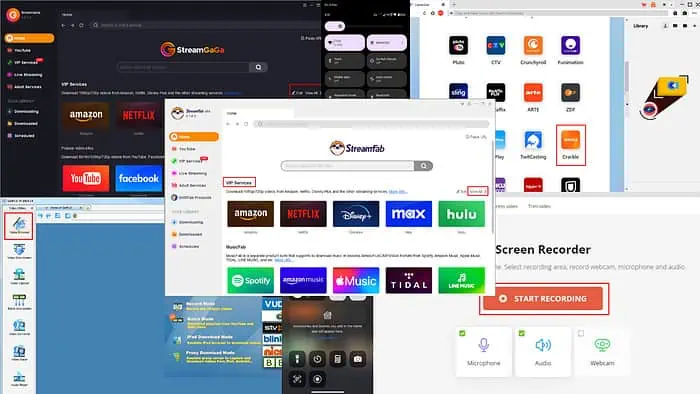
Crackle downloaders help you watch TV shows and movies offline while traveling or in a slow-internet service area.
It doesn’t offer offline watching of its content so you need specialized software that enables you to download streaming videos. I’ve found the following options worth a try.
How To Download Videos From Crackle
Find below a mix of different Crackle video downloaders including streaming recorders, URL sniffers, online screen recorders, and mobile screen recorders:
StreamFab
StreamFab is a popular live stream downloading app available for Windows and Mac devices. It offers an in-app browser to surf over-the-top video streaming sites like Crackle and download TV shows and movie titles on your PC.
- Download the tool from Streamfab.tv.
- Install the app from the downloaded package.
- When you run the app from the Desktop or Dock, you should see the following window:
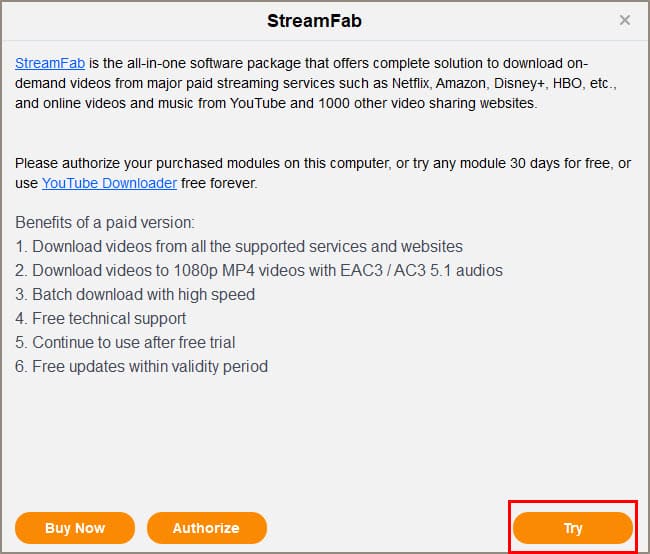
- Here, click Try.
- The next screen is for the license status of SteamFab. There, click the Start button at the bottom.
- On the StreamFab home screen, click on the View All link for the VIP Services menu.
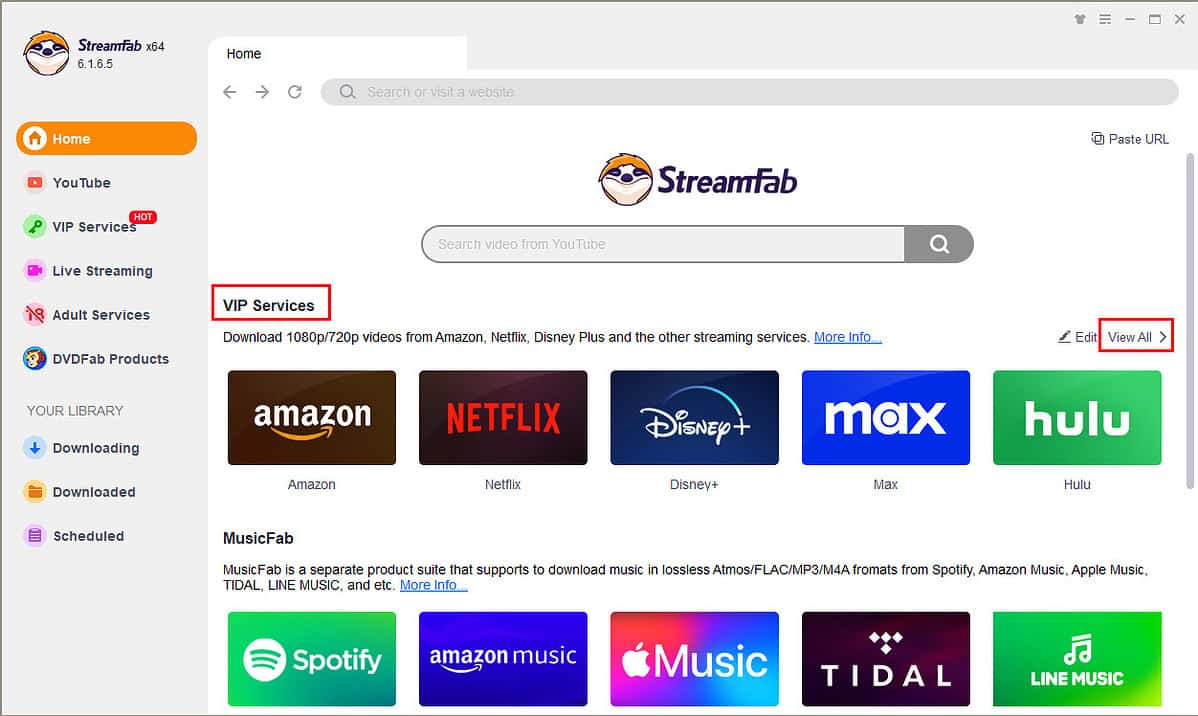
- Scroll down until you locate the Crackle icon.
- Click on that to navigate to the Crackle website.
- Here, you can log in to your pre-existing Crackle account to simply start watching a movie or TV show.
- As soon as you start playing a title on Crackle, StreamFab shall show the Analyzing Video pop-up.
- After a few seconds, you should see an itemized list of episodes or movies you can download from the URL.
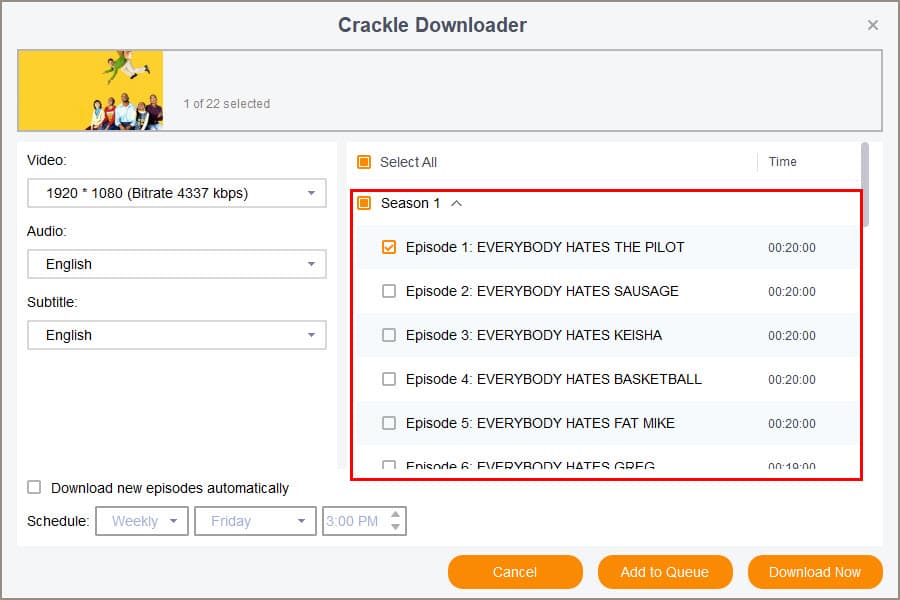
- You can change the Video, Audio, and Subtitle selections in the left-side navigation pane.
- Checkmark the checkboxes for the downloadable content and hit Download Now.
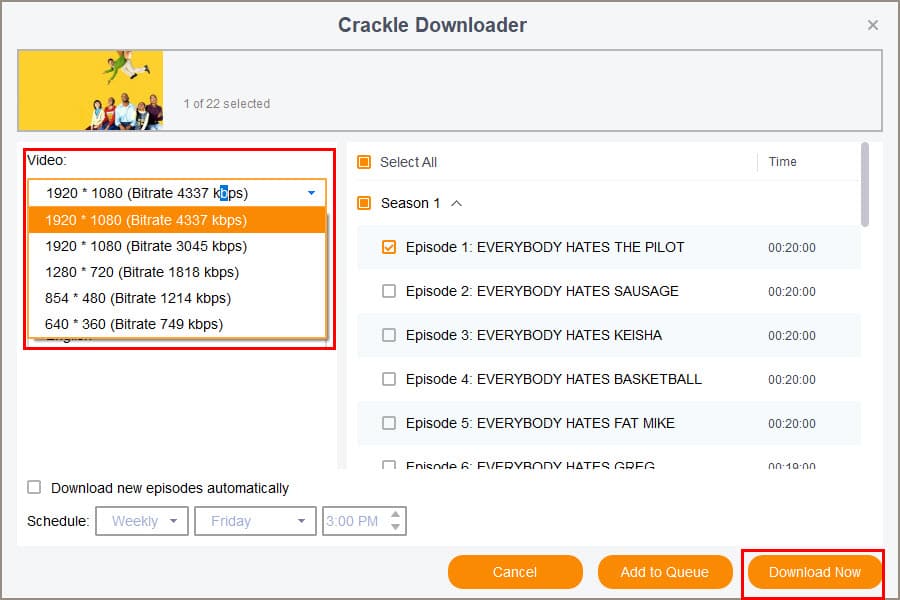
| Pros | Cons |
| Download videos on Crackle along with 1,000+ other streaming providers | It packages 1,000+ OTT downloaders in a bundle, which is expensive |
| Download videos in ultra-high resolutions like 2K, 4K, and 8K | No option to buy only the Crackle downloader package |
| Utilize maximum network bandwidth for peer-to-peer video downloads | Must buy at least two downloaders in the most affordable plan which is $179.98 |
| Schedule your downloads on the app for automatic downloading when new episodes arrive | The in-app OTT browser is a bit slow |
| Utilize maximum network bandwidth for peer-to-peer video downloads | |
| It automatically removes ads |
Y2Mate.ch
Y2Mate.ch is one of the most affordable tools for downloading Crackle videos. It offers convenient subscription plans for monthly, yearly, and lifetime licenses. The tool is available in Mac and Windows editions.
- Download the app from Y2Mate.ch and install it on your PC or Mac.
- Run Y2Mate.ch on your device, click Try on the first window, and Start on the next pop-up.
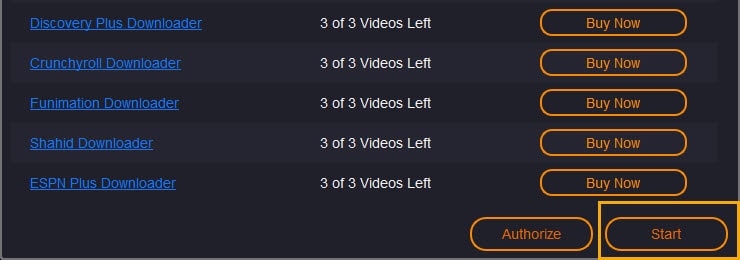
- Enter Crackle.com into the Search field of the tool.
- Hit Enter to access the Crackle website.
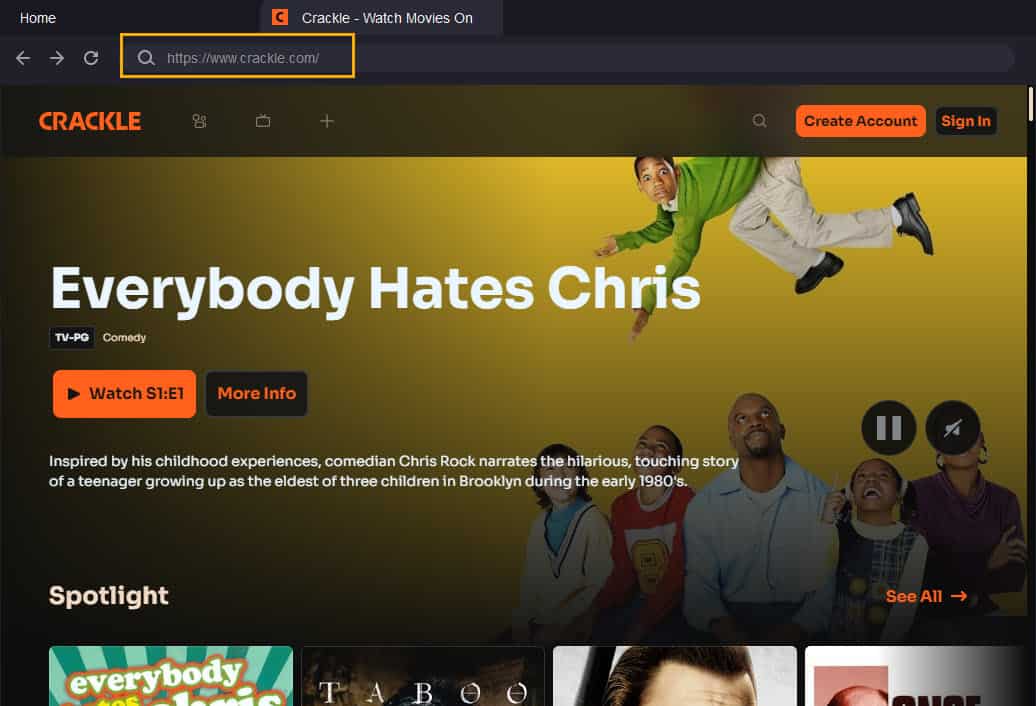
- Click on any video for playback and the tool shall capture its details.
- On the downloading screen, select your choices and hit Download Now.
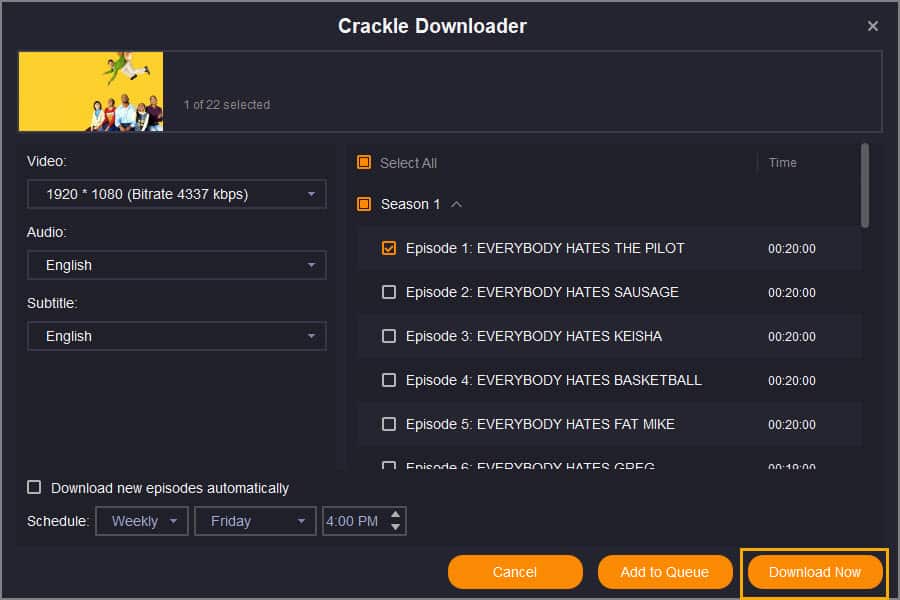
| Pros | Cons |
| Faster downloads | The monthly subscription plan is way more costly than the yearly one |
| Works with VPNs | Downloading 4K or 8K videos isn’t guaranteed by Y2Mate.ch |
| HD video and high-fidelity audio | There’s a download limit which is 50 videos daily and 350 videos weekly |
| Batch and auto-downloading of TV show episodes | |
| Removes ads in the downloaded video |
CleverGet
You can give CleverGet a try if you’re looking to buy only the Crackle video downloading module. It offers both yearly and lifetime licenses. The downloader removes the ads when saving the content on your PC or Mac so you can watch add-free titles. You can use it on Mac and Windows.
- You can download the free trial from Cleverget.tv.
- Install the app and open it to come to the home screen as shown below.
- Scroll down on the home screen to find the Crackle app icon. Click on that.
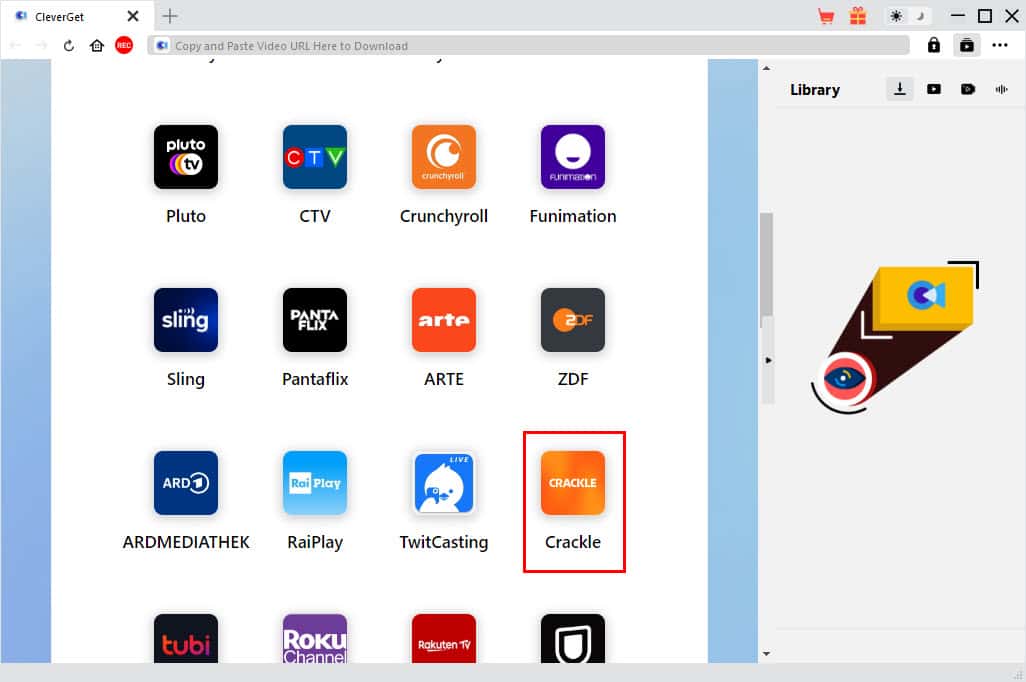
- On the Crackle website, click the Play button on a TV show or movie title to watch.
- A blue download icon shall show up in the bottom right corner of the playback screen.
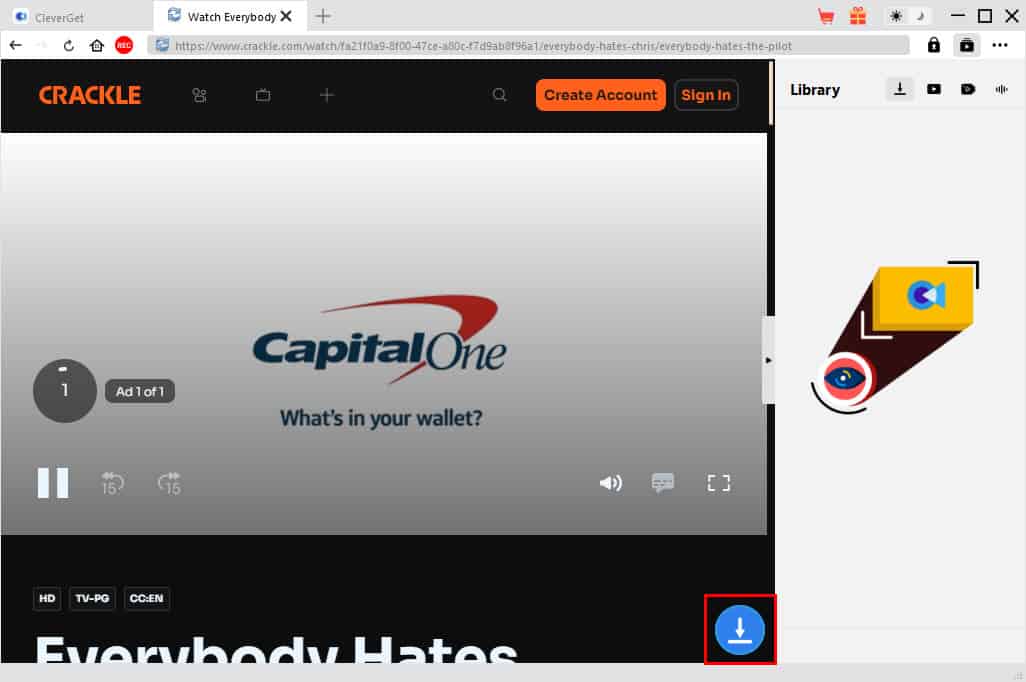
- Click the Download icon and wait until you see the Crackle Downloader dialog showing a list of downloadable titles.
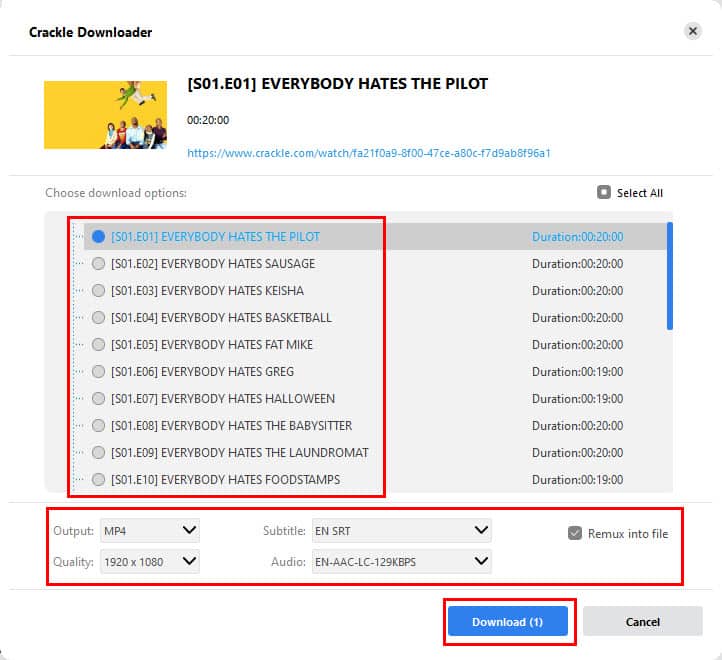
- On this dialog, you can customize the output file for the video, like video file format, Subtitle, Audio, and Quality.
- Click the Download button at the bottom to start copying the videos on your PC or Mac.
| Pros | Cons |
| One-click downloading for all episodes in a TV show | Requires dedicated graphics card |
| Downloaded video resolution up to 1080 pixels | Converts content automatically to MP4 for maximum compatibility |
| Converts content automatically to MP4 for max compatibility | The 30-day refund guarantee is complicated and processed on a case-by-case basis |
| Option to choose audio and subtitle | There’s always a price difference between the chosen plan and what shows in the cart. So, be mindful before buying. |
GetFLV
With GetFLV, you can download the Crackle TV shows or movies you’re watching to your PC or Mac. It’s not necessary to always open Crackle in the in-app web browser of GetFLV to capture download links from live streams. It also allows you to convert videos to audio for offline listening purposes.
- Download and install GetFLV.
- Run the app on your PC or Mac.
- Click Cancel on the purchase pop-up to try the software in its 3-day trial period.
- Click the Video Browser icon on the left-side navigation pane in the app’s home screen.
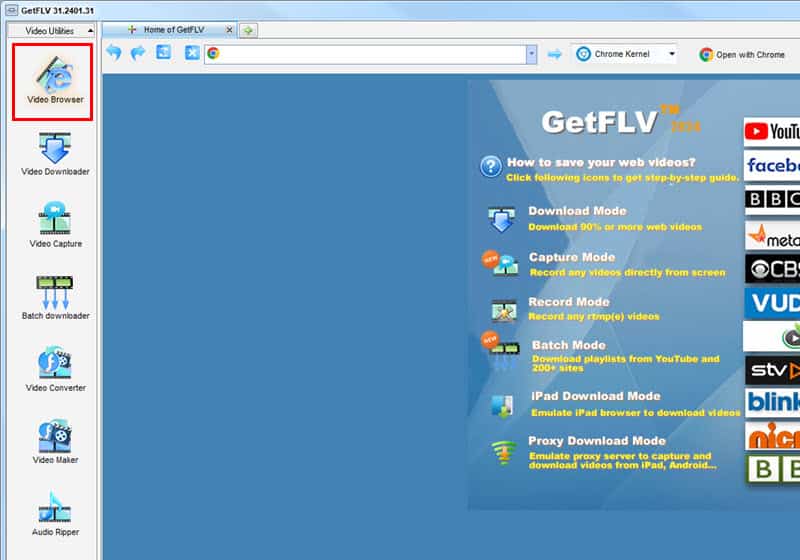
- Copy and paste the URL of the Crackle TV show or movie you want to download.
- Click the play button on Crackle to start watching its content.
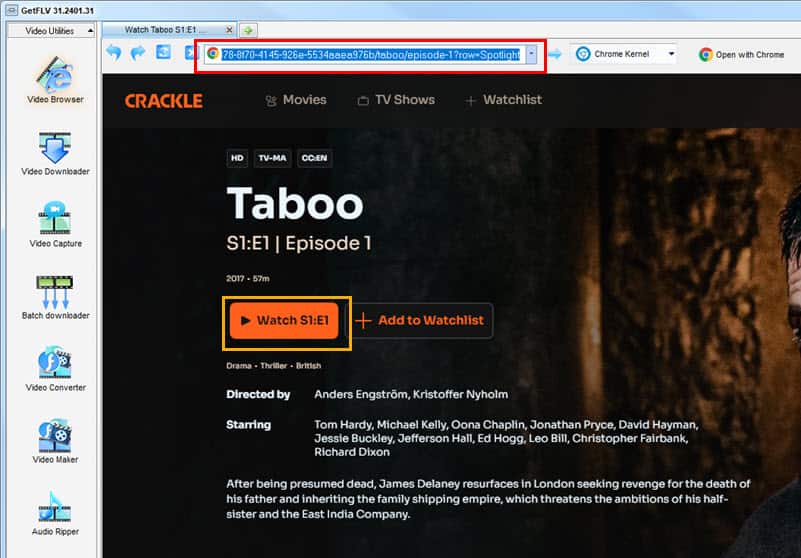
- The downloadable content will show below the play-back screen on GetFLV.
- Select the item you want to copy to your device and hit Download.
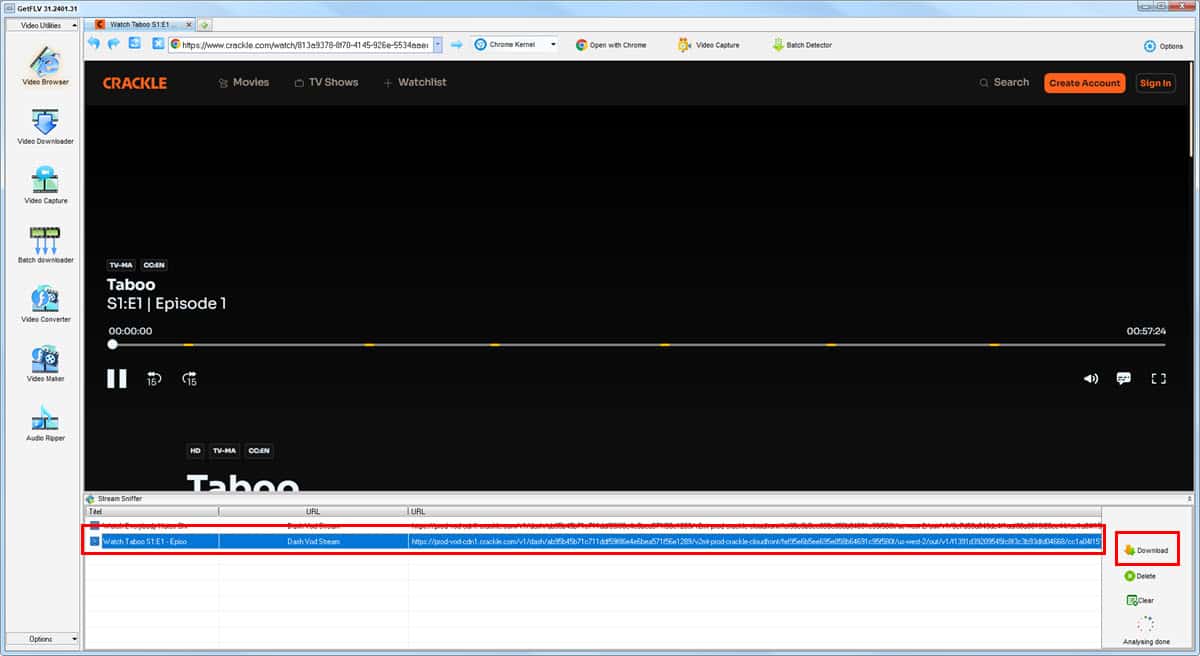
| Pros | Cons |
| GetFLV is a lightweight video downloader | The Windows edition always opens in full-screen |
| Available for Windows, macOS, and Android | Doesn’t remove ads automatically |
| Converts videos for iPad, iPod, Zune, PSP, etc. | Only 1-year and Lifetime plans are available |
| Video and audio capture features must be bought separately | Video and audio capture features must be bought seperately |
| Converts downloaded content to MOV which is compatible with QuickTime Player | Costlier than alternatives of GetFLV to download Crackle videos |
| Downloads video streams from 200,000+ websites |
StreamGaGa
StreamGaGa is a popular streaming tool that looks very similar to StreamFab and Y2Mate. It is worth the mention because its user interface is pretty responsive, making it a solid Crackle downloader choice. Also, web browsing within the in-app browser is faster than its competitors. Also, you can get it for both Mac and Windows devices.
- After you download and install StreamGaGa from its website, run the tool.
- Choose the Try and Start options in the two pop-ups that show up.
- When you arrive on the StreamGaGa Home Screen, click View All for VIP Services.
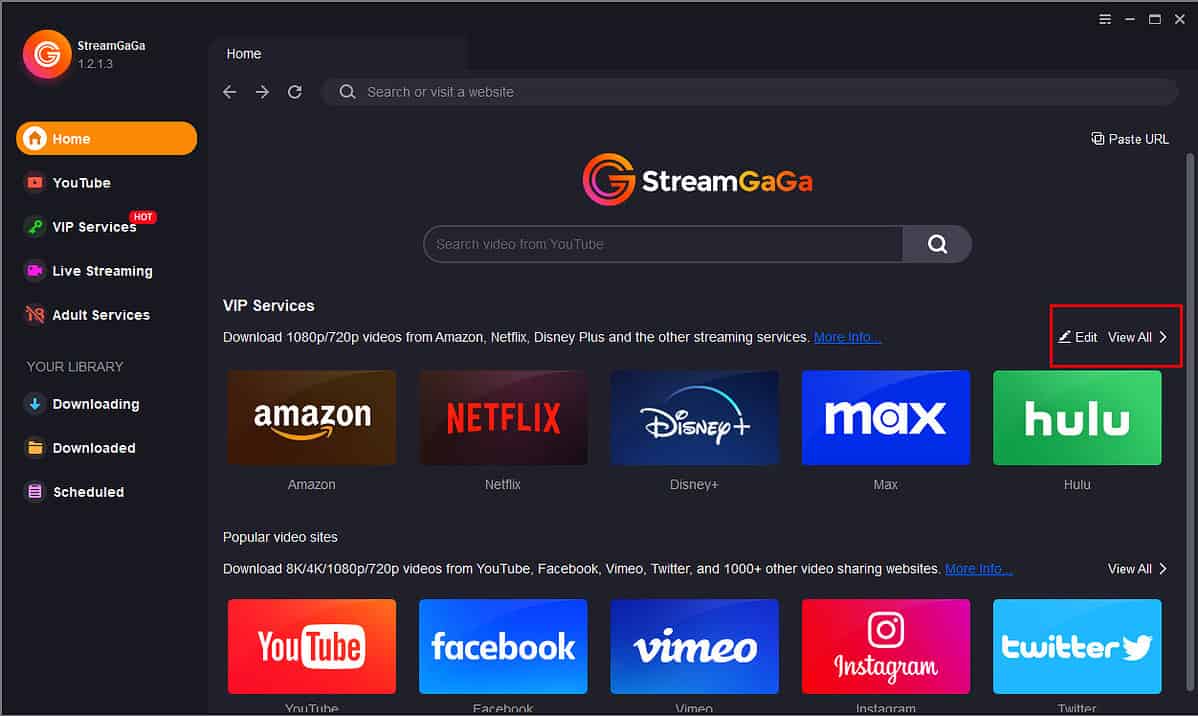
- Find and click on Crackle on the next screen.
- Access the movie you want to download and hit the Play button on Crackle.
- StreamGaGa should show a downloader with content selection, video customization, audio choices, etc.
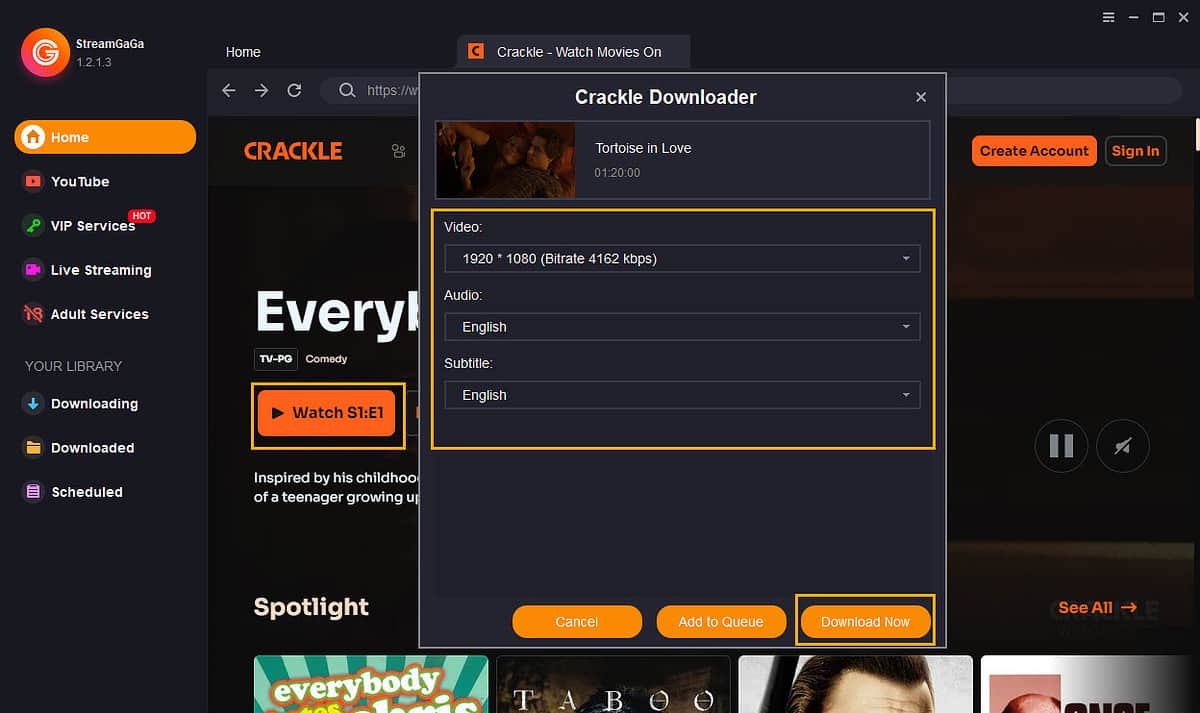
- Choose the video and click Download Now.
| Pros | Cons |
| 30-day free trial with limited downloads | Download limit of 350 videos in a week and 50 videos in a day |
| Removes ads automatically | Automatically renews subscription. So, watch out for credit card details saved, if any. |
| MP4 and MKV outputs for downloaded videos | Different refund windows for different subscription plans |
| Auto downloads subtitles, if any | The refund policy works on a case-by-case basis |
| Supports system-wide VPNs | Costlier subscriptions than Y2mate |
Video Candy Screen Recorder
If you’re looking for a free alternative to the above-mentioned Crackle downloaders, you can try any screen recording tool. I suggest Video Candy because I’ve been using it to capture PC and Mac screens for many years now without any trouble. You can easily start using this desktop recording tool on the first day of using it.
- Log in to your Crackle account and start watching a movie or TV show.
- Pause the video as it starts to show the opening ad.
- Now, visit the Video Candy Screen Recorder website.
- Click the Start Recording button on Video Candy.
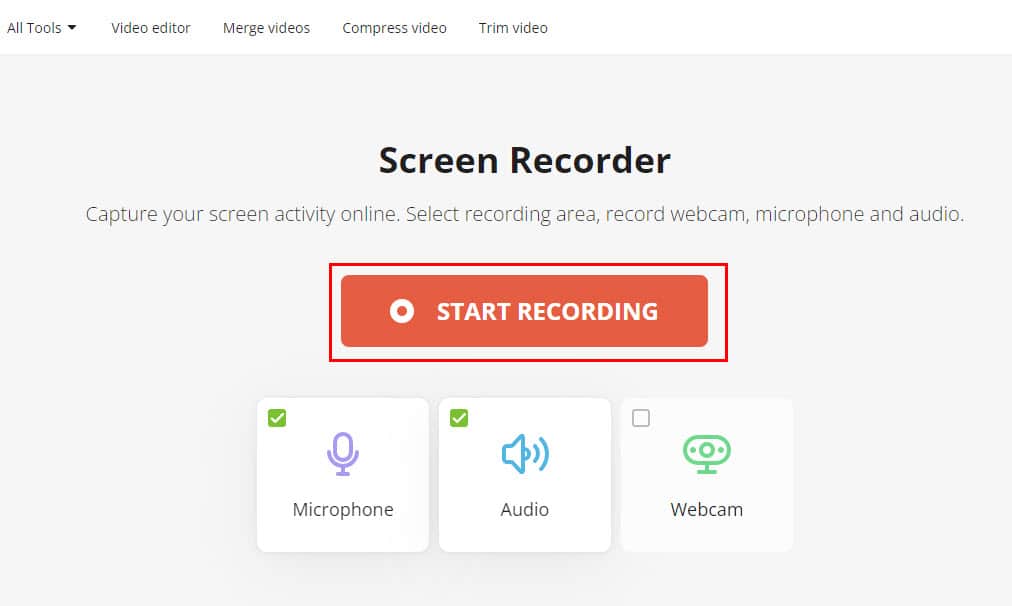
- A Chrome pop-up will show. There, select Crackle’s window inside the Chrome Tab section.
- Hit the Share button on the Chrome pop-up.
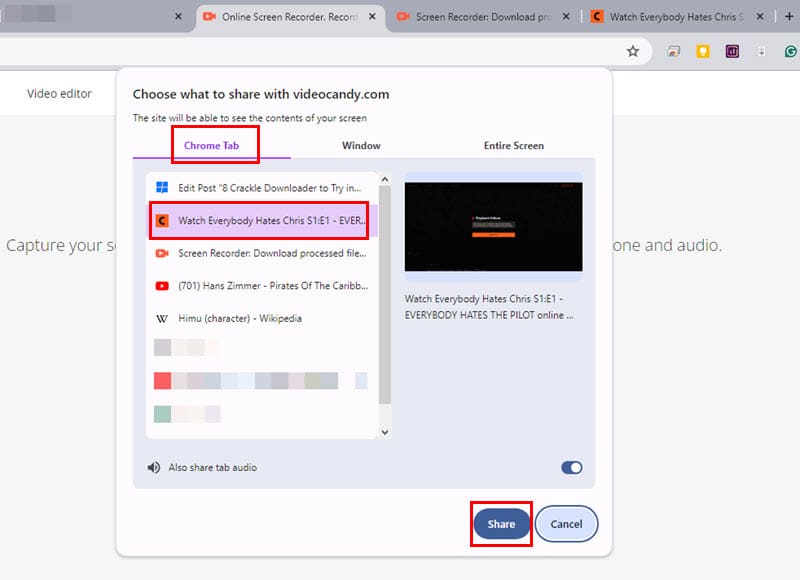
- Now, go to the Crackle video on your device and start the playback.
- When the full content playback is done, come back to the Video Candy portal and stop the recording.
- Wait for the video to upload to the server. Then, the server shall process it to an MP4 video.
- Now, you should see the Download File button along with a preview screen for the recorded content.
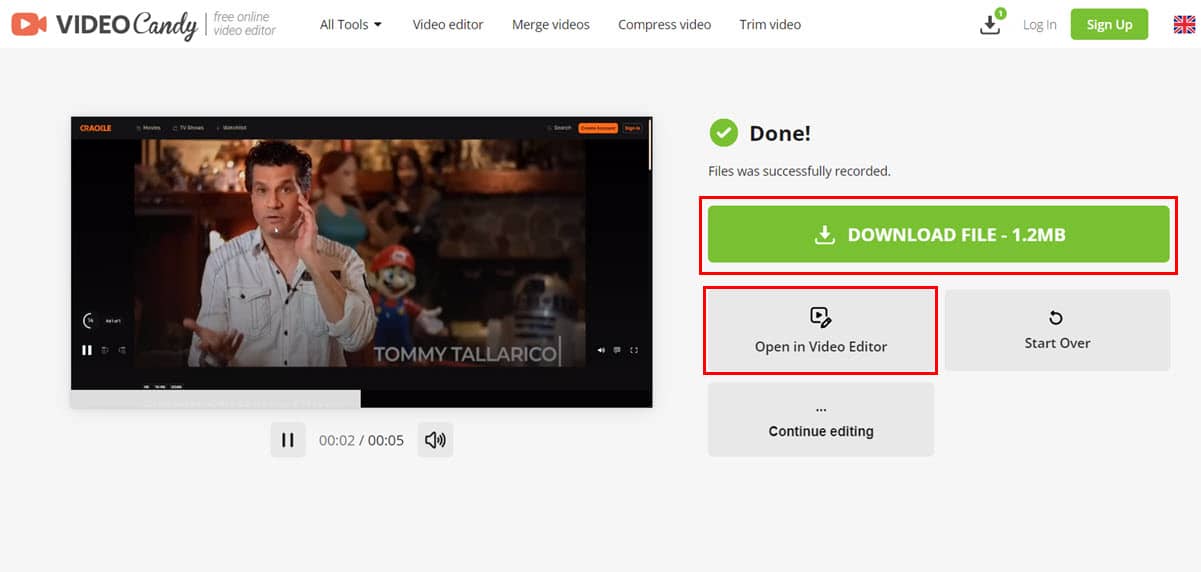
| Pros | Cons |
| Free online screen recorder | It uploads the recorded video to the Video Candy server, which is a time taking process |
| No need to download and set up software | You must keep the Crackle content running always on top of all other windows to record |
| Free video editor and converter access from the video-downloading screen | When recording, you won’t get audio from the device |
| Additional benefits and convenience features when you buy a monthly, yearly, or lifetime plan. |
Try Video Candy Screen Recorder
Android Screen Record
This is the built-in feature of all Android smartphones that run Android 11 or newer operating systems. So, if you wish to download Crackle videos on a mobile phone, you can conveniently screen-record the playback for offline watching.
- Start watching a video on Crackle using the Android app or Chrome browser.
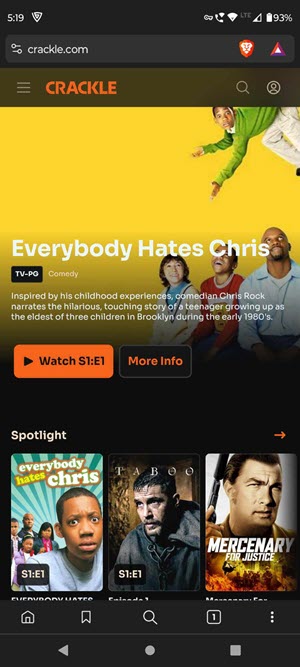
- As soon as the video starts, swipe down from the top of the mobile phone to access the Notification Shade.
- Swipe it down once more to access quick access tools.
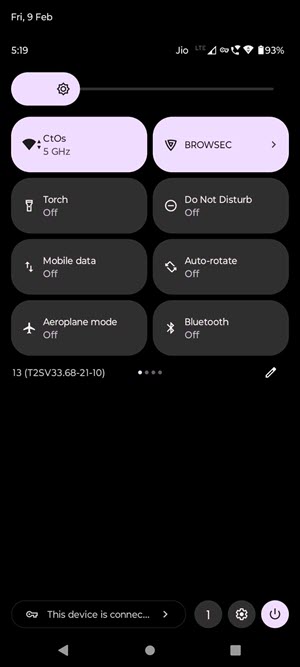
- Now, swipe the carousel left or right to find the Screen record button.
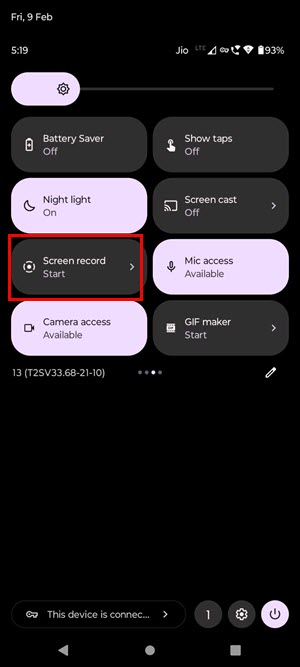
- Tap on that to start the screen recording.
- Go back to the Crackle video screen and watch the video.
- Once the playback is complete, tap the Red square button in the top right corner to stop screen recording.
- You should find the recorded video in the Files app of your Android mobile.
| Pros | Cons |
| Native tool, no downloading needed | You can’t edit the recorded content |
| Free alternative to costly Android screen recorders | It’s a recording of the mobile screen and not an actual video download |
| Easy to use and no learning curve |
iOS Screen Recorder
Do you need to copy a Crackle video for offline watching on an iPhone or iPad? You can use the iOS screen recorder.
- Swipe down from the top-right corner of the iOS device to bring up the Control Center.
- At the bottom of the Control Center, you should see a screen recorder icon. Tap on that.

- Access the Crackle app or website and start watching any video.
- Once done watching the movie or TV show, go to the Control Center.
- Tap the red screen recorder icon to stop the recording.

- A notification should pop up at the top about the recorded video.
- Tap on the notification to access the recorded Crackle video.

| Pros | Cons |
| Free screen recording | No editing features |
| Built-in feature of iOS | Notifications may show up on the recorded content |
| You’re familiar with the app |
Is It Legal To Download Videos From Crackle?
Since Crackle doesn’t facilitate offline downloads, it’s not legal to download its TV shows and movies from its website and mobile apps.
If you ever need to download a video from Crackle, don’t use it for commercial purposes. Also, consider using a free VPN to anonymize yourself.
Crackle can afford to let you stream movies and TV shows for free because it includes frequent advertisements within the content you watch.
The ads could only show up if you stream the videos from the site. Therefore, it doesn’t yet allow offline downloading of videos so you can watch those without burning internet data balance.
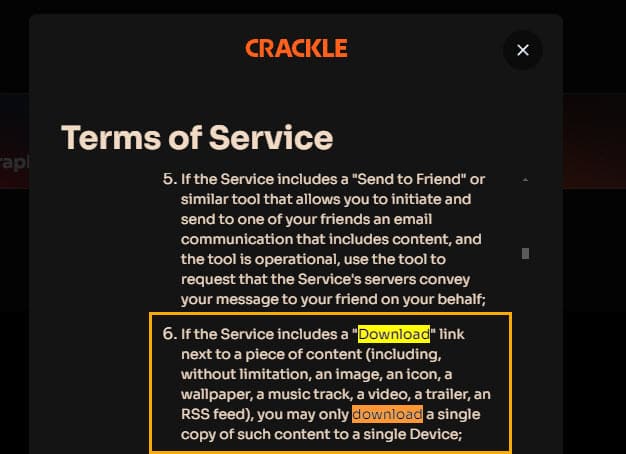
However, its Terms of Service document states that you can download a single copy of a video or trailer if the Crackle website or mobile apps show a Download button.
I’ve checked many programs on the video streaming site and couldn’t find any video I can download to my PC, Mac, or smartphone.
Disclaimer: The information provided on our website is intended for educational and informational purposes only. We do not endorse or promote the unauthorized downloading or circumvention of copyright protection mechanisms of any service mentioned on our site.
We understand and respect the intellectual property rights of content creators and service providers. Our discussions and reviews of downloader tools are aimed at informing our readers about the technological capabilities and potential legal considerations of using such tools. We strongly advise our readers to always comply with the terms of service of the respective platforms and to respect copyright laws.
By using our website, you acknowledge and agree that you are responsible for ensuring your actions are legal and compliant with the terms of service of the platforms discussed. We disclaim any liability for the unauthorized or illegal use of downloader tools and for any infringement of intellectual property rights.
Summary
So far, you’ve learned about different web, desktop, and mobile apps that let you download videos from Crackle.
Apps like StreamFab, CleverGet, etc., function as a modified website browser that allows you to download videos from streaming sites like Crackle. The others work as Crackle downloaders indirectly by enabling you to record desktop or mobile screens.
You must responsibly use these applications to download very few videos from Crackle. Crackle relies on in-content advertisements to serve free content. So if you watch offline the streaming provider won’t be able to stay afloat for long.








User forum
0 messages