Copy.ai Review - Is It a Must-Have for Copywriting?
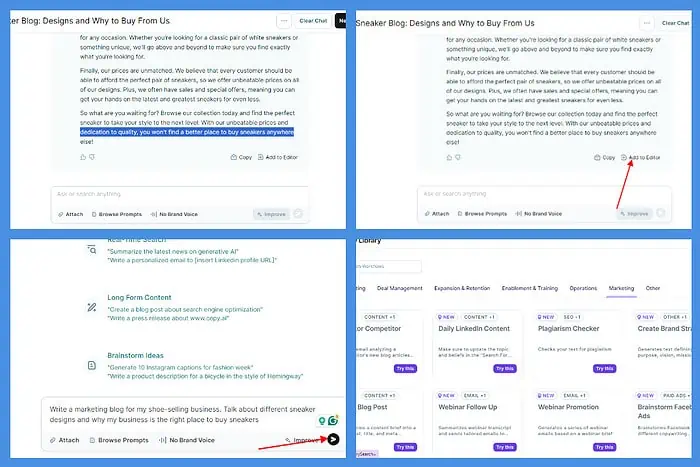
Searching for a detailed Copy.ai review? You’re in the right place.
I’ve been interacting with this AI copywriting tool for the past few months. Below, I’ll share my experiences with it and help you understand its features, benefits, and limitations. I’ll also add a short but definitive guide on how to use the service.
Here we go!
What Is Copy.ai?
Copy.ai is an AI tool that helps individuals and businesses write content for their blogs, social media, and email marketing campaigns.
This marketing tool is useful for automating content creation and marketing efforts, increasing sales, and turning more leads into customers.
Moreover, Copy.ai has a wide range of templates and workflows, including cover letters, long essay outlines, blog posts, emails, Facebook ads, and more.
Overall, you can:
- Generate short or long-form content
- Create marketing strategies
- Automate lead generation
- Research and collect data about your leads
- Build and manage customer relationships
- Expand your overall marketing reach.
Features
1. AI Assistant
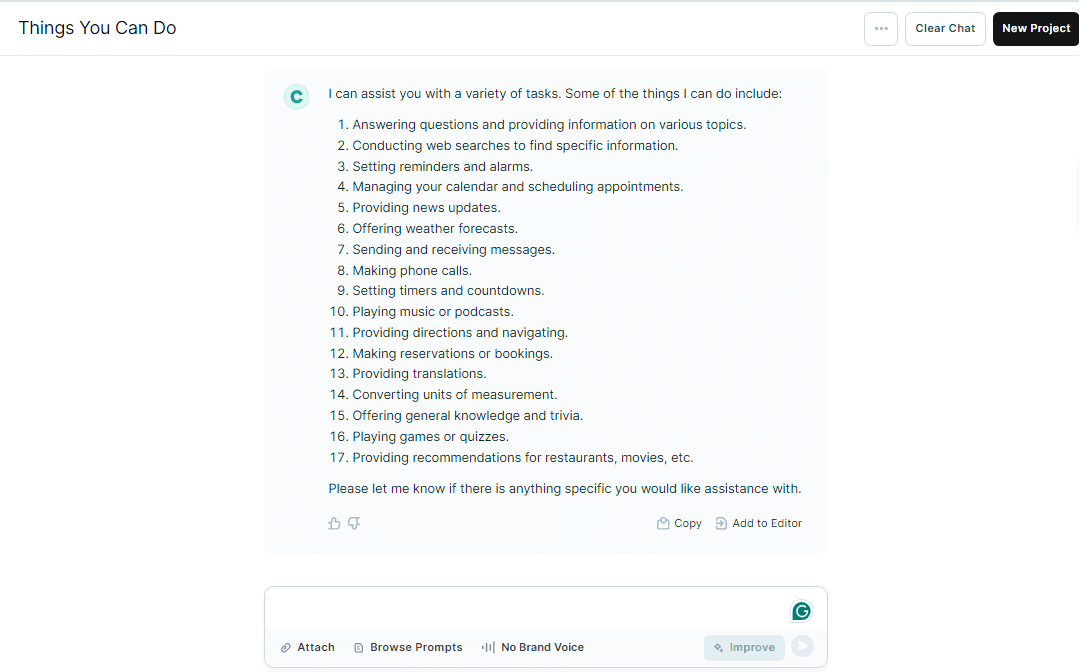
Like ChatGPT and similar AI tools, Copy.ai has a feature that doubles as a chatbot and a web-ready assistant. It can:
- Answer questions and provide information about various topics
- Provide translations
- Conduct web research to find specific information
- Provide news updates and weather forecasts
- Schedule appointments.
The chatbot provided prompt responses to all my questions, including links to its sources in case I wanted to fact-check its answers.
However, I encountered a few limitations to the assistant when I tried to schedule appointments and set reminders. Instead of performing the actual actions, it only taught me how to do them myself.
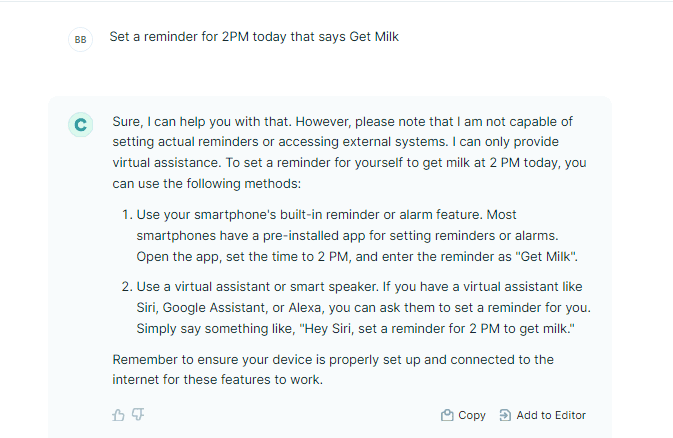
2. Workflows
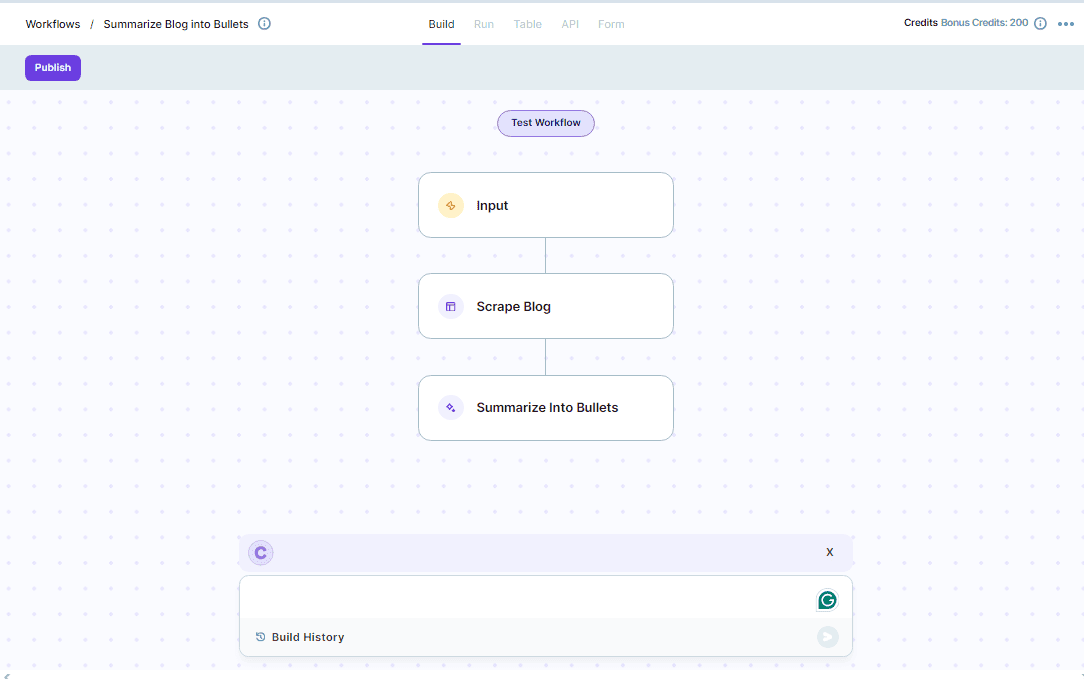
With Copy.ai, you can build and deploy automated workflows to perform specific tasks. Some of these tasks include:
- Research public companies
- Find prospects at companies
- Find phone numbers
- Create blog posts from a sales call
- Score leads
- Extract product feedback
- Monitor competitor blogs
- Repurpose content for wider distribution.
You can create new rules for your workflows or use the site’s pre-existing templates from its library. While testing the feature for this Copy.ai review, I created a workflow to scrape any URL and summarise it in 3 bullet points.
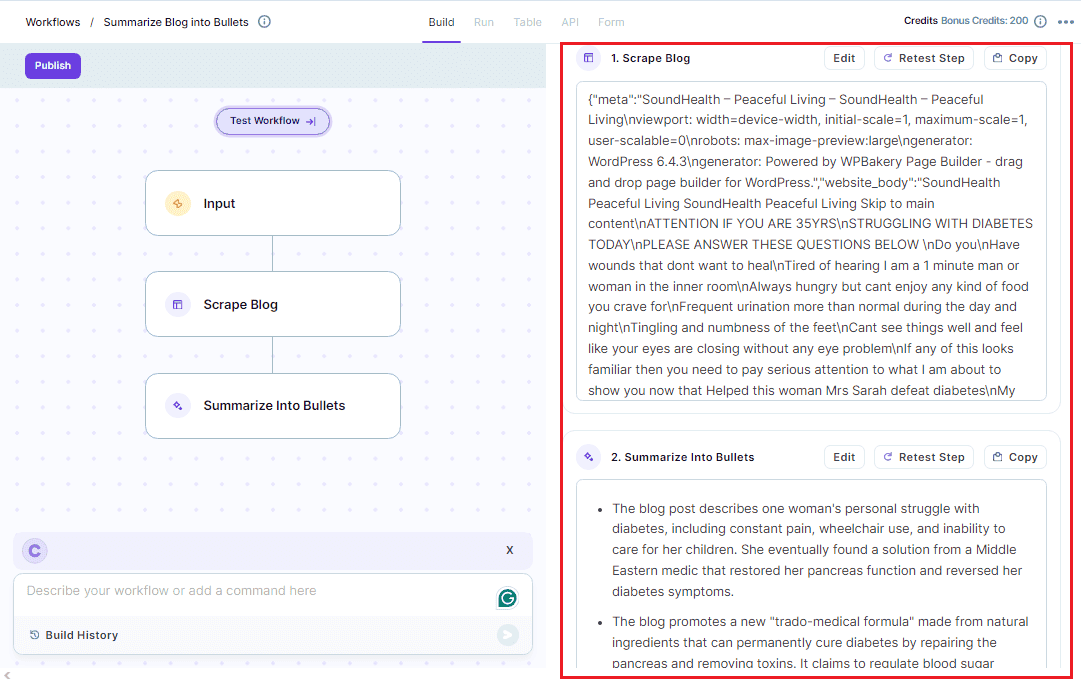
It performed better than I expected. It took less than a minute to give me a concise summary regardless of the URL I inserted.
3. Write LinkedIn Posts
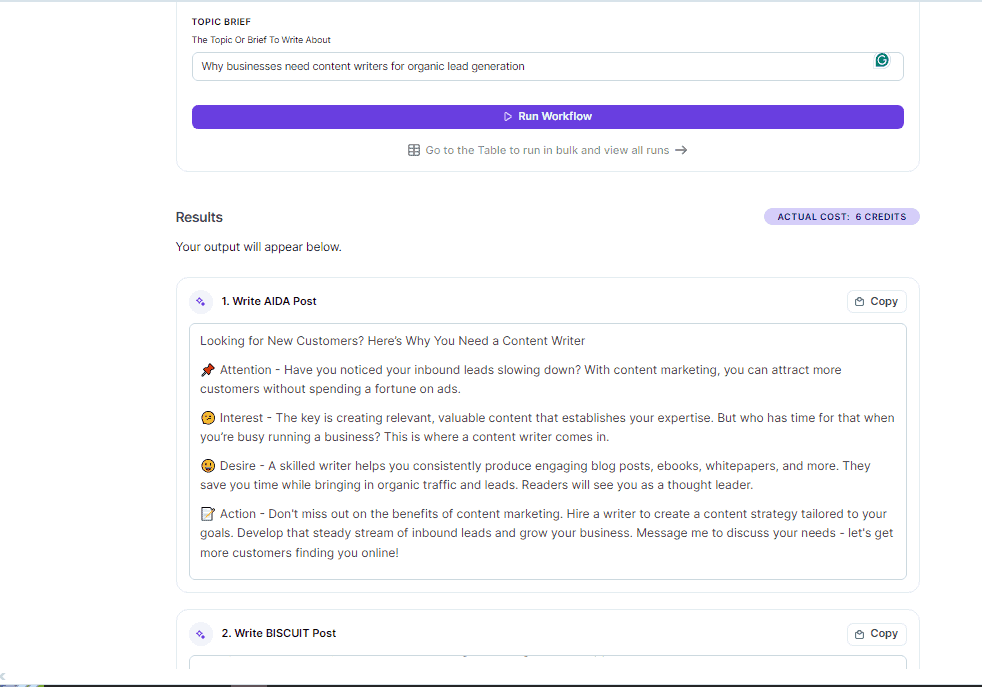
This feature makes writing attention-grabbing LinkedIn posts easier than you think. I generated eight unique posts on a single topic within a few seconds, and it only cost six credits.
All you have to do is specify a topic, and Copy.ai will write your posts using eight copywriting techniques, such as:
- The PAS framework (Problem, Agitate, Solution)
- BAB formula (Before, After, Bridge)
- QUEST formula (Qualify, Understand, Educate, Stimulate, and Transition)
- AIDA formula (Attention, Interest, Desire, Action)
- SLAP formula (Stop, Look, Act, Purchase).
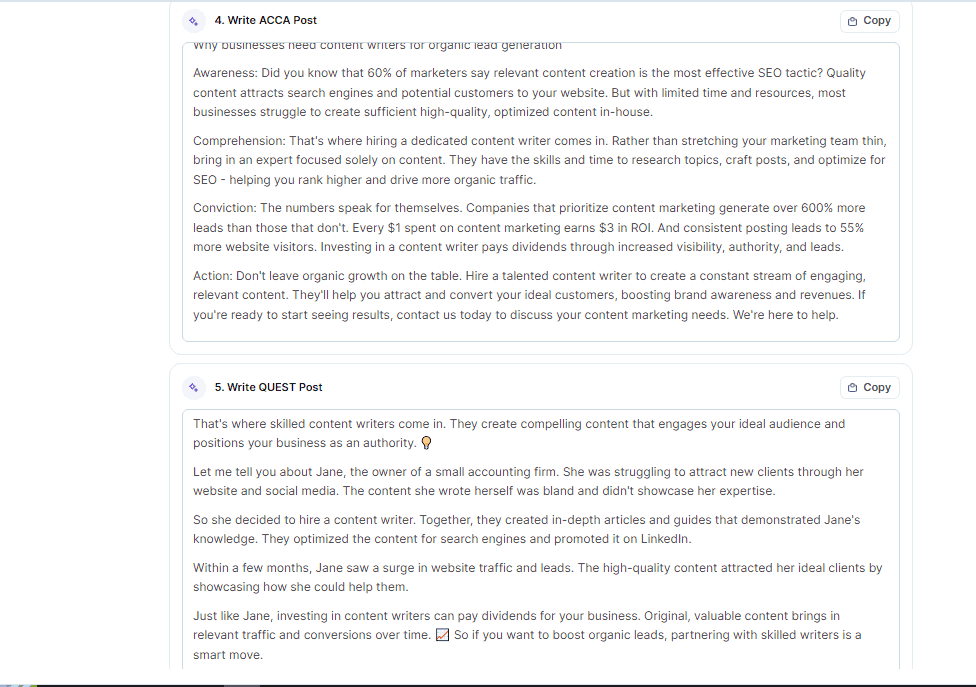
4. Plagiarism Checker
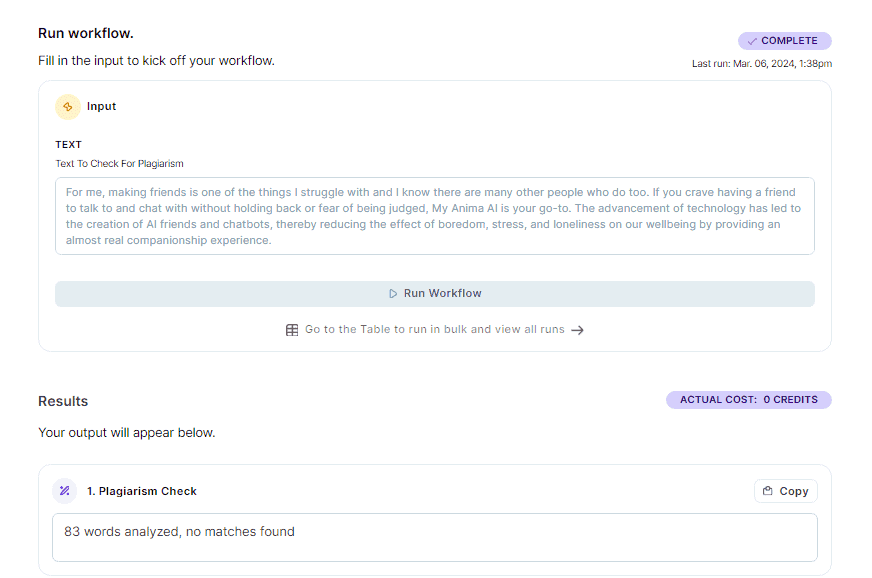
Copy.ai can help you avoid plagiarizing other people’s content with its checker. It’s built into the workflow library.
It’s similar to what Grammarly offers, allowing you to proofread, find grammatical errors, and correct them as appropriate. Results may take a few minutes, but that’s understandable since it’s cross-checking with existing online content.
4. Paraphrasing Tool
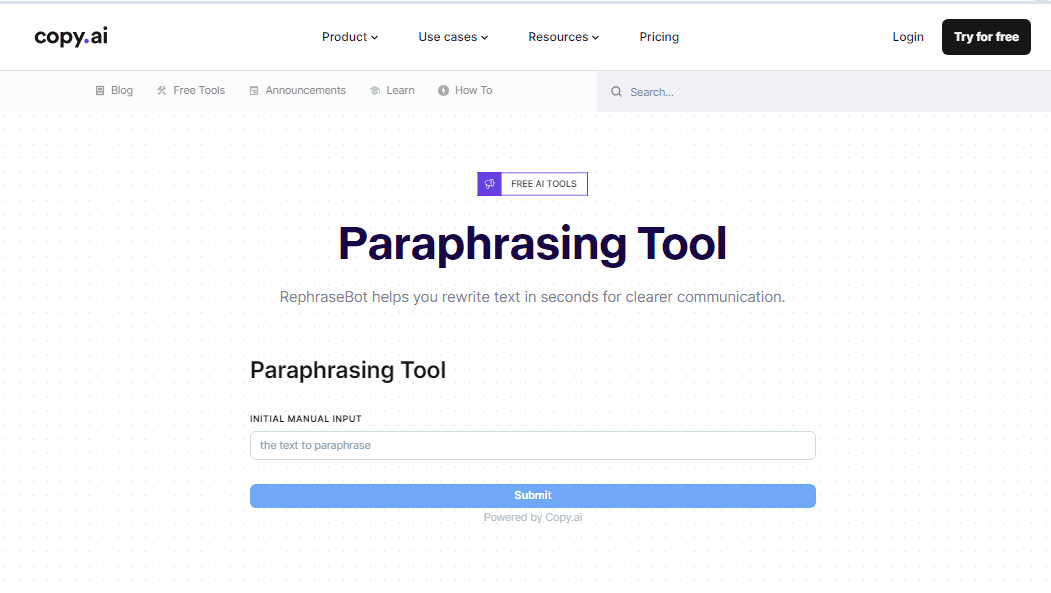
Copy.ai’s paraphrasing tool allows you to creatively rewrite articles from your competitors within seconds while avoiding plagiarism. It’s useful for repurposing content without losing its original message and context.
Like Quillbot, if you’re on the free plan, you can only rewrite articles one paragraph or sentence at a time. I discovered this when I tried to paraphrase a 600-word sample article, and it only returned the first paragraph.
5. AI-powered Writing Tools
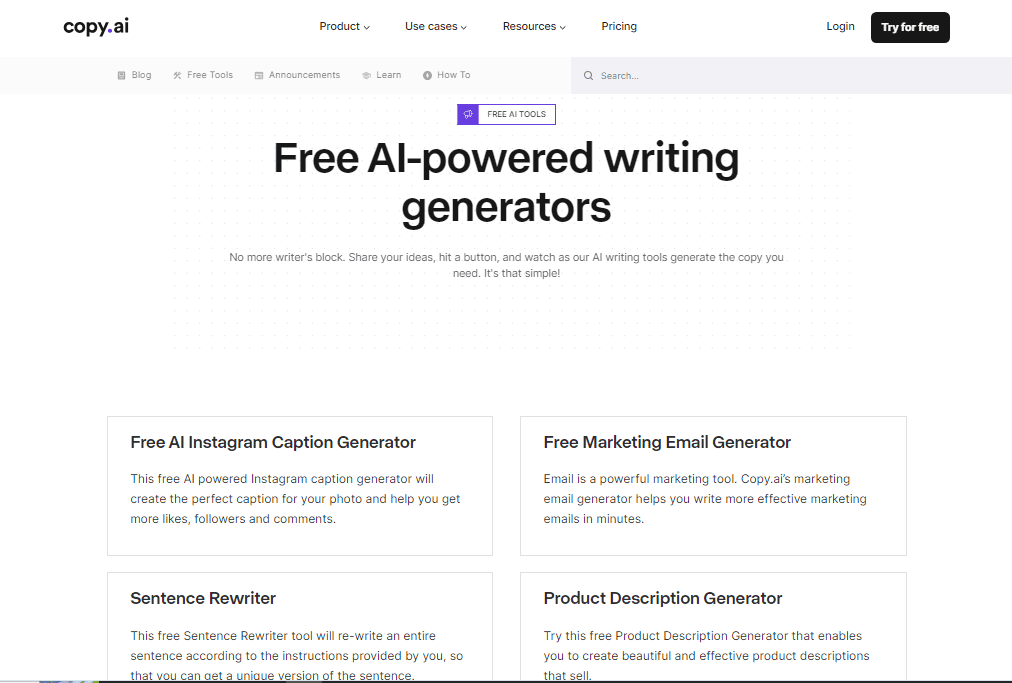
Copy.ai has a lot of free AI-powered writing generators designed for specific tasks. They include:
- Instagram captions generator – It creates captions once you insert a link to an Instagram post and specify your desired tone. However, I tested this tool four times and it never seemed to work for me.
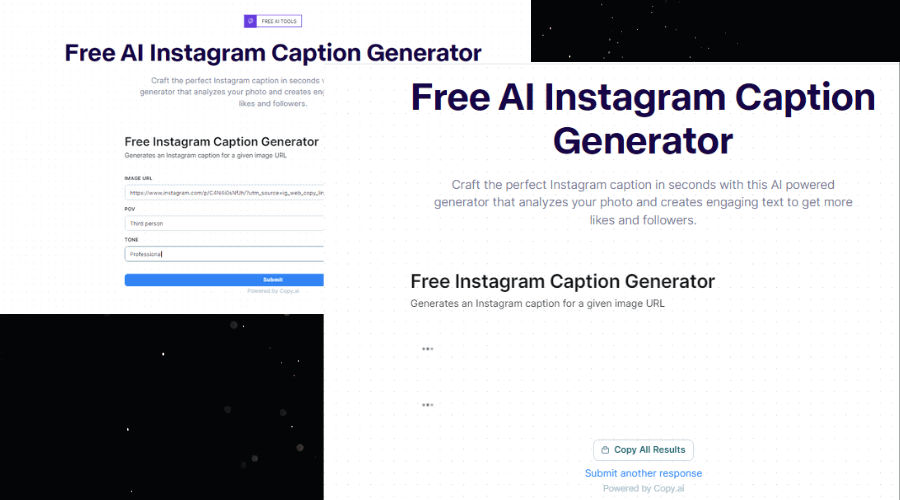
- Marketing email generator – Once you specify your product’s name, description, goal, and audience demographic, this tool will generate an email. So, I provided details about a random hair growth cream, and Copy.ai created a short email of 180 words, including the subject line, within 3 seconds. Still, you’ll probably have to tweak the results a bit before sending it.
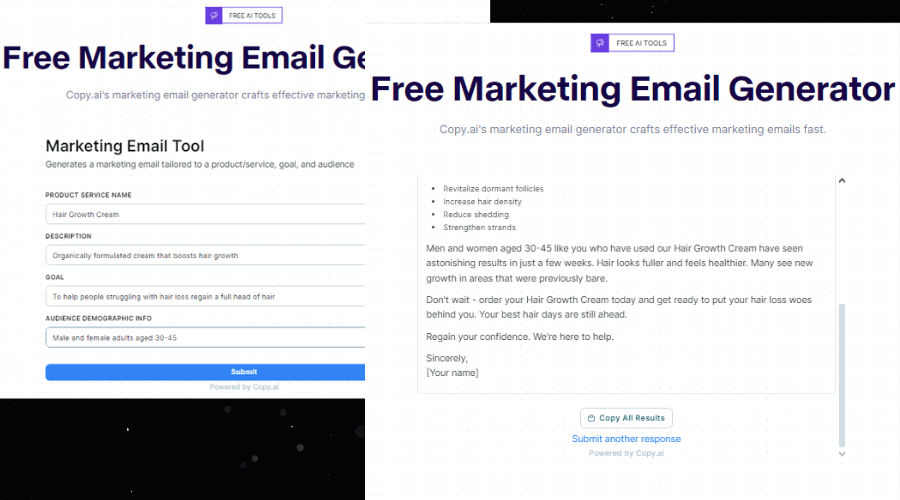
- Content outline generator – Useful for developing content ideas into full blog posts, with headings, subheadings, and suggestions to write fully optimized articles. I tested it with random prompts and was satisfied with the results. I think it’s a helpful tool that can enhance productivity among writers.
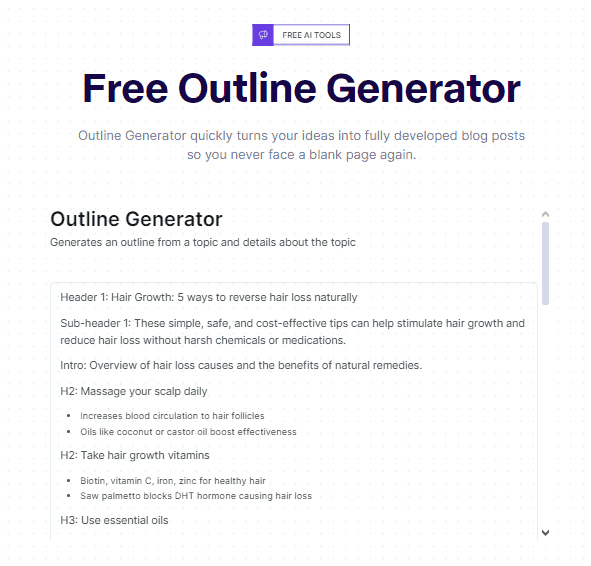
- Meta description generator – Creates meta descriptions for articles and blog posts once you specify the keywords and description. I used it, and it generated five unique options while also recommending the best version with reasons.
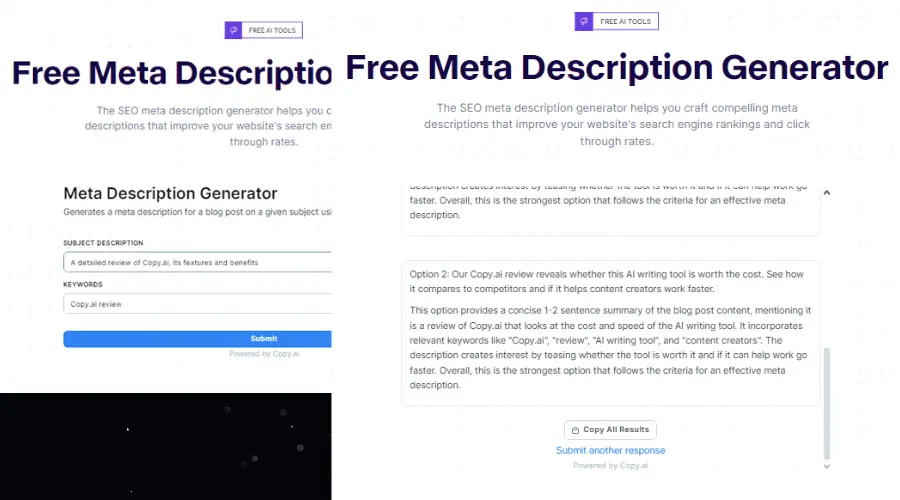
I tested these tools extensively and found them adequate for completing small tasks. However, some may prove problematic, like the Instagram caption and business name generators.
6. 90+ Copywriting Prompt Templates
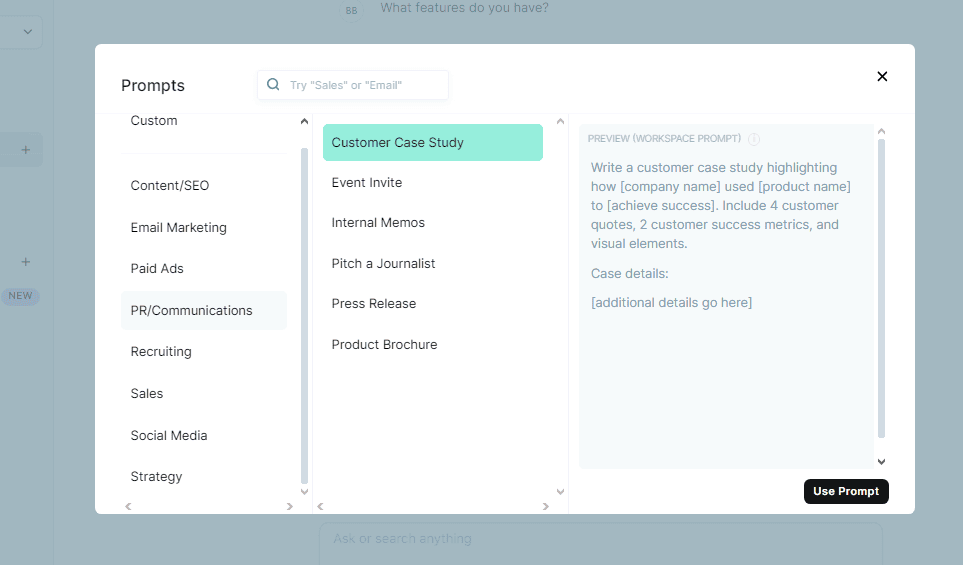
Copy.ai has over 90 simple prompt templates you can choose from. While testing them, I noticed they’re pretty basic and must be fine-tuned to get more than the usual AI non-commital responses to your questions.
Nevertheless, even if you use them as-is, they’ll help you create content for various use cases, including SEO, paid ads, influencer marketing, and email marketing.
Additionally, you can employ them to create long-form content, select a writing tone, and add key points.
Furthermore, it has extra templates like social media content, digital ad copy, Facebook ads and headlines, and more.
7. Tutorials and Helpful Resources
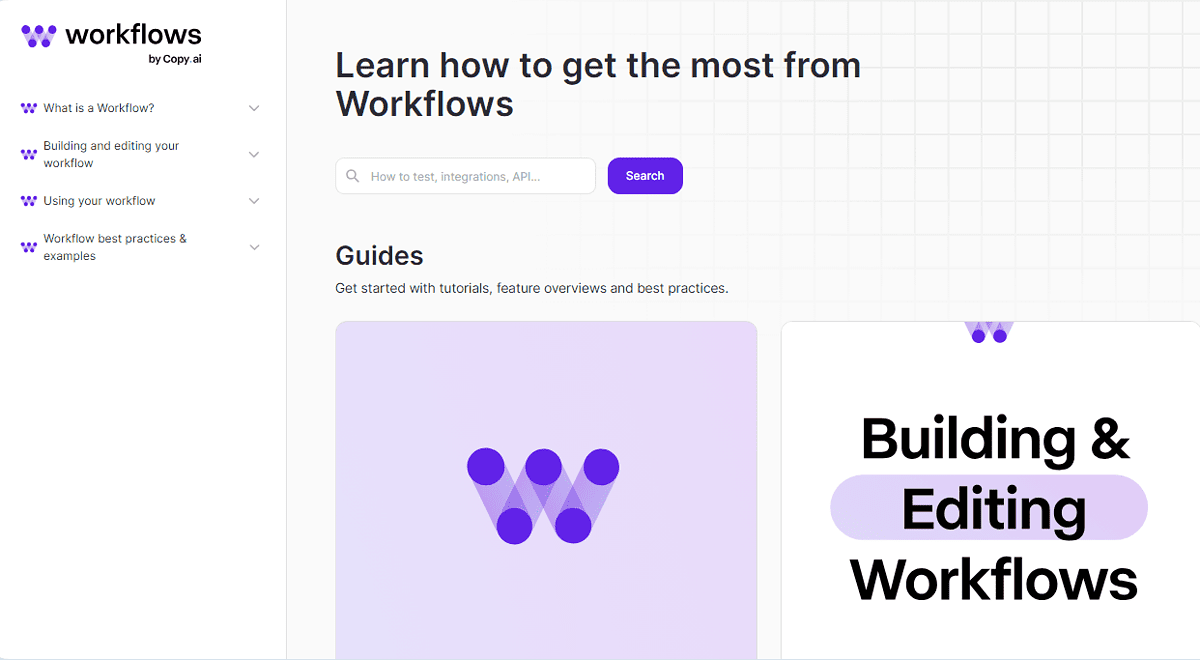
If you’re finding it challenging to use Copy.ai, there’s a huge library of tutorials, webinars, and helpful resources to help you learn.
I found the workflow tutorials particularly useful as they helped me build my first workflow to scrape information from any web page and summarize it in three bullet points.
8. User-friendly Interface
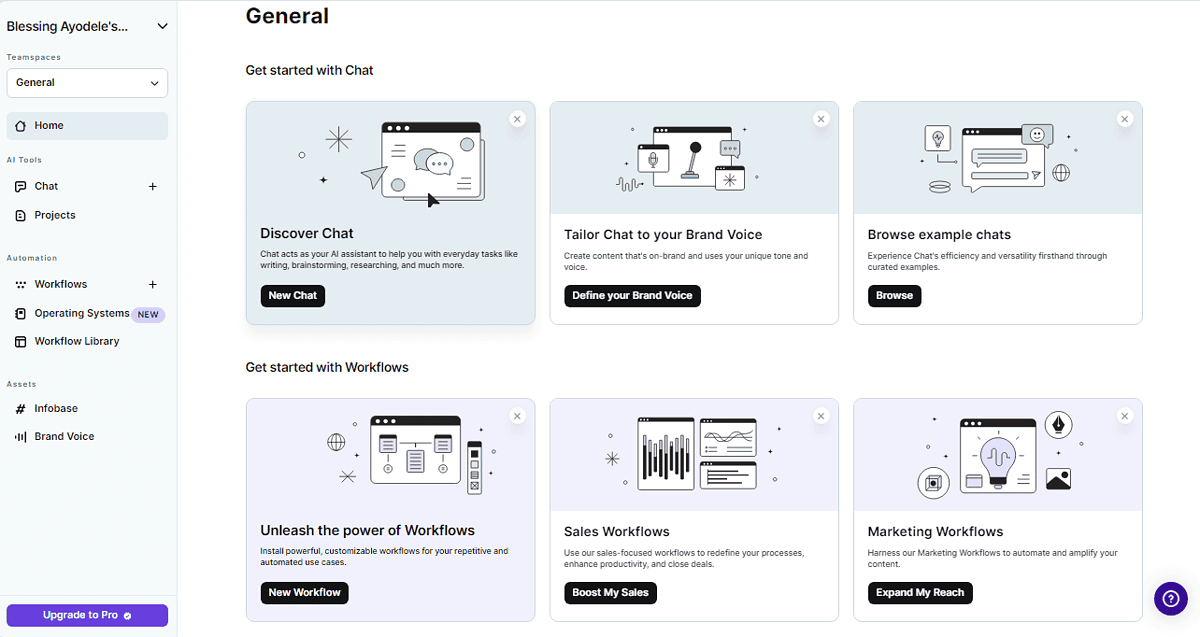
Navigating and exploring Copy.ai’s tools and libraries requires little to no prior technical knowledge.
This is because it has a simple and beginner-friendly interface. Moreover, the dashboard has a neat and minimalistic layout that helps you navigate between the different tools efficiently.
9. Multiple Languages
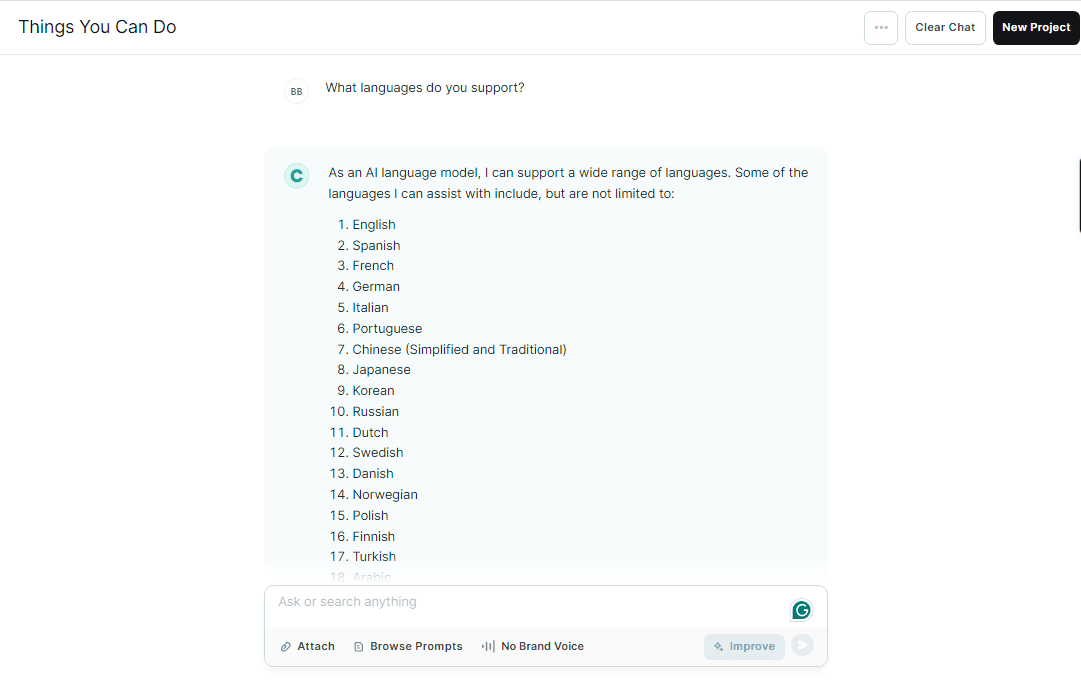
Like Pi AI, Copy.ai supports multiple languages, including English, French, Chinese, Vietnamese, and at least 28 other languages.
So, being skeptical about this feature, I asked the AI assistant to tell me a story in Nigerian pidgin English.
As you can see from the image below, it told an insightful story in fluent pidgin English.
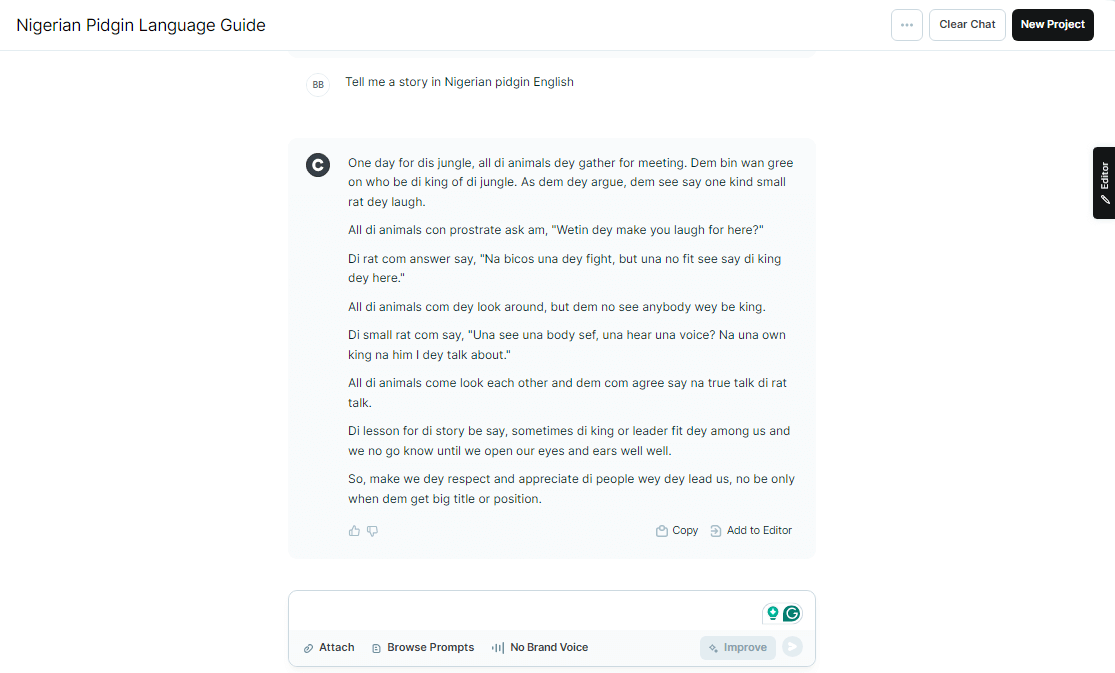
10. Easy Integrations
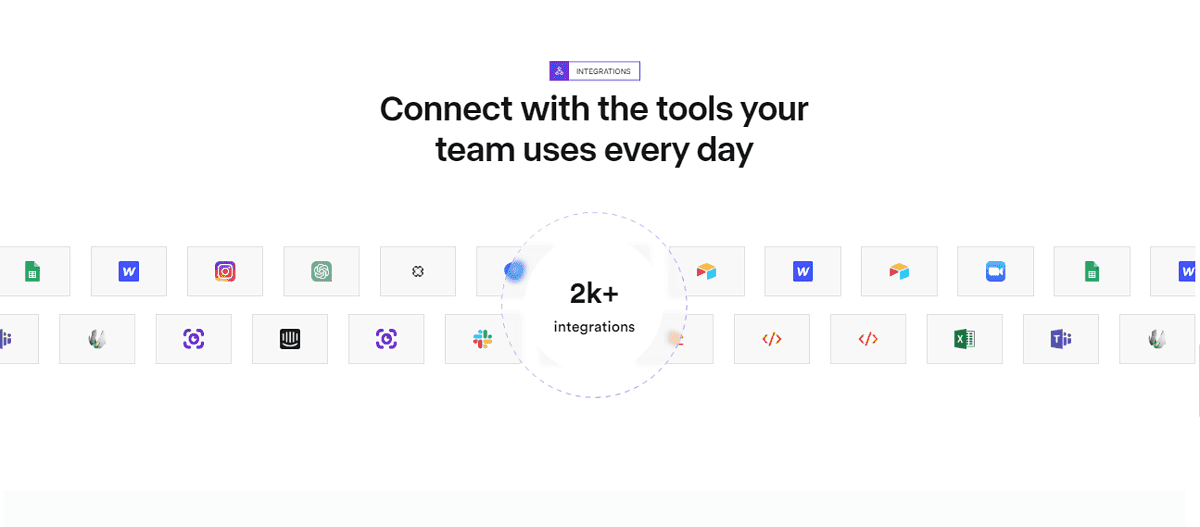
Like Jasper AI, you can integrate Copy.ai into your everyday tools for easier access and enhanced functionality.
Moreover, with over 2,000 compatible apps, including Slack, Zapier, Zoom, and Google Sheets, it’s more advanced than most similar tools.
How To Use Copy AI
I developed this guide in the course of writing this Copy.ai review. Just follow the steps below to explore its features:
- Sign up for Copy AI. Go to the official website and click the Try For Free button to sign up using your details.
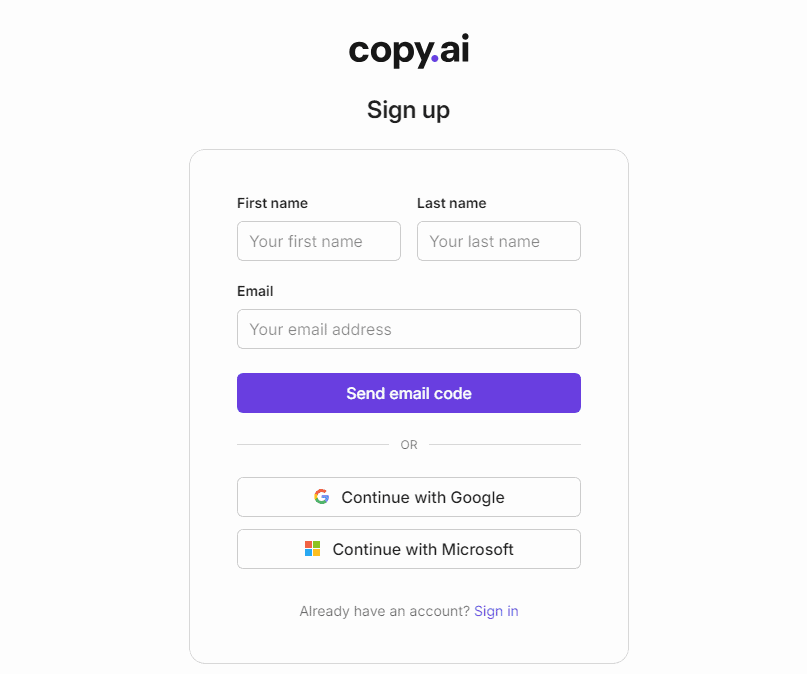
- Answer the survey questions to get the best out of the AI.
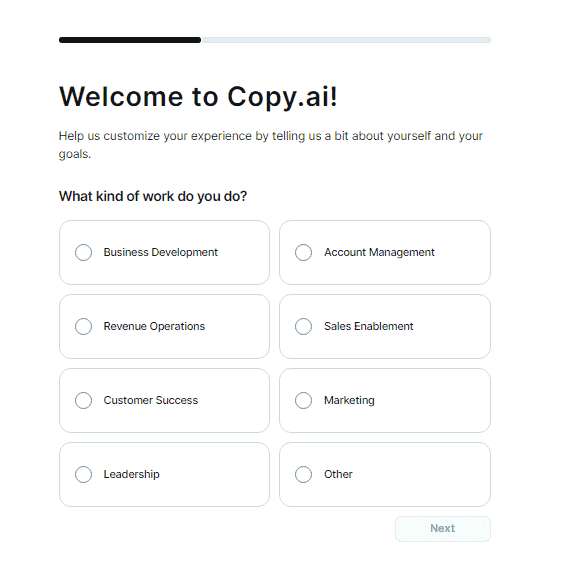
- Choose your Input and Output Language. There are over 25 options.
- Click the Chat button to access the Copy.ai chatbot and AI assistant. Here, you can set your brand voice, browse the prompt library, and upload documents for review and feedback from the assistant.
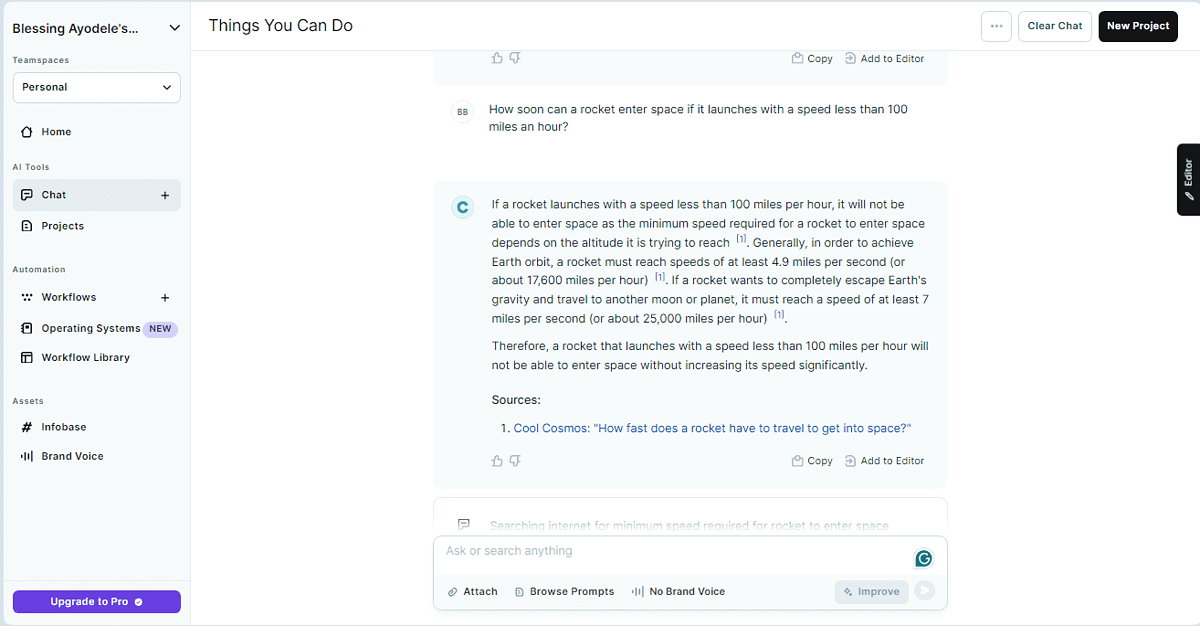
- To write marketing emails, locate the marketing email generator in the free tools section.
- Fill out the form with the necessary details, such as your product name, description, goal, and audience demographic. Then click the Submit button to get your email written by the AI tool.
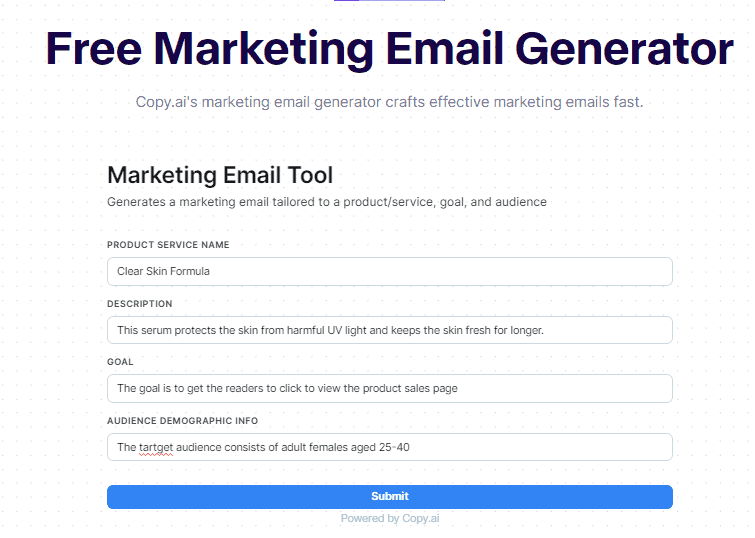
- To demonstrate the tool’s effectiveness, I inserted some random information about a Clear Skin Formula product targeted at adult females aged 25-40. The resulting email can be found below. If you like it, click the Copy All Results button to copy it to your clipboard.
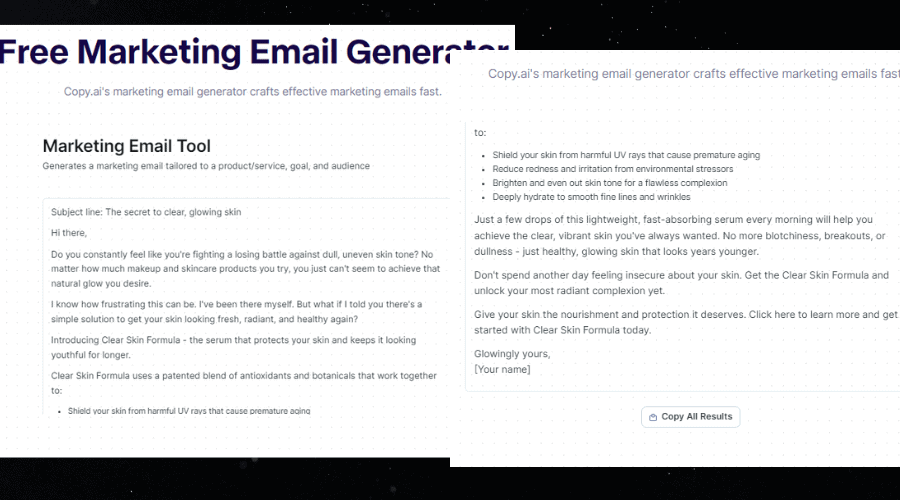
- To create long-form content like articles and blog posts, simply go to the AI assistant/Chat interface and enter your prompt as clearly as you can.
- For example, I asked the AI to write me a 500-word article about the benefits of using a VPN to enhance online privacy. Below is the resulting article:
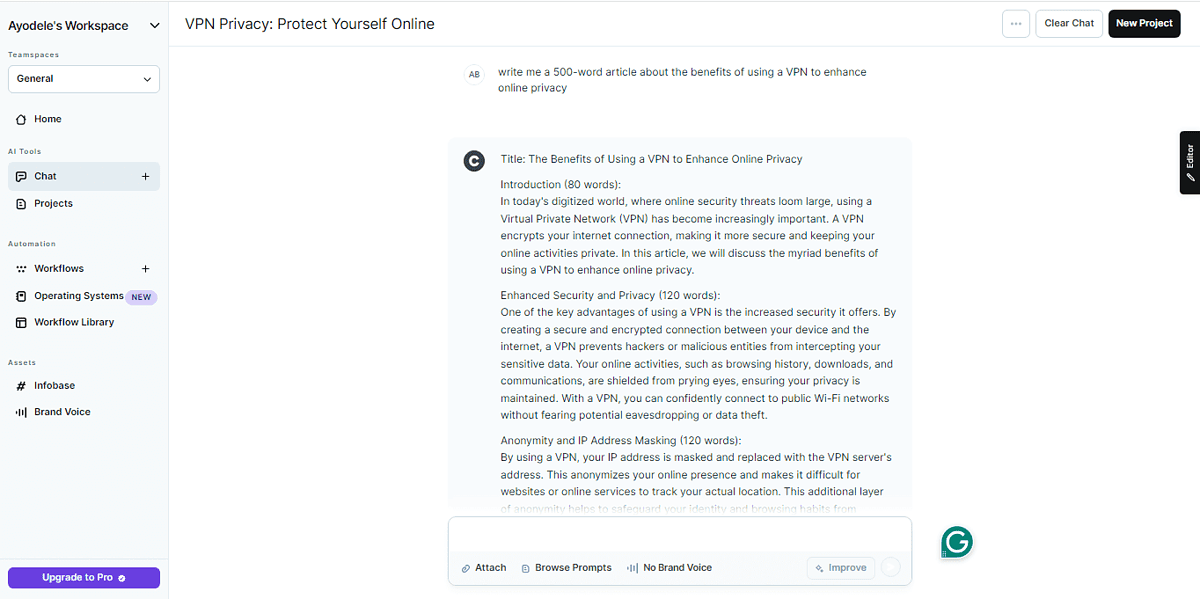
- To access advanced features like data scraping, marketing strategy creation, and lead generation, navigate to the workflow library and select the appropriate feature.
Pricing
Copy.ai’s pricing details are as follows:
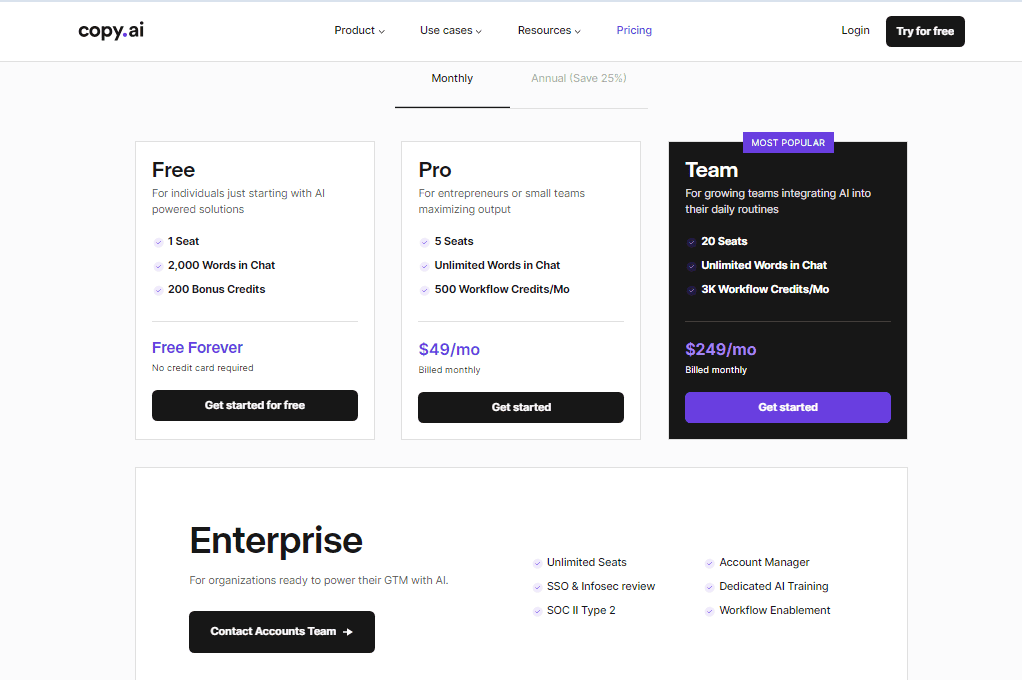
- Free Plan – For beginners who are just starting with AI. This plan includes 1 seat, 2000 free words, and 200 bonus credits. In addition, new users get a 7-day free trial of the Pro plan.
- Pro ($49 monthly) – For entrepreneurs or small teams looking to maximize output. This plan includes 5 seats, unlimited words in chat, and 500 workflow credits. If billed annually, users will pay $432 ($36 monthly).
- Team ($249 monthly) – For growing teams looking to incorporate AI into their daily work routines. This plan includes 20 seats, unlimited words in chat, and 3,000 workflow credits. If billed annually, users will pay $2,232 ($186 monthly).
- Enterprise (Contact Support) – For organizations looking to power their marketing processes with AI. This plan includes unlimited seats, dedicated AI training, workflow enablement, SSO and Infosec review, Account Manager, and SOC II Type 2.
Copy.ai Review – Verdict
Copy.ai has some essential features that make it one of the most effective marketing AI tools for businesses.
If you need a reliable option to automate all your content creation and marketing efforts, it’ll satisfy your needs.
However, the trouble with Copy.ai and virtually all generative text AI models is the need for fact-checking to avoid spreading misinformation and weak copy.
Another sticky point is the pricing, which is more expensive than similar services like Surfer SEO AI, ChatGPT-4, and Jasper AI.
Therefore, while it’s a great tool that can help you with repetitive writing tasks, it still needs human supervision to produce accurate content.
Do you agree with this Copy.ai review verdict? Don’t forget to drop a comment below.
Read our disclosure page to find out how can you help MSPoweruser sustain the editorial team Read more




User forum
0 messages