Configuring the sensor on HTC HD2
2 min. read
Published on
Read our disclosure page to find out how can you help MSPoweruser sustain the editorial team Read more
On older devices with a stylus sensor, tools such as G-Config could be used to add applications to the white list. However, the capacitive giant that is the HD2 lacks such a sensor and is therefore limited to manual registry changes.
Makeveral (the creator of G-Config) has stated he’ll be updating it to support non-stylus-sensing devices, though it’s unclear when.
Ye, i’ll update this app soon.. but can’t say when cos i’m a bit busy xD (hopefully this month..)
In the meantime, you can add custom applications to the list manually… 🙂
You’ll need a tool such as Dot Freds Task Manager (available here).
Within DotFred Task Manager, you’ll need to go to the “Windows†tab (Menu->Tab Options->Select Tab->Windows).
Now you get to find the correct window.
For File Explorer, the title text is “File Explorer†so it was simply a matter of scrolling through till I found it, though you can use the “Find Window†button to make it simpler. After the window text, there is a line of text not in quotation marks. This is the Window Class, and that’s what you need to know. You can collect as many or as few as you want of these to enable rotation in, but it makes sense to do them all in one go…
Now, you need to go to the “RegEdit†tab (or use your favourite registry editor) to navigate to
HKCU\Software\HTC\GSensor\WhiteList
Next, create a new value (has to be REG_SZ) and call it whatever you like (always good to be something descriptive, but “cuckoo†will suffice) and then change its value to whatever the window class you found earlier was. Do this for as many programs as you want, and when your done you will have to power cycle the device to get the settings loaded.
Hopefully this has been helpful, and if there’s anything else you want to know how to do, let me know and I’ll see what I can do… Also, would this be more useful as a video?
If you don’t have an HD2 already, I would strongly recommend it, and with operators like T-Mobile now offering it along side retailers like Clove, there’s even more opportunity to get one!



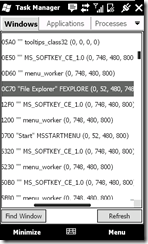










User forum
0 messages