Developer Submission: #Code - An Online Compiler for Windows 10 devices
2 min. read
Published on
Read our disclosure page to find out how can you help MSPoweruser sustain the editorial team Read more
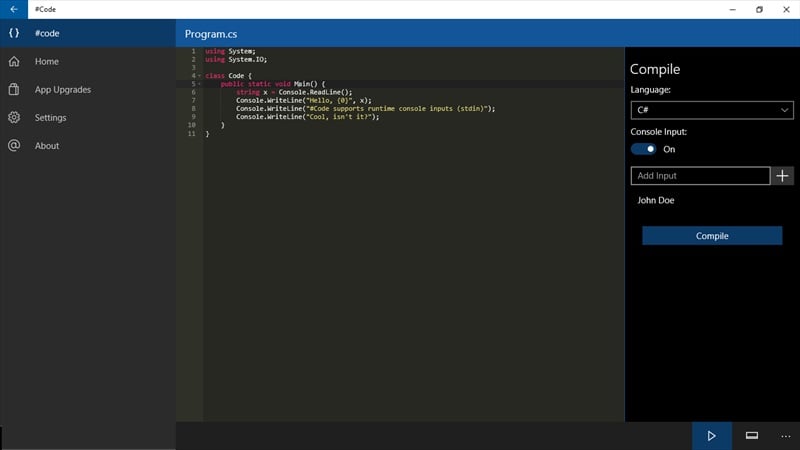
Looking to learn and explore various programming languages? But don’t want to go through the hassle of installing all the development tools? Introducing #Code, an online compiler app that lets you compile your code snippets on the go. With #Code, you can compile code snippets and execute it in 12+ programming languages.
As of now, #Code supports the compiling code snippets written in C, C++, Java, C#, Python, PHP, Javascript, VB.NET, Perl, Ruby, Pascal and SQL. And support for more languages will be available soon.
#Code features a powerful editor that supports Code Highlighting, Bracket Matching, Code Folding and much more. With more than 30 themes for the editor, You have the choice to choose one which suits you the most and not get bored of the default theme.
Does your program need runtime input to execute? #Code supports feeding console input (stdin) to your program during runtime.
Features of #Code
- Online Compilation
- Runtime Console Input (stdin)
- Support for 12+ programming languages
- Code Highlighting
- Code Folding
- 30+ Editor themes available
- Bracket Matching
- Syntax error indicator
- Install on your Windows 10 Powered PC, tablet and mobile
- Dark and Light App Themes
See screen shots of the app below:
[gallerify title=”#Code screen shots”]
[/gallerify]
[appbox windowsstore 9NBLGGH4S3MF]
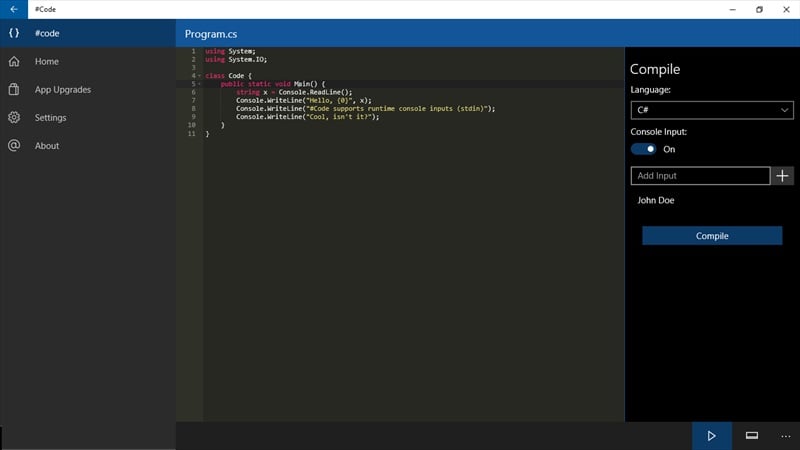
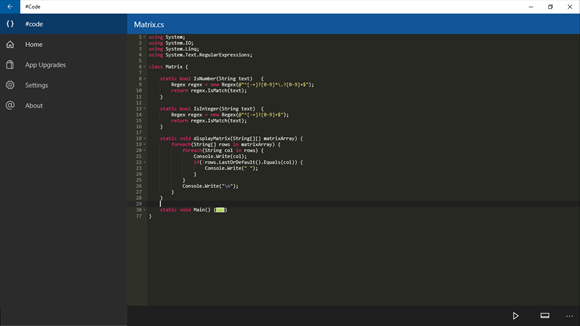
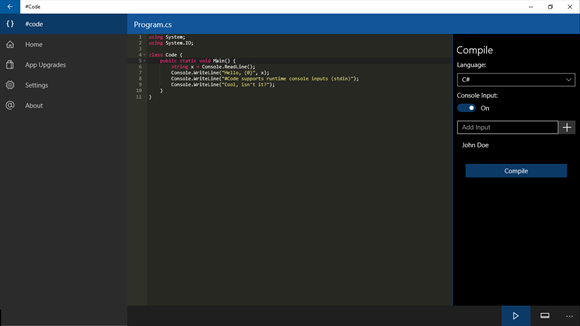
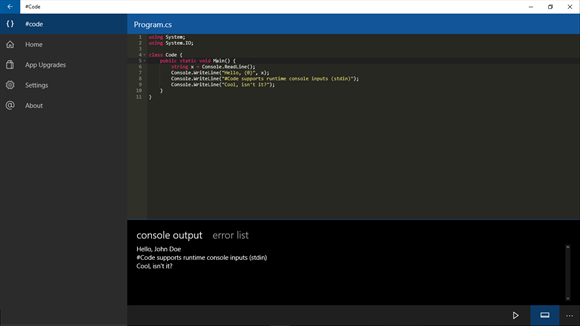
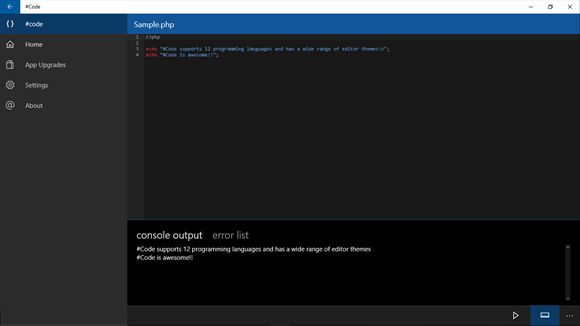
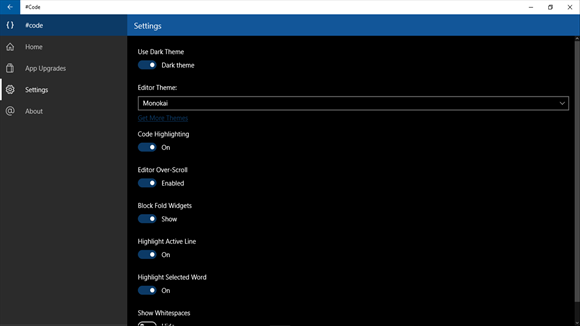








User forum
10 messages