Chrome's new feature on Android lets you "Search your tabs" and more
The feature's being tested in Chrome Canary
2 min. read
Updated on
Read our disclosure page to find out how can you help MSPoweruser sustain the editorial team Read more
Key notes
- Google is testing a “Search your tabs” feature for Chrome on Android
- The feature can be enabled with the #android-hub-search flag.
- It shows a search bar in the hub, above the Tab switcher and Recent Tabs.
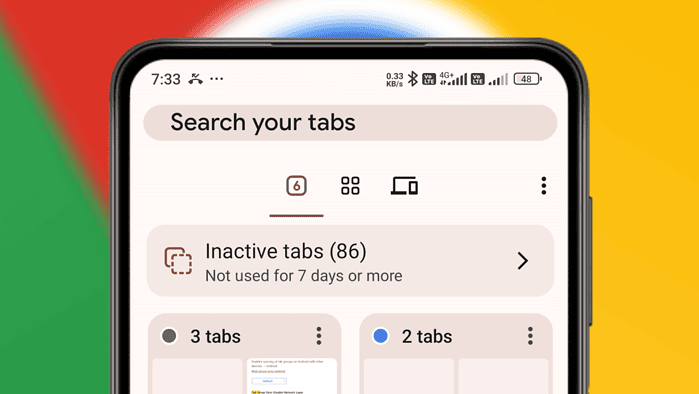
While most mobile browsers, including Google Chrome on Android, don’t have a built-in feature to search through open tabs, it seems Google is working on adding the ability to Chrome via “Android Hub Search.”
Google is currently testing the feature in Chrome Canary, the browser’s experimental channel. There’s also a new commit message, as spotted by our writer (via @techVenkat) earlier this month, and a flag called #android-hub-search to enable the feature with a description that reads, “Android Hub Search — Enable searching through the hub.”
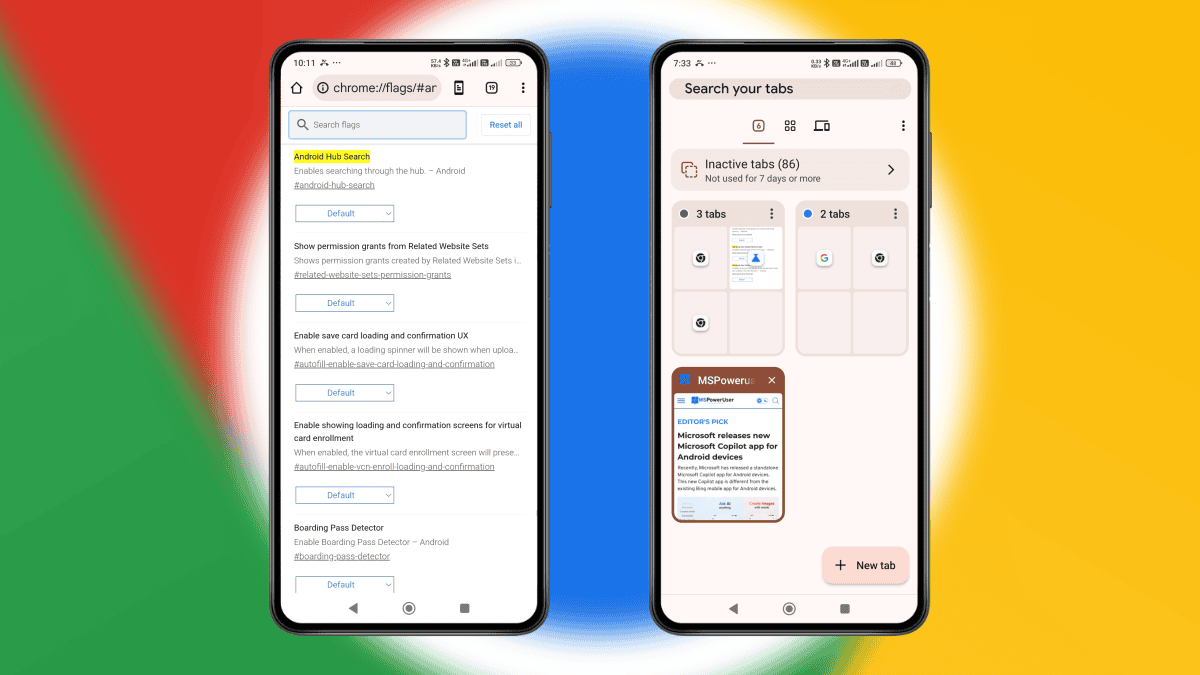
So, when the flag is enabled, it shows a “Search your tabs” search bar in the hub above the Tab switcher the Cross-device tab pane that shows Recent Tabs. The feature has been around on the browser’s desktop version for quite some time.
A built-in tab search feature is absent in Chrome, and that may be surprising to some considering how useful it can be. Perhaps it may be due to smaller screen sizes and the nature of mobile browsing where folks often have fewer tabs open at once compared to the desktop.
But still, you can manage your tabs in Chrome on Android by using workarounds like tab groups and the tab switcher. The former can help organize tabs by topic, while the tab switcher provides a visual overview of all open tabs.
Speaking of Chrome on Android, we’ve also reported that the browser will soon introduce a new security feature requiring biometric verification before auto-filling saved passwords that’s (kind of) similar to Edge. Currently tested in Canary, it will be mandatory in non-trusted locations.








User forum
0 messages