Chrome for iOS will soon hide your incognito pages behind Face ID
1 min. read
Published on
Read our disclosure page to find out how can you help MSPoweruser sustain the editorial team Read more

Google is testing a cool new feature for Chrome users on iOS.
The company is testing the ability to lock sites you are browsing in Incognito mode behind Face ID authentication.
This means when you leave the browser to do something else and return to the page you will be asked to confirm your identity. Face ID of course does this rather seamlessly, so this is not a particular burden to users.
The feature is currently available via a flag in Chrome://flags under the Device Authentication for Incognito mode flag.
After you toggle the flag and restart the browser, you will have a new option under Settings> Privacy called ‘Lock Incognito Tabs when you close Chrome.’
If it starts getting annoying in the future, you can simply disable the feature, by toggling off the ‘Lock Incognito Tabs WhenYou Close Chrome‘ setting.
via BleepingComputer
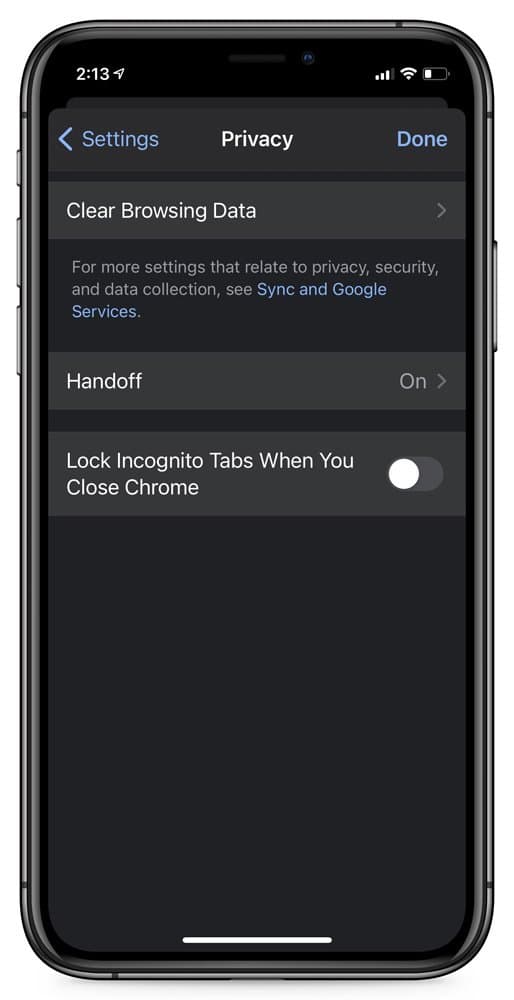








User forum
0 messages