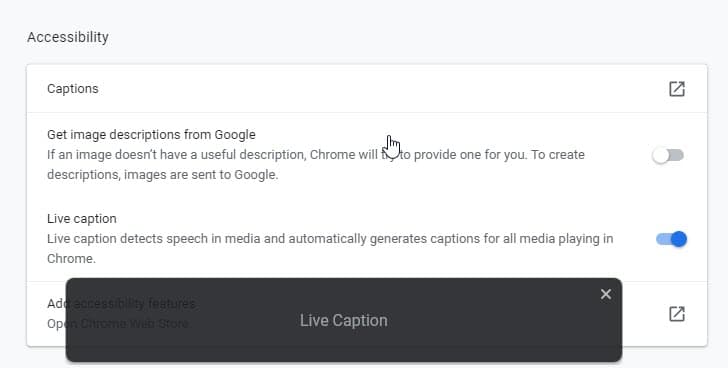Chrome Canary now supports Automatic Live Captions for video in browser
1 min. read
Published on
Read our disclosure page to find out how can you help MSPoweruser sustain the editorial team Read more
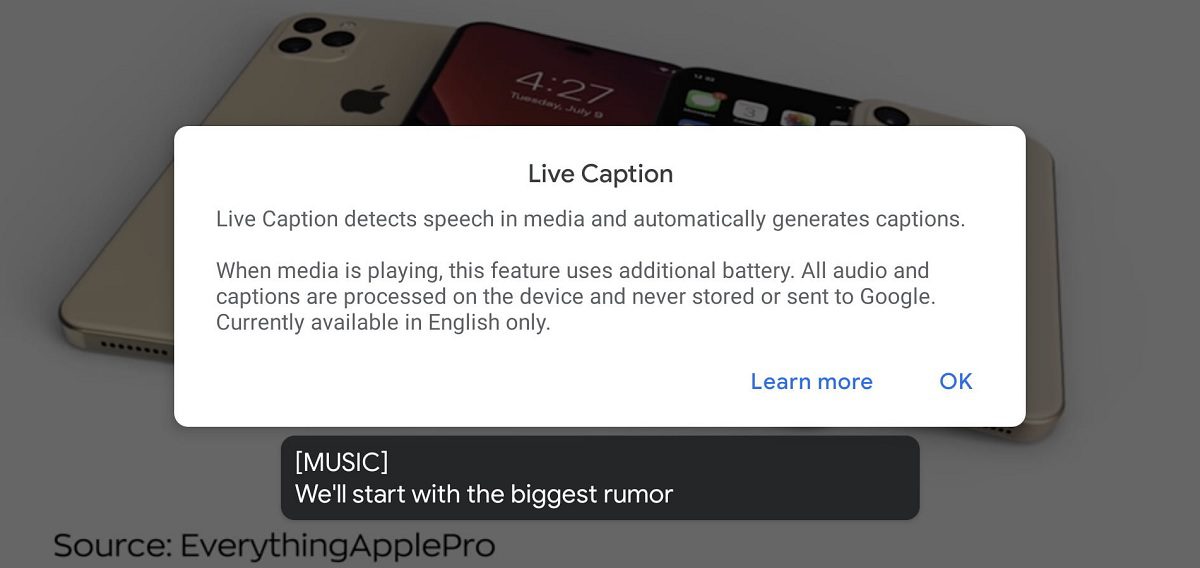
There are many of us who are either unable to hear the audio in a video or more commonly prefer not to disturb others with the sound.
Last year Google introduced Live Captions in Android 10, which uses on-device AI to transcribe the audio in a video and display these as captions, no matter where the video came from, be it online or on your device.
Now Google has brought the same feature to their Google Chrome browser.
The feature is currently available behind a flag in the latest Canary version of Chrome (84.0.4136.2 or later) and one activated requires to be switched on under Accessibility settings.
To enable live captions in Google Chrome, go to chrome://flags, search for live captions, enable the feature and restart your browser.
The feature appears to be available on Windows, Mac, Linus and ChromeOS.
To actually activate the feature, go to Settings>Advanced> Accessibility and toggle the Live Captions switch.
Live Captions currently supports English, German, and Chinese.
Via Techdows