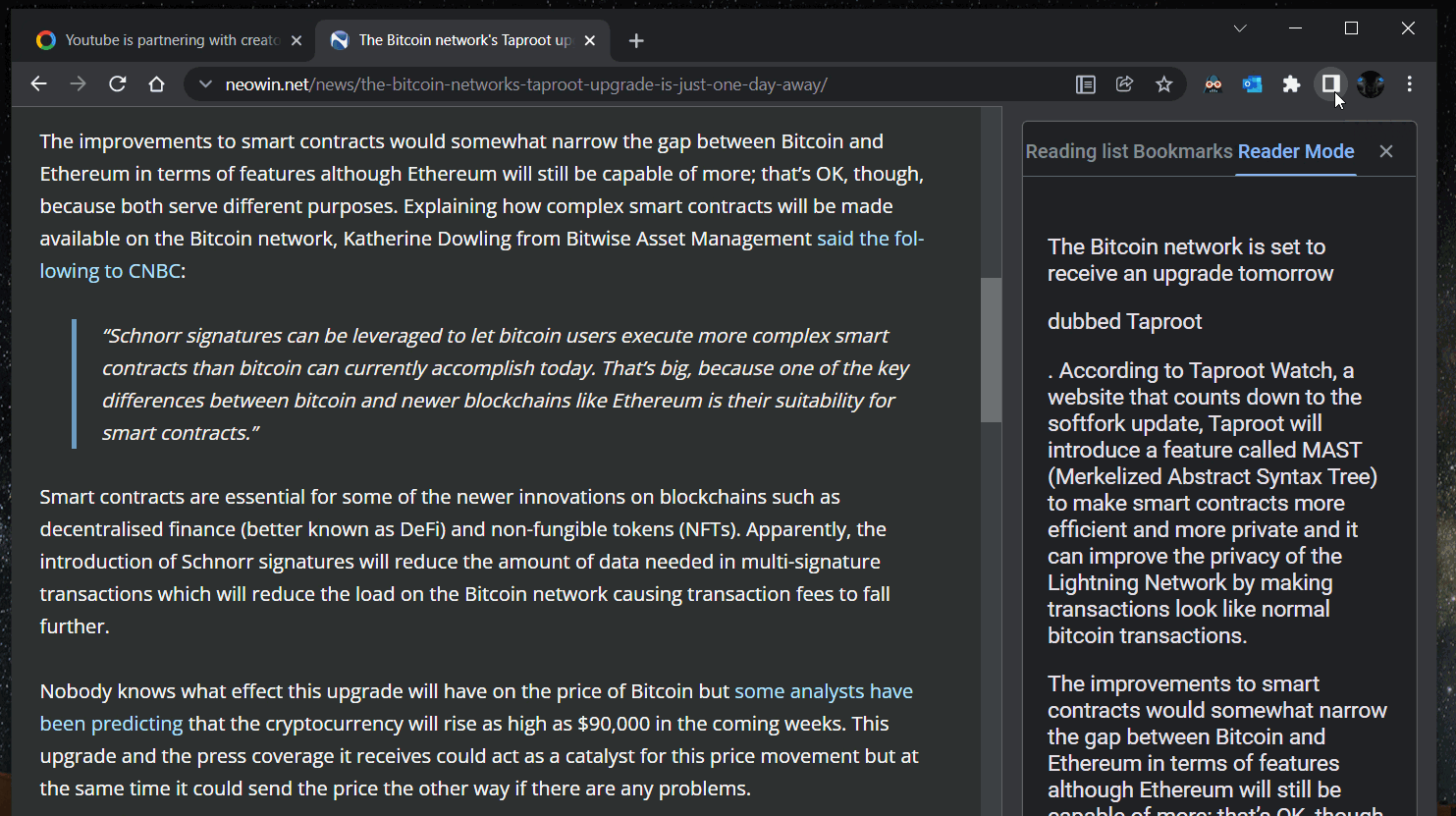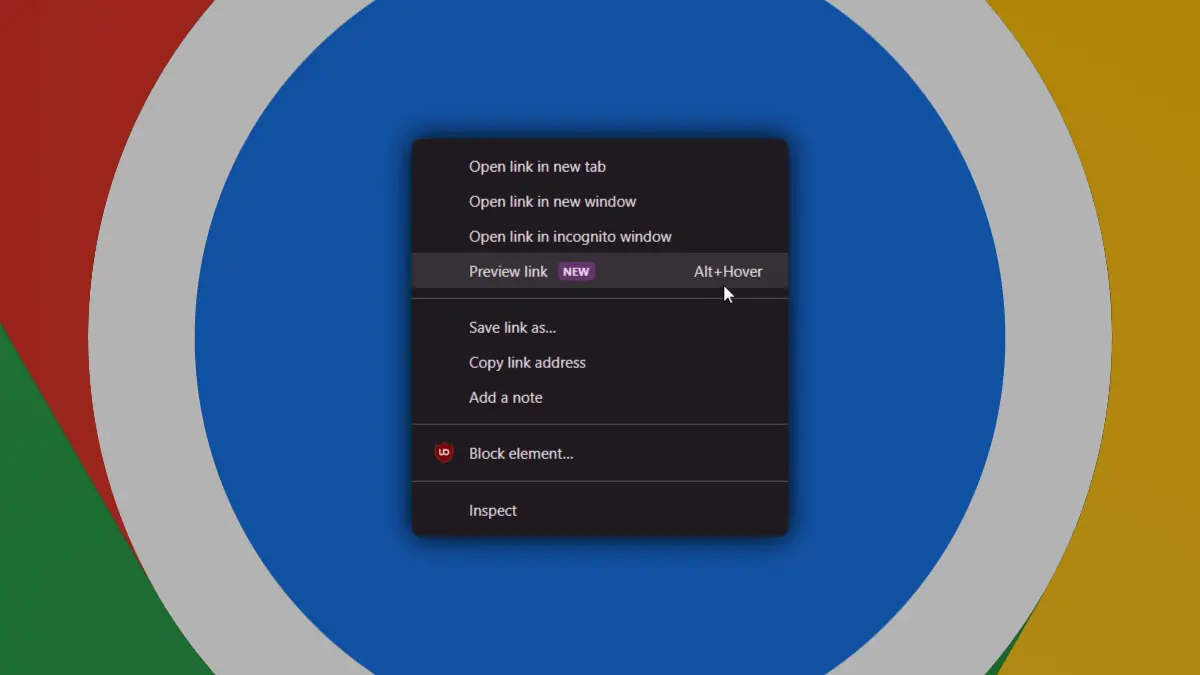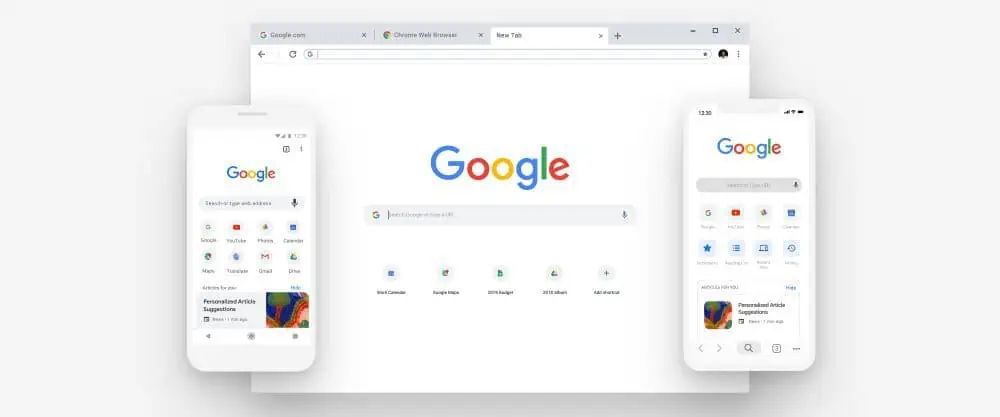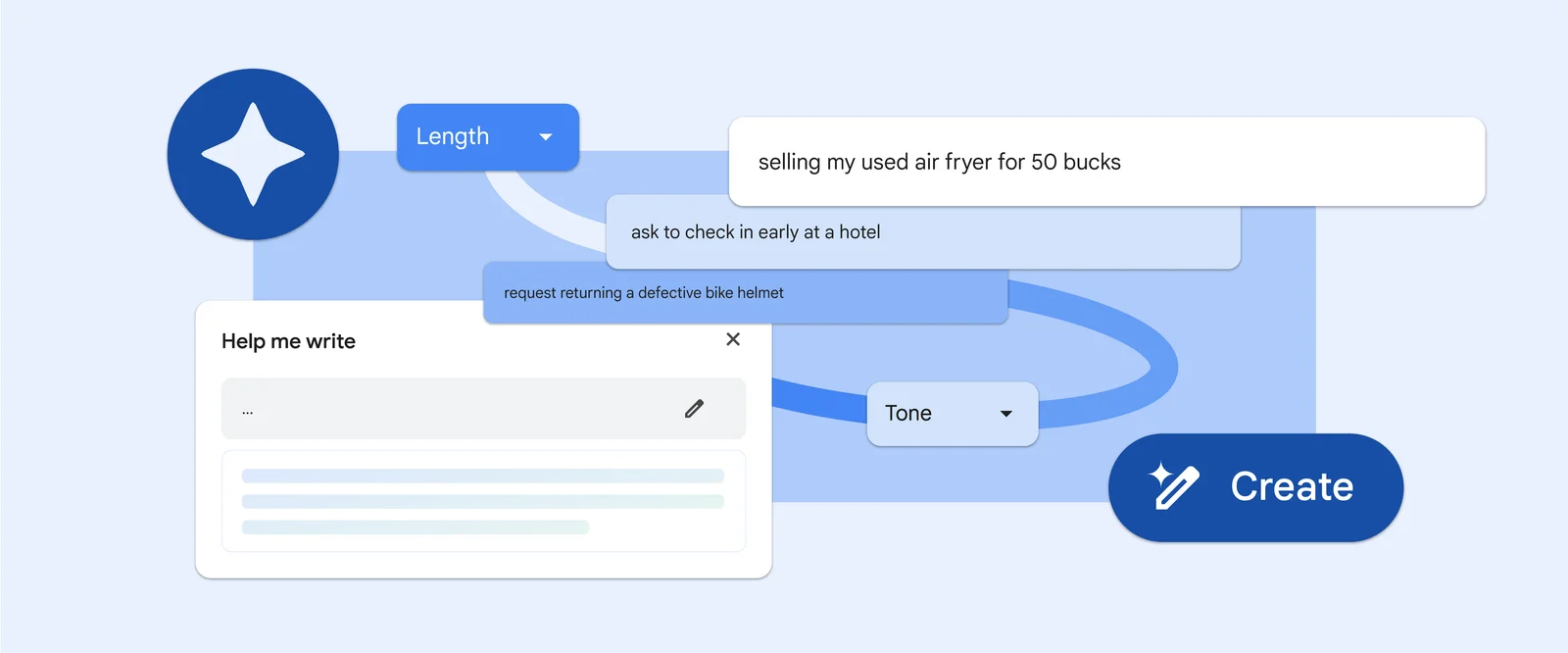Google Chrome now allows you to read articles in the Side Panel
2 min. read
Published on
Read our disclosure page to find out how can you help MSPoweruser sustain the editorial team Read more

The Side Panel in Chrome browser currently houses Reading list, Bookmarks, Google Lens results, but it might get even more useful than that as Google is planning to expand its functionalities to include the Reader Mode, according to A new Chromium Repository commit, first discovered by Leopeva64-2.
The Reader Mode is already available on Stable Chrome via a developer flag, enabling which will display a simplified web page layout. But with Reader Mode moving to the Side Panel, you’ll be able to read articles on the right-hand Side Panel, allowing you to better utilize the main Chrome window by browsing other websites.
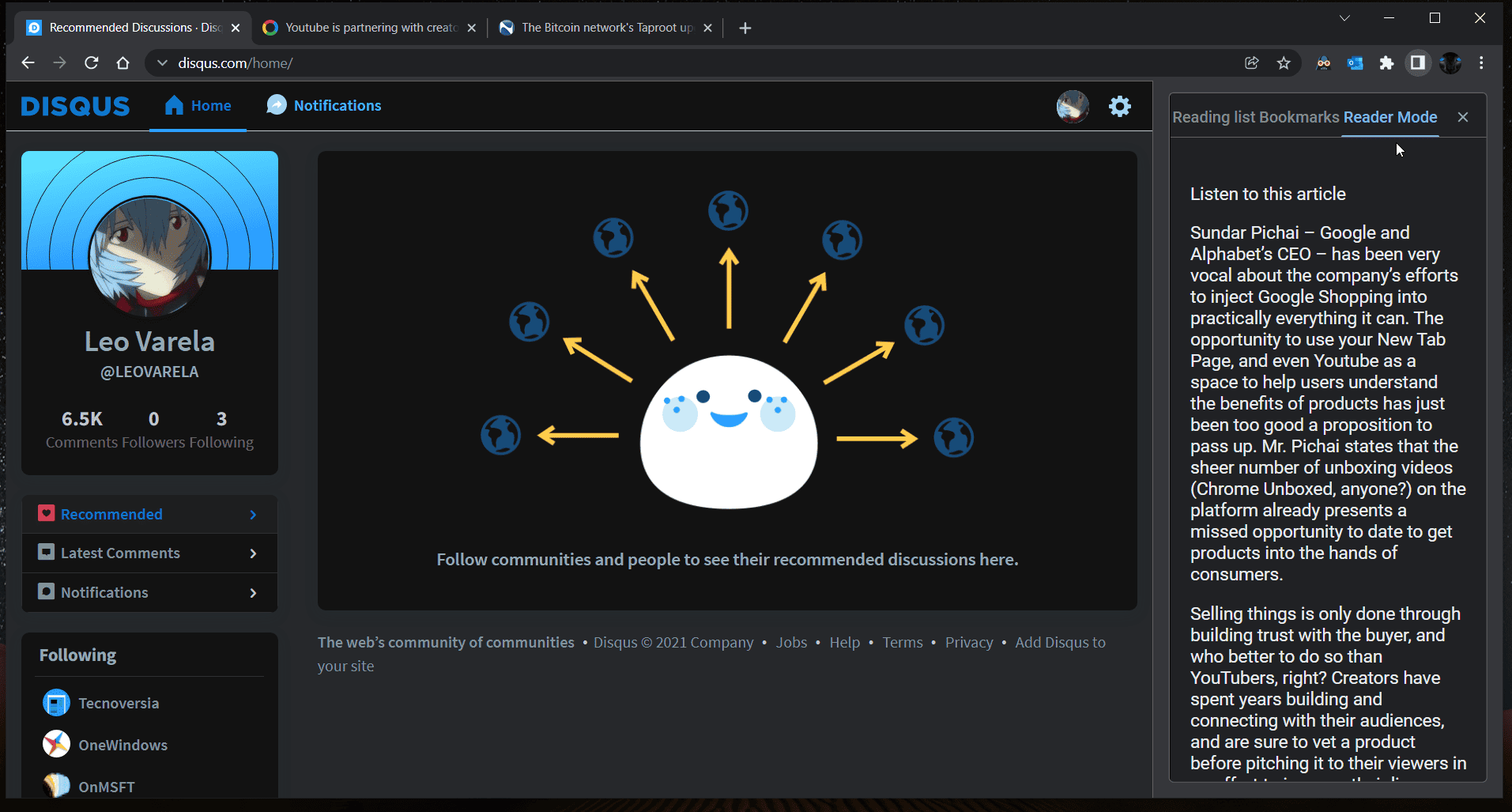
The way the new Reader Mode works is fairly simple. You need to click on the Side Panel, which is located on the right side of the Omnibox, to open it. You’ll then need to click on the Reader Mode tab to move it to the Side Panel. If you want to switch to another tab and see it on the Side Panel, then you’ve to close the panel and then reopen it. You can see the below GIF to develop a better understanding of the feature.
The new Reader Mode is currently available in Chrome Canary, meaning it’s currently in the developmental phase. So. it can safely be assumed that Google will add the feature in the Stable channel in the near future. Meanwhile, you can download the Chrome Canary here from this link.