Check out Wall Ball, a Kinect for Windows game available in Windows Store
2 min. read
Published on
Read our disclosure page to find out how can you help MSPoweruser sustain the editorial team Read more
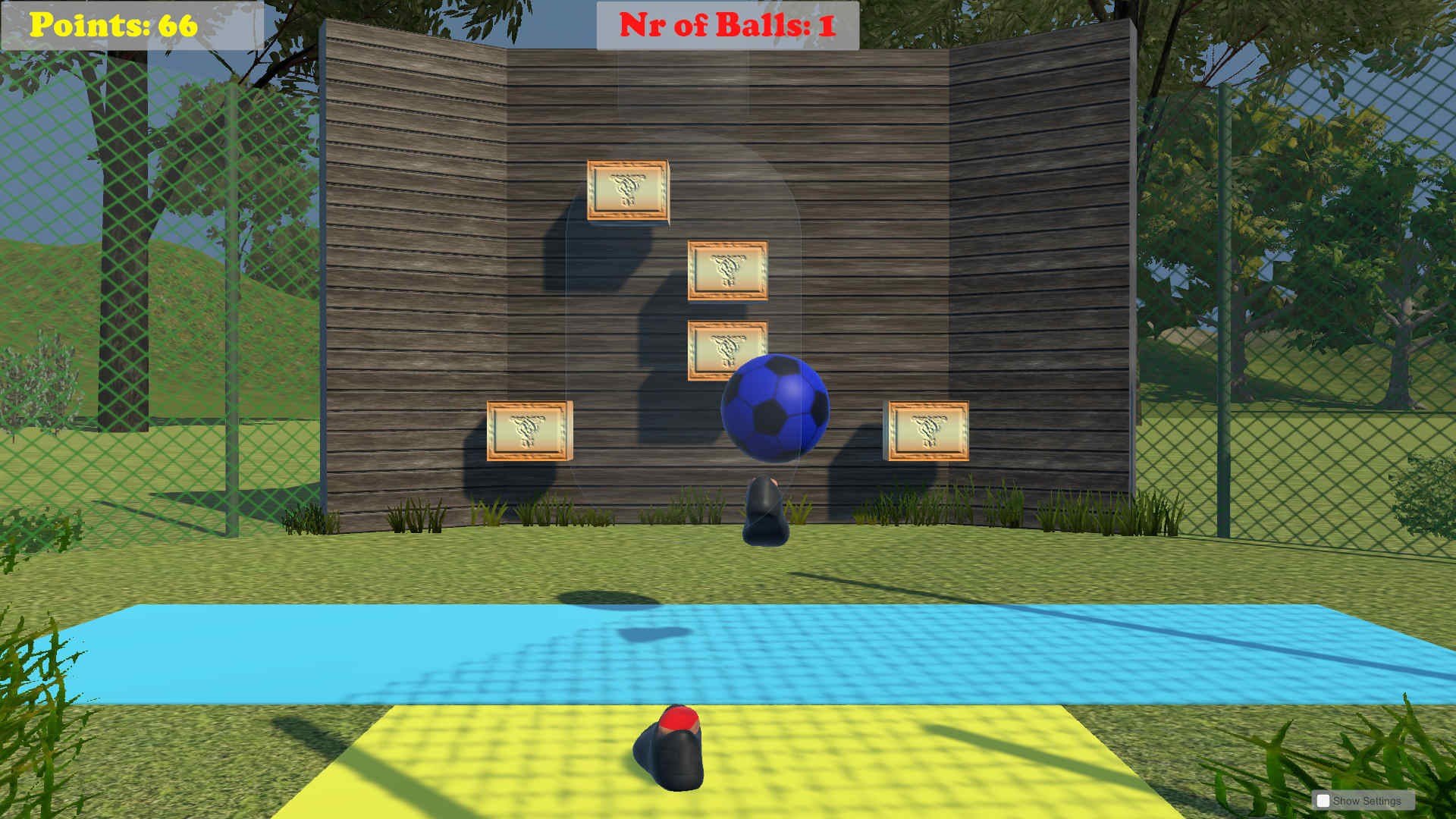
Wall Ball is a Kinect for Windows game available in Windows Store. You need Kinect for Windows sensor or Kinect for Xbox One sensor and a Kinect Adapter for Windows to play this game on your PC. It is built using Kinect Unity package in the Kinect for Windows SDK 2.0.
About the game,
Take a break and go to the park and play football (or Soccer ball) against a wall and try to hit some extra items that pop up from time to time. This is something that many of us did as kids, kicking a ball endlessly or for a few minutes. It’s also a great way for grownups to clear one’s mind, or get into that trance or meditative state when thoughts can ramble around as they want. You can play Wall Ball in standard mode, with a pretty fast ball, or in easy mode with a rather large and slower moving ball, or you can even play in seated mode, suitable for people with some physical impairment or if you just feel very tired.
It’s exactly that sort of natural, simple exercise that Wall Ball, a Kinect for Windows game, seeks to recreate. Or as psychologist and game developer Tino Ågren of Mixxus Studio says, “A kid in the schoolyard moves around without thinking about it being ‘exercise.’ I like games to work in the same way—you turn Wall Ball on and start moving around, getting your pulse up, just because it’s fun.” Download it from Windows Store using the below link,
[appbox windowsstore 9nblggh5qlk6]








User forum
0 messages