ChatPDF Review: Can It Really Boost Your Productivity?
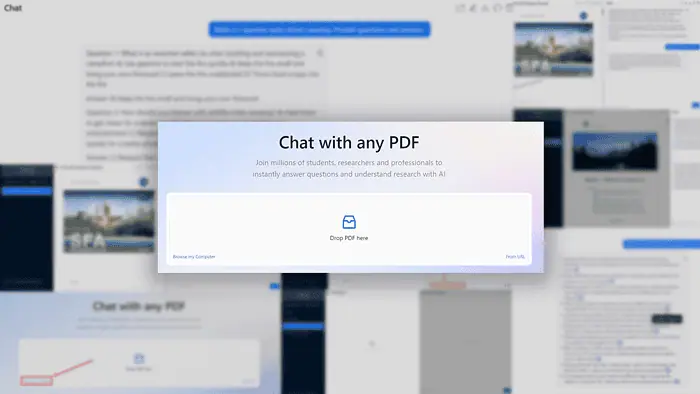
My ChatPDF review will help you understand how this platform works and if it’s a good fit for you. After using it for a while, I must say I’m intrigued! I also left some useful samples so you can judge for yourself.
Let’s jump right into it!
What is ChatPDF?
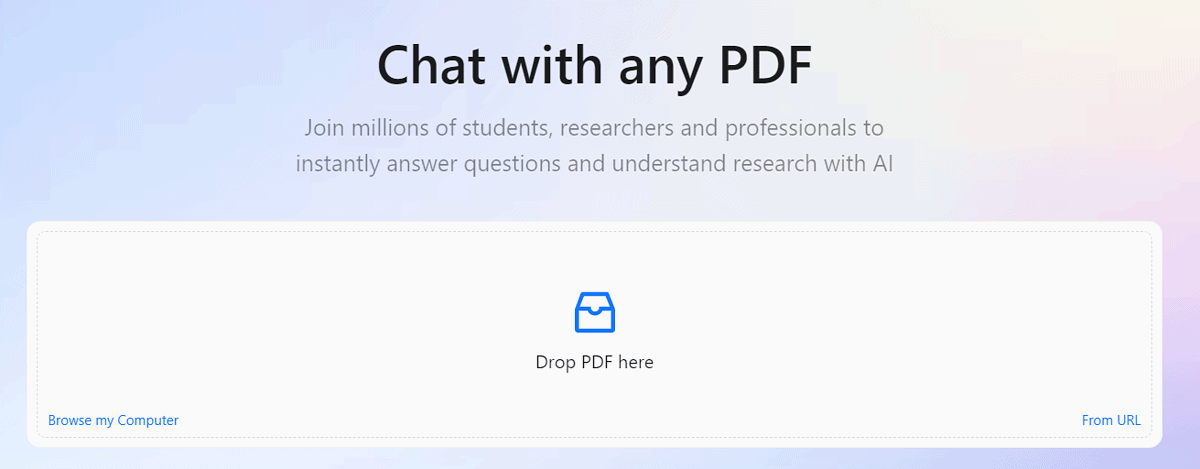
ChatPDF is an AI-powered platform that uses PDF files as a knowledge base for the built-in chatbot. It’s powered with the OpenAI API so you can expect top-notch results.
The interface is stylish and easy to navigate. It even includes some extras which might be the reason you’re considering it over ChatGPT.
Features
Below are the core features that enable ChatPDF to deliver a seamless user experience and good-quality chats.
Chat With a PDF File
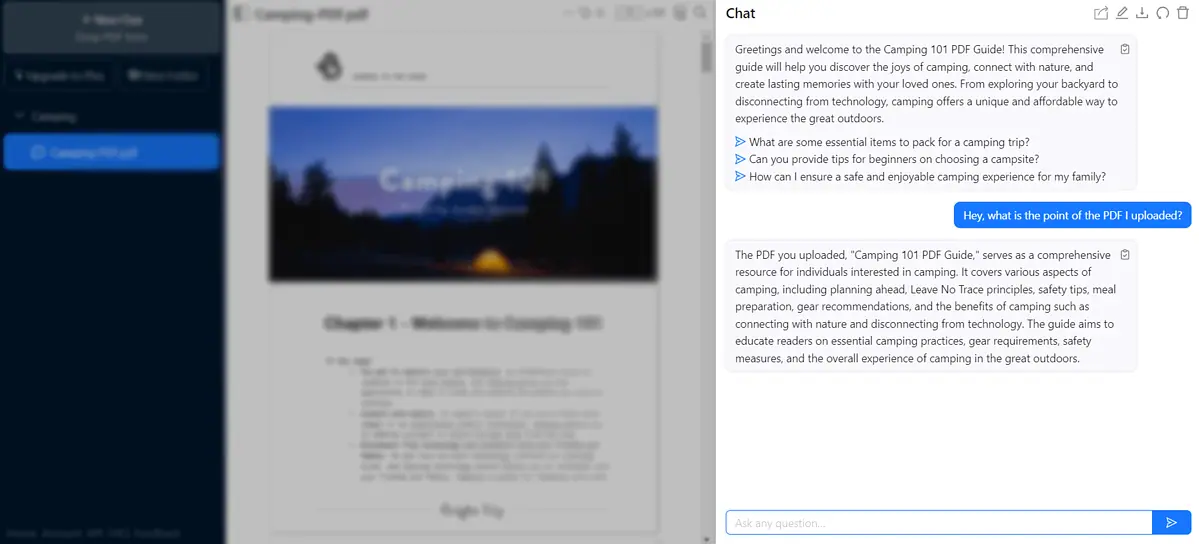
The starting point is uploading a PDF file which will serve as a knowledge base for the AI model. Here, you have two input options:
- PDF from your computer
- PDF from a URL
Once the file is uploaded, a chat interface will pop up. From here on, you can ask any question about your PDF file. The system will automatically generate a summary of the file and propose a few starting questions.
Here’s how I made a quiz based on the PDF file:
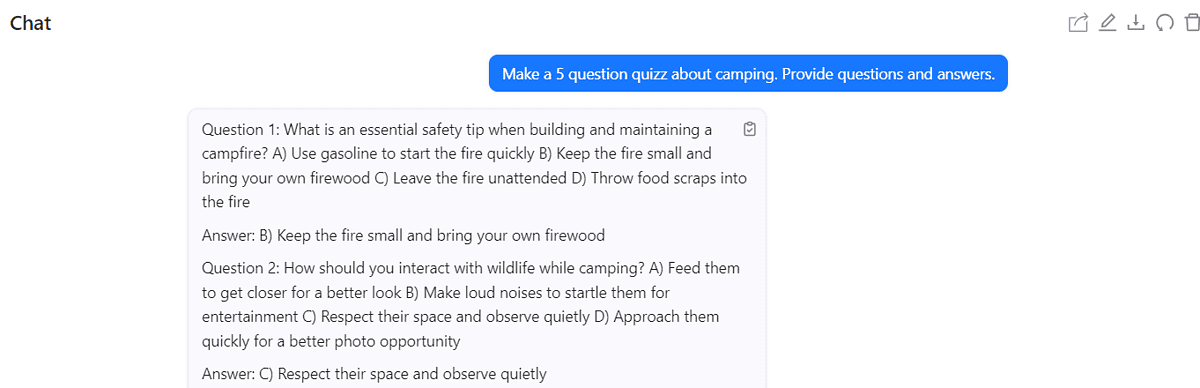
As you can see, the formatting isn’t perfect, but it gets the job done. After clearing the chat, I sent the following prompt:
Tell me 10 most important information from this PDF in short bulletpoints.
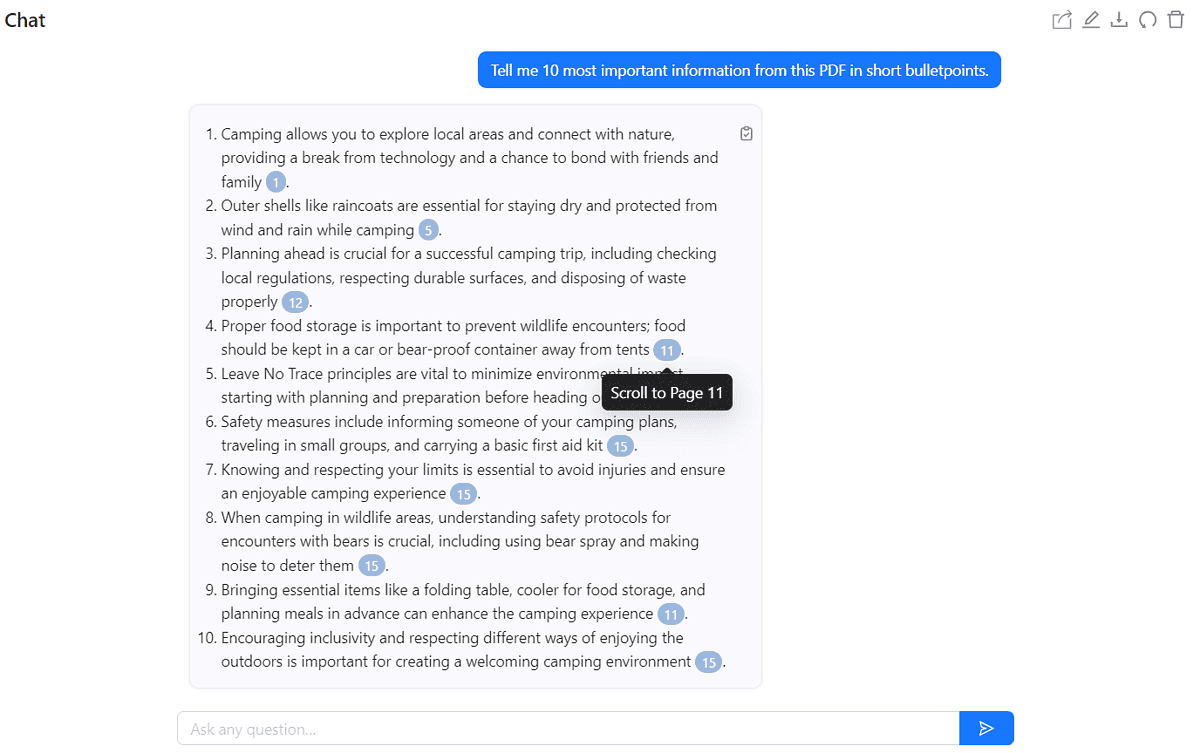
I was surprised that every bullet point came with a reference to the page it took the information from. When you click the reference, the corresponding page opens.
That’s a nice way to quickly go over a PDF file!
Another nice thing is that every PDF chat you create can be shared with others. This way, one user can upload a PDF and share it with everyone interested in using it.
Additional options are standard and include renaming, resetting, and deleting the chat. A nice bonus is that you can export the chat transcript as a .txt file.
You can also use the GPT-4 vision feature by dragging your mouse over any element in PDF. The system will automatically make a screenshot and send it to your chat.
ChatPDF works in any language, and as the default, it’ll use the language of the PDF file you upload.
File Management

Something that many ChatGPT users have been hoping for a long time is better chat organization. Since ChatPDF’s focus is on knowledge coming from files, it doesn’t surprise that it uses a very intuitive file management system.
You can create folders within which you place PDF files. Each folder can contain multiple files, and each file corresponds to a separate chat.
In other words, 1 PDF file = 1 chat.
However, if you have multiple files in a single folder, you can click on that folder to open a new chat. This chat will contain information from every PDF file you have in the given folder.
Additionally, a drag-and-drop feature is in place, so you can move and organize your files in any way you like.
You can also navigate through your PDF file using the search feature if you’re looking for a specific keyword within it.
API Integration
If you’re a developer, you’ll be happy to hear that ChatPDF offers a simple, yet powerful API. Authentication is passed via the x-api-key header.
The API allows you to use the ChatPDF messages through your custom solution. It also lets you upload files programmatically.
You can achieve this by providing a URL to a public PDF file, but you can also upload it directly from your computer. Additionally, you can use files that you’ve uploaded through the standard ChatPDF interface.
The documentation is nicely organized and includes Node.js, Python, and cURL code examples.
Continue reading to discover an awesome pricing model ChatPDF has for its API. (You can get some API usage for free!)
How to use ChatPDF
Although the platform is extremely easy to use, I’ve decided to help you start with it.
- Head to ChatPDF and select the Browse My Computer option.
Alternatively, you can drag and drop the file or use the From URL option. - Select the PDF file from your computer.
I used a PDF from NASA which I got from WikiCommons. - Click the chat box, type your prompt, and hit the Send button.
- Once the answer comes back, you can type a new prompt or click on the Copy Message button.
- (Suggested) To keep your chats saved, register an account by clicking the Sign in button.
The only available option is to use your Google account.
Using ChatPDF is that easy! You can check my SFA Programme Plan 2016 chat (the one I just created for this tutorial) here.
Pricing
ChatPDF offers a generous free plan and a simple structure for the paid plan.
The Free plan allows you to upload up to 2 PDFs and exchange 20 messages daily. This limit restarts every 24 hours.
Like ChatGPT, the paid version carries the title Plus and comes with unlimited PDFs and questions. Your files can have up to 2,000 pages and be up to 32MB in size.
It costs $15.99 monthly or $111.99 yearly.
You save 40% if you subscribe to the yearly plan!
You can cancel the Plus subscription at any time. You’ll still have access to the account until the end of your billing cycle. However, the refunds aren’t possible.
What’s curious is that ChatPDF offers free API usage! Even with a free account and no billing details, you get 500 AI messages and 5,000 pages per month, available through the API.
If you need more, you can use a paid API plan. Currently, the Standard API plan has 5 tiers:
- 3,000 messages & 30,000 PDF pages ($19/month)
- 6,000 messages & 60,000 PDF pages ($49/month)
- 12,000 messages & 120,000 PDF pages ($99/month)
- 30,000 messages & 300,000 PDF pages ($249/month)
- 60,000 messages & 600,000 PDF pages ($499/month)
There’s also an Enterprise API plan which is tailor-made if your needs exceed the Standard limits.
ChatPDF Review – Verdict
So, can ChatPDF boost your productivity with homework, research, etc? Yes, but in any case it’s important to consider that was launched a while ago. Back in those days, ChatGPT didn’t have a PDF upload feature, but since ChatGPT-4o launched, things changed.
To conclude this ChatPDF review, I’ll praise its API capabilities. For everyday use, it’s a good solution if you have multiple PDF files. If you have a ChatGPT Plus subscription and use only one PDF file per chat, ChatPDF might be obsolete.
If you’re more of a visual learner, you should check out my Gatekeep AI review. (It makes educational videos based on the topics you’re currently studying!)
Read our disclosure page to find out how can you help MSPoweruser sustain the editorial team Read more
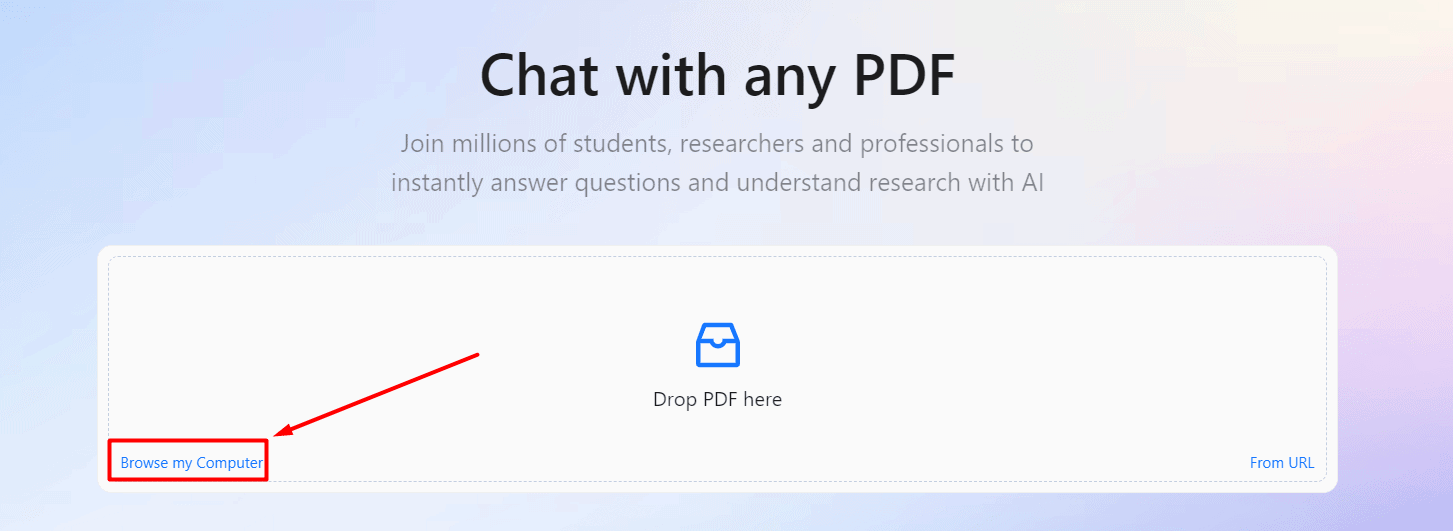
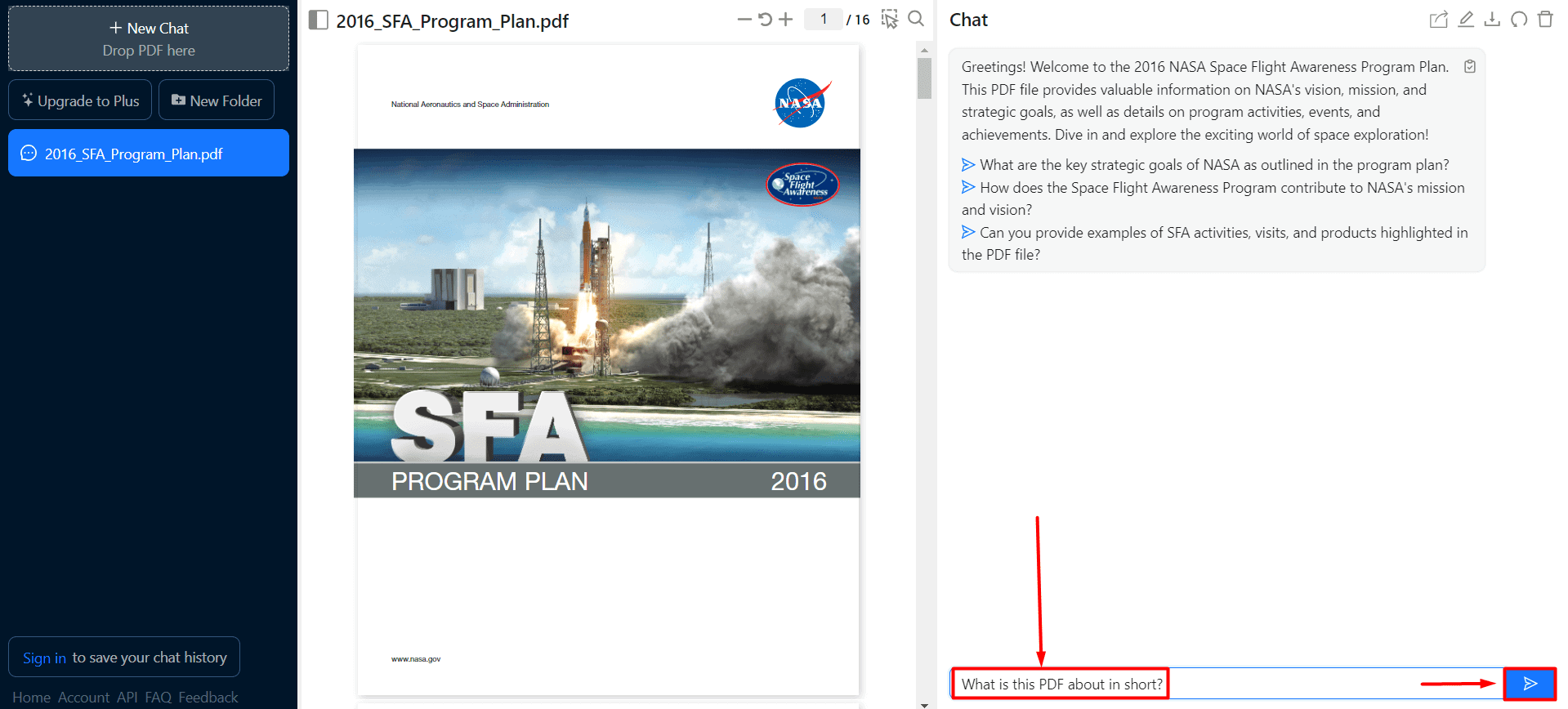
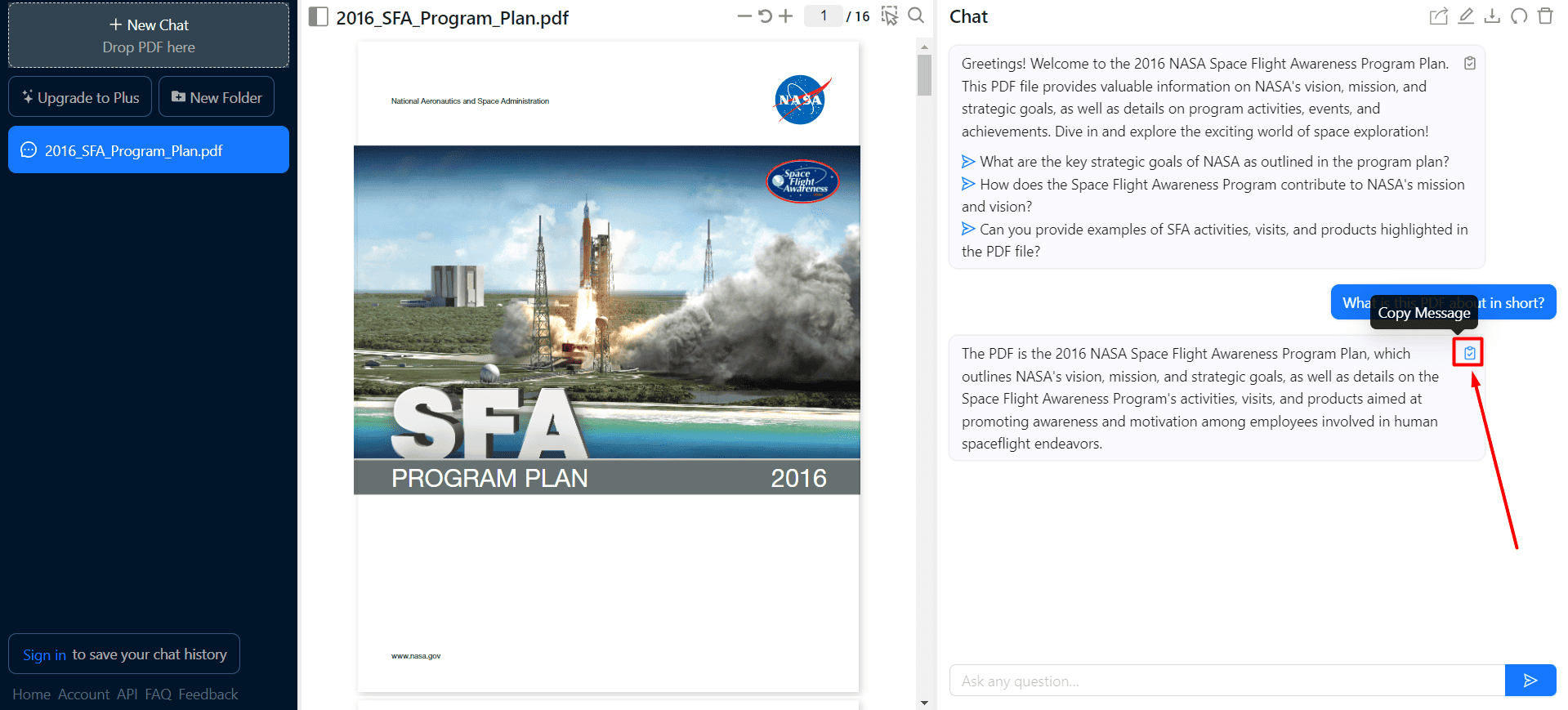
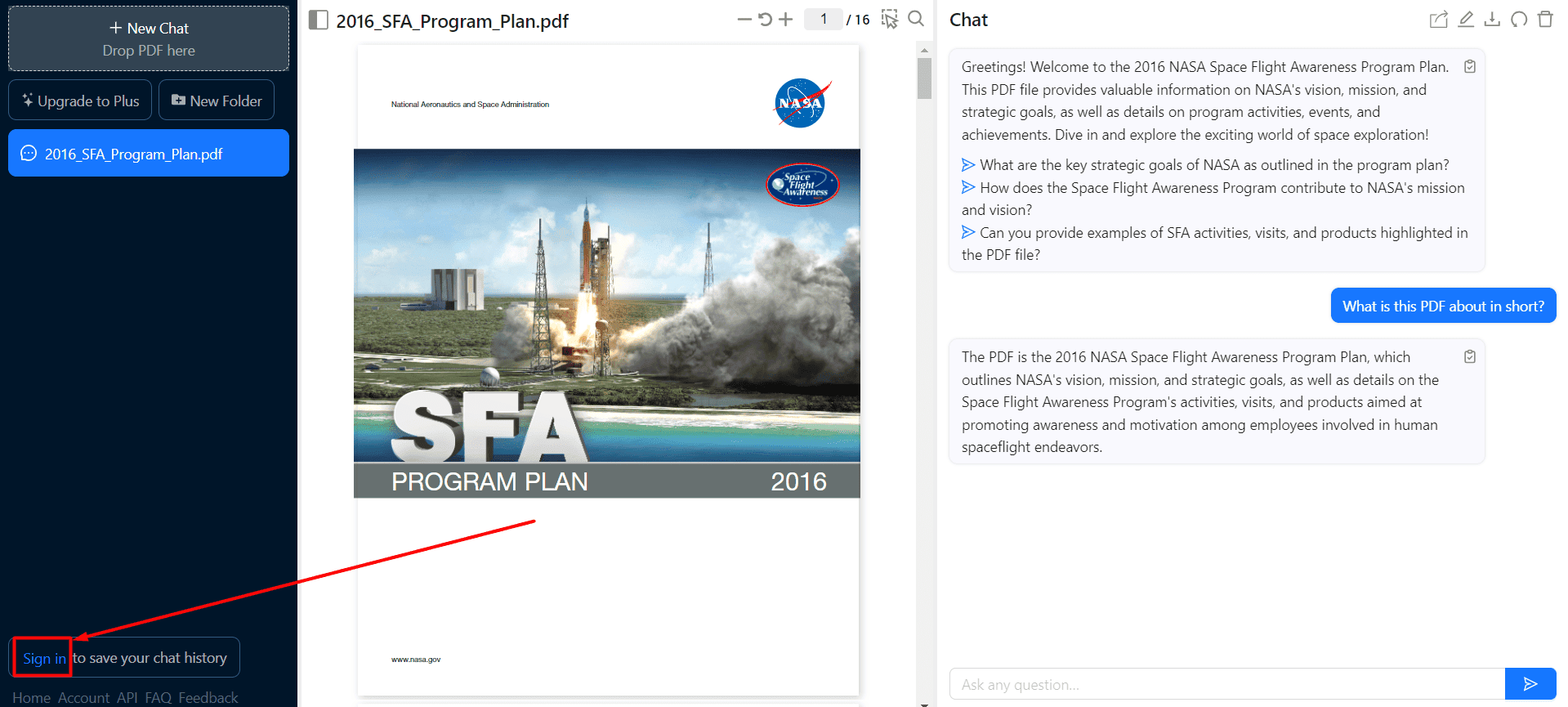




User forum
0 messages