You can now install the Office 365 desktop apps directly from the Store
1 min. read
Published on
Read our disclosure page to find out how can you help MSPoweruser sustain the editorial team Read more
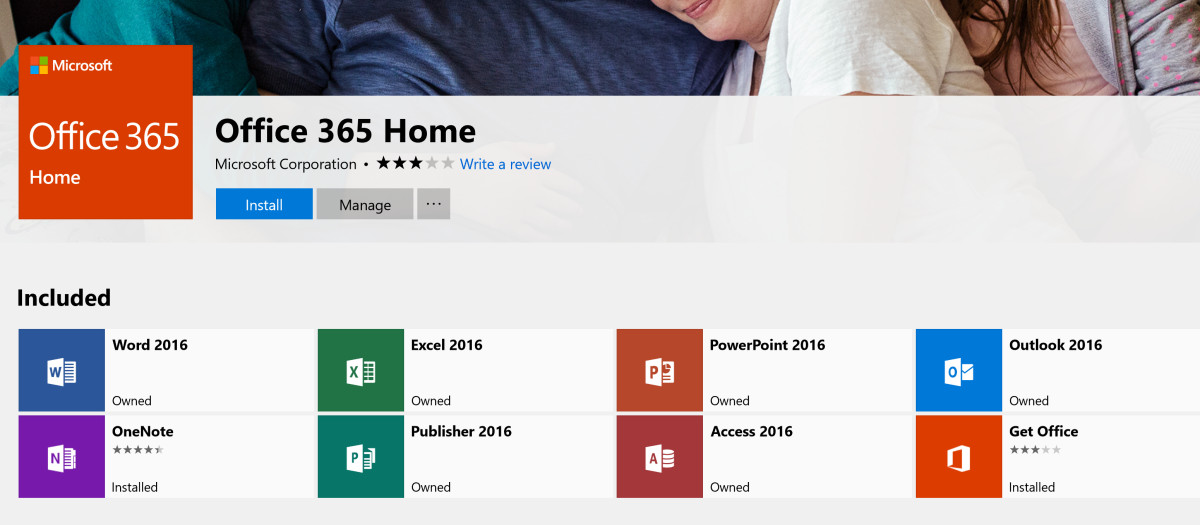
First previewed for Windows 10 S, now every Windows 10 user can install the Office 365 apps directly from the Windows Store.
The collection is now out of Preview and should make it easy for Windows 10 users with Office 365 subscriptions to install the apps on their PC, rather than visiting Microsoft’s hard to find Office 365 website (it’s at Office.com btw)
To install the Store apps you will need to uninstall your current collection, but from then on your apps will be automatically updated from the Store, which is a convenience in itself.
Find the collection in the Store here.
Via Neowin.net








User forum
0 messages