Bug sees Add Contact button missing from Outlook.com
2 min. read
Published on
Read our disclosure page to find out how can you help MSPoweruser sustain the editorial team Read more
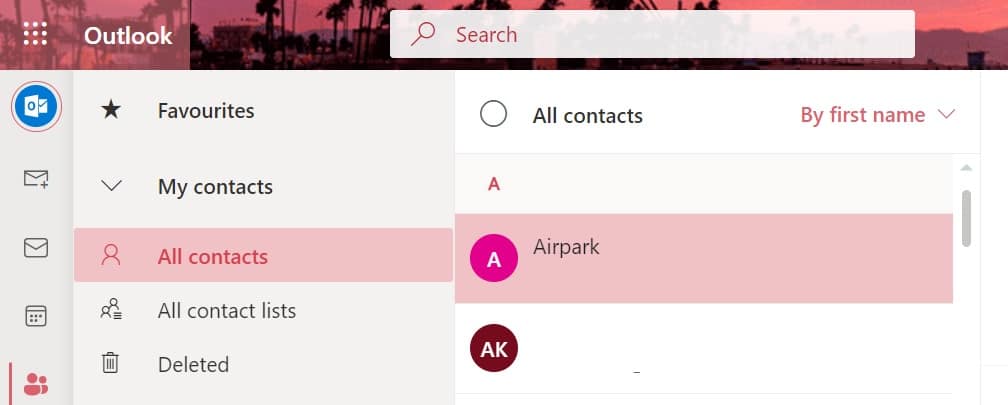
Outlook.com is having a curious issue, but the Add Contact button seemingly missing from the web app.
The issue is being reported for a number of says, with one user saying on the Thurrot.com forums:
I’m seeing weird behavior in outlook.com (personal, not corporate). When I’m on the people page, there’s no add contact button. I had to add a contact on my phone in the browser there because I couldn’t find the button in the desktop browser on outlook.com. There’s supposed to be a button, but I don’t see it. I tried in Edge, Firefox, and Chrome. Anyone else seeing this behavior, or am I not seeing the button?
The only easy way to add a contact appears via the app on your phone at present. Another way to do it is to start a new email, type the address, select the address and add the further details via the pop-up.
One other option is to start a new email. Add their email address. Once that is done, select the email address. A new pane will pop up. At the bottom of this pop-up pane is the option to add the contact.
Presumably, now that the issue has come to the notice of the community Microsoft will be fixing the missing button in short order.
via DrWindows
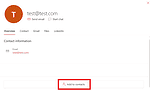
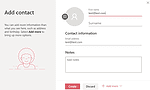








User forum
0 messages