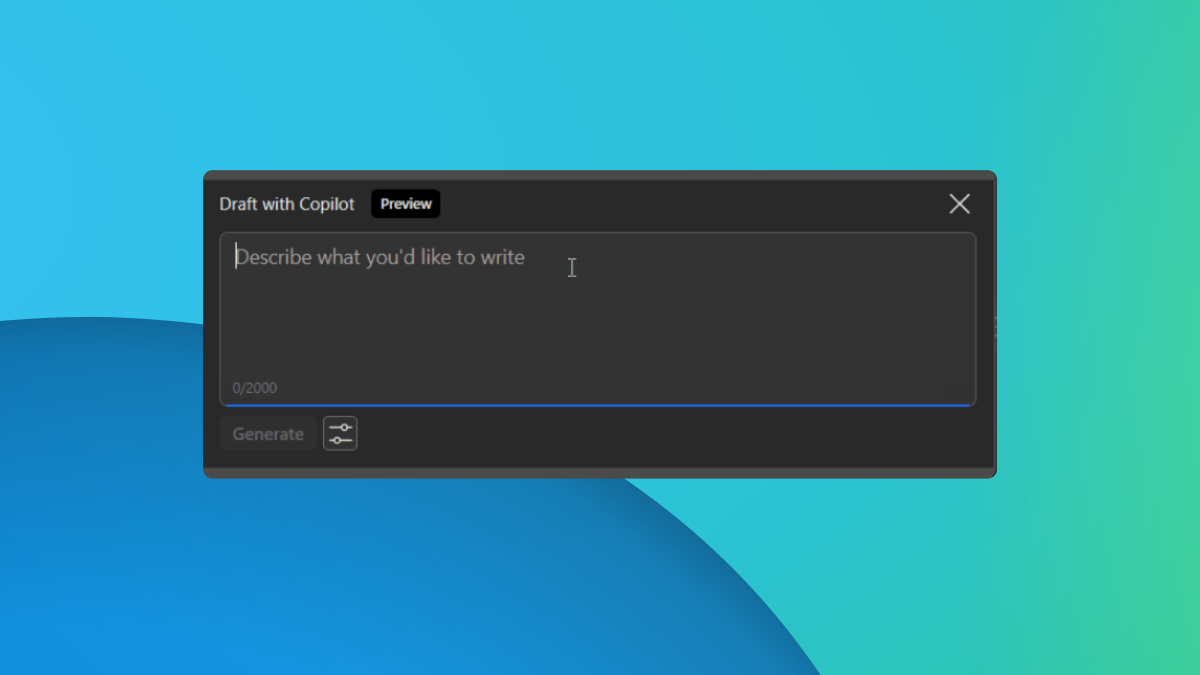You can get Rewards points from Microsoft and Brave at once
2 min. read
Published on
Read our disclosure page to find out how can you help MSPoweruser sustain the editorial team Read more
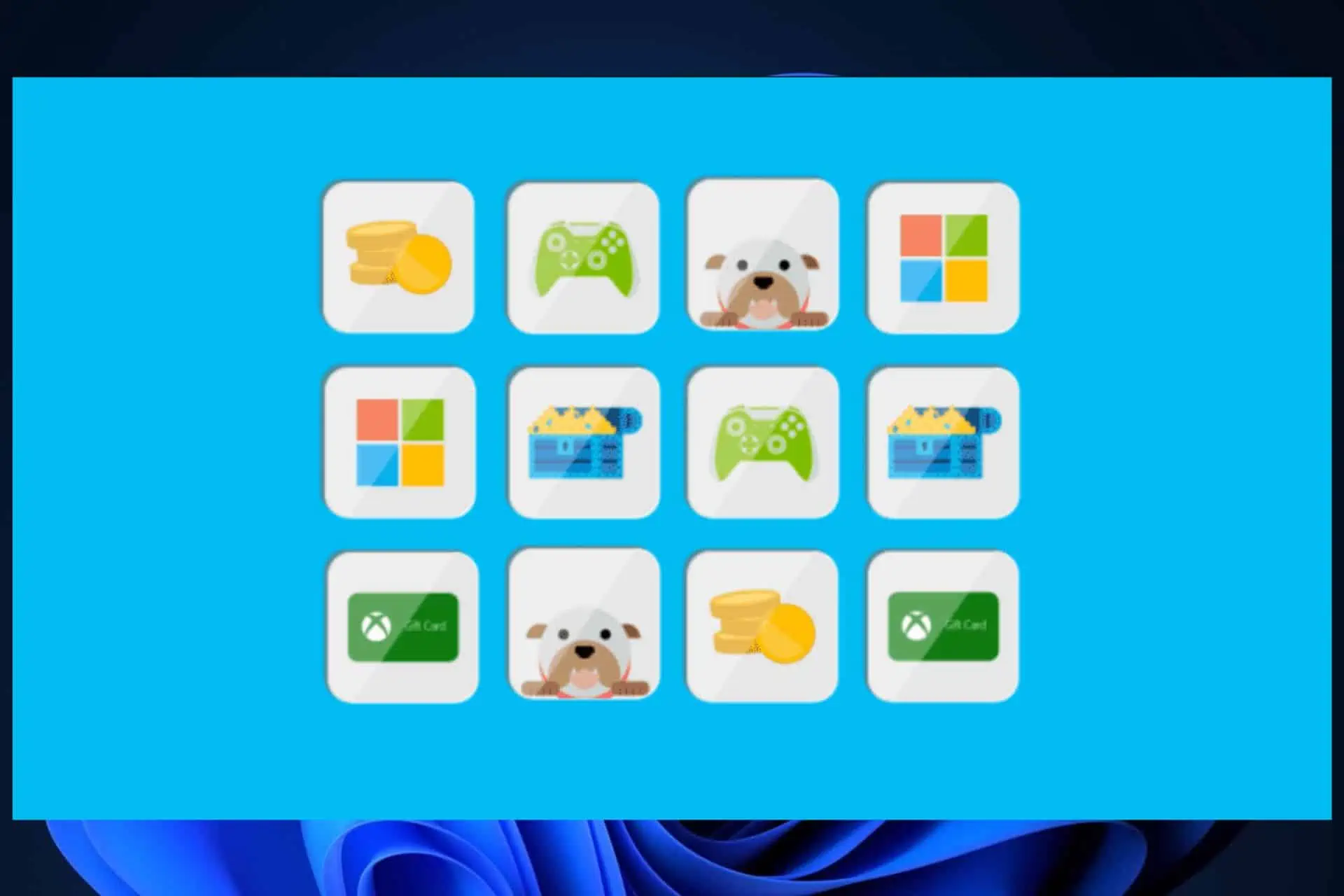
Microsoft Rewards is a Microsoft platform where you can complete tasks and quizzes to get Rewards points. However, there is a catch. You need to use Bing Search and preferably the Microsoft Edge browser, which is a fast browser, but still unpopular among internet users.
You can then spend your Rewards points to get Gift Cards, Xbox Games, such as Starfield, in-game customizable, skins for your characters, and even Xbox consoles for free if you gather enough points. Plus, you have daily tasks that take up to 20 minutes each day and reward you with a consistent sum of points.
And apparently, there is a similar rewarding system on the Brave browser, Brave Rewards. And you can actually get both kinds of Rewards points with this little fix.
- You should download the Brave browser and install it on your computer.
- Once you’ve installed it, open up your Brave browser, and log in to your Microsoft account on Brave.
- Open Bing.com and start searching.
- You’ll get both your Microsoft Rewards points and your Brave Points.
And it’s all legal, don’t worry. You’re not breaking any rules, by doing this. Of course, you won’t get your Microsoft Rewards points for using Bing Search on Edge, but you can do that once you do all your tasks on Brave.
In time, you’ll be able to gather up points on both Microsoft and Brave.
Will you try it? Let us know in the comments section below.